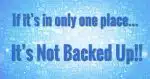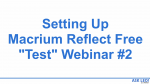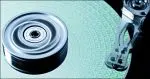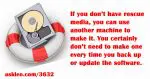Articles in Category: Applications
Applications include third party programs, software packages and software suites that run on your computer.
Don’t Use Windows Built-in Image Backup
The Windows 7 Backup and Restore tool is still present in Windows 11, but that doesn’t mean you should use it.
How Do I Restore a Backup to a New PC?
You probably want to keep the new operating system on your new machine. All that you need from your image backup is the data that has luckily been preserved.
How Should I Back Up a New Machine?
Backing up your new machine on arrival can be an important safety net. But there are degrees of safety.
How Do I Turn Off Automatic Formatting in Microsoft Word?
Microsoft Word tries to format items based on what it thinks you’re doing. That’s handy if it’s what you want and annoying if it’s not.
How Should I Back Up When Traveling?
Backing up while on the road can be a challenge. I’ll review what’s practical and how to keep your data safe.
How to Use Cloud Storage Safely
Cloud service providers often give us lots of storage we can use for cloud backup. How to use it safely, however, isn’t always obvious.
How Do I Test Backups?
It’s a good idea to test backups before disaster strikes. Unfortunately, a complete test can be risky. I’ll look at some alternatives.
How Do I Back Up My Computer?
Backing up your computer is critical to avoiding data loss but can seem complicated. I’ll give a suggestion for typical users.
Your Social Media Posts Can All Disappear
Every time you use someone else’s service, you put yourself and your content in their hands… for better or worse.
Backups ARE Security
Don’t overlook backing up as part of your security. When the worst happens, it’s your backup that will save you.
How Do I Transfer My System to a Replacement Drive?
Transferring data to a replacement drive needn’t be difficult. In fact, being prepared for a transfer is a side effect of backing up regularly.
How to Create an Image Backup
Once I’ve convinced you that image backups are important, your next question is most likely to be “OK, how?” Here’s a short-and-sweet answer.
Can I Rely on My Cloud Service’s Backups?
You can rely on online services for many things, but it’s unwise to rely on them too much.
What Good Is an Image Backup If All I Want Is My Data?
Image backups are great ways to back up absolutely everything on a hard disk. They’re also good for retrieving most anything, including individual files.
How Do I Back Up an Encrypted Container?
Backing up is critical, but exactly how you back up your encrypted container data depends on how secure your backups are.
Just What Is a Backup, Anyway?
At its most basic, backups are simple: a copy of something kept somewhere else to keep it safe.
The First Thing You Should Do With a New Computer
If you can, wait to play with your new computer for a little while. I have something important I want you to do first.
Is Cloud Backup Enough?
Cloud backup vs. backing up to an external drive isn’t really a debate. Why not both?
Why Is “Back Up First” Your Recommendation for Everything?
Nothing protects you and your data like a complete, recent backup, even when it might not be obvious. That’s why I harp on it so much.
Back Up with Dropbox
Using Dropbox to share files across machines is pretty common. You can also use Dropbox on only one machine as backup technology.
What Do I Do If My Backup Drive is Full?
If you’re backing up regularly to an external drive, chances are you’re accumulating lots of data. I’ll look at how to organize it, and what to keep.
How To Use Microsoft Word for Transcriptions
Microsoft Word online has the option to create transcriptions of audio recordings for Microsoft Office subscribers.
Should I Use RAID for Backup?
RAID is a valuable technology for improving disk speed and fault tolerance, but it is in no way a replacement for backing up.
Restoring an Image Backup from One Computer to Another
The concept seems simple: take a system image of one machine, restore it to another, and avoid lengthy setup time. Unfortunately, it’s not that simple.
When Backups Might Not Save You from Ransomware
Ransomware is known for encrypting your data and holding it hostage. It turns out that it can do more that backups won’t protect against.
How Should I Back Up an Encrypted Disk?
Backing up an encrypted hard drive shouldn’t be difficult, but it’s important to understand what you’ll get.
Can’t I Just Copy Everything to Back Up?
It’s tempting to just use file-copy tools to back up what you think you need. But you can easily miss something very important.
External Hard Disk for Backups – 8 Reasons They Are Your Best Option
An external drive is by far the best piece of additional equipment you can get for your computer to keep your data safe.
Just What Is a Backup?
“If it’s only in one place, it’s not backed up” really tells you all you need to know.
What’s an Incremental Backup?
Backing up is important, but terms like “full”, “incremental”, and “differential” can easily confuse. I’ll look at what these terms mean.
What Backup Type Do I Want: Full, Incremental, or Differential?
Terms relating to backing up can be confusing. Understanding them helps you make better decisions about backing up.
What’s the Difference Between a Clone and an Image?
The difference between a clone and an image boils down to what they contain: everything, or absolutely everything.
What is an Image Backup?
Backup terminology can be confusing. I’ll define one of the terms I use frequently and explain why I think it’s so important.
If It’s All Digital, Won’t You Lose It Anyway?
A single original of anything is not backed up, and backing up is significantly easier, and of higher quality, in digital media.
How You Recover When Good Apps Go Bad
I frequently advise people what to do about unexpected and undesirable software changes. It’s time for me to take my own advice.
How to Back Up Photos and Never Lose Them Again: the Steps You Need to Take
Follow these steps to avoid losing precious and irreplaceable memories.
Are the Free Microsoft Office Alternatives for Windows 10 Any Good?
Depending on how you use your word processing program, you may be able to find a good, free alternative to Word.
What Good Is an Image If I Can’t Restore an Old Backup to a New Computer?
Image backups are excellent protection against data loss, but restoring an old backup to new computer isn’t why you do them.
Why Don’t You Back Up Your Computer?
Backups are one way you can protect yourself from everything from hardware failure to virus infections. So why don’t you back up?
Free Microsoft Office in Windows 10? Sort Of
Microsoft Office appears in every new install of Windows 10, but is it really “included”? Yes and no.
Can I Back Up to an Internal Drive?
Backing up to a second physical internal drive can be a good tool in your backup arsenal, as long as you understand its limitations.
Setting Up Macrium Reflect Free (Webinar #2)
I neglected to set up automated backups on my rebuilt laptop. I’ll walk you through downloading and installing Macrium Reflect free, and scheduling automated backups.
Creating a Backup Image Using Windows’ Built-in Backup
I don’t think much of the Windows backup utility–but any backup is better than no backup. Let’s take a look at how to use it.
How Do I Restore a Backup Image to a Smaller Drive?
Restoring to a smaller drive is often difficult. I’ll list the steps necessary to get the job done.
Can I Back Up Files to a Separate Partition on the Same Hard Disk?
It’s tempting to back up to a separate partition, because it’s somewhat like another disk. The problem is, it’s not. You could be risking your data.
Do I Need to Make a New Rescue Disc Every Time My Backup Software Updates?
If you don’t have rescue media, you can use another machine to make it. You certainly don’t need to make one every time you back up or update the software.
How to Protect Your Computer from Natural Disasters
Natural disasters remind us that our computers, among other things, are at risk. I’ll look at protecting your computer, and more importantly, your data.
Are Deleted Files also Deleted from Backups?
Old backups typically have all of the files that were on your machine at the time the backup was taken — and that’s what you want.
How to Move an Office 365 Subscription to Another Machine
The Microsoft Office 365 subscription model makes moving to a new machine very, very easy.
What Is Your Most Trusted Method of Backing Up?
Backing up is important. Knowing which tools, techniques, services, and even advice to trust can be a challenge.