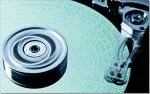Articles in Category: Hardware
Computers, computer systems and the physical components and accessories that make them what they are.
How Do I Boot From a USB Thumb Drive?
UEFI has made booting from something other than the hard drive more complex. I’ll review why, and what steps to take.
Can I Use a Charger With the Same Voltage but Different Amperage Rating?
Chargers and power supplies come in a wide variety of configurations. Choosing the right one is important. I’ll look at a few of the parameters.
How Long Should CHKDSK Take?
Several factors affect how long CHKDSK takes to run, but a scan requiring an unusual amount of time may signal additional problems.
What Computer Should I Give?
Choosing a computer for a loved one can be very difficult. I’ll review a few areas to consider when purchasing a computer as a gift.
My Mouse is Moving On Its Own. What Can I Do?
Bizarre actions from your mouse may mean its imminent death. However there are a few less extreme causes of sensitivity and other odd actions to check.
Is It OK to Leave a Thumb Drive Inserted All the Time?
Leaving a flash drive or USB thumb drive plugged in all the time runs a small risk of prematurely wearing it out. We’ll look at why, and what to do.
What’s a NAS? How Do I Set One Up?
NAS, for Network Attached Storage, is a device that provides shared disk space on your network. You may already have one.
What is Virtual Memory?
Virtual memory is conceptually somewhere between RAM and hard disk space. It’s disk space used to maximize the amount of RAM available to programs.
How Do I Fix a CRC Error When I Try to Copy a File?
CRC errors happen when there’s a bad spot on the media of your hard disk. Data recovery and disk repair are often possible with the right tools — but you won’t need them if you have a backup.
Will Using an On-Screen Keyboard Stop Keyloggers?
Using an on-screen keyboard instead of a real keyboard might stop some keyloggers, but there’s no guarantee that other techniques aren’t also being used.
Can I Use My TV as a Second Display?
Most modern TVs and computers can be connected easily, but there are a few issues to be aware of.
How Do I Tell If My Hard Drive Is Too Old?
Age isn’t the most important factor when evaluating hard disk risk of failure. I’ll discuss what is, and what you should be doing to protect yourself.
Does My Computer Need a Memory Upgrade?
A memory upgrade can be an easy, inexpensive way to improve system performance, but how do you know if an upgrade is called for?
The First Things to Do with a New Windows Computer
The steps you should take right after unboxing your new computer will save time, frustration, effort, and data loss later.
How Do I Make My C: Drive Not ‘Dirty’?
A dirty machine is the result of improper shut downs. There are ways to clean it up, but getting control of your shut-down process is important.
Make the Mouse Easier to Use
We use the mouse so heavily with Windows. Take a moment to customize it to your needs.
How Do I Get Files From a Machine That Won’t Boot?
If your machine won’t boot for some reason, there are a couple of approaches to try to get data off its hard drive.
Does CPU Speed Matter Any More?
CPU speed doesn’t matter quite as much as it once did. I’ll discuss why, and what you should also be looking at.
How Do I Fix a Broken Keyboard?
I get a steady stream of questions about keyboards acting up. Most commonly, it’s a hardware issue.
My Print Queue is Stuck. How Do I Print Anything?
Every so often, the Windows print queue gets stuck. Everything looks like it should print, but it won’t. We’ll fix it.
Why is My Disk Busy Even Though I’m Doing Nothing?
Unexpected hard disk activity isn’t unusual. I’ll show you how to use a free monitoring tool to determine what program is causing it.
Can CHKDSK Corrupt Files?
If CHKDSK freezes when you run it, you may have a problem with your files or hard disk, but CHKDSK didn’t cause them.
How Does Screen Resolution Work?
Screen resolution is a simple concept, but when combined with the myriad ways that Windows can be configured, it can become confusing.
I Found a Thumb Drive. Should I Plug It In?
USB thumb drives or flash drives are a non-obvious but easy way to spread malware. Be careful when dealing with any unknown device.
What’s the Difference Between a Hub, a Switch, and a Router?
Hubs, switches, and routers are all computer networking devices with varying capabilities. Unfortunately, the terms are often misused.
How to Reassign Drive Letters in Windows
Drive letters like C:, D: and so on are assigned by Windows to reference your hard disks. They are not all cast in stone; most drive letters can be changed.
“Default Boot Device Missing or Boot Failed” – What Now?
My laptop died. Here’s the process I went through to resurrect it.
What’s the Difference Between a Router, a Wireless Router, and a Wireless Access Point?
Terminology around routers and access points can be quite confusing. I’ll describe each, how they relate, and why the differences matter.
Can a USB Flash Drive Wear Out?
While the technology continues to improve, flash memory has a limited number of times it can be written to and can, in fact, wear out.
Can I Use a Higher Wattage Power Supply With My Laptop?
The voltage and polarity of the power supply must match. Amps and watts have some flexibility.
No Signal: What it Means and What to Check
“No Signal” is a message coming from your display device (not from your computer), indicating it has nothing to display. I’ll review possible causes.
Can I Leave a Laptop Running All the Time?
Leaving a laptop running all the time boils down to two things: your convenience and a decision.
Can I Delete a Partition Without Losing Data?
Deleting a partition is a destructive operation, but that doesn’t mean you have to lose the data it contains.
How Do I Turn Off BitLocker on a Drive?
BitLocker is a fine approach to encrypting hard drives, especially the system drive. It’s easy to turn off BitLocker if you decide you no longer need it.
How Do I Get Files From an Old Hard Drive?
If you’ve got an old hard drive and you want to get data off of it, there are several approaches.
Can I Move My Hard Drive to a New Computer and Have Windows Work?
Windows configures itself to the hardware it finds — but changing everything at once by moving the system disk to a different machine might be too much.
What’s the Difference Between CHKDSK /F and CHKDSK /R?
CHKDSK is a powerful Windows utility used to diagnose and repair disks. /F and /R represent two types of repairs.
How Do I Secure a Hard Drive Before Sending It in for Repair?
When sending your computer out for repair, you’re handing over everything on it, including your data. Options to secure a hard drive are limited.
Should I Repair or Replace My Computer?
Repair or replace can be a difficult decision. I’ll review a few factors to consider when deciding.
What External Drive Should I Get?
I’ll review the characteristics of external drives and include a couple of specific recommendations.
How Long Does a Hard Drive Last?
Hard disks can last a long time, but it’s important to realize that they could still fail at any moment.
Why Do I Get a Black Screen on My Computer After a While?
A black screen is most commonly caused by a screen saver, but there are other possibilities.
How to Use Old HDDs as External Drives
When replacing a hard drive or an entire machine, it can be very convenient to have the old hard drive available in an external drive enclosure.
Can I Just Unplug My Computer to Shut It Down?
Using your computer’s power button improperly or pulling the plug can lead to serious data loss. I’ll look at the right way to turn your computer off.
My Keyboard Won’t Work after Windows Update. How Do I Fix It?
If your keyboard won’t work after a Windows Update, there’s a lengthy list of things to try to get it back.
Is It Safe to Use a Higher Wattage Power Supply in My Computer?
Replacing a power supply is a common solution to some problems. Make sure you have the right wattage power supply. Bigger doesn’t hurt.
My Mouse Cursor is Moving on its Own. Have I Been Hacked?
Occasionally, your mouse cursor may seem to move on its own. There are benign and easily resolved causes of this as well as occasionally malicious reasons.