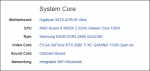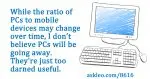Articles in Category: Computers and Computer Systems
Computers themselves, from the motherboard to the CPU to the RAM and other components that comprise “the system”.
Core vs. Logical Processors: What Really Powers Your CPU?
Your computer’s CPU is a complex piece of circuitry trying to maximize how much it can do and how quickly it can do it. I’ll outline one of the techniques that makes a single CPU core look like two.
How Do I Remove a BIOS or UEFI Password?
A BIOS password provides a surprising amount of security on a computer — so much that if the password is lost, chances for recovery are slim.
Five Options to Speed Up Your Older Computer
Here are five common options to speed up and extend the life of an older computer.
Why Won’t My Program Use More than 25% of the CPU?
Multi-core processors add an additional layer of complexity to software design. Occasionally that can manifest as only a portion of the CPU being used.
What’s the Difference Between Memory and Disk Space?
The difference between the various things we could call “memory” is a fundamental computing concept. I’ll review the basics.
Dealing with PC Clutter
Files accumulating on your machine can result in increased PC clutter, decreased performance, and less stability.
My Computer Doesn’t Work — What Do I Do?
People often ask what might be broken if their computer does nothing. It’s a long list, and I’ll look at some possibilities.
How Can I Keep My Laptop Running With the Lid Closed?
The default configuration for most Windows laptops is to go into standby when the lid is closed. We’ll look at how to change that.
Should I Turn My Computer Off at Night?
Turning your computer off at night might be appropriate. But is it saving energy? It’s hard to say.
Why Is My Computer Hot and Loud?
Several components in your computer use power and generate heat in proportion to how they’re used. I’ll review the two biggies.
What Computer Should I Give?
Choosing a computer for a loved one can be very difficult. I’ll review a few areas to consider when purchasing a computer as a gift.
What is Virtual Memory?
Virtual memory is conceptually somewhere between RAM and hard disk space. It’s disk space used to maximize the amount of RAM available to programs.
The First Things to Do with a New Windows Computer
The steps you should take right after unboxing your new computer will save time, frustration, effort, and data loss later.
Does CPU Speed Matter Any More?
CPU speed doesn’t matter quite as much as it once did. I’ll discuss why, and what you should also be looking at.
“Default Boot Device Missing or Boot Failed” – What Now?
My laptop died. Here’s the process I went through to resurrect it.
Can I Leave a Laptop Running All the Time?
Leaving a laptop running all the time boils down to two things: your convenience and a decision.
Should I Repair or Replace My Computer?
Repair or replace can be a difficult decision. I’ll review a few factors to consider when deciding.
Can I Just Unplug My Computer to Shut It Down?
Using your computer’s power button improperly or pulling the plug can lead to serious data loss. I’ll look at the right way to turn your computer off.
What’s the Best Upgrade for an Older Machine?
Upgrading a computer can be a lot of work, is going to cost some money, and depends on your needs. I’ll show you where to start.
Why Is My Fan Running at High Speed?
A fan running at high speed means one thing: heat! The question is how you determine the cause and cool down your machine. It might be easier than you think.
Could a Built-in Tracking Device in My Laptop Detect My Tor Browsing History?
Malware can do anything, but malicious hardware can do even more.
Why I Bought My Wife a Mac, then a Chromebook, then a Mac
I recently updated my wife’s computer again. This was unexpected, but the process reinforced a couple of important lessons.
How Often Should I Reboot My Computer?
Rebooting your computer “every so often” is less necessary these days than it once was, but the point is often moot.
My Computer Does Nothing When Turned On; How Do I Fix It? Something to Look at, and Something to Listen To
A computer that does nothing when you turn it on can be very difficult to diagnose. Spinning disks and blinking lights don’t mean as much as you might think.
What Is SupportAssist and Should I Let It Run?
While I don’t recommend third-party driver update tools, the tools provided by your computer’s manufacturer are a different story.
What Laptop Would You Buy for $1500? My Choice, and My Recommendation for You
This is a question I generally avoid answering, but I will anyway. The problem is I can’t really tell you what to purchase, since your needs are undoubtedly different than mine.
What to Do With an Old Computer You’ve Been Given – What I Did With Mine
When I’m given an old computer, there are a few things I do for the safety of the original owners, myself, and the planet.
Why a Chromebook?
Chromebooks can be a viable alternative for those who do most of their computing online and are looking for a simpler, perhaps more stable, yet powerful device.
Picking Up and Setting Up My New Desktop
My new machine was ready! I’ll show you where it came from, and the laundry list of things I did first.
A Recent Update Prevents Me from Booting. How Do I Fix It?
Recovery from an unbootable machine isn’t as daunting as it sounds… with a little preparation.
Designing My New Desktop
Looking carefully at how I use my computer, and with help from my chosen manufacturer, I’ve configured my new desktop machine.
The Results of My Year-Long Laptop Experiment
A year ago, I replaced two laptops and a desktop with a single laptop. It’s time to evaluate the results.
Will My Old Computer Run Windows 10?
There are several options to extend the life of an older machine, depending on its capabilities.
Why I Bought My Wife a Mac (Updated)
My wife’s computer was struggling and it was time to replace it. After evaluating her usage, her willingness to make a change or two, and my own experience, I made a decision that might surprise some.
Are PCs Doomed?
While the ratio of PCs to mobile devices may change over time, I believe PCs will not be going away any time soon. They’re just too darned useful.
My Computers Keep Crashing — Is It Me?
It’s easy to feel cursed if computer after computer you deal with has problems. It’s often not you at all.
The Journey to My New Computer: RAM Upgrade
I decided my new laptop needed more RAM. I’ll walk you through the replacement process.
The Journey to My New Computer: Success and Failure
My new machine is in service. Here’s what I installed, how it’s performing, and how at least one aspect failed.
The Journey to My New Computer: Update, Update, Update
My new machine is backed up, so the first thing after Windows setup is to update, update, and update again.
The Journey to My New Computer: The First Thing I Do
How I resolved a classic chicken-and-egg dilemma: I have to turn the machine on to back it up, but I want to back it up prior to turning it on.
The Journey to My New Computer: Choices
I’ve reviewed my needs, so now it’s time to translate those into specific decisions about what to purchase.
The Journey to My New Computer: Just What Do I Do All Day?
The most important information you need when selecting a new computer is understanding exactly what you plan to do with it. I’ll review my needs.
The Journey to My New Computer: Taking Stock
It’s time for me to buy a new computer, and I’m taking you along for the ride.
Do I Need to Update My BIOS Regularly?
Your system BIOS is software, but updating it regularly may not be appropriate. Updating it to fix a bug, of course, would be.
My Computer Has Started to Shut Down Randomly. Could it Be the Fan?
Airflow through your computer is an important part of keeping it cool and running well. Dust and dirt often block fans.
My Chromebook-only Trip
I tested a Google Chromebook. On a business trip, can I do every task I need to do, where I need to do it, without major inconvenience?
How Do I Get the Password for a Computer I Purchased at a Garage Sale?
It’s not difficult to gain access to a used computer without knowing the password. You just don’t want to.
Should I Get a Dual-Core or a Quad-core Processor?
Processors are generally available with what are called “multiple cores”. We’ll look at what that means, and how you might select which is right for you.