Normally, I stay away from specific processor recommendations because things change so much, and so often, and I’m just not one of those people that wants to do a detailed comparison between processor A and processor B. There are plenty of other passionate people who’ll happily do that all day long.
In this, however, I do have an opinion: more cores may be better, but too many may not be worth it.
Become a Patron of Ask Leo! and go ad-free!
Core
A “core” is simply another way of saying CPU or, in a sense, computer.
The CPU, or Central Processing Unit, is the brains, or engine, of the computer. It’s the thing that executes instructions, one at a time but very quickly, to make the system “do stuff”.
Everything else inside the computer – the memory, the circuitry on the motherboard, even the hard disk and other peripherals – are there either to support the CPU in its task, or to allow the CPU to interface with devices or people.
A single core CPU can do exactly and only one thing at a time. It does them very quickly, so it can switch between different things to make it look like it’s doing several things at once, but at the core of the matter (pun somewhat intended), it’s doing exactly one thing at a time.
A dual core machine can do two things at a time.
A quad core machine can do four things at a time.
So the math, at least, is pretty easy.
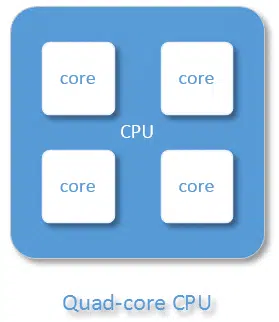
Core benefits
To understand if there’s any benefit to single, dual, or quad core for you, we have to understand how you use your computer, and if any of the things you use it for are actually “CPU intensive”.
The tasks you’ve mentioned – like word processing, internet surfing, and even malware scanners – are not CPU intensive. Those tasks are limited by the speed of other things: a word processor is only as fast as you are, surfing the internet is limited by the speed of your internet connection, and programs like malware scanners are usually limited by the speed of your hard disk.
In almost all cases, your CPU – even a single one – is much faster than needed for any of those tasks.
So why have more than one core?
CPU-intensive programs
The most obvious reason you would need more than one core is when you are doing things that are CPU intensive. But even then, things get tricky.
File compression and audio/video encoding are good examples of computationally intense processes. In other words, when compressing a file, the process to calculate the compression is typically slower than reading and writing the file being compressed.
Now, one would think it would be twice as fast on a dual core, and four times as fast on a quad. Unfortunately, most of the time that’s not true.
The reason is that software must be written to take advantage of multiple processors, and most software is not. (Writing what’s called “multi-threaded” software can actually be quite complex – I know, I’ve done it.  ).
).
Most software is either not CPU intensive, or is written to utilize only a single processor.
What that means is that if you run that file compression and watch your CPU usage, you’ll find that exactly one of your two (or four) cores is completely consumed by the compression operation, while the other(s) are mostly idle.
On the other hand, some software – often video or audio processing software – is designed to use multiple cores.
This is, in fact, exactly why I have the desktop computer and software I currently do. Its processor has 12 cores, and my video-editing software knows how to distribute its work across multiple cores.
Responsiveness
The other way that multiple cores come in handy is the responsiveness of your computer.
Consider this example: you’re running some program that uses a lot of CPU. Perhaps you’re compressing a large file that will take some time to complete.
On a single core processor, that’s going to take 100% of the CPU’s resources. Doing something else at the same time – even something as simple as typing or viewing a web page – will likely be very sluggish.
On a multiple core processor, especially if the compression software only knows how to use one core at a time, you still have other core(s) available1 to keep doing whatever else it is you want to do while the compression continues. Your computer simply remains more responsive.
Bottom-line recommendation
Single core processors are actually difficult to find these days, even in mobile devices. I’d avoid them, at any rate.
I now recommend at least dual core machines, even for machines that may never run CPU-intensive software. The reason is simple: it’s all about the responsiveness I mentioned earlier. If something hangs, or a program crashes in such a way that it is eating up all CPU resources, it’s doing so on only one of the two cores. The other CPU core is available for other tasks – like handling the screen and keyboard – and the machine remains usable.
If a quad or other multiple-core processor were the same price as a dual core, and other characteristics of the systems being compared were similar, I’d certainly say go for it. There’s no real downside to having more cores, but typically more cores will be more expensive, sometimes by a significant amount.2
If, on the other hand, you plan to run CPU-intensive software that you know will use multiple cores if available, or you plan to run several CPU-intensive programs at the same time, then a multiple core machine might make more sense, as it does for me.
But for most people, dual core is plenty.
Do this
Subscribe to Confident Computing! Less frustration and more confidence, solutions, answers, and tips in your inbox every week.
I'll see you there!


I just bought a quad core to use as my new Media Center. No, Windows Media Center won’t need 4 cores, but it was on sale and 20 dollars more than the dual core.
However, this way my Media Center can dedicate an entire processor to doing the Media Center stuff and the computer can do other things in the background. Now I just need to figure out how to find a hard drive that can do multiple r/w operations at the same time….
I have a follow up set of questions on this topic:
Which part of the software decides which processor to use? Does the OS need to be configured to be able to handle process scheduling for multi core processors? Can XP do this? Vista? How about Linux? Does the OS need to be upgraded too?
How does one test this? I have been using a dual core processor for quite some time but never perceived any difference the same way increasing the memory made a perceivable difference. Sometimes I find my single core desktop working faster than my dual core laptop while doing the same task.
The best way to test it, in my experience, is to fire up process explorer and watch CPU usage. On a dual-core machine if a process is consistently using 50%, then it’s likely single-threaded and using only one core. Yes, single threaded software will run faster on a CPU with faster clock speed than on a dual core with slower. Where the dual core helps is that the system is usable when a process is “pegged” using all of it’s core – if there’s a second core available for other things, those other things are more responsive.
02-May-2009
Satisfactory and conclusive as usual,but, maybe quad core is foreseen for new incoming programs
Does XP Home support Quad Core?
07-May-2009
A dual core CPU is fine for most average PC users and applications. Quad core is probably only of use to high-end gamers (like Flight Simulator X pilots).
Ziggie – to meet your need, install more HD’s and separate your files. Keep one for OS and one or more others for data, maybe separate disks for different file types.
Rahul – yes the OS is supposed to handle assigning tasks to CPUs, but I still have my doubts about how well windoze does at it since deep down at it’s core is remembers its single standalone CPU roots (on the other hand, Nix came from multi processor background so I expect it to do better (not that I have any empiracle proof it does)). However, you can manually assign programs to specific cpu’s, (I just can’t find my “How to” notes right now).
Leo – you made half of my point, manufacturers still tend to make their multi core / multi cpu chip boxes with slightly slower individual cores than the highest end of the single core CPUs that are available. So while a multi processor may have many more cpu cycles collectively each cpu is slightly lower powered than an “equivalent” single core chip would be. That being said, my latest laptop is a dual core and I expect my next purchase (in a couple of years) will be (at least) a quad core 64 bit cpu.
Windows 2000, XP and Vista are built on the Windows NT codebase, which was designed for multi-processor implementations from the begining. Windows 95/98/Me are all based on the old DOS/single-core implementation.
07-May-2009
Dear Leo,very useful info. My only contribution is that as a very naughty user (installing and removing loads of programs and experimenting with this and that like a freeware junkie) I used to crash my 2.2Ghz Pentium 4, Win XP single core desktop as regularly (almost) as a bumper car at the fairground! Similar treatment to my 2Ghz dual core Win XP Dell laptop has in over a years abuse failed to crash it once. It’s had one or two nervous ticks but after a little patience and prayer has always come through. Is this significant or just freak luck?
Thanks Ron, I’d already moved in that direction, but was wondering if there was drive technology i didn’t know about.
ah well. at least hard drives are cheap.
Ron – I’m not sure I agree as to the relative worths of OSes in multi-processing.
As far as I know, Windows NT has had SMP (symmetric multi-processing) support since at least 3.51, and likely since before that. We all forget multi-processing existed long before it was really cost-effective. As a result, I’d expect the entire Windows NT line — 3.51, 4.0, 2000, XP, Vista, and the upcoming Windows 7 — will handle multi-core CPUs just fine, at the OS end (side-note: Windows 3.51 came out in ’95, according to Wikipedia, which gives us around 14 years of experience working with multiple CPU architectures, mostly in high-end systems that would’ve been *very* important to Microsoft to have running very well).
On the Linux side, both Linus’s kernel, and the Minix it was based on, were developed initially for single-processor systems (for Linux, the 80386; for Minix, the IBM PC and PC/AT). Support for symmetric multi-processing must’ve come in reasonably early in Linux kernel development, but it still leaves approximately the same development period as with Windows, and in this case with much less interest to have it working well — I doubt many Linux kernel hackers had, or worried about, multi-processor systems.
What I have a big question mark about is BSD and its variants. BSD is a much older Unix, and one that has most definitely been used in multi-processing environments. And with Mac OS X being based on the same Mach kernel as the BSDs, it /probably/ inherits good SMP support from them. With that said, I’ve not played much with OS X and cannot say anything as to its relative worth. A similar argument would apply to other commercial Unixes that still exist.
Coming from the theoretical to the practical, what I’ve noted most of all in multi-core systems is the tendency of single-threaded applications to be “bounced” around the two (or more) cores available, which actually results in somewhat diminished performance by virtue of invalidating a number of caches. Considering that each core has its own instruction cache, we can plainly see that any application being switched from one core to another will leave its next few instructions in the former core’s cache (where they are useless), and those instructions will need to be fetched again into the new core’s cache, flushing out whatever had been there before.
Coupling the above with the tendency for multi-core systems to be progressively lower in clock frequency than their single-core brethren, it’s obvious that a single core is the ideal for a single-threaded application. *However*, single-core CPUs are becoming extremely rare nowadays, and their price tends to be about equal, if not higher, than the price of a nearly-equivalent dual-core system. Similarly, single-core has no advantage for multi-threaded applications, which exist.
Given all of the above, the choice of OS is likely unimportant (with noted exceptions). For the initial question, I’d recommend a dual-core machine for this light use, mostly due to the combined factors of approximately same cost and the high probability of more and more applications becoming multi-core aware, and thus using the available resources better.
I would similarly not recommend a quad-core machine unless the price difference from a dual-core machine is very small and/or there is an intended use for the four cores (as Leo mentioned, video- and audio-editing tasks (and a few others) tend to be infinitely parallelizable — for instance, a video can be split into two clips and each of the clips can be processed by a core, independent of the other clip; naturally, this can be extended to four or even more such divisions of work).
As quad-core machines become cheaper, it will eventually be more cost-effective to have one than to stick to a dual-core one, and the number of multi-core aware applications likely will only grow by then, making it a better investment. I don’t believe we’ve reached that point yet, but keep it in mind. 😉
Leo, Thanks for the answer to my XP question. Today I saw an article “How Many CPU Cores Do You Need?” on Tom’s Hardware site.
http://www.tomshardware.com/reviews/multi-core-cpu,2280.html#xtor=RSS-182
This is an excellent article using various benchmark tests and compares Single, Dual, Triple and Quad cores.
Hi there!
After reading carefully everything said above, and mutch more clarified, however, my question is: and for gaming purposes? Dual or quad? I still have doudts on that…
23-Sep-2009
I hope you are going to rewrite this, because what you say is not right:
[quote]A dual core machine can do two things at a time.
A quad core machine can do four things at a time.
The math is pretty easy there.[/quote]
Any core can do multiple things at the same time, so how many cores you have is irrelevant!
What does matter is the cpu-load (or core load) and threading. Threading is key here. That’s the reason why alot off applications do not benefit from multi-cores; they aren’t multitreaded applications; meaning they can only run on a single core.
Quad Cores are a waste of money for CAD. Use for more memory or better video.
http://ixbtlabs.com/articles3/cpu/intel-c2d-6600-7200-c2q-6600-9300-p1.html
In 2007 I have purchased 2xAcer Power SK-30 Pentium 4 HT 3.00Ghz for my daughters aged 6 and 8 as well as 1xAcer Power SK-50 Core Duo 1,86Ghz for myself all three came with 1GB of RAM as standart. I have ended up paying extra for Core Duo as at that time I was told it was faster PC plus it had Firewire card instolled and SD/Media card reader, instate of floppy disk on both of my daughters. I was also then sold on better chipset compare to SK-30. I was convinced that I had a better PC for a while until I started noticing the difference when I was using my daughters PC. Especially with current games software that allways prompting for extra graphics card and more RAM. When recently I went out to maximise the RAM on all 3xAsers I have learned that my so ment to be better deal with dual core can only take 2GB of RAM, and the other two Pentium 4HT can be maxed to 4GB of RAM each. I do not find that my Core Duo is faster than the other two rhather quite opposite, plus my dissapointment with the RAM upgrade. I belive I paid extra not for faster/better proccessor but for Media cards reader and Firewire card, what at the end does not make sence becose editing software some times extremly loaded and requires more RAM. What do you think forum shall I swop mine with one of my daughters and install Firewire card in it, plus decent graphics card? My first daughter allways thought mine is better anyway.
As of late 2015, quad cores are becoming scarce, even in entry level systems and dual cores are obsolete.
12, 14 and 16 cores are becomming the norm for unexpensive desktops , 6, 8 and 10 cores for laptops. Double that for mid and high range models.
As to how many CPUs and cores the OS can handle:
Windows XP Pro 32 bits was able to handle up to 2 CPU and 256 cores on each! Windows XP home was artificialy limited to about 64 cores and only single CPU, but a very simple registry hack can circumvent that limitation.
Later versions of Windows can handle at least as much.
I’m not seeing 12,14,16 cores as being common just yet. (I know my 12 core was a stretch when I got it.) But I agree that over time more cores is one of the ways that CPU manufacturers will continue to pack more power on each chip.
Alain, what chips are you looking at that have 12/14?/16 cores, AMD? This intel page about 6th Gen / Skylake chips only lists 2 and 4 core chips for i3/i5/i7: https://www-ssl.intel.com/content/www/us/en/processors/core/core-processor-family.html (you have to click on the links to i3/i5/i7 to see specs).
John: an example of software that handles multi-threading is current versions of Photoshop. An example of software that does not is the collection of Office applications. For the most part they don’t multi-thread. They are just starting to introduce it in a very limited set of functions.
Is there a list of software that are multi-core capable? If not, could people chime in with some examples…
I know of no such list. It really depends on your needs and what KIND of software you’re looking for.
How can I tell which video-editing software handles multi-core parallel processing? Are any of the simple amateur programs like this?
The only way I’ve ever determined it is to watch CPU usage as it runs. Sorry.
What I’d most like to find in a multi-core version is a browser. I use Palemoon and Firefox, and things get dicey when there are many windows/tabs open at once. I’ve read, in the Palemoon forum, that this is something they’re planning but that it’s a lot of work to implement. I wonder if other browsers are also considering this kind of improvement.
I believe Chrome is multi-core – it would be one of the reasons that they spawn a separate process for each page. (Fire up Task Manager or Process Explorer and you’ll see many instances of chrome, even though you’re only running it “once”.)
Hi,
I want to purchase a laptop for my daughter. She is into photography and would be downloading a lot of photos and editing them. What core/ processor would be best for this, i5,i7 core or would a quad or dual be fine.
Actually that’s the wrong question to be asking, in my opinion. More cores is better, sure, but what you care about are processor speed, RAM capacity, hard disk speed and capacity and so on.
What do I need for today may be the wrong question too. Someone who keeps a computer for ten years should be looking at future-proofing his purchase as much as possible. For me that would mean getting at least a four core rather than a two core, and getting twice as much memory as I think I need. It might also mean a larger hard drive and higher level processor.
So the balance is how much future-proofing can I afford, and how much is overkill.
I generally recommend people get a lower end (computing power not quality) computer to get the best bang for you buck. If you, for example, get last year’s model of a comparable quality computer for half the price of the current model, you can statistically expect it to be useful for one less year than the latest model. The latest model will probably be good for about five years and the half price model four years. After four years when your computer doesn’t have what it takes to do all that you need, you buy a new previous year’s model. Then, for what you would have paid for the newer model today, you have a new computer which should be useful for three years longer than the more powerful machine, and your new machine will be much more powerful than the more expensive one you would have bought today. Plus you’ll have a second computer to sell, give away or find some use for at home, for example, as a dedicated internet machine running Linux which is less susceptible to malware.
Of course, those are hypothetical figures, but from experience, definitely within the ball park.
Leo:
I liked this post and your approach, but that was a long time ago (in computer years). How about the same question in 2021. Does you answer change? I have the same situation as the original question. Thanks again!
It’s almost impossible to get anything with less than 4 cores these days. Unless you know you have special needs, that’s plenty for most folks. As always, more is better.