A couple of weeks ago, I described how I got my wife and a friend new computers.
Each got a Google Pixelbook Go, and so far, everything’s been working well.
What I didn’t tell you, however, is what happened to their old computers. I took them. I’ll review what I did immediately, and what my plans are for these old computers.
Become a Patron of Ask Leo! and go ad-free!

- Back up the data carefully and immediately.
- Erase the hard drive, either by reformatting with a subsequent install or some other way.
- Repurpose working and otherwise capable machines.
- Consider removing the hard drive of broken machines, or those no longer powerful enough for repurposing.
- Recycle broken machines or leftover components.
Back up the old computer
This probably seems completely counterintuitive, since by definition the old computer is no longer needed, but my first step is always to create an image backup of the hard drive if possible.
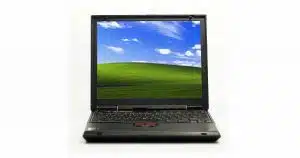 In my experience, people often don’t realize what they have until it’s gone1. Only then do they realize there was some important document or other information on it they really wish they’d kept.
In my experience, people often don’t realize what they have until it’s gone1. Only then do they realize there was some important document or other information on it they really wish they’d kept.
Yes, in an ideal world, the computer’s previous owner would have done this step, but I do it anyway.
In the case of my wife’s old MacBook Air, I simply made sure to let Time Machine run to completion, and then saved the external hard disk in a desk drawer. After enough time has passed, I’ll repurpose the drive.
For my friend’s old Dell laptop, I booted into a Macrium Reflect recovery USB stick (created on my main computer), and used that to create a backup image onto an external hard disk. I then copied that image file to my collection of old machine image files for safekeeping.
With that out of the way, what happens next depends on the machine.
Working machines
Assuming the old computer is functional, my next step is to install an operating system.
Most importantly, this steps erases what’s on the hard disk. This isn’t what I’d call a “forensic” erase — I’d turn to something like dban if that were needed — but a simple erase that will make most of what’s on the hard disk unrecoverable to any but the most dedicated sleuth.
The other reason, of course, is that running the newly installed operating system may be the beginning of the old computer’s new life.
In the case of my wife’s Mac, I used its built-in reinstall function to reinstall the operating system from scratch, and brought it up to the latest supported edition of macOS: Catalina. It’ll probably get used as an occasional travel laptop due to its small size and weight.
I decided to use the older Dell, a 15″ Inspiron 3531 originally shipped in 2014, as a testbed. I installed CloudReady, a version of Chrome OS that can be installed on PCs, which is free for personal use. Time will tell if this is a viable setup for this machine or if it’s not up to the task.
Anemic or non-working machines
If an old computer isn’t up to the task of running a current operating system — either because it’s under-powered by today’s standards or it simply doesn’t work and isn’t worth repairing — it’s time to scavenge and recycle.
My first step is to remove the hard drive, both for security reasons and for potential re-use. If I was unable to access or erase the hard disk with an operating system install, I’ll connect it to a different computer if at all possible.
If it’s working, I use Windows to format the drive. I don’t select “quick format”, so the formatting process overwrites the entire drive. If it’s of sufficient capacity, I’ll either place it into an external USB enclosure for use, or set it aside in my collection of working drives for similar use in the future as needed. If it doesn’t meet either criteria, off to recycle it goes.
If the drive doesn’t work and I’m unable to overwrite any of the data on it, I add it to my collection of broken drives slated for physical destruction2.

Recycling
It’s not as common for laptops, but before I send an old computer off to be recycled, I look it over for components worth scavenging. On desktop PCs, that might include memory sticks, expansion cards, or even power supplies. With laptops, the options are more limited — often only power supplies and power cords are worth salvaging — but it’s still worth a look.
The final step is to take whatever’s left to an appropriately qualified electronics recycler. They will also review the machine for repurposing, but most then dispose of the electronics in a responsible manner3.
What I don’t do
You may notice there’s one thing I don’t try to do: keep the existing installed operating system.
There are a variety of reasons, including:
- Security. I have no idea what malware may be present.
- Privacy. The original owner’s files may still be present.
- Legal. Transferring the operating system to a new owner may or may not violate licensing terms.
- Cleanliness. Starting with a fresh OS guarantees the best possible performance from the old computer.
The bottom line? When it comes to an older or second-hand machine, aside from keeping a backup for those “just in case” moments, the hard disk should be erased and you should start over with a clean installation.
If you found this article helpful, I’m sure you’ll love Confident Computing! My weekly email newsletter is full of articles that help you solve problems, stay safe, and increase your confidence with technology.
Subscribe now, and I’ll see you there soon,

Podcast audio
Footnotes & References
1: True of life in general, I suppose.
2: I used to have a drill press that was useful for drilling holes in the drives, but any destructive technique that exposes and seriously damages the platters of the drive will do. As a bonus, I find the process can often be quite therapeutic.
3: We hope.




This is exactly why when i bought my used pc from a pawn shop i used my own bought windows 10 pro key, as whoever had it had home , i had a completely good , windows 10 pro key that i used a reinstalled the OS , with my information and nobody else. good info Leo god bless and have a pleasant day.
I may have missed it, but I did not see what you did with a working computer after you had cleaned and re-installed. I have received several such machines and follow a similar process – I always use DBan!
However, once prepared, I donate the computer. There are many worthwhile groups, including street youth support, battered women, etc. I have heard back from some of them saying that it was greatly appreciated. I know this is not a technical step, but worth commenting on.
My wife’s old computer (MacBook Air) is now my sit-in-front-of-the-TV-and-look-things-up-in-IMDB computer, and my friend’s old computer (a Dell laptop) I used to experiment with Chrome OS for PCs. Generally, as you say, the machines get repurposed here at home, donated somewhere if good enough, or recycled if they’re no longer functional or worth it.
When getting rid of a hard drive, I always take it apart and retrieve the magnets that are inside.
Those magnets are incredibly strong, and can be quite useful!
Hi, Leo,
I’m interested in your legal point: “Transferring the operating system to a new owner may or may not violate licensing terms”.
Do you think that the computer’s new owner needs a new licence for Windows?
That’s new to me.
It is possible, yes. Some editions of Windows are licensed only to the original owner (cannot be transferred to another person), others only to the specific hardware (cannot be transferred to another machine), and others don’t care. Sadly the only way to know for sure is to read the terms. (PS: I’m no lawyer, this isn’t legal advice, etc etc etc — and of course like anything I say anywhere at any time: I could be wrong.)
Thank you, Leo,
That’s very interesting: I have always assumed, following the days when all computers had Windows stickers, that it was the machine.
I worked recently on a friend’s HP computer which was originally sold when new as having “Windows 7 downgraded from Windows 10”; the Windows 7 system proved to be totally unrevivable, so I downloaded the latest version of Windows 10 and installed it from a DVD after completely re-formatting the hard drive; saving hidden partitions, etc, was not an option.
Intriguingly, the new Windows 10 activated itself during install with what appeared to be the original licence, which made me think that it had somehow been programmed into the BIOS.
Windows 10 actually does activate itself to the machine, you’re correct. Once activated it creates what they call a “digital license” based on the hardware characteristics of that specific machine. Any installation of the same Windows 10 edition thereafter should self-activate. Good point.
My wife and I were sharing a computer, and that was problematic. My son had stashed an old computer in the basement. It was adequate, except for the tiny hard drive. I bought a larger hard drive, and used the computer to begin my journey into Linux.
After you remove the magnets, grind the tabs off and epoxy glue a knob on them for holding calendars, etc, wipe the disc’s and make beautiful windchimes with them.
That comment should make the techies cringe. 😉
one word of warning – NEVER use dban on an SSD – it will destroy it
According to the DBAN site, DBAN can’t detect or erase SSDs. They have a different app for that.
https://dban.org
One sentence you wrote is of extreme interest to me. When you take a hard disk out of a functioning or non-functioning computer, how do you get rid of it, without compromising your data (whether it exists of not). Where do you take withdrawn “hard disks?” I have a few saved up that I don’t know what to do with. I have considered smashing them with a hammer. Thanks much for your response.
If the hard disk is functioning, I put it in a USB enclosure (or use a USB conversion cable), and then format the disk. Then I’ll include it with electronics recycling if it’s not big enough to be useful. (If it is, I’ll leave it in that USB enclosure and use it as an external disk.)
If the hard disk is NOT functioning, I save it (as you have ), and then physically destroy it in some fashion. Personally I like drilling holes through ’em. Very therapeutic.
), and then physically destroy it in some fashion. Personally I like drilling holes through ’em. Very therapeutic.
When you format a disk for giveaway, uncheck the Quick Format box. It needs a full format to overwrite all of the sectors.
Hi Leo,
I’m wondering about a used Dell laptop I purchased from an IT guy in a large company. When it boots up it has an
“Administrator/User” log on screen. It’s never been an issue for me not to be the administrator but I’m wondering how that might interfere with doing the things you suggested in the article?
You should be able to perform a clean install of Windows by booting from installation media.
You can get an installable copy of Windows 10 here.
If DBAN is run on a system drive, will it delete the information which allows you to activate a new installation of Windows?
I gather from Leo’s comment at 10:49 am today that it won’t delete that information. It doesn’t seem to be stored on the hard drive any more with Windows 10.
Incidentally, thank you for not using Captcha; it can be such a pain.
I don’t like CAPTCHA either, but they’ve improved recently. Once you’ve successfully completed one, reCAPTCHA places a cookie in your browser and all you have to do is click the “I am not a robot” without having to pass the reCAPTCHA test. The cookie expires after a time so you may have to pass the test a time later. If you clear cookies this won’t work.
It’s not dependent on harddrive contents. If the machine previously had Windows 10 installed and activated on it I believe a new Windows 10 install will just activate automatically. Interesting, eh?
I asked that because I once reinstalled Windows 7 on a new HDD and it wouldn’t activate. I phoned Microsoft support (from a number I got using Windows help, not on the web). I explained my problem and they reactivated it via remote support.
Windows 7 still used the standard activation key approach, so yes, erasing the hard disk (or even just a clean reinstall) would “erase” the activation. Windows 10 uses the digital license thing that records enough identifying information about the specific machine such that when re-installed it just works.
I have an elderly desktop computer which I would like to reuse to run my USB turntable and a photo display. I bought the computer from new about 12 years ago (I may have forgotten the exact length of time!) at which point it ran WIndows XP. I still have the original installation disc for XP. A little while later, I installed the maximum expansion of RAM, and upgraded to Windows 7. Alas, this was not a success (the maximum RAM expansion I could install wasn’t enough to run Win7 successfully), so I put the computer away. I would now like to reinstall Windows XP, but have been told that this will no longer be possible, even with the installation disc, as it will stop working after 30 days. Is this true, and if so, why?
Is there any harm in trying? My belief is it’ll still work, but I could be wrong. It may end up nagging you to complete activation which perhaps you can no longer do, and run in some kind of crippled form, but if what’s crippled doesn’t matter to you, then you’re still OK.
If XP doesn’t work (I’m pretty sure it will), you can install a version Linux made for slower computers such as Puppy Linux or Lubuntu. Those can probably handle any of the applications to run your turntable and manage your photos and much more.
i have a desktop. 2002 model dell. it works. xp is on the 1st hard drive. linux on the second. xp runs really slow on the first hard drive. i cant fix it.
i dont think the PC is worth donating. am i wrong? i got some other old computers, where do i take them? they have information, i forgot. the hard drives are primitive, yet have some info. can i get that info back? 98SE old on some HDD’s, least as XP old. i dont know whether to toss them, or burn them. i’m just kidding on the burn part. i do have to get rid of old stuff, in the proper way. i still have cathode monitors. two out of three still work. sell ya one for postage. you will be at a loss.
To get the info off the hard drives I’d take them out of the computer(s) and connect them to a USB interface cable. I have this one for SATA drives: https://go.askleo.com/ama/B07JGT17B8 . This one’s a little more cumbersom, but it’ll handle PATA/IDE drives as well: https://go.askleo.com/ama/B002OV1VJW
Then as I think I mentioned in the article I’d wipe the drives and find a local electronics recycler and turn it all in.
It’s not useful for many people, but somebody might want it for a basic applications such as running security cameras or playing music or videos which can be handled with a light-weight Linux. But as you said, it’s probably a candidate for recycling.
Thanks for mentioning that it’s time to scavenge an old computer if it can’t run a current operating system. My brother is thinking of recycling his computer because he’s considering building a new one since his current system is starting to wear and slow down. I think it’s wise for my brother to think about taking his PC to a reputable recycling service that can get rid of the parts properly to help the environment. {{link removed}}