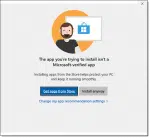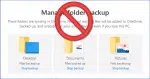Featured
Articles featured in the weekly Confident Computing newsletter from Ask Leo!.
How Do I Move Emails From One Account to Another?
Moving email from one account to another just takes some configurating and drag-and-dropping.
Why I Don’t Believe in Conspiracies
There are many conspiracy theories in the tech industry. I’m a hard one to convince, and you should be, too.
How to Keep Windows Running Smoothly With Routine Maintenance
Much like an automobile, it can be useful to periodically look under the hood, clean things up, and make sure that all is as it should be.
How Do I Fix Windows Update?
Windows Update can get confused or stuck. I’ll review ways to fix Windows Update, including what I refer to as the nuclear option.
I Gave AI My Search History and Here’s What It Told Me
I was listening to a podcast recently in which one of the hosts described giving ChatGPT the history of the questions he had asked it and then asking it to build a profile on him based on that. It was interesting, of course, but it got me to thinking… why not use internet searches as … Read more
How to Securely Wipe the Windows System Drive
Reformatting the system drive takes a little more effort than other drives. Here are three ways to get it done.
How Do I Get Rid of OneDrive?
Some people just want it GONE. I’ll show you how to get rid of OneDrive.
How Do I Fix “The App You’re Trying to Install Isn’t a Microsoft-Verified App”?
“The app you’re trying to install isn’t a Microsoft-verified app” message is the result of a simple setting you can change.
Passkeys and Disaster Planning
Passkeys are new, convenient, and secure. I’ll review how they affect your disaster planning. (Not very much.)
How Do I Transfer Purchased Software to My New Machine?
Transferring installed software to a new machine isn’t as easy as we might like. I’ll list the options.
10 Ways to Make Windows 10 and 11 Faster
Computers slow down for many reasons. I’ll review some of the steps you can take to speed yours up again.
How to Back Up Windows
Don’t risk losing everything! I’ll show you how to back up Windows the right way, step by step, using free tools you already have plus one easy extra. Protect your files, photos, and memories so you’re ready when, not if, disaster strikes.
Why Does My Phone Charge Slowly on Some Chargers?
Why do some chargers work faster or slower than others? We’ll take a look at some basic electrical concepts to understand what to look for in a charger.
Why Are There So Many Files?
Your computer likely has many more files on it than you realize. That’s quite normal.
How Websites Remember You: Diving into Cookies & More
Websites remember that you signed in previously both as a convenience and as a way to make using the site possible.
How Should I Keep Recovery Codes Secure?
Recovery codes protect you against account loss. The issue? Where to store them safely.
How to Avoid Losing Data No Matter What
Another day, another story of data loss. The frustrating thing is that it doesn’t have to happen.
Should I Disconnect My Backup Drive When I’m Not Backing Up?
Some people disconnect their backup drive when not backing up because they fear ransomware. I explain why that’s a Really Bad Idea.
What Is and Is Not Spam
Understanding what is and is not spam is important to make sure you get what you want and improve spam filtering for everyone.
How Do I Free Space in Outlook.com Without Losing Emails?
To avoid running out of space in your Microsoft/Outlook.com account, you can archive email messages to your PC.
No, Don’t Write Down Passwords
The world’s largest magazine dispensed some bad tech advice. Here’s why I so strongly disagree.
How Do I Use Two Google Accounts at the Same Time?
It’s possible to use more than one Google account at the same time, though it’s easy to lose track of which one you’re in.
How to Fix Windows Not Recognizing USB Device
A checklist to resolve Windows not recognizing USB devices.
What I’ve Learned Answering Questions for 20 Years
It was 20 years ago today I started having something to say.
How Can I Avoid Losing My Business Email Account?
Losing your business email account can have dire repercussions. I’ll show you how to protect yourself.
Why Can’t I Upload a Backup Image to the Cloud?
Uploading backup images sounds good until you do the math.
Dealing With Proprietary Backup Formats
If your backup program writes to a proprietary format, you may not be able to access it decades from now. I’ll discuss how to prepare.
Can’t I Just Delete My Hacked Account?
Deleting an account you don’t have access to is kind of the same as deleting an account you don’t own.
If I Leave a Service Like LastPass, Does My Data Remain Online?
When you leave a service, or if your information is stolen from that service, there may be steps you need to take.
How Do I Move Email to an External Hard Drive?
The Outlook.com/OneDrive space limitation has many people looking for ways to download and preserve emails offline.
The Problem With OneDrive Backup
OneDrive’s backup function is broken. I’ll explain why and what to do about it.
Ignored by Online Services? Remember, You Are Not the Customer
When free services seem to change arbitrarily, it’s easy to wonder if they’re paying attention to their customers. They probably are — just not the ones you think.
Can I Still Use LastPass Safely?
Selecting another password manager is now the common recommendation. I’ll review what you can do if you elect to keep using LastPass.
Is It OK to Leave a Thumb Drive Inserted All the Time?
Leaving a flash drive or USB thumb drive plugged in all the time runs a small risk of prematurely wearing it out. We’ll look at why, and what to do.
Will AI Crack Your Passwords?
We’re seeing AI associated with many things. Cracking your passwords is now on the list.
Don’t Use Windows Built-in Image Backup
The Windows 7 Backup and Restore tool is still present in Windows 11, but that doesn’t mean you should use it.
What’s the Best Password Manager in 2025?
Overwhelmed by too many password manager choices? I’ll walk you through the best current options, what makes them different, and how to pick the one that fits you best. The most important step? Start using one today for safer, easier, and more-secure logins.
Is AI Taking Over the World?
AI isn’t about to enslave humanity — at least not any time soon — but it’s definitely here and changing the world in both positive and negative ways.
Running CHKDSK When CHKDSK Won’t Run
Normally, you can request CHKDSK be run on the system drive at the next reboot. If that doesn’t work, there is another way.
Why You — Yes, You — Are a Target of Hackers
Even if your bank account is zero or you’re just not that interesting, hackers are still after your accounts. Here’s why, and what you can do.
How Should I Back Up When Traveling?
Backing up while on the road can be a challenge. I’ll review what’s practical and how to keep your data safe.
What Encryption Software Do You Recommend?
There are many different tools for encryption. The right one depends on what you’re attempting to accomplish.
Why Is It Important to Have Different Passwords on Different Accounts?
Using a different password for every login is crucial — and it doesn’t have to be difficult.
How to Use Cloud Storage Safely
Cloud service providers often give us lots of storage we can use for cloud backup. How to use it safely, however, isn’t always obvious.
Just What Is Common Sense?
‘Common sense’ is frequently suggested, often missing, and rarely defined. I’ll take a look at some of what I feel are the characteristics of common sense.
It Pays to Be Skeptical
If we would all be a little more skeptical, we’d be safer and the internet would be a more trustworthy place.
Is Using the Cloud Safe?
As security compromises seem to happen regularly, many ask, “Is using the cloud safe?” It’s as safe as you make it.