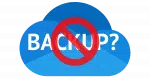Featured
Articles featured in the weekly Confident Computing newsletter from Ask Leo!.
How to Block the Windows 11 Upgrade and Stay on Windows 10
Want to stick with Windows 10 and avoid the surprise of waking up to Windows 11? You have options. I’ll show you a simple, free tool that puts you back in control of system updates, keeping Windows 11 at bay until you decide otherwise.
Should You Sign Up for Extended Security Updates (ESU) for Windows 10?
I’ll review the security protection for Windows 10 beyond its official end-of-support date: what it means, pros and cons, and what we know about how to get it — perhaps even for free.
Two-Factor Authentication: It’s Not as Complicated as You Think
There are some persistent myths about two-factor authentication that stop people from adopting it. I’ll clear them up so you can use this simple yet powerful security feature with confidence.
Where Are My OneDrive Files?
What OneDrive does with your files can be both frustrating and confusing. I’ll walk through two important issues: what’s really on your computer (or not) and the impact of using OneDrive’s horrid backup “feature”.
My OneDrive-free Experiment
I wanted to see if I could live without OneDrive and avoid the risk that OneDrive would make changes I didn’t request. Turns out, it’s not that hard. I’ll walk you through what I did and how I did it.
Why I Don’t Expect a Windows 10 Apocalypse
There’s a lot of FUD (fear, uncertainty, and doubt) about the supposed risk of using Windows 10 past its end of support. Here’s what I think.
What Is a Passkey?
Passkeys are a new form of signing in that promise to be easier and more secure. I’ll walk you through some of the high level concepts and how they work, and how they keep you safer than passwords.
How End-to-End Encryption Protects Your Messages and Where It Fails
You would think that for such an important concept as end-to-end encryption there’s be some agreement on exactly what it means. Sadly, not so. There’s the correct definition, and then there’s the marketing definition. One protects you, the other not so much.
Should You Leave Your Backup Drive Plugged In? The Real Risk
Some people are afraid to leave their external backup drive connected. They’re trading a small risk for a much, much larger one.
Start11: Another Start Menu Replacement
Want your old Start menu? We can do that. Want to tweak the taskbar in useful ways, including its position? Start11 can do that too.
Avoiding Scams: Why Hackers Can’t Recover Your Gmail for You
You’ll often find testimonials and offers of amazing account recovery success. It’s a trap.
Yet Another Way to Install Windows 11 With a Local Account
The latest workaround allowing you to set up Windows 11 without a Microsoft account.
Don’t Trust the Cloud. You Need to Back Up Your Email and Online Data
It’s your data, so it’s your responsibility to back up the information you keep online.
If You Don’t Have a TPM, You Might Still Have a TPM
Many machines reported as not having a TPM have one that’s simply not enabled.
No, Windows 11 Is Not Forcing You to Buy a New Machine
The most common complaint about Windows 11 is based on a fallacy.
Why Email Forwarding is Broken and What to Do Instead
Learn to pull your email together rather than push it.
Microsoft Killed WordPad. Here’s How to Revive It.
WordPad is being removed from Windows 11. We can get it back.
How Do I Recover From Turning the OneDrive Backup “Feature” Off?
OneDrive’s backup “feature” is confusing even when it comes to turning it off.
What’s the Difference Between Windows 10 and Windows 11?
As we approach the end of Windows 10 support, it’s worth asking the question: what’s the difference, anyway?
How Do I Store Files on My Computer and Not OneDrive?
OneDrive complicates an otherwise straightforward situation.
OneDrive Backup Versus Using OneDrive for Backup, Even Though OneDrive Isn’t Backup
The word “backup” is used in confusing ways when it comes to OneDrive. It’s worth understanding how it all works so you can choose what’s best for you.
What Happens at Windows 10 End of Support?
The end of support for Windows 10 means Microsoft will no longer issue security updates. Here’s how to continue using it safely.
Getting Rid of Copilot in Microsoft Office Apps
There’s an easy way to turn off Copilot in some Office apps. Others require a harder way.
Should I Always Sign Out of My Online Account?
It is safe to stay signed in to your online account as long as you’re protected from a few specific scenarios.
Does Turning a Computer Off at Night Keep It Safer From Hackers?
There are reasons to turn your computer off at night or leave it running. Getting hacked isn’t one of them.
How Do I Make Sure Malware is Gone?
Of course we want to be certain malware has been removed. Unfortunately, certainty is difficult to come by.
How Do I Get a Text Message Without a Cell Phone?
SMS/text is an important security measure, but not everyone has it. I’ll review options.
Setting Up Cryptomator with Google Drive
Cryptomator is a great tool for keeping your cloud data secure. I’ll show you how to set it up with Google Drive.
Setting Up Google Drive Desktop
Google Drive is similar to Microsoft OneDrive, but without many of the drawbacks. Lets set it up.
How Do My Mobile Data Connection, Internet Connection, and Wi-Fi Connection Relate?
Understanding how your devices connect to the internet is useful, especially when the power goes out.
First, Do No Harm: Another Tale of Data Loss
You’d like to be able to trust your local computer repair folks to do the right thing. You’d like to. But that trust isn’t always warranted.
So You Want to Work a Helpdesk
What’s most important when trying to help people struggling with technology?
In Search of Perfect Security
Perfect security is a myth. What’s important is to pay attention to the trade-offs you make.
Should I Be Concerned About Microsoft’s Recall Feature?
Initial panic about the Microsoft Recall feature is overblown. If you’re worried about that, you’re worried about the wrong thing.
Going Passwordless Without Going Passwordless
Passwords are dying. On some services, you can start playing with the process by creating a secure password… and then forgetting it.
Why I Keep Saying You’re Just Not That Interesting
Many people are concerned that they are specifically targeted by hackers, advertisers, and others. Nope.
Why Windows Backup Isn’t What You Think It Is
For one thing, it doesn’t back up Windows. For another it can make a mess of your folders.
Is My Smartphone or Smart Device Listening In on Me?
It’s not uncommon to think our smart devices are listening in when advertisements seem to follow our discussions.
Is a Passkey Two-Factor Authentication?
Passkeys are secure, but they’re not two-factor authentication in and of themselves. I’ll run the scenarios that explain why that is and when 2FA might be involved as well.
Why Is My Desktop in OneDrive?
OneDrive’s backup feature can cause confusion and even chaos. I’ll review its impact on your computer’s desktop and what to do about it.
What’s the Difference Between OneDrive and Google Drive and Similar Services?
I’ll review the most popular cloud storage offerings, how they differ, and which I use (and why).
Local Accounts Vs. Microsoft Accounts: Which Is Better?
Local and Microsoft accounts both have pros and cons. I’ll explain so you can decide which is right for you.
OneDrive Is Not Backup
OneDrive is not a backup solution. OneDrive is for file synchronization. It’s critical you understand the difference.
How Do I Close a Facebook Account?
Closing a Facebook account is not a complicated process, but think twice before doing so.
Set Up Windows 11 With Only a Local Account
Setting up a Windows 11 machine without a Microsoft account is still possible, though it’s not obvious.
Downloading and Installing Zorin Linux
I often hear calls to switch from Windows to Linux. I’ll show you how to try Zorin Linux and install it if you decide it’s for you.