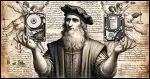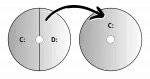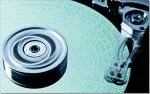Articles in Category: Hard Drives (HDD)
Traditional magnetic-media spinning-platter hard drives in all shapes and sizes.
How to Recover Deleted Data from Your Disk — Maybe
Think those old files on your hard drive are gone forever? Maybe not. I’ll walk you through what affects your chances of recovery, the tools you can try, and why sometimes, it all comes down to luck.
How Do I Convert a GPT Disk to MBR?
Current partition style won’t work? I’ll walk you through what that means and two ways to convert between GPT and MBR partition styles.
How to Get Data Off a Hard Drive in a Dead Computer
Extracting data from a hard drive in a dead computer shouldn’t be too difficult (unless it’s the drive itself that caused the problem). I’ll walk you through some of the options and steps you can take.
How Do I Split a Partition?
Let’s say you want to partition your C: into two drives. I’ll show you how.
Should I Back Up to an SD Card, USB Stick, or SSD?
I see the appeal of slipping a little SD card into your computer for backups, but the safety of your data on that card has me worried.
What is Quick Removal?
Windows changed the default setting for Quick Removal of external drives. I’ll look at why, and what it means.
Why Doesn’t My New, Empty Hard Drive Show All the Advertised Space?
Terms used to measure disk space can be ambiguous. A megabyte may mean one thing to you and another to your computer.
First, Do No Harm: Another Tale of Data Loss
You’d like to be able to trust your local computer repair folks to do the right thing. You’d like to. But that trust isn’t always warranted.
What Does “CHKDSK Is Not Available for RAW Drives” Mean?
CHKDSK can’t check an empty drive, and Windows considers RAW to mean empty.
How Do I Create a New Partition in Windows 10 or 11?
Multiple partitions of a hard drive can be useful. I’ll show you how to create a new partition by splitting an existing C: partition.
SpinRite: Repair Hard Disk Failures and Recover Your Data
SpinRite is a hard disk repair utility that can frequently recover and repair physical hard disk issues such as CRC errors.
Delete Not Freeing Up Space? Take Out the Trash!
It can be frustrating to delete something to seemingly no effect. I’ll explain why that might be and what to do.
Should I Partition My Hard Disk?
Partitioning, or splitting a single physical hard drive into multiple drives, has pros and cons. I’ll look at those and make a recommendation.
Can I Make C: Bigger by Taking Space From D:?
Changing the layout of the hard disk make the C: partition bigger requires a few steps and occasionally special tools.
What’s a Dynamic Disk?
You probably have a basic disk and don’t need the functionality offered by dynamic disk support… even if that functionality is kind of cool.
The Warning Signs of Disk Failure: An Unexpected Tale of Gradual Decline and Urgent Replacement
The reinstall of my system slowly uncovered a potential hardware issue. Here’s how I diagnosed and repaired it.
How Often Should I Wipe Hard Drive Free Space?
Free-space wiping prevents the recovery of deleted files. Whether you need to do it, or how often, depends on how interesting your data is.
What Comes After Terabytes?
Zetabytes? Petaflops? Gigahertz? Confusing terms for the ever-increasing capacity and speed of our computers.
Can I Move My Old Hard Drive to My New Computer to Transfer Data?
You can take the internal hard disk of an old computer and install it as an additional drive in a new one, or consider a more flexible alternative.
Can You Recommend a Good External Hard Drive?
Quality and features in external hard drives change over time. First, look at what you need.
Why Is My External Hard Drive Not Showing in Windows?
Occasionally, attaching a drive to a computer will appear to work, but the drive’s nowhere to be found. I’ll walk through one common solution.
Why Does Copying Files Slow Down?
Issues with copying files are most often traceable to hard disk issues, but there are other potential causes as well.
How Long Should CHKDSK Take?
Several factors affect how long CHKDSK takes to run, but a scan requiring an unusual amount of time may signal additional problems.
What’s a NAS? How Do I Set One Up?
NAS, for Network Attached Storage, is a device that provides shared disk space on your network. You may already have one.
How Do I Fix a CRC Error When I Try to Copy a File?
CRC errors happen when there’s a bad spot on the media of your hard disk. Data recovery and disk repair are often possible with the right tools — but you won’t need them if you have a backup.
How Do I Tell If My Hard Drive Is Too Old?
Age isn’t the most important factor when evaluating hard disk risk of failure. I’ll discuss what is, and what you should be doing to protect yourself.
How Do I Make My C: Drive Not ‘Dirty’?
A dirty machine is the result of improper shut downs. There are ways to clean it up, but getting control of your shut-down process is important.
How Do I Get Files From a Machine That Won’t Boot?
If your machine won’t boot for some reason, there are a couple of approaches to try to get data off its hard drive.
Why is My Disk Busy Even Though I’m Doing Nothing?
Unexpected hard disk activity isn’t unusual. I’ll show you how to use a free monitoring tool to determine what program is causing it.
Can CHKDSK Corrupt Files?
If CHKDSK freezes when you run it, you may have a problem with your files or hard disk, but CHKDSK didn’t cause them.
How to Reassign Drive Letters in Windows
Drive letters like C:, D: and so on are assigned by Windows to reference your hard disks. They are not all cast in stone; most drive letters can be changed.
Can I Delete a Partition Without Losing Data?
Deleting a partition is a destructive operation, but that doesn’t mean you have to lose the data it contains.
How Do I Turn Off BitLocker on a Drive?
BitLocker is a fine approach to encrypting hard drives, especially the system drive. It’s easy to turn off BitLocker if you decide you no longer need it.
How Do I Get Files From an Old Hard Drive?
If you’ve got an old hard drive and you want to get data off of it, there are several approaches.
Can I Move My Hard Drive to a New Computer and Have Windows Work?
Windows configures itself to the hardware it finds — but changing everything at once by moving the system disk to a different machine might be too much.
What’s the Difference Between CHKDSK /F and CHKDSK /R?
CHKDSK is a powerful Windows utility used to diagnose and repair disks. /F and /R represent two types of repairs.
How Do I Secure a Hard Drive Before Sending It in for Repair?
When sending your computer out for repair, you’re handing over everything on it, including your data. Options to secure a hard drive are limited.
What External Drive Should I Get?
I’ll review the characteristics of external drives and include a couple of specific recommendations.
How Long Does a Hard Drive Last?
Hard disks can last a long time, but it’s important to realize that they could still fail at any moment.
How to Use Old HDDs as External Drives
When replacing a hard drive or an entire machine, it can be very convenient to have the old hard drive available in an external drive enclosure.
How to Reformat a Disk
Formatting is the process of erasing a disk for use or reuse. There are a couple of different ways and options.
“Chkdsk Cannot Run Because the Volume Is in Use by Another Process”
Chkdsk checks your disk for errors at a low level, requiring exclusive access to the disk to do so. “Chkdsk cannot run…” means it doesn’t have the exclusive access it needs.
How Long Will My SSD Last?
We keep hearing that SSDs and other flash-based drives wear out. Particularly when it comes to SSDs, there are ways you can see how close to wearing out your drive might be.
My External HDD Shows Not Formatted — But It Has All My Data!
Occasionally, when moving a drive to another machine it’ll show up as unformatted. I’ll look at some possible causes and actions to take.
What’s a Disk Partition?
Partitions allow a single physical disk drive to be treated as if it were multiple disks.
“Do You Want to Scan and Fix” a Removable Drive?
The message “Do you want to scan and fix” means Windows found an error on a recently-attached drive. What you do next depends on how disastrous data loss might be.
Should I Use FAT32 or NTFS on a Flash Drive? The Differences, and a Third Alternative
File systems are commonly formatted as FAT32, NFTS, or exFAT. Which is best for your thumb drive?
What is Defragging and Do I Need It In Windows?
Defragging rearranges the layout of files on your hard disk for faster access. Chances are you need do nothing at all.