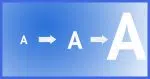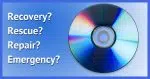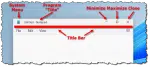Articles in Category: Windows
How Can I Find Out Who Is Using a “File in Use”?
If Windows or another program reports that a file is in use without telling you what program is using it, Process Explorer can.
Basics: Window Parts
It’s useful to know the names and functions of the various parts of an application window.
Using the Problem Steps Recorder
The Problem Steps Recorder is a useful way to capture and share the exact steps you take when a problem occurs.
How Do I Copy Files When Windows Says I Don’t Have Permission to Access This Folder?
When transferring NTFS-formatted disks from one machine to another, permissions can restrict access. I’ll cover both Widows GUI and command line solutions.
Install Windows 11 Without a TPM 2.0 or on Older CPUs
Blocked from upgrading to Windows 11 by the TPM 2 or CPU requirements? There may be a way.
Requires Elevation — What Does That Mean and What Do I Do?
Windows may tell you that a program requires elevation in order to run. We’ll look at what that means and the steps you can take in response.
Why Don’t Installed Programs Show Up for All Users?
If an application is installed only for one user and you want to use it as another, options are limited.
How Do I Adjust Virtual Memory Settings?
Available virtual memory is controlled by a setting you can adjust. If you’re constantly running low, you should look at what you’re running.
What Does “Not Responding” Mean?
“Not Responding” is Windows’ way of telling you that a program might have a problem. Sometimes it’s benign and sometimes it’s a sign of a deeper issue.
Can I Move an Installed Application to Another Drive?
Because of the files an installed application usually leaves behind, it’s prohibitively difficult move it to another drive.
Should I Turn Windows Fast Startup On or Off?
Fast Startup optimizes boot-time speed, but is an occasional suspect in boot-time problems. Turn Fast Startup off to get clues.
Don’t Rely on System Restore
System Restore doesn’t restore your system and has proven itself too unreliable to count on.
My Computer Locks Up and Won’t Boot. What Do I Do?
There are a few things to take a look at if your computer fails to boot.
Coping with Windows
Windows Update seems less than reliable and out of our control. How can you prepare for what may or may not happen without tearing your hair out?
Running CHKDSK When CHKDSK Won’t Run
Normally, you can request CHKDSK be run on the system drive at the next reboot. If that doesn’t work, there is another way.
Why Can’t I Delete This File?
Sometimes a file cannot be deleted because it has invalid characters in its filename. Here’s what to try.
What Are All These Programs Running After I Boot Windows?
When you start Windows, many programs start automatically as well. Some of them don’t need to.
What Do I Do About Windows File Explorer Crashing?
Windows Explorer is the workhorse behind the Windows user interface. I’ll cover what to look for when it crashes.
How to Locate a File on Your Computer in Seconds
It’s easy to search for files on your machine. Learn about the settings that dictate which parts of your machine get searched.
How Can I Make My Computer Faster?
The most effective way to speed up a system is to clean it up, have it run fewer programs, and give it more resources.
Where Do I Find CHKDSK Results After a Reboot?
CHKDSK must sometimes be run at boot time. I’ll show you where to find those CHKDSK results.
Windows Explorer is Missing. What Do I Do?
Is it really gone, or just hidden? Either way, we’ll work through the solution to get Windows Explorer back.
How Do I Disable OneDrive in Office 365?
OneDrive can be useful, and it can be annoying. It’s on by default, but it’s not terribly difficult to decouple or turn off.
Monitoring Your System with Resource Monitor
Here’s a helpful system resource tool that doesn’t get nearly the press it deserves.
How Do I Delete a Folder I Can’t Delete
Files and folders can be undeletable for a variety of reasons. I’ll review several techniques to try when faced with the issue.
Controlling Windows Visual Effects
Windows has long had settings to control certain aspects of the user interface. I’ll guide you to a couple of them and explain what the most common settings do.
Coping with Gray Text
Gray text is a problem for many people. Unfortunately, there’s no simple solution, though there are some (very) ugly ones.
Installing Software Safely and with Minimal Impact
Installing software is something we do often. I’ll review some recommendations to minimize both impact and danger.
How Can I Make the Text on My Screen Larger?
There are several ways to adjust the size of text and items on your screen.
Why Does My Windows Program Slow Down and Eventually Stop Working?
If your machine is slowing to a crawl and the disk light is constantly lit, there are a few things you’ll want to check.
Windows File Explorer Settings: the Setting You Should Change Right Now
Windows File Explorer tries to help by hiding some information. Unfortunately, that opens a hole hackers can use to fool you.
The #1 Reason Your Computer is Slow
There is one common reason computers slow down over time. The good news is, it’s often within your control.
What’s a Batch File?
Batch files are often used to group commands or make shortcuts to more complex commands. Let’s look at the basics.
Are Automatic Updates a Good Thing?
Unless you’re willing to pay a lot of attention on a very regular basis, automatic updates are an important part of keeping your machine safe.
Get a Windows System Report with MSINFO32
Msinfo32 is a tool to display and save an extensive report of your computer’s configuration and state. It can be very helpful for others helping you diagnose issues.
Six Ways to Speed Up Windows Boot Time
Booting Windows is complex, but there are several possible opportunities for improvement.
What Exactly Is a Rescue/Recovery/Repair/Emergency Disc?
Rescue, recovery, repair, and emergency discs can all mean different things.
Why Does My Machine Take Forever to Shut Down?
Booting your machine can take time, but so can shutting it down. Various issues contribute to a slow shutdown.
Why Am I Being Asked for an Administrator Password When I Run a Program?
User Account Control is an important security feature. Here’s what to do if you run into it.
I Can’t See the Top of a Window, so I Can’t Minimize, Maximize, or Close. What Can I Do?
Sometimes windows can get positioned offscreen where your mouse can’t reach. The keyboard interface, on the other hand, can.
What Program Is this Window From?
Use Process Explorer to identify windows or message boxes that appear without any obvious indicator of what program they’re from.
What’s the Difference Between Windows Home and Pro Editions?
I prefer Windows Professional editions. Here’s what I consider the important differences between Windows Home and Pro.
How Do I Fix a Blue Screen Error?
Blue screen errors are less common than they used to be, but they can still happen for a variety of reasons. I’ll review what to do and when.
How Should I Configure Virtual Memory Settings?
The default settings for virtual memory are good enough for most. Tweaking virtual memory settings depends on your computer and what you do with it.
The Software I Use
I get lots of questions about what the best software for various situations may be. I can’t answer them all, particularly as it often depends on your own situation, but I can tell you what I’m using.
How Do I Force the Latest Windows Feature Update?
Windows feature updates are supposed to be delivered in a somewhat timely fashion. If not, or if you’re just impatient, you can force the issue.
How Do I Get Rid of a Screensaver Password?
On returning from a screensaver, Windows can ask for a password. That’s a security measure that can be turned off… but be sure you should first.
How to “Reset this PC” to Reinstall Windows
It’s relatively easy to reinstall Windows and keep most of your data while doing so, though it can be a bit time consuming.