Updates are updates except when they’re not, and the difference matters.
You’re not. At least, you’re not getting the updates you think you are.
Many are surprised to see updates still being delivered to their Windows 7 machines. I can think of at least three separate reasons why that might be happening and will probably keep on happening.
First, however, we need to define just what we mean by “end of support”.
Become a Patron of Ask Leo! and go ad-free!

Updates after Windows 7 end of support
“End of support” for Windows 7 means the operating system itself no longer gets fixes. Other software, like Windows Security Essentials or Microsoft Office, are technically not part of the operating system and may be supported for a longer time. Their updates, and possibly that of other non-operating system components, continue to be delivered via Windows 7’s Windows Update mechanism.
Windows 7 end of support
When support ended for Windows 7, it simply meant two things:
- No more bugs would be fixed in the operating system.
- No more security updates would be provided for the operating system.
If a failure of some sort is discovered in Windows 7 at this point, you’ll just have to live with it or work around it. The operating system is not going to be fixed.
The operating system.
1: Microsoft Security Essentials
If you’re using Microsoft Security Essentials as your security software, it may very well still be getting database updates and software updates via Windows Update. In the image at the top of the page, one of the updates I was set to receive in July of 2021 was the “Malicious Software Removal Tool”, or MSRT.
The technicality is that Microsoft Security Essentials is not part of the Windows 7 operating system. It’s a software package independent of Windows 7 that you very likely installed separately long ago.
Even though it’s kept up to date using a Windows 7 tool — Windows Update — it’s not considered a part of Windows 7.
So you’ll probably see the Microsoft Security Essentials updates for however long Microsoft chooses to keep updating that tool.
2: Microsoft Update
Windows Update can be enabled to update more than just Windows itself by enabling “Microsoft Update” (which most people do). That allows Windows Update to update other Microsoft software.
Depending on the version of your other Microsoft software — Microsoft Office being the most common — it may still be supported. And as a result, those software updates will continue to be provided until support for the product ends.
Microsoft Update is really just Windows Update checking the update status of more software, so it comes through the same interface you’re used to seeing.
3: Rare exceptions
One exception to “end of support” occurred when Windows XP Internet Explorer was updated at least once not long after support had supposedly ended. It was an important enough problem at the time that Microsoft made an exception.
I’ve heard rumors that with the demise of Internet Explorer, Microsoft has pushed the latest version of Edge to some Windows 7 machines. Since Edge isn’t part of the operating system, it may continue to be updated for however long Microsoft chooses to do so.
Windows 7 has been out of support for long enough now that I’d be surprised if anything else rose to the level of being an exception and requiring an update. But it’s possible.
Anything is possible.
Not related
It’s worth mentioning that end of support for Windows 7 doesn’t mean end of support for all the software you have installed, be it Microsoft software or not.
Third-party software may continue to support its Windows 7 versions for varying lengths of time. Each will have its own update mechanism, unrelated to Windows Update.
And each will have its own way of notifying you when Windows 7 is no longer supported.
We’ve been here before
If this article seems hauntingly familiar, it’s because it’s based in part on Why Am I Still Getting Updates for Windows XP?
I expect some day, after Windows 10 comes to its end-of-life, I’ll write another version explaining what’s still getting updated even when that operating system itself is not.
Regardless of which operating system version you run, my advice remains to keep everything as up to date as possible. And that does include taking whatever updates are offered via Windows or Microsoft Update.
Do this
Subscribe to Confident Computing! Less frustration and more confidence, solutions, answers, and tips in your inbox every week.
I'll see you there!
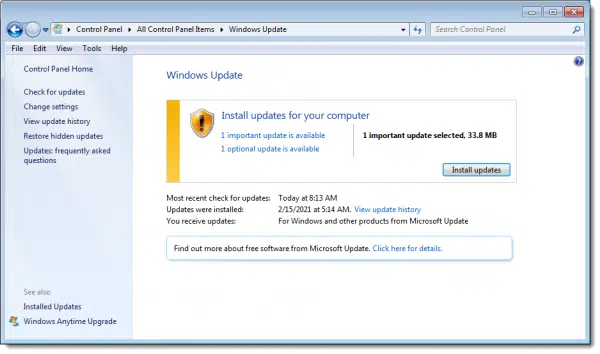




I believe there was an update that got pushed out to Windows 7. Can’t remember the name. It had to do with the print functionality. It was one of those that was so severe that Microsoft decided to make an exception.
I think you are referring to the PrintNightmare flaw that impacts Windows Print Spooler. However, I believe the patch for it is available only to those who are in the Microsoft Extended Security Update program. I wish Microsoft would make it available to all Windows 7 users.
If your computer can handle it, it would be prudent to upgrade to Windows 10. Otherwise: How To Keep Using Windows 7 Safely After Support Ends
I would if Windows 10 had the Windows Media Center that I use daily in Windows 7.
I just hear, a few days ago, that you can install the media center on Windows 10. Do another search.
I use it for the recording of TV shows on my computer, which that one doesn’t do.
There are some alternatives to Media center. I don’t know how good they are because I’m happy with the VLC player and never liked the media center.
Alternative to: Windows Media Center
5 alternatives to Windows Media Center – HowToGeek
if MS does not support windows 7. should it be declared open and out patent ?
maybe some enterprising IT mob can clean it up and provide a better OS.
ben
A lovely “should”, but it’ll never happen. Windows 7 remains Microsoft’s intellectual property, and since Windows 10 is based on it, they’d be giving away large parts of that as well if they open-sourced Windows 7 (or even XP).
We have Windows 7,the only update we get is Microsoft Windows Malicious Software Removel Tool. This is for your info………..Dave Jansen
If you have Windows Update running, you will see updates that were;
Not installed,
Old telemetry updates,
Malicious remover (what has it ever done for me),
Once in a blue moon Security Updates ( I think in 2017, 2019)
Office updates (if turned on)
Media Center
One of the last “Updates” they sent out was meant to disable Windows Updates. They did that on my Win Vista machine. I ran manual updates and installed all of them. Big mistake. It disabled the ability to run manual updates.
I received a Security Update for my WinXP in 2015. I used that machine until Firefox would no longer support it and Flash died.
I have turned off Updates. You can manually check once in a while. My experience with MS OS since Win95 OSR-1 has been that most of the end of life updates do nothing but sabotage your system. All of the bugs have already been fixed. They are no longer concerned with supporting new hardware on the outgoing OS.
So as long as I can get Browser support and Security Software, I stick with my working OS, which is Win7 Pro 64. I also am sticking with my two Thinkpads, one B570, and one HP Media Center. When I cannot get Mozilla or Norton support for my OS, I will go to Linux.
Oh, and extended support updates (ESU) which I think were mainly used for tracking use of businesses.
Hi Leo, I’ve read the article and, in many ways, it applies to my version of Windows 7 but…
…over the last two months I have been getting updates on an almost daily basis. If I knew how to add a screen shot it would shew some 27 updates from 4th September to date (14th October).
Are they all really necessary or should I turn off updates.
It’s always best to take updates. Most update fix bugs and patch security holes. Microsoft is still sending older updates to computers which haven’t received them yet. The new updates would be for other Microsoft products, such as Office, Security Essentials malware database updated.
Unfortunately without knowing what they are there’s no way to know. Submit a question at https://askleo.com/ask — then reply to the automated response you get with a screenshot.
Hmmmmm…..the answers in this article do not make sense to me. I am writing on November 18, 2024, three years since the latest comment here in this thread. I am here because I just looked at my Windows 7 update log and was surprised to see a bunch of current updates.
08/24/2024 Security Update for Windows (KB4474419)
07/17/2024 Security Update for Windows 7 for x64 based systems (KB2830290)
07/17/2024 Update for Windows 7 for x64 based systems (KB2798162)
And many more, including .NET Framework, Silverlight, IE9, Windows Defender, ActiveX, and those certainly are part of the OS, even if you want to say techically they aren’t.
So with those observations, even after reading this article, i remain confused. My guess is that as much as MS tries to scare people into upgrading, they are bluffing because too many systems continue to use Windows 7, like important systems in the government, military, space program, and so on, and MS can’t allow pluggable vulnerabilities to remain unchecked in that many systems.
Technically they are not part of Windows 7, and thus continue to be updated on their own schedule.
I have 2 Windows 10 computers that can’t be upgraded to Windows 11. Microsoft is offering Extended Security Updates (ESU) for a fee which will be determined closer to Oct 2025 when normal support runs out. I’ve heard estimates of about $30 a year.
ESU will be free for Microsoft 365 subscribers. Another reason to get MS 365.
Extended Security Updates (ESU) program for Windows 10
I’ve got an article on the topic coming up.