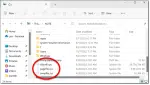Articles in Category: Windows
Using Startup Repair in Windows 10 and 11
Startup repair is a useful tool built into Windows setup media and recovery disks. I’ll walk through how to use it and what to do if it fails.
What is S-Mode and How Do I Get Rid of It?
S-mode is an additional set of restrictions in Windows that is intended to protect you. Most people want it off.
How Do I Turn Off UAC (User Account Control) in Windows?
User Access Control, or UAC, prompts you each time an application requires administrative access. Annoyance or feature?
How To Enable the Administrator Account in Windows
There’s a hidden account with complete administrative access. I’ll show you how to enable it and discuss why you shouldn’t use it very often, if at all.
It Was My Time to Reformat and Reinstall
The steps I took, the software I installed, and a few things I discovered as I reinstalled Windows 11 on my main machine.
Using the DISM Command Prompt Tool to Repair Windows
DISM is a tool included with Windows that can repair some types of Windows corruption.
How Do I Go Back to Windows 10 From Windows 11?
Yes, you can still go back to Windows 10 from Windows 11. It just may not be easy.
Set Up Windows Again With the Windows Out-of-Box Experience (OOBE)
Use the Windows 10 and 11 Out-of-Box Experience to reset a variety of items associated with initial computer setup.
How Do I Reformat and Reinstall Windows 11?
To reformat and reinstall is considered the “nuclear option” when it comes to dealing with Windows problems (or just cleaning up).
What Happens If You Delete System 32?
Apparently, there’s a prank or scam suggesting that people delete their System32 folder. Don’t do it. It’s a trap!
100% Disk Usage in Windows: 12 Things to Try
100% disk usage can happen for many different reasons. I’ll review the most common and give you recommendations for each.
How Do I Reinstall Software Without Installation Discs or Download Files?
If you bought it, save it — even if it is just a downloaded installation .exe file and activation code.
Does What’s on My Desktop Affect My Computer’s Speed?
A cluttered desktop doesn’t slow down your computer in and of itself, but could be a symptom of deeper problems.
How to Keep Windows Running Smoothly With Routine Maintenance
Much like an automobile, it can be useful to periodically look under the hood, clean things up, and make sure that all is as it should be.
How Do I Fix Windows Update?
Windows Update can get confused or stuck. I’ll review ways to fix Windows Update, including what I refer to as the nuclear option.
What Does Signing in to My Microsoft Account Really Mean in Windows?
Let’s sort out some of the differences between logging in using your Microsoft account and logging in using a local account.
How Long Will Windows 10 Be Supported?
Estimates for how long Windows 10 will be supported have changed. The original expectations were unrealistic at best.
How to Create a Windows Recovery Drive
A Windows Recovery Drive can be used to restore Windows backups to your machine and much more. I’ll show you how to create one.
How Do I Transfer Data After a Clean Install of Windows?
A clean install of a operating system assumes the hard disk is empty. Some preparation is required to preserve and transfer data.
How Do I Uninstall Windows?
After trying the latest version of Windows, you might find that it’s not your cup of tea. What then? Well, it’s not really an “uninstall”… it’s more of a replacement.
10 Ways to Make Windows 10 and 11 Faster
Computers slow down for many reasons. I’ll review some of the steps you can take to speed yours up again.
Where Did This Message Come From?
Process Explorer includes a nifty feature to help you identify any program displaying a window or message box.
Using OneDrive for Nearly Continuous Backup
OneDrive can be used for many things, but one of the most valuable is ongoing online backup.
Why Are There So Many Files?
Your computer likely has many more files on it than you realize. That’s quite normal.
Why Do I Have Constant Disk Activity in Windows?
Unexplained disk activity is easy to identify with the right tools. We’ll use Process Monitor.
How Do I Use an “Unallocated Space” Partition?
Unallocated space in a hard disk partition won’t be used. I’ll look at the two common ways to make unallocated space usable.
What Are Hiberfil.sys, Swapfile.sys, and Pagefile.sys, and How Do I Remove Them?
Hiberfil.sys, pagefile.sys, and swapfile.sys are Windows system files that support two very important features: hibernation and virtual memory.
How Can I Find Out Who Is Using a “File in Use”?
If Windows or another program reports that a file is in use without telling you what program is using it, Process Explorer can.
Basics: Window Parts
It’s useful to know the names and functions of the various parts of an application window.
Using the Problem Steps Recorder
The Problem Steps Recorder is a useful way to capture and share the exact steps you take when a problem occurs.
How Do I Copy Files When Windows Says I Don’t Have Permission to Access This Folder?
When transferring NTFS-formatted disks from one machine to another, permissions can restrict access. I’ll cover both Widows GUI and command line solutions.
Install Windows 11 Without a TPM 2.0 or on Older CPUs
Blocked from upgrading to Windows 11 by the TPM 2 or CPU requirements? There may be a way.
Requires Elevation — What Does That Mean and What Do I Do?
Windows may tell you that a program requires elevation in order to run. We’ll look at what that means and the steps you can take in response.
Why Don’t Installed Programs Show Up for All Users?
If an application is installed only for one user and you want to use it as another, options are limited.
How Do I Adjust Virtual Memory Settings?
Available virtual memory is controlled by a setting you can adjust. If you’re constantly running low, you should look at what you’re running.
What Does “Not Responding” Mean?
“Not Responding” is Windows’ way of telling you that a program might have a problem. Sometimes it’s benign and sometimes it’s a sign of a deeper issue.
Can I Move an Installed Application to Another Drive?
Because of the files an installed application usually leaves behind, it’s prohibitively difficult move it to another drive.
Should I Turn Windows Fast Startup On or Off?
Fast Startup optimizes boot-time speed, but is an occasional suspect in boot-time problems. Turn Fast Startup off to get clues.
Don’t Rely on System Restore
System Restore doesn’t restore your system and has proven itself too unreliable to count on.
My Computer Locks Up and Won’t Boot. What Do I Do?
There are a few things to take a look at if your computer fails to boot.
Coping with Windows
Windows Update seems less than reliable and out of our control. How can you prepare for what may or may not happen without tearing your hair out?
Running CHKDSK When CHKDSK Won’t Run
Normally, you can request CHKDSK be run on the system drive at the next reboot. If that doesn’t work, there is another way.
Why Can’t I Delete This File?
Sometimes a file cannot be deleted because it has invalid characters in its filename. Here’s what to try.
What Are All These Programs Running After I Boot Windows?
When you start Windows, many programs start automatically as well. Some of them don’t need to.
What Do I Do About Windows File Explorer Crashing?
Windows Explorer is the workhorse behind the Windows user interface. I’ll cover what to look for when it crashes.
How to Locate a File on Your Computer in Seconds
It’s easy to search for files on your machine. Learn about the settings that dictate which parts of your machine get searched.
How Can I Make My Computer Faster?
The most effective way to speed up a system is to clean it up, have it run fewer programs, and give it more resources.
Where Do I Find CHKDSK Results After a Reboot?
CHKDSK must sometimes be run at boot time. I’ll show you where to find those CHKDSK results.
Windows Explorer is Missing. What Do I Do?
Is it really gone, or just hidden? Either way, we’ll work through the solution to get Windows Explorer back.