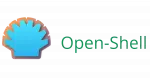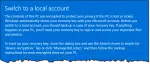Articles in Category: Windows
How to Limit File History Disk Usage
File History doesn’t let you limit how much space it uses, but there’s a workaround. I’ll show you how to partition your drive so File History stays in its lane, protecting both your backups and your disk space.
How to Block the Windows 11 Upgrade and Stay on Windows 10
Want to stick with Windows 10 and avoid the surprise of waking up to Windows 11? You have options. I’ll show you a simple, free tool that puts you back in control of system updates, keeping Windows 11 at bay until you decide otherwise.
Should You Sign Up for Extended Security Updates (ESU) for Windows 10?
I’ll review the security protection for Windows 10 beyond its official end-of-support date: what it means, pros and cons, and what we know about how to get it — perhaps even for free.
How to Extract Text with Text Extractor
Copying text from error messages or images can be difficult. OCR tools like Text Extractor make it easy. I’ll show you how.
Why I Don’t Expect a Windows 10 Apocalypse
There’s a lot of FUD (fear, uncertainty, and doubt) about the supposed risk of using Windows 10 past its end of support. Here’s what I think.
How to Copy Text From Images
Sometimes, a picture is worth a thousand words, but sometimes you just want the words! I’ll show you how to use Windows built-in Snipping Tool to extract the text from an image using its built-in OCR.
Windows 12?
Windows 12 isn’t even a glimmer in anyone’s eye yet. Anyone that says different is misguided and/or misleading. I’ll review what we do and don’t know, and who you should and shouldn’t pay attention to.
CHKDSK: What Is It and How Do I Run It?
CHKDSK, short for Check Disk, is a utility that checks the integrity of the files and file structure of your hard disk. I’ll walk you through it.
The Event Viewer, Explained
Many Windows components log messages and use Event Viewer to display them. Sadly, the messages are often cryptic and inconsistent, and the result is a mess that scammers take advantage of.
Start11: Another Start Menu Replacement
Want your old Start menu? We can do that. Want to tweak the taskbar in useful ways, including its position? Start11 can do that too.
Should I Update to Windows 11? (May 2025 update)
The end-of-support date for Windows 10 is getting closer. Do you need to upgrade to Windows 11?
Windows 11 Home vs. Pro: What’s the Difference, and Is It Worth It?
Windows 11 Home vs. Pro: which should it be, and why?
How Important Is a Clean Uninstall?
These days, you don’t need to worry about leftovers unless you’re tracking down a specific problem.
Yet Another Way to Install Windows 11 With a Local Account
The latest workaround allowing you to set up Windows 11 without a Microsoft account.
How Do I View Hidden Files and Folders?
We’ll look at how to display hidden files and folders in Windows Explorer.
Open-Shell: Regain Your Start Menu
The single biggest complaint about Windows 11 is the Start menu. Don’t like it? There’s an app for that.
If You Don’t Have a TPM, You Might Still Have a TPM
Many machines reported as not having a TPM have one that’s simply not enabled.
No, Windows 11 Is Not Forcing You to Buy a New Machine
The most common complaint about Windows 11 is based on a fallacy.
Restore the Right-Click Menu in Windows 11
The change to the Windows 11 right-click menu is annoying to many people. We can fix that (for now).
Microsoft Killed WordPad. Here’s How to Revive It.
WordPad is being removed from Windows 11. We can get it back.
Why Does My Microsoft Account Have Two Passwords?
It can seem like your Microsoft account has a split personality. We’ll examine when that might happen, why, and what to keep in mind when it does.
Where Can I Download Windows?
You can download some versions of Windows from legitimate sources. If you have a legal retail product key, this can be your replacement media.
What’s the Difference Between Windows 10 and Windows 11?
As we approach the end of Windows 10 support, it’s worth asking the question: what’s the difference, anyway?
How Do I Switch to a Local Account Sign-in for Windows?
Windows 10 and 11 setup want you to log in with a Microsoft account. I’ll show you how to restore a local account sign-in.
What Happens at Windows 10 End of Support?
The end of support for Windows 10 means Microsoft will no longer issue security updates. Here’s how to continue using it safely.
What’s a Screenshot, and How Do I Take One?
A screenshot — an image of your computer screen saved as a picture — can eliminate a lot of frustration.
Yet Another Way to Install Windows 11 Without a TPM
Windows 11 requires a TPM and a CPU with particular specifications. This approach should let you install Windows 11 on a machine not meeting those requirements.
What Are Windows “Libraries” and How Do They Work?
Windows Libraries allow multiple folders to be viewed as if they are one. They can be confusing unless you understand how they work.
How Do I Transfer My Programs and Data to a New Machine?
Moving applications and data to a new machine isn’t hard; it’s just a fair amount of work.
What’s This Program Running on My Machine?
There are many programs running on your machine. It’s not always obvious exactly what they are or why they’re running, so we’ll look for some clues.
My Downloaded Files are Missing. How Do I Get Them Back?
The Downloads folder isn’t meant for long-term storage. Here’s how to avoid losing files you downloaded and want to keep.
Should I Be Concerned About Microsoft’s Recall Feature?
Initial panic about the Microsoft Recall feature is overblown. If you’re worried about that, you’re worried about the wrong thing.
How Do I Tell Which Program Is Using So Much Memory?
When Windows tells you it’s out of memory, what does it mean and what can you do about it?
Why Programs Might Use All the Memory in Your Computer
Programs typically don’t use all available memory unless they need it or they have a problem.
Why Are There So Many Temporary Files in Windows?
Temp files can pile up. Why is that, and do you need to worry about them?
Local Accounts Vs. Microsoft Accounts: Which Is Better?
Local and Microsoft accounts both have pros and cons. I’ll explain so you can decide which is right for you.
Does the Recycle Bin Take Up Space, and Where Is the Recycle Bin?
The Recycle Bin is your friend. I’ll show you where it lives and how to control the space it uses.
Why Are There Duplicate Files on My Computer?
Duplicate files on your computer can happen for many reasons, most of which are legitimate. Think twice about deleting duplicate files.
Why Are There So Many Copies of the Visual C++ Runtime?
There are usually many copies of the Microsoft Visual C++ Runtime library on a Windows computer. Here’s why.
Can I Tell If Someone Has Copied My Files?
For all practical purposes, it’s impossible to tell if someone has copied your files after the fact.
What’s the Difference Between an Administrator Account and a Limited User Account?
Windows includes three types of accounts: administrator-capable, limited user, and the (hidden) true administrator account.
Set Up Windows 11 With Only a Local Account
Setting up a Windows 11 machine without a Microsoft account is still possible, though it’s not obvious.
How Do I Go Back to a Local Account after Setting Up Windows 11 with a Microsoft Account?
In Windows 11, you may find you must now log in using a Microsoft account. I’ll show you two alternatives that will allow you to continue to use a local account.
Why I Avoid Windows’ Default Folders
I’ve avoided Windows’ default folder layout for years. With recent assumptions Microsoft has made on how those folders should be treated, I’m glad I don’t rely on them.
Is There a Windows 11 Installation Media Download?
It’s rare to get installation media with your machine any more. Fortunately, Windows 11 installation media can be download online.
Why Doesn’t Microsoft Dump the Registry?
The registry is a database that is needed for the complex issues Windows tries to solve. With that complexity, though, comes the potential for error.
The World Won’t End!
I reflect on the realization that Windows XP’s end-of-support date came and went and nothing happened, and the implications of that for Windows 10’s end of support.