It’s a process. Sometimes a lengthy one.

Click Start. Click Shut down.
Wait… wait…
… and wait some more.
It’s not uncommon to complain about start-up time: the speed of your computer while booting. The time it takes to shut down is another source of occasional frustration. How long should it take to turn something off? Why can’t it just shut down now?
As always, there are many possible reasons. I’ll review the most common.
Become a Patron of Ask Leo! and go ad-free!

Shutdown takes too long
Shutting your computer down is a process that involves all the software currently running on it. Each can slow, or even prevent, shutdown. Hardware issues and malware can also interfere. The best thing you can do is to run only the software you need and keep everything up to date.
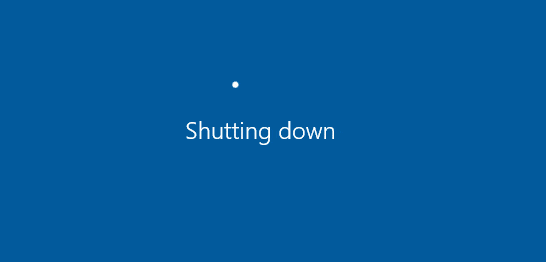
Shutdown: it’s a process, not an event
It’s important to realize that turning off your computer is almost as complex a process as starting it up, and perhaps even more so.
Once you tell Windows to shut down, it asks each running program if that would be OK. This gives every program an opportunity to do things like warn you if you have unsaved work. Next, all programs are then told that Windows is shutting down whether or not they like it. After that, device drivers (the software responsible for each piece of hardware on your system) are told that a shutdown is about to happen.
Why this complex chain of events? Because every application needs an opportunity to save whatever it needs to save, and each device driver needs an opportunity to turn off devices properly.
That all takes time. Sometimes it takes a long time; and sometimes there’s a problem. Let’s look at the most common problems: running programs, hardware, and malware.
So many programs
Shutdown speed is at the mercy of every piece of running software. Each gets the opportunity to perform potentially time-consuming work before Windows finally shuts down. In the worst case, they can even pause the process completely as they ask you things like, “Do you want to save this file first?”
As a result, I rarely “just” shut down Windows. I close all my open applications first, dealing with any that need final input from me.
So many more programs
What about all the programs running you didn’t start?
Many programs start automatically when you sign in to Windows. Security software, automatic update utilities, communications tools like Zoom, and others can impact the time it takes for your system to start and shut down. Each program has the opportunity to take time “doing something” before they exit.
What Windows Startup Programs Do I Need? is a good place to learn what starts automatically on your machine and some tactics to determine whether they’re needed.
Hardware, too
Your local network can be responsible for shut-down delays, too. Each local connection — say an active printer or files and folders being shared locally — needs to be closed individually. If the remote side is sluggish or non-responsive, that contributes to overall slowness.
Other hardware problems can cause slow shut down, most commonly issues with device drivers (the software used to control the hardware). Actual hardware issues more commonly cause problems at other times.
Make sure your drivers are up to date. If you experience a problem after updating a device driver, it makes sense to check with the manufacturer.
Malware, too!
Finally, there’s malware.
Malware works in mysterious ways, and can certainly wreak havoc at any time, including shut down.
Check out the article Internet Safety: 7 Steps to Keeping Your Computer Safe on the Internet for tips to keep your machine safe from malware.
A word about never shutting down
There’s taking too long to shut down, and there’s never shutting down at all, even when you tell it to.
Taking a long time to shut down could be because of the software you’re running, device drivers, hardware issues, or malware. Being slow may simply be a side effect of everything working as it’s supposed to.
Not shutting down at all, on the other hand, is a failure of some sort. Poorly written software, bugs, and configuration issues can cause software to wait for things that will never happen.
The most important thing you can do to avoid these scenarios is to keep your software as up to date as possible.
Do this
The real problem with shutdown delays is that there’s rarely a single cause; each situation is different.
Hopefully, these guidelines will allow you to narrow down the cause of your slowdown and eventually fix, or at least understand, it.
Want more tips and confidence using your computer? Subscribe to Confident Computing! Less frustration and more confidence, solutions, answers, and tips in your inbox every week.





hello
once i stop all programs and shut down its say windows is shutting down, then i hear a sound which means windows has shutdown (nomally in 5 seconds after that the systems should go of but it who not, it can stay that way for over 20min unit i put out the power it just says windows is shuting down) thanks for the svchost.exe i was almost going to pull it out.
You didn’t indicate which version of Windows you’re running. I’ve seen what you describe (hanging after the shutdown sound) as typically being caused by misbehaving device drivers. Best advice I have right now is simply to make sure everything is up to date.
Leo
Hi leo
I’m running xp pro.
When I try to close yahoo programs,
Still running, after I closed it,
I end up using ctrl alt del.
to close this program,
plese can you help ?
Thanks
Jim
As alluded to in the article: I’d start with an up-to-date spyware scan and an anti-virus scan right away.
If I shout down and start the computer several times per day is it harmful to the computer
Harmful? No. Will it wear out a little faster? Maybe. It really depends on the quality of the computer to begin with. For most machines it won’t matter, but for poor quality equipment it can.
Running XP Pro SP2, with Windows update turned on.
At shutdown, I’ve been getting the message “updates are being installed” and “do not turn the computer off” (or similar) and I’ve left it to do its own thing overnight – but in the morning its still trying to install update 1 of 3 …
Could this be related? I tried to install an application today but could only do it after I’d used setup.exe’s /verbose switch. Have I lost an InstallShield registry setting?
Could be so many things. I would try these:
– uninstall that app you installed, and see if that cleans it up. (If so … I guess check with manufacturer of that app on what’s up.)
– antispyware and anti-virus checks, of course
– check the event viewer to see if there are any “interesting” messages that might lend a clue http://ask-leo.com/what_is_the_event_viewer_and_should_i_care.html
Good luck…
Leo
I had this same problem, which seemed to be growing worse over time. Microsoft has a solution which seems to be helping a lot of people (including me). Instead of my going into what all this utility from Microsoft does, here is the link to the explanation/download page instead:
http://www.microsoft.com/downloads/details.aspx?familyid=1b286e6d-8912-4e18-b570-42470e2f3582&displaylang=en
Give it a try … Hope it helps!
Bill F
One night I came to my room and saw the PC fan lights on, I thought my PC shut the monitor down only, I moved the mouse, press ENTER and nothing worked but the PC seemed to be on. I press re-start from the case. Then it boot up… later I was using Nero burning a DVD, I left it burning and went away, when I came back, in front of me, the monitor shut down. last thing I could see was a message from Nero. But I knew it was burning all right until I got closer. Now the strange part is that I left my PC on one of this days, and I took a Nap, when i opened my eyes my PC was on savescreen time, nice, then I stood up and monitor again turned off. and I had to do the same pressing on the restart from the PC case. I already went to check power options, went to BIOS and place everything as default, before. but as I have told you, the strange part is that when I got closer to the PC it shut down. Any Idea ?? Any sensor that it is making this? I have wireless keyboard and mouse. I think my cousin installed Quicktime before this issue. that was the only thing it was added.
I had an idea about my last issue, It was in remote assistance, It was on and I do not remember having checked this one, I asked my cousin who installed the quicktime program and told me my anti-virus asked something of granting something he did not understand and he click to grant acces in my McAfee AV. 2006
My monitor will just shut off and not respond but the computer is still on. I can’t reboot the computer using the button. I have to actually physically turn off the power. What’s up. Any clues.
My games shut down and go’s back to the desktop without any notice. Can anybody shine some light on this problem i have.
Here is my thing, when i load up my computter is semi fast, i hardly have anything to load up when i start. But my thing is it takes like 30-40 minutes for me to shut down my computer. The only thing i play on it is World of Warcraft. I can understnad maybe a 10 minute shutdown but a 30-40 minute >_
http://www.microsoft.com/downloads/details.aspx?familyid=1b286e6d-8912-4e18-b570-42470e2f3582&displaylang=en
Is there no manual solution to this?
If not, my guess is that MS knew all about this and created this problem, or if it was a softwarefault, did nothing about it.
Why? Because the only solution is by downloading that program to have a workaround for it.
And they put it under the MS Genuine Validation Tool to check if you got a legal copy.
Well, no problem so far. But if there’s no other simple solution then using that program (i aint found one yet in months). It seems to me MS still uses the old day attitude of search and destroy.
They know lots of pc’s have problems, and the only way to solve them, is to become a full member of the MS society. In other words he is still using the monopoly he has. Those antitrust cases against MS are a joke, MS still has monopoly…
As Leo recommends, I close all my windows manually. I believe that helps a lot. It shouldn’t be necessary but Windows isn’t always efficient in their automatic processes.
My computer (Vista) literally takes me 2-3 minutes of shutting down time before it finally turns off. I know vista is a normally slower than other os like win7 and xp but this one is really frustrating, until I was convinced I need to do something to fix the slow computer shutdown problem. I researched here and there, and basically I was able to solve the issue by doing 4things: performing system restore, closing unnecessary programs that run in the background, defragmenting the pc, and cleaning the registry. Now I’m more than contented because I was able to solve the issue on my own without the help of a technician 🙂 thanks to leo and all other great posts that helped me.
I am having problems with long shut downs on my windows 7 64bit PC. I added a New Video Card recently I added another 2GB of DDR2 800 so I have 4GB and just yesterday I went from a E5400 to a Q8400. I feel after installing the Core 2 Quad my computer has been taking much longer to shut down. It doesn’t make any sense to me. I checked to see if my hard drive was defragmented it was only 2% but I defragmented anyway. There have been times when I go to shut down or put into sleep mode I’ll turn off my monitor go watch some TV and when I come back my computer is still on I turn on the monitor and I got some kind of memory Error. I click OK and it shuts down.
One should reg Defrag-and disc clean up.
also check your computer protection{Boot scan}
minimum weekly.and as suggested sleep or close existing -then shut down
My desk top computer is running Windows 7 32 bit and when closing down I receive a message ‘Operations are in progress – please wait
The machine will be turned off automatically after the operations are complete’
However, I have left this running in excess of 10 hours over night and in the morning the message is still there. Can you advise please.
Leo, I’m running Windows 7 with current updates 64bit. When I do a restart most of the time I will get “Operations are in progress, please wait. The machine will be turned off after the operations are complete.”
My PC seemingly will never finish this process and will not shutdown. I have waited for a full day and then I just manually restarted. What’s up with this? What’s going on?
Following up on the issue of a prolonged shut-down, my MacBook Pro has a ‘Force Quit’ option which I’ve only had to use once or twice when a problem arose when sending a large batch of photos and they could not go through but the ‘Send’ window would not shut down and so I had to use ‘Force Quit’.
My question is: since ‘Force Quit’ is an option, albeit a last one, on the MacBook Pro, do the problems which you have described that are associated with forced shut off also apply in this instance?
Yes and no. A force quit (which I’ve used myself) only affects the application — so generally things like partial writes to a hard disk would not happen, nor would filesystem corruption. However whatever the application was doing at the time could leave ITS information in an undetermined state.
Is it actually necessary to ever shut down? Come to think of it, I only “Sleep” or “Hibernate” my laptop, and never hit “Shut down”. Is there anything wrong with that?
Shouldn’t be a problem. I mostly use sleep with my laptop and shut it down when it needs to be shut down for an update or I feel it’s sluggish and needs a restart.
As long as it works for you, no problem. Most folks generally run into a problem that’s solved by rebooting or shutting down.
This is now really out-of-date. First thing I noticed with Windows 10 (I pretty much skipped 8/8.1) was the difference in shutdown time. With most of my computers and my clients’, shutdown often takes 20-30 seconds. Startup is another matter. My working hypothesis is that Windows now suspends most tasks on shutdown, and actually closes them as part of the startup.
This makes sense to me as more users moved to laptops, where you might need to shutdown very quickly to take your computer when leaving $tarbucks.
I’ve noticed that Windows 10 shuts down and starts up very quickly. The problem is that this isn’t the case with everybody’s machines. This article is relevant for those people. Most of the reasons described in the article are due to non-Windows processes and drivers bogging down the system and the advice given mostly covers dealing with those issues.
With a Windows 10 machine, if you tell it to restart then the shutdown part of the restart can take two to three minutes. If you simply tell it to shut down, it happens a lot faster.
I’m not sure Windows 10 actually shuts down. I think that it calls it Shut Down but is actually hibernating, only ever truly shutting down during a restart.
But really I don’t care … even with my Windows 7 laptop. I always close every program that is running so that everything I’ve been working on is saved. Then I give the shut down command and walk away. Whether it’s 30 seconds or 30 minutes, I could care less. I would only care if it never shuts down.
I like to enable verbose status messaging on my PCs http://www.thewindowsclub.com/enable-verbose-status-message-windows. This can be be a big help in determining what may be causing shutdown delays.
I’ve actually stopped shutting down my machine. I just let it go to sleep or hibernate (or whatever it’s doing). All I need to do is wake it, enter my PIN and I’m back in business.
I will restart it occassionally, if there hasn’t been a Windows update in a while that caused a restart. Particularly, if I notice the machine being sluggish.
Sometimes when I try to shut down one of my Windows 7 machines it will have a long message that says something about “Operations are in progress…………..do not turn off your computer” and it never shuts down even after an hour. The only solution is to manually shut it off or preferably another button that reboots it. Then I have to let it fully boot into Windows and shut it down again. The second time it will shut down. And it appears to have nothing to do with updates which are never mentioned besides the fact that Win 7 doesn’t update anymore except for the odd security one which does not cause this problem.
Do you have an external drive connected to the computer, such as for backups? Do you have an application that’s running in the background? Try to remember what applications or tasks you performed during the current session of computer use. These days most applications have a nasty habit of running processes in the background even when you think you’ve exited them. That includes Chrome based browsers. Often these background tasks want to communicate over the internet and if they can’t, they hang.
Before you shut down, open the Task Manager and note down all applications running. Then experiment. Kill a suspected process and see if your computer shuts down without hanging. A suspected process is one that’s in the Task Manager yet you’re not running it on the desktop.
As for external hard drives connected to the computer: Windows has a nasty habit of scanning an entire connected hard drive before fully starting up or shutting down. If you have a 2TB connected drive, that scan can take a while.
If you discover which application is the culprit there are a number things you can do, but you’ll need to create batch files to do these. You can run the application from within a batch file in which you force kill the application processes after you shut it down. In the batch file you can also insert the command line “shutdown/s” command for a quick shutdown.
“Windows has a nasty habit of scanning an entire connected hard drive before fully starting up or shutting down.”
Windows scans an external drive if plugging in the drive or starting Windows, Windows suspects the drive might have errors. It will ask before scanning. There are also virus scans at startup, but normally, there are no automatic scans on shutdown.
“Scan” may have been a bad or loaded word to use. I’m not talking about malware scan or CHKDSK.
I’m talking about checking the master file table.
Leo, you mentioned that you have a laptop that you hardly shut down. I’m “old school”, and use a Lenovo laptop 10/64. I use the recommended MS battery settings. If leave turned on constantly, my battery will become useless, i.e., it won’t run unless plugged in, or even boot without being plugged in. Shutdown/Boots have never been an issue. It will boot/shutdown quickly. My question, is there any power supply that allows me to leave it turned on constantly? As said, I’m “old school” and come from the days that if you leave it plugged in overnight, your battery becomes is toast. Just wondering… As always, thanks for any light you may shed on this subject!
Not that I’m aware of.