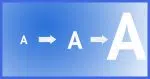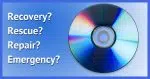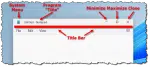Articles in Category: Windows
How Do I Disable OneDrive in Office 365?
OneDrive can be useful, and it can be annoying. It’s on by default, but it’s not terribly difficult to decouple or turn off.
Monitoring Your System with Resource Monitor
Here’s a helpful system resource tool that doesn’t get nearly the press it deserves.
How Do I Delete a Folder I Can’t Delete
Files and folders can be undeletable for a variety of reasons. I’ll review several techniques to try when faced with the issue.
Controlling Windows Visual Effects
Windows has long had settings to control certain aspects of the user interface. I’ll guide you to a couple of them and explain what the most common settings do.
Coping with Gray Text
Gray text is a problem for many people. Unfortunately, there’s no simple solution, though there are some (very) ugly ones.
Installing Software Safely and with Minimal Impact
Installing software is something we do often. I’ll review some recommendations to minimize both impact and danger.
How Can I Make the Text on My Screen Larger?
There are several ways to adjust the size of text and items on your screen.
Why Does My Windows Program Slow Down and Eventually Stop Working?
If your machine is slowing to a crawl and the disk light is constantly lit, there are a few things you’ll want to check.
Windows File Explorer Settings: the Setting You Should Change Right Now
Windows File Explorer tries to help by hiding some information. Unfortunately, that opens a hole hackers can use to fool you.
The #1 Reason Your Computer is Slow
There is one common reason computers slow down over time. The good news is, it’s often within your control.
What’s a Batch File?
Batch files are often used to group commands or make shortcuts to more complex commands. Let’s look at the basics.
Are Automatic Updates a Good Thing?
Unless you’re willing to pay a lot of attention on a very regular basis, automatic updates are an important part of keeping your machine safe.
Get a Windows System Report with MSINFO32
Msinfo32 is a tool to display and save an extensive report of your computer’s configuration and state. It can be very helpful for others helping you diagnose issues.
Six Ways to Speed Up Windows Boot Time
Booting Windows is complex, but there are several possible opportunities for improvement.
What Exactly Is a Rescue/Recovery/Repair/Emergency Disc?
Rescue, recovery, repair, and emergency discs can all mean different things.
Why Does My Machine Take Forever to Shut Down?
Booting your machine can take time, but so can shutting it down. Various issues contribute to a slow shutdown.
Why Am I Being Asked for an Administrator Password When I Run a Program?
User Account Control is an important security feature. Here’s what to do if you run into it.
I Can’t See the Top of a Window, so I Can’t Minimize, Maximize, or Close. What Can I Do?
Sometimes windows can get positioned offscreen where your mouse can’t reach. The keyboard interface, on the other hand, can.
What Program Is this Window From?
Use Process Explorer to identify windows or message boxes that appear without any obvious indicator of what program they’re from.
What’s the Difference Between Windows Home and Pro Editions?
I prefer Windows Professional editions. Here’s what I consider the important differences between Windows Home and Pro.
How Do I Fix a Blue Screen Error?
Blue screen errors are less common than they used to be, but they can still happen for a variety of reasons. I’ll review what to do and when.
How Should I Configure Virtual Memory Settings?
The default settings for virtual memory are good enough for most. Tweaking virtual memory settings depends on your computer and what you do with it.
The Software I Use
I get lots of questions about what the best software for various situations may be. I can’t answer them all, particularly as it often depends on your own situation, but I can tell you what I’m using.
How Do I Force the Latest Windows Feature Update?
Windows feature updates are supposed to be delivered in a somewhat timely fashion. If not, or if you’re just impatient, you can force the issue.
How Do I Get Rid of a Screensaver Password?
On returning from a screensaver, Windows can ask for a password. That’s a security measure that can be turned off… but be sure you should first.
How to “Reset this PC” to Reinstall Windows
It’s relatively easy to reinstall Windows and keep most of your data while doing so, though it can be a bit time consuming.
How Do I Downgrade Windows 11 to Windows 10?
Give Windows 11 a shot, but know that you can go back to Windows 10 if you need to.
Are Windows Limited User Accounts Effective?
Limited User Accounts restrict the ability of malware to cause problems on your system. Unfortunately, it may also restrict your ability to use the computer.
Why Do an Image Backup If I Can Factory Reset?
Factory reset is a great option to have, but it doesn’t cover all the scenarios a full image backup does.
Installing the Windows Open SSH Server
SSH is a popular tool to access command prompts and shells remotely. Windows makes an OpenSSH server is available for install.
How Do I Create a Local Account in Windows 10?
The ability to create a local user account on Windows hasn’t been removed; it’s just not obvious where to find it.
How Do I Open Windows File Explorer to a Specific Folder?
You can create a shortcut to open Windows File Explorer on the directory of your choice.
Is it Safe to Use Hibernate All the Time?
Hibernating is a convenient way to turn off a machine without shutting down all applications for a quicker restart later.
What Windows Startup Programs Do I Need?
Windows startup is a complex process further complicated by the number of programs that add themselves to the list. Paring it down takes work.
Windows 11 is Not Supported on My Newer PC — What Can I Do?
If Windows 11 is not supported on your computer, there are several options. The best option is to wait.
Why Your Computer Might Be Slow
A friend’s slow computer provided me an opportunity to review the four primary characteristics of computer slowdowns to help you diagnose issues in the future.
SFC: the System File Checker – How to Run It and Why
The System File Checker is a little-known, simple-to-run command-line program. It validates that Window’s operating files are undamaged.
Why Do Updates Sometimes Take Forever in Windows?
On occasion, Windows Updates can seem to take forever. Here’s what to look for and what to do when that happens.
What Is a TPM? And Why Do I Need One?
Windows 11 hardware requirements brought the TPM, or Trusted Platform Module, into the spotlight. I’ll touch on what it is, why your machine might not appear to have one, and what to do if it doesn’t.
My Registry Scan Reported Hundreds of Errors! Which Do I Fix?
Registry scanners often report hundreds, if not thousands, of issues. Should you fix them, and if so, which? Here’s my approach.
Why Am I Still Getting Updates for Windows 7?
Windows Update can update more than just the Windows operating system. So keeping it up to date is still a good idea.
When is Windows Support Ending?
Microsoft publishes its end-of-support schedules well in advance. To stay both current and safe, it would be wise to plan for that turnover.
Did Microsoft Lie?
The release of Windows 11 proved the statement that Windows 10 would be the last version of Windows to be wrong. But was it a lie?
How Do I Move an Off-screen Window?
One of the ways to handle an off-screen window has changed slightly.
How Were Files Recovered that I Thought Were Deleted?
Files may be gone, but frequently are not forgotten. Depending on the scenario, files you thought were deleted might be easily recovered.
A Program Crashes and I Can’t Uninstall It. What Do I Do?
Problems with a program that won’t install can be tricky. It’s important to capture the exact wording of any error messages you are receiving.
Why Your System is Slow Even Though the CPU Is Idle
The purpose of the System Idle Process is to get out of the way to let other processes run. So what does it mean if the SIP is using 100% CPU on your slow system?
What Is Pagefile.sys? Can I Delete It?
Pagefile.sys is the “paging file” that contains Windows’ virtual memory. You can easily remove it — if you understand the ramifications.