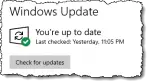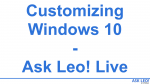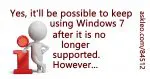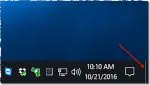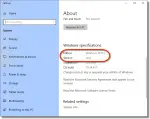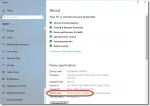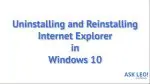Windows 10
How Do I Downgrade Windows 11 to Windows 10?
Give Windows 11 a shot, but know that you can go back to Windows 10 if you need to.
How Do I Run a Full Scan Using Windows Defender?
A full scan scans things a more common “quick scan” bypasses. Here’s how to run one using Windows Security.
What Windows Startup Programs Do I Need?
Windows startup is a complex process further complicated by the number of programs that add themselves to the list. Paring it down takes work.
Windows 11 is Not Supported on My Newer PC — What Can I Do?
If Windows 11 is not supported on your computer, there are several options. The best option is to wait.
Installing SysInternals Tools
Microsoft has made these free tools easier to get and keep automatically updated.
SFC: the System File Checker – How to Run It and Why
The System File Checker is a little-known, simple-to-run command-line program. It validates that Window’s operating files are undamaged.
Did Microsoft Lie?
The release of Windows 11 proved the statement that Windows 10 would be the last version of Windows to be wrong. But was it a lie?
How I Fixed a Failed Windows 10 Update
Windows Update generally works. Here’s the successful approach I took when it didn’t.
How to Reinstall Windows 10 Without Media
The best way to prepare for needing an installation disc is to create one before you need it. I’ll review some approaches.
Setting up Windows 10 for Privacy
Windows 10 privacy seems to be somewhat of an oxymoron, at least based on reputation. I’ll review the choices you can make at setup to retain some control.
The Start Button Is Missing and There’s No Taskbar. What Do I Do?
Taskbar and Start button disappeared? We’ll look at solutions for several reasons why this might happen.
How to Get File Explorer to Display Details by Default
Windows File Explorer defaults to a simple view of files on your machine that isn’t secure. Changes these settings as soon as you can.
Why You’re Being Warned About Windows 10 End of Service and What to Do About It
Windows 10 warns when it’s coming to “end of service”, but what does that mean if Windows 10 is always being updated?
How Do I Report a Bug in Windows?
It’s easy to report a bug in Windows 10. The question is, is it worth your time?
How Do I Make Sure Windows Is Up to Date?
The best way to make sure Windows 10 is up to date is to let it do the job for you automatically. I’ll discuss why you want it to and what options you have.
Avoiding Windows 10 Update Restarts at Inopportune Times – Simple Solutions Avoiding Hacks
Windows Update has been known to cause Windows restarts at inopportune times. I’ll outline the approach I recommend to keep restarts in control.
How To Get the Latest Windows 10 Update
There are a several approaches to getting the latest Windows 10 update. I’ll describe them and show you what I recommend, what I use, and what those who simply can’t wait should do.
Using Disk Cleanup in Windows 10
Disk Cleanup in Windows 10 is a handy tool for freeing up space on your hard drive. I’ll show you how it’s done and what to clean up. It’s one of the first places I recommend people turn when they’re running low on disk space.
How Important Is It to Seek Out and Take Updates?
We need updates, yet they can cause problems. How aggressively should you update your Windows 10 machine?
How Do I Tell If My Computer Meets Windows 10 Minimum Requirements?
It would be good to know if your computer meets Windows 10 minimum requirements before installation. I have a recommendation on how to proceed.
Customizing Windows 10 – Ask Leo! Live
I walk through my initial customizations of a Windows 10 Home machine, including Start menu, Task bar, Notification area, and more.
Focus Better with Multiple Desktops
Using multiple desktops can be a great way to organize your work, and keep you focused on the task at hand.
How To Keep Using Windows 7 Safely After Support Ends
Yes, it’ll be possible to keep using Windows 7 after it’s no longer supported. However, doing so safely will depend on you.
How Do I Know What Updates to Install?
Unless you have a specific reason not to, the best approach to taking updates is to take them all. I’ll review why, and how to protect yourself in case something goes wrong.
Will My Old Computer Run Windows 10?
There are several options to extend the life of an older machine, depending on its capabilities.
Is Windows 10 Still Free in 2022? Where to Get It and How To Install It
Officially Windows 10 is no longer free, but there remains at least one unofficial scenario that may allow you to upgrade for free.
Why is Windows 10 Using More and More RAM?
Software programs, like people, tend to get larger over time. I’ll look at how that happens and a few things you can do to compensate.
How to Repair a Computer that Only Blue Screens
Blue screens on startup can be difficult to diagnose and recover from. If your machine only blue screens on start up, there are a number of things to try.
Tip of the Day: Desktop Peek
For those with cluttered (or information-filled) desktops, Desktop Peek is a quick way to see what your running applications otherwise cover.
Microsoft, We Deserve Better
Updates to Windows seemingly can’t be trusted, and yet they’re forced on us. Something must change.
Should I Install the Latest Windows 10 Update?
My take on the latest Windows update and your options therein.
Should I Upgrade to Windows 8.1 Instead of Windows 10?
As Windows 8.1 is “between” Windows 7 and Windows 10, it’s tempting to think it’s a less jarring change. It’s not.
How Do I Reset Windows 10?
“Reset your PC” is an option within Windows to return Windows itself to its initial state. I’ll walk through the steps.
How Do I Move the Taskbar Back to the Bottom?
Occasionally, the Windows taskbar can end up on either side (or even the top of) your screen. I’ll show you how to move the taskbar bar back to the bottom.
How Do I Figure Out My Windows Edition?
The “edition” of Windows you’re running — Home, Pro, or others — defines some of the features made available. It’s not difficult to find out which edition you have.
How Do I Change the Default Mail Program in Windows?
The default mail program is used to send email at the request of other programs on your computer or links on web page. If you use a web interface, however, things get tricky.
How Do I Upgrade Windows from 32-bit to 64-bit?
If you have a 64-bit capable machine, you may want to upgrade from 32-bit Windows to 64. Unfortunately, the upgrade, while quite possible, isn’t easy.
How Do I Uninstall and Reinstall Internet Explorer in Windows 10?
Because Internet Explorer is really a component of Windows itself, uninstalling and reinstalling, while possible, is somewhat different than other applications and has different implications.