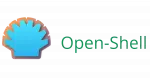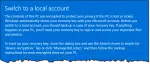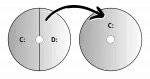Windows 10
How to Run a Full Scan Using Windows Security
Here’s my step-by-step guide on how to run a complete malware scan using Windows 10 and 11’s built-in Windows Security.
How to Extract Text with Text Extractor
Copying text from error messages or images can be difficult. OCR tools like Text Extractor make it easy. I’ll show you how.
Fix Printer Problems with an Uninstall and Reinstall
Printer problems can be frustrating. I’ll show you a quick, safe, easy technique to try first.
Why I Don’t Expect a Windows 10 Apocalypse
There’s a lot of FUD (fear, uncertainty, and doubt) about the supposed risk of using Windows 10 past its end of support. Here’s what I think.
Start11: Another Start Menu Replacement
Want your old Start menu? We can do that. Want to tweak the taskbar in useful ways, including its position? Start11 can do that too.
Should I Update to Windows 11? (May 2025 update)
The end-of-support date for Windows 10 is getting closer. Do you need to upgrade to Windows 11?
Let’s Chat About: Risk (and Windows 10)
With the end of Windows 10 support in sight, it’s important to understand that every available choice comes with risk. I’ll cover those options.
How Does Security Software Protect Me After Windows 10 End of Support?
Security updates and security software have different jobs, and that difference matters.
Open-Shell: Regain Your Start Menu
The single biggest complaint about Windows 11 is the Start menu. Don’t like it? There’s an app for that.
No, Windows 11 Is Not Forcing You to Buy a New Machine
The most common complaint about Windows 11 is based on a fallacy.
Where Can I Download Windows?
You can download some versions of Windows from legitimate sources. If you have a legal retail product key, this can be your replacement media.
What’s the Difference Between Windows 10 and Windows 11?
As we approach the end of Windows 10 support, it’s worth asking the question: what’s the difference, anyway?
How Do I Switch to a Local Account Sign-in for Windows?
Windows 10 and 11 setup want you to log in with a Microsoft account. I’ll show you how to restore a local account sign-in.
What Happens at Windows 10 End of Support?
The end of support for Windows 10 means Microsoft will no longer issue security updates. Here’s how to continue using it safely.
How to Block the Windows 11 Upgrade and Stay on Windows 10
If you want to stick with Windows 10, here’s a way to block automated upgrades.
What Are Windows “Libraries” and How Do They Work?
Windows Libraries allow multiple folders to be viewed as if they are one. They can be confusing unless you understand how they work.
How to Back Up Before a Windows Update
Always back up before a Windows upgrade, update, or reinstall. Create a full system image backup of up your entire computer.
Should You Sign Up for Extended Security Updates (ESU) for Windows 10?
I’ll review the security protection for Windows 10 beyond its official end-of-support date: what it means, pros and cons, and what we know about how to get it — perhaps even for free.
The World Won’t End!
I reflect on the realization that Windows XP’s end-of-support date came and went and nothing happened, and the implications of that for Windows 10’s end of support.
Using Startup Repair in Windows 10 and 11
Startup repair is a useful tool built into Windows setup media and recovery disks. I’ll walk through how to use it and what to do if it fails.
Can I Make C: Bigger by Taking Space From D:?
Changing the layout of the hard disk make the C: partition bigger requires a few steps and occasionally special tools.
How Do I Turn Off UAC (User Account Control) in Windows?
User Access Control, or UAC, prompts you each time an application requires administrative access. Annoyance or feature?
How Do I Go Back to Windows 10 From Windows 11?
Yes, you can still go back to Windows 10 from Windows 11. It just may not be easy.
Set Up Windows Again With the Windows Out-of-Box Experience (OOBE)
Use the Windows 10 and 11 Out-of-Box Experience to reset a variety of items associated with initial computer setup.
What Does Signing in to My Microsoft Account Really Mean in Windows?
Let’s sort out some of the differences between logging in using your Microsoft account and logging in using a local account.
How Long Will Windows 10 Be Supported?
Estimates for how long Windows 10 will be supported have changed. The original expectations were unrealistic at best.
10 Ways to Make Windows 10 and 11 Faster
Computers slow down for many reasons. I’ll review some of the steps you can take to speed yours up again.
How to Back Up Windows
Using free and included tools, here’s how to back up Windows and all your data in eight easy steps.
Why Do You Prefer Macrium Reflect Over Windows’s Own Image Backup Program?
Macrium Reflect is clearer and more fully featured than Windows’ built-in backup. It’s easier to understand and ultimately, I trust it more.
Requires Elevation — What Does That Mean and What Do I Do?
Windows may tell you that a program requires elevation in order to run. We’ll look at what that means and the steps you can take in response.
How Do I Boot From a USB Thumb Drive?
UEFI has made booting from something other than the hard drive more complex. I’ll review why, and what steps to take.
How Do I Adjust Virtual Memory Settings?
Available virtual memory is controlled by a setting you can adjust. If you’re constantly running low, you should look at what you’re running.
Should I Turn Windows Fast Startup On or Off?
Fast Startup optimizes boot-time speed, but is an occasional suspect in boot-time problems. Turn Fast Startup off to get clues.
Where Do I Find CHKDSK Results After a Reboot?
CHKDSK must sometimes be run at boot time. I’ll show you where to find those CHKDSK results.
Controlling Windows Visual Effects
Windows has long had settings to control certain aspects of the user interface. I’ll guide you to a couple of them and explain what the most common settings do.
Coping with Gray Text
Gray text is a problem for many people. Unfortunately, there’s no simple solution, though there are some (very) ugly ones.
How to Recover a Wi-Fi Password in Windows 10 and 11
If you forget your Wi-Fi password Windows may be able to remind you what it is.
Why Does My Laptop Keep Connecting to the Wrong Wi-Fi Network?
Windows tries to be helpful by remembering the Wi-Fi networks you’ve connected to in the past. Sometimes, though, you want it to forget.
What’s the Difference Between Windows Home and Pro Editions?
I prefer Windows Professional editions. Here’s what I consider the important differences between Windows Home and Pro.
How to Reassign Drive Letters in Windows
Drive letters like C:, D: and so on are assigned by Windows to reference your hard disks. They are not all cast in stone; most drive letters can be changed.
How Do I Get Rid of a Screensaver Password?
On returning from a screensaver, Windows can ask for a password. That’s a security measure that can be turned off… but be sure you should first.