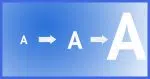The Best of Ask Leo!
Articles selected (and updated) and sent to The Best of Ask Leo! email subscription available at http://bestofaskleo.com.
Privacy Begins with the Operating System
Your operating system sees everything you do—and that means it holds the keys to your privacy. I’ll look at how much trust you place in Windows, Mac, Linux, or mobile systems, why that matters, and what steps you can take to protect yourself wisely.
What are POP3, IMAP, and SMTP?
POP, POP3, IMAP, and SMTP are all acronyms used in configuring email. We’ll look at what they mean and how they relate.
Can I Stop Others from Forwarding Messages?
It’s not only impossible to prevent email from being forwarded; you can’t even prevent that forward from being altered, forged or defaced.
Should I Buy a New Computer to Fix Malware?
Buying a new machine is a common knee-jerk reaction to a bad malware infestation. And it’s wrong. Not just a little wrong — it’s completely unnecessary.
How Do I Edit a Reply?
Edit a reply before sending it. Clean up your message, remove email addresses, and more.
Can I Use a Charger With the Same Voltage but Different Amperage Rating?
It’s much less of an issue now that USB-based chargers are commonplace, but if you’re wondering if that old “almost right” charger will work for your device I’ll walk you through what needs to match, what can vary, and the risks if you get it wrong so you can power up safely without frying your gear.
What Does “Not Responding” Mean?
“Not Responding” is Windows’ way of telling you that a program might have a problem. Sometimes it’s benign and sometimes it’s a sign of a deeper issue.
How Do I Delete Multiple Emails When I Have a Lot to Delete?
It can be a challenge to delete multiple emails. I’ll look at some of the concepts and techniques used by various email programs to make it easier.
Why Doesn’t “Back” Always Work?
Occasionally, the back button won’t work and simply lands you back where you were. There are reasons, and there are workarounds.
How Do I Get an Old Version of a Webpage?
It’s generally not possible to recover an older version of a webpage, but we’ll look at a couple of straws to grasp at.
Is a Microsoft 365 Subscription Worth It?
Before you dismiss it because it’s a subscription, take a look and do the math. Microsoft 365 might be surprisingly affordable for you.
Don’t Rely on System Restore
System Restore doesn’t restore your system and has proven itself too unreliable to count on.
How Do I Prevent Credit Card Theft?
There are some practices to help you avoid having your credit card compromised, but most card theft is out of your control.
Can I Check for Malware before Downloading Something?
Files cannot be checked for viruses before being downloaded, but there are precautions you can and should take.
Why Is There So Much Spam?
Even though most of us might never fall for it, the reason there’s so much spam is simple: spam works.
Why Do Edits Made to a Document Emailed to Me Disappear?
Changes you’ve made to a document that was emailed to you can easily disappear. Let’s avoid that.
What is Virtual Memory?
Virtual memory is conceptually somewhere between RAM and hard disk space. It’s disk space used to maximize the amount of RAM available to programs.
WHY IS EVERYONE ON THE INTERNET SO GRUMPY?
Using all uppercase characters is the internet form of shouting, and is considered rude.
What Are All These Programs Running After I Boot Windows?
When you start Windows, many programs start automatically as well. Some of them don’t need to.
Why Do People Create Free Software?
Free software exists for reasons ranging from pure altruism to pure deceit.
How Do I Send Anonymous Email?
Don’t send anonymous email from work or home. It takes extra steps to keep from being traced.
How Do I Test Backups?
It’s a good idea to test backups before disaster strikes. Unfortunately, a complete test can be risky. I’ll look at some alternatives.
Your 6 Strongest Practical Password Techniques, Ranked
Six practical approaches to generating passwords, ranked from best to worst.
How Long Should a Password Be?
For years, the standard practice has been to assume that eight-character passwords made up of sufficiently random characters was enough. Not any more. Not even close.
It Pays to Be Skeptical
If we would all be a little more skeptical, we’d be safer and the internet would be a more trustworthy place.
Stop Spreading Manure
Believing and spreading manure — lies, falsehoods, and misleading implications — makes you look bad and makes the internet a dumber place.
How Can I Make My Computer Faster?
The most effective way to speed up a system is to clean it up, have it run fewer programs, and give it more resources.
My Email Is Hacked, How Do I Fix It?
If your email is hacked, there are several steps you need to take to get it back and prevent it from being hacked again.
12 Steps to Keep from Getting Your Account Hacked
Here are the steps you need to take to prevent losing your account forever to a hacker.
Who Is My Home Network Administrator?
Some Windows messages indicate that something was set by your network administrator. That’s probably you, even if you didn’t do it.
Is My Information Safe in the Cloud?
‘The cloud’ is the latest buzzword for internet-based services. It’s important to understand a few things about cloud security.
Will Using an On-Screen Keyboard Stop Keyloggers?
Using an on-screen keyboard instead of a real keyboard might stop some keyloggers, but there’s no guarantee that other techniques aren’t also being used.
How Do I Stop Someone from Emailing Me?
Sometimes you want to keep someone from contacting you. Ignoring them is often simplest, but there are tools to help as well.
Where Do I Find CHKDSK Results After a Reboot?
CHKDSK must sometimes be run at boot time. I’ll show you where to find those CHKDSK results.
A One-Step Way to Lose Your Account Forever
I see people lose access to their most important accounts all the time. It’s often their own fault that they can’t regain access.
When Tech Drives You Crazy, Don’t Make the Problem Worse
Impatience leads to frustration. Frustration leads to desperation. Desperation often leads to more problems than you started with.
Does My Computer Need a Memory Upgrade?
A memory upgrade can be an easy, inexpensive way to improve system performance, but how do you know if an upgrade is called for?
The One Thing Every Non-Technical Person Needs to Know
Don’t believe everything you see online. From clickbait headlines to fear-filled posts, misinformation spreads fast. This article explains how to tell truth from fiction, why skepticism matters, and how a little critical thinking can keep you safer—and a lot less stressed—while using technology every day.
Monitoring Your System with Resource Monitor
Here’s a helpful system resource tool that doesn’t get nearly the press it deserves.
Why Is My Mail to This Person Not Getting Through?
Spam prevention measures have made getting email delivered more difficult. We’ll look at how to maximize the chances your email will make it through.
They Set Up My Computer and Now My Ex Is Spying on Me. What Can I Do?
Trust is tricky when it comes to computers. When you add relationships to the mix, things quickly get complicated.
How Do I Get Files From a Machine That Won’t Boot?
If your machine won’t boot for some reason, there are a couple of approaches to try to get data off its hard drive.
I’m Drowning in Spam. What Can I Do?
Sometimes it seems like spam is a tidal wave of junk that threatens to make email completely unusable. While you can’t stop spam, you can manage it with a good spam filter.
How Can I Make the Text on My Screen Larger?
There are several ways to adjust the size of text and items on your screen.
Windows File Explorer Settings: the Setting You Should Change Right Now
Windows File Explorer tries to help by hiding some information. Unfortunately, that opens a hole hackers can use to fool you.
Why Did My Security Software Not Detect a Virus on My PC?
Even with up-to-date anti-malware tools, you can still fall victim to malware. I’ll explain why by comparing your computer to your… bathroom?
Could the Microsoft Servers Be Infected?
It’s tempting to blame the mail service for account hacks and vulnerabilities, but in fact that’s rarely the case. Much more likely is that hackers gained access to individual accounts through more traditional means.
Are Automatic Updates a Good Thing?
Unless you’re willing to pay a lot of attention on a very regular basis, automatic updates are an important part of keeping your machine safe.
My Print Queue is Stuck. How Do I Print Anything?
Every so often, the Windows print queue gets stuck. Everything looks like it should print, but it won’t. We’ll fix it.
How Do I Find Out Who Owns an Email Address?
Finding out who owns an email address is difficult at best. There’s little you can do on your own, but if you’re being harassed, law enforcement may help.