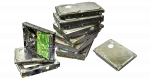Articles in Category: Backing Up & Backup Programs
Nothing can save your computer and data from almost any disaster like a proper and recent back up. These articles discuss backup techniques, tools and more of the things you need to do to keep your data safe.
Why Do You Have Two Different Backup Program Recommendations?
I want to explain why I have more than one recommendation for a backup program. Talking about one doesn’t mean I’ve stopped recommending the other(s).
How Big a Backup Disk Do I Need?
I share my rule of thumb for choosing the size of an external backup drive.
Should You Leave Your Backup Drive Plugged In? The Real Risk
Some people are afraid to leave their external backup drive connected. They’re trading a small risk for a much, much larger one.
What Backup Program Should I Use?
Backing up your computer’s data is critical. The best program is whatever you’ll actually use.
Don’t Trust the Cloud. You Need to Back Up Your Email and Online Data
It’s your data, so it’s your responsibility to back up the information you keep online.
I Use BitLocker. Are My Backups Encrypted?
It’s important to understand when backups of encrypted drives are encrypted and when they’re not.
Why Are My Incremental Backups So Large?
Incremental backups can be larger than expected, and that’s okay.
Why Might a Backup Program Talk About Sector by Sector Backups?
Backup programs occasionally tell you that a partition will be backed up sector by sector. We’ll look at why and what it means.
How to Create an Image Backup in EaseUS Todo Free
An image backup is the best protection you can have. Here’s how to do it using a reliable, free program.
Are Backup Images More Fragile Than Just Copying Individual Files?
I’m often asked if backup images are more susceptible to failure than storing the contents as individual files. My take: not really.
How to Back Up Before a Windows Update
Always back up before a Windows upgrade, update, or reinstall. Create a full system image backup of up your entire computer.
Should I Back Up If My Machine Is Infected?
If you believe your machine is infected, first protect and preserve your data.
Is Cloning a Disk a Viable Backup Strategy?
Any backup system puts you ahead of the game. But a few “gotchas” could sneak up on you when cloning a disk manually.
Let’s Talk About Macrium Reflect X
Macrium Reflect X is the successor to version 8. It includes a few new features and a controversial change to the licensing model.
Testing Your Backups Is Critical
Testing your backups is an easy step to overlook but an important one to take. Make sure your backups will be there when you need them.
How Long Should I Keep Backups?
Backups are critical. But for how long? I’ll look at how long you might want to keep backups, why, and how long I keep mine.
Why Windows Backup Isn’t What You Think It Is
For one thing, it doesn’t back up Windows. For another it can make a mess of your folders.
Is Online Backup a Good Idea?
Backing up data using an online backup service can be an important part of an overall strategy, but there are important limits and considerations.
You’ve Lost (or Recovered) Your Data. Now What?
Another reminder that things can fail completely in an instant.
If I Use a Cloud Sync Program to Back Up, Won’t Accidental Deletions Delete the Backup?
Backing up to auto-syncing cloud services is very convenient. But what happens when it syncs your mistake?
What Backup Software Should I Use?
Deciding what backup software to use relies on understanding what kind of backup you want to create. I’ll review the options.
Will Backing Up My Computer Back Up My Email?
To back up your email, you first have to figure out where it lives. It might be on your computer, or it might be on the internet.
What’s the Difference Between an Image Backup and a Files-and-Folder Backup?
This choice is about what you back up on your computer. It can make the difference between an easy or difficult recovery.
Should You Use the Free Backup Software that Comes with Some External Drives?
Many external drives include free backup software that I never use. I’ll explain why, and what I do instead.
How to Make a Windows Image Backup
While it’s not the best tool, it’s a tool you already have. Here’s how to use the Windows 7 backup tool to create a Windows image backup.
If External Hard Drives Can Fail, Should I Bother with One?
Any hard drive can fail. Failure is a fact of life, but data loss does not need to be.
This Is Why I Back Up
Here’s another example of why going digital enables a level of backup safety that single originals simply can’t achieve.
Recovering from Ransomware with an Online Backup
People often cite ransomware as a reason to avoid automated online backups, thinking that those backups will be impacted. OneDrive has thought of that.
How to Back Up Windows
Using free and included tools, here’s how to back up Windows and all your data in eight easy steps.
Recover Deleted Files in OneDrive
If you’re using OneDrive for your regular work, its recycle bin provides an extra layer of backup and protection.
Restoring Files With File History
When properly enabled and configured, File History can restore deleted files or previous versions of files that have changed.
Restoring a File From an EaseUS Todo Image Backup
An image backup contains everything, but that doesn’t mean you need to restore it all if you only need one file.
Enable File History in Windows 11
File History can be a useful component of a larger backup strategy. I’ll show you how to set it up.
Restoring an Image Using EaseUS Todo
Once you have an image backup and an emergency disk, here’s how you restore that image to your computer.
Creating an EaseUS Todo Emergency Disk
Before you can restore a backup image created using EaseUS Todo, you’ll need an emergency disk.
How to Avoid Losing Data No Matter What
Another day, another story of data loss. The frustrating thing is that it doesn’t have to happen.
Back Up Smartphone Photos Using Dropbox
Smartphones are a popular way to take snapshots and videos. Tools like Dropbox are great for making sure those are backed up automatically.
Why Do You Prefer Macrium Reflect Over Windows’s Own Image Backup Program?
Macrium Reflect is clearer and more fully featured than Windows’ built-in backup. It’s easier to understand and ultimately, I trust it more.
Why Can’t I Upload a Backup Image to the Cloud?
Uploading backup images sounds good until you do the math.
Dealing With Proprietary Backup Formats
If your backup program writes to a proprietary format, you may not be able to access it decades from now. I’ll discuss how to prepare.
Are You Ready for Your House to Burn Down?
What happens to all your carefully backed up data if your house burns down?
Couldn’t I Just Clone a Drive for Backup?
Cloning to a second drive every night has few advantages over a more flexible image backup solution.
Creating a Backup Image Using EaseUS Todo Free
Microsoft is removing image-backup capability from Windows. We’ll make an image backup using a free third-party alternative.
Don’t Use Windows Built-in Image Backup
The Windows 7 Backup and Restore tool is still present in Windows 11, but that doesn’t mean you should use it.
How Do I Restore a Backup to a New PC?
You probably want to keep the new operating system on your new machine. All that you need from your image backup is the data that has luckily been preserved.
How Should I Back Up a New Machine?
Backing up your new machine on arrival can be an important safety net. But there are degrees of safety.
How Should I Back Up When Traveling?
Backing up while on the road can be a challenge. I’ll review what’s practical and how to keep your data safe.
How to Use Cloud Storage Safely
Cloud service providers often give us lots of storage we can use for cloud backup. How to use it safely, however, isn’t always obvious.
How Do I Test Backups?
It’s a good idea to test backups before disaster strikes. Unfortunately, a complete test can be risky. I’ll look at some alternatives.