Probably, unless you prepare.

Yes. This is a really important point.
The whole point of these synchronization programs is to keep the cloud and any connected computers in sync. If you delete a file on one, it gets deleted on all.
They’re great backups, but most certainly not a complete backup. That’s why I’m reluctant to actually call them a backup.
They should be part of an overall backup strategy.
Become a Patron of Ask Leo! and go ad-free!

Syncing includes deleting
Auto-syncing cloud services like OneDrive, Google Drive, and Dropbox are convenient but can sync mistakes, such as accidental deletions, across all devices. This is why they should be part of a comprehensive backup strategy that includes image backups to recover lost or damaged files effectively.
Syncing to the cloud
File syncing or file sharing services are great for the immediate backup of your files to other locations. If your computer crashes while you’re working on something, if you lose your laptop while traveling, or if some other situation causes you to lose your work, the most recent versions of the files are automatically available in additional locations: the cloud and any other connected computers.
But it’s something to augment, not replace, traditional backups.
With file syncing or file-sharing services, you might feel better about not doing full backups as often because the documents changing the most rapidly are also being backed up the most frequently.
That’s great, but you must still back up with image backups. When you accidentally delete a file from your syncing service and it ends up being deleted from all the different machines it was on, then you can turn to your image backups to retrieve a prior version of that file.
Protect yourself with image backups
This works for more situations than accidental file deletion. Files can be damaged in many ways. For instance, maybe you changed the file in a way you didn’t mean to or that you now don’t like. Once you save a file, that “damage” is replicated by the file-syncing service to all the other places where you have that file stored.
Ransomware is another scenario. If ransomware encrypts the files in your OneDrive, Dropbox, or similar folders, those encrypted files will be replicated to both the cloud and to other machines.
However, a few safety nets do exist.
File history and the Recycle Bin
Some services keep a history of your changed files for “a while”. It may be kept as a list of prior revisions of that specific file or in an online Recycle Bin where deleted files are moved.
For example, if you delete a file on Dropbox, the old file is still available. If you change a file accidentally in a way that you didn’t want it to be changed, you can go online to recover the prior version.
Files aren’t kept forever, and not all services provide this level of safety, but it’s worth noting that there are some approaches available.
Warnings, too!
Many services include an additional layer of protection: proactive warnings if “a lot” of files change all at once.
When ransomware hits, it typically affects a lot of files. As I mentioned above, if those files happen to be in your cloud sync folder, then they’ll all get updated online and on any other connected devices.
The warning lets you know that many files suddenly changed. That might be because of something you did, but if not, you can recover. Most services, upon noticing and notifying you, also give you the option to restore all those files to the state they were in before the massive change.
In other words, before the ransomware struck.
Do this
Back up. Understand the role that syncing services like Dropbox, OneDrive, Google Drive, and others can play in an overall backup strategy, but realize that they are not a complete backup strategy. You need more.
I’ll try to help! Subscribe to Confident Computing! Less frustration and more confidence, solutions, answers, and tips in your inbox every week.
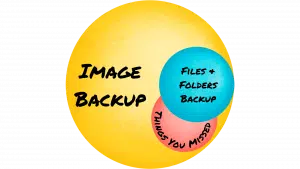




I’m making an assumption: if you back up to the cloud, you have only one backup–the latest. However, if you use an on-computer program like Macrium or AOMEI Backupper, you can have a backup chain going back a number of days, weeks, or longer. So if you discover a glitch you made back a few days or a week ago, you can go back and restore from an incremental backup. Am I missing anything?
You’re saying what Leo’s been recommending in several articles.
Is Cloud Backup Enough?
I sync my computers to OneDrive here, with a weekly check of the OneDrive Recycle Bin (to ensure that nothing’s been deleted that I want to keep). This way, I avoid the possibility that I lose anything due to a mis-delete.
Note that I also use Macrium Reflect to back up my desktop computer, using the regimen I’ve described repeatedly here (so I won’t go through it again now).
Ernie (Oldster)
That’s a great tip. MS keeps deleted files on OneDrive for 30 days. That will catch most accidentally deleted files. I don’t do this. I do regular system image backups with daily incrementals.