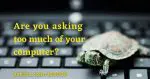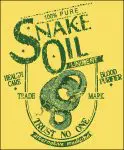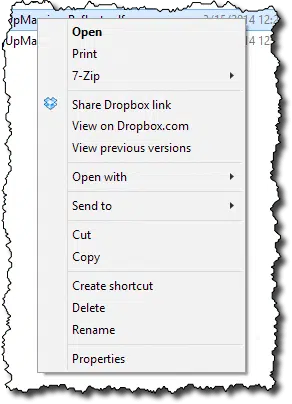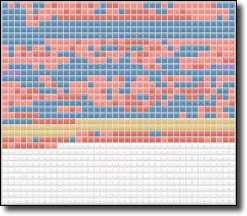Articles in Category: Windows Performance
Why Programs Might Use All the Memory in Your Computer
Programs typically don’t use all available memory unless they need it or they have a problem.
Why Are There So Many Temporary Files in Windows?
Temp files can pile up. Why is that, and do you need to worry about them?
Why Are There Duplicate Files on My Computer?
Duplicate files on your computer can happen for many reasons, most of which are legitimate. Think twice about deleting duplicate files.
Can I Tell If Someone Has Copied My Files?
For all practical purposes, it’s impossible to tell if someone has copied your files after the fact.
100% Disk Usage in Windows: 12 Things to Try
100% disk usage can happen for many different reasons. I’ll review the most common and give you recommendations for each.
Does What’s on My Desktop Affect My Computer’s Speed?
A cluttered desktop doesn’t slow down your computer in and of itself, but could be a symptom of deeper problems.
10 Ways to Make Windows 10 and 11 Faster
Computers slow down for many reasons. I’ll review some of the steps you can take to speed yours up again.
Why Do I Have Constant Disk Activity in Windows?
Unexplained disk activity is easy to identify with the right tools. We’ll use Process Monitor.
How Do I Use an “Unallocated Space” Partition?
Unallocated space in a hard disk partition won’t be used. I’ll look at the two common ways to make unallocated space usable.
How Do I Adjust Virtual Memory Settings?
Available virtual memory is controlled by a setting you can adjust. If you’re constantly running low, you should look at what you’re running.
What Does “Not Responding” Mean?
“Not Responding” is Windows’ way of telling you that a program might have a problem. Sometimes it’s benign and sometimes it’s a sign of a deeper issue.
My Computer Locks Up and Won’t Boot. What Do I Do?
There are a few things to take a look at if your computer fails to boot.
How Can I Make My Computer Faster?
The most effective way to speed up a system is to clean it up, have it run fewer programs, and give it more resources.
Why Does My Windows Program Slow Down and Eventually Stop Working?
If your machine is slowing to a crawl and the disk light is constantly lit, there are a few things you’ll want to check.
The #1 Reason Your Computer is Slow
There is one common reason computers slow down over time. The good news is, it’s often within your control.
Six Ways to Speed Up Windows Boot Time
Booting Windows is complex, but there are several possible opportunities for improvement.
Why Does My Machine Take Forever to Shut Down?
Booting your machine can take time, but so can shutting it down. Various issues contribute to a slow shutdown.
How Should I Configure Virtual Memory Settings?
The default settings for virtual memory are good enough for most. Tweaking virtual memory settings depends on your computer and what you do with it.
Is it Safe to Use Hibernate All the Time?
Hibernating is a convenient way to turn off a machine without shutting down all applications for a quicker restart later.
What Windows Startup Programs Do I Need?
Windows startup is a complex process further complicated by the number of programs that add themselves to the list. Paring it down takes work.
Why Your Computer Might Be Slow
A friend’s slow computer provided me an opportunity to review the four primary characteristics of computer slowdowns to help you diagnose issues in the future.
My Registry Scan Reported Hundreds of Errors! Which Do I Fix?
Registry scanners often report hundreds, if not thousands, of issues. Should you fix them, and if so, which? Here’s my approach.
Why Your System is Slow Even Though the CPU Is Idle
The purpose of the System Idle Process is to get out of the way to let other processes run. So what does it mean if the SIP is using 100% CPU on your slow system?
What Is Pagefile.sys? Can I Delete It?
Pagefile.sys is the “paging file” that contains Windows’ virtual memory. You can easily remove it — if you understand the ramifications.
What is the System Idle Process and Why Is It Using Most of the CPU?
Can a computer really do nothing? Yes and no. When it’s doing nothing, it has to do something, and that something is the System Idle Process, waiting for something to do.
How Do I Find Out What Program Is Using All My CPU?
Occasionally, one program uses all of your computer’s processing resources. Using Task Manager, it’s easy to figure out which program that is.
Less Common Reasons Your Computer May Slow Down
Your computer may slow down for many reasons; these are some of the less common ones still worth looking for.
Is it Safe to Delete Duplicate Files?
Programs that identify identical files can be useful, but simply deleting the duplicates they find can cause more harm than good.
Why is My Computer Slow After Startup?
Log in and … wait. System slowness at log in time is not uncommon, and I’ll look at some of the possible causes and solutions.
Reboot or Power Down: Why Do So Many Tech Support Solutions Start with That?
The first thing a diagnostic technician may ask you to do is reboot your computer. Why?
When Your Slow Internet Connection Makes Your Computer Look Slow
Is the internet slow, or is it your computer? How to tell and what to do.
Avoiding or Fixing Software Rot in Windows 10
Software rot is the slow degradation of your computer’s performance for no apparent reason. I’ll review why it happens, how to prevent, and how to recover.
Are You Asking Too Much of Your Computer?
It’s very common for our usage and expectations of our computers to grow over time. Unfortunately, that means we’ll eventually run into its limitations.
What’s the Best Registry Cleaner? What to Use and Not
The best registry cleaner is none at all. There may be cases where you want to use one, though, and I’ll review which I’d use and how to use them safely.
Why Is My Machine Slowing Down?
A PC running Windows can slow down for many reasons. Viruses, spyware, updated software, disk fragmentation, and more can lead to performance drops.
Where’s My Disk Space Going?
It’s not uncommon to run out of disk space. A free utility can show where your disk space is going so you can determine what steps to take.
How Can I Boost My Laptop’s Performance?
There are a host of items that contribute to your computer’s (lack of) performance. I’ll review some of my top issues.
Do “Fix All Your Windows Problems” Utilities Work?
‘Fix All Your Windows Problems’ is a claim made by many products and utilities, and it’s best viewed with skepticism. We’ll look at how to evaluate some of those claims.
What’s the Difference Between Hibernate and Sleep?
Hibernate and sleep are two optimizations to the boot/reboot process that can speed things up.
Why Does My Screen Go Black When My System is Out of RAM?
If your monitor suddenly goes black due to being out of RAM, it’s likely your computer has crashed.
Why Do You Regularly Reinstall Your System?
With older versions of Windows it wasn’t uncommon to want to reinstall from scratch every so often. Things are better in more recent versions. I’ll explain why someone like me might need to, and why the average computer user probably doesn’t any more.
What’s an “Automatic (Delayed start)” Service?
Delayed start services are programs which need to start up “eventually” when you start your machine. It’s one of the ways that Windows tries to optimize startup.
Why Won’t My Computer Return from Standby?
Windows has the option of numerous types of software and hardware being installed. That leads to a complicated situation for standby to deal with. It easily goes wrong.
How can I find out what program keeps popping up in my taskbar and disappearing before I can click on it?
It’s not uncommon to see programs quickly come and go. There are a few ways to try and capture what they are; some technical, and some innovative.
Why Does Windows File Explorer Right-click Take so Long?
The menu that drops down on a right click is called a Context Menu. To fix it we need to first delve into why and how it works.
Should I Defrag TrueCrypt?
TrueCrypt creates a virtual disk drive within a file. As a result, defragging it makes some sense.
How can I track what programs come and go on my machine?
Windows is constantly starting and stopping programs as part of its normal operations. You can see exactly what programs are being run using a Windows technique called process auditing.
Why Does My Sound Quality Degrade over Time?
The system degrading over time sounds like a software problem. So how do we find out what’s using the CPU?
Why Does My Internet Slow to a Crawl When My Desktop Is Turned On?
Many things can cause one computer to hog your bandwidth. But there’s a useful Windows 7 utility that may show you where the bandwidth is going.