Not really, but I know I can’t live like that.
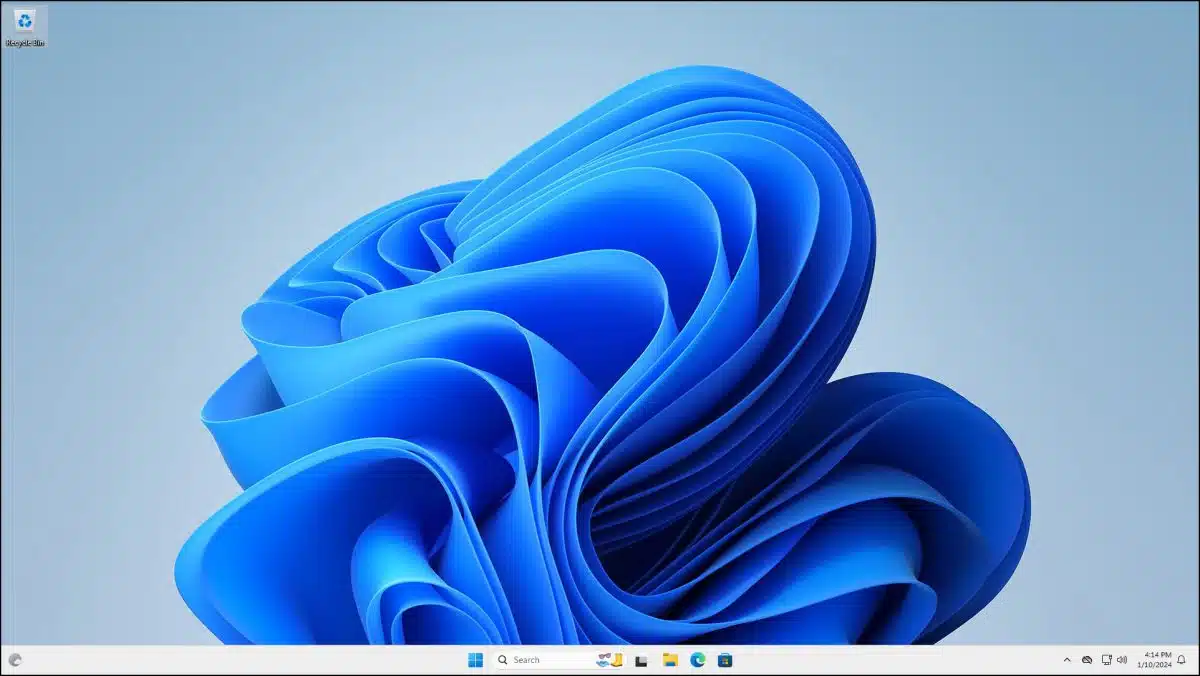
The number of icons doesn’t affect things in any appreciable way. However, in a backhanded kind of way, it could.
Become a Patron of Ask Leo! and go ad-free!

Desktop clutter
A cluttered desktop with many icons doesn’t directly slow down your computer. However, it might indicate the presence of lots of installed programs, some of which might run background processes that do slow down the system. Keeping the desktop organized and being mindful of installed software can help maintain computer performance.
Clutter on the desktop
I’m going to be honest here and say that I’m just not a fan of having lots of stuff on a desktop. Pictured above is my preference: one icon, the Windows Recycle Bin. That’s it. For me, everything else belongs in the Start menu, in folders, or as bookmarks.
It’s not about speed for me; it’s about being organized and just hating a cluttered desktop. I can never find what I’m looking for on a desktop full of icons. On the Start menu1, however, everything’s exactly where I can find it quickly.
But you know what? I know lots of people who have incredibly cluttered desktops, and while I couldn’t live like that, it’s not affecting their computer’s speed.
Lots of icons on the desktop have no impact on your system speed, period. It has a small impact on how long it takes to redraw the desktop, but that’s very minor.
What’s more interesting is what a cluttered desktop may represent.
A cluttered desktop is a sign of…
When you install programs, those programs often create icons on the desktop. Lots of icons on the desktop could mean that you have lots of software installed on your machine. Often that means a lot of software that you don’t need or use.
And it’s very possible that having lots of software installed on your machine, particularly software that includes components that start automatically, could slow your machine down.
A cluttered desktop may be a sign that you’re not paying attention to what you install. Think about it: You install an application or two, and a few new icons show up. You install another application, and a few more icons show up. After a while, you end up with a lot of icons on your desktop. The icons themselves aren’t the problem. It’s all that stuff that’s been installed.
So it may be that you’re installing stuff that’s slowing down your machine. It’s not the icons. It’s the stuff they represent.
It’s a common scenario, so it’s not that far-fetched an assumption at all.
Do this
If you’re cautious about the software you install, use desktop icons for real things that you recognize, and keep them there because you want them to be there, carry on. We may disagree on whether a desktop should be cluttered or not, but in terms of your computer’s performance, it’s just not that big a deal.
Enjoy your cluttered desktop.
On the other hand, if there’s a lot of stuff on your desktop that you don’t use or don’t recognize, it’s time to clean up. And don’t just clean up the icons; clean up what’s installed on your machine.
It is indeed possible that what those icons represent could be slowing your machine down.
No clutter here: Subscribe to Confident Computing! Less frustration and more confidence, solutions, answers, and tips in your inbox every week.
Podcast audio
Footnotes & References
1: I use a program called Start11 to replace the taskbar and Start menu on my work machines, so this is a Start11-generated menu.
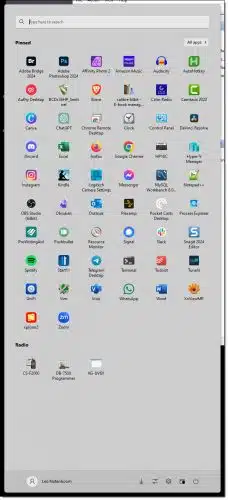




I agree with you an organized Desktop or start menu good way to go I do My desktop icons in ABC order but the Recycle Bin so I know where they are plus I place updaters in the taskbar that I use for my games they have a separate updater for some of my game addon’s just to make it easier I place those on taskbar very few throw like map updater that fixes map issues I MSFS SSD boots really do help so much with performance too.
I only have the Recycle Bin icon on my desktop and I have 21 items, 7 of which are browsers, on my Taskbar. I only have icons on my Taskbar, no labels so I have enough room. I sometimes use the Windows 11 start menu which I find to be great, but for programs not on the Taskbar, I mainly open the Start Menu by pressing the Windows key and starting to type the program name.
My desktop is totally covered with icons. There is often even more than fit on the screen. They are not programs but files. My problem is ADHD and not having a filing system. Is there a suggested way to sort the files and have them all in Documents or wherever they should go? My office, basement and garage are all the same.
The Desktop isn’t a safe place to keep files.
Is It Safe to Store Files on My Desktop?
It’s better to place them in the corresponding Documents, Pictures, Music, and Video folders and if you like, place a shortcut to those folders on the Desktop. That’s essentially my filing system. I also use subfolders but what I suggested can be a start.
I use a three-tiered organizational system for my computers:
On my desktop, I keep links to Internet sites I often visit, files I use frequently/regularly, folders I access frequently, and temporarily installed software I’m testing (which is either removed, or relocated to its permanent home, after testing and I decide whether to remove or keep it).
On my taskbar, I keep links to the apps I use most often, as well as the informative icons I keep in what used to be called the system tray by the clock (in the lower-right corner of the display).
In my Start menu, I keep links to apps I use/need less often. I organize them into folders with categorical names, such as Accessories, Subsystems, Games, Utilities, etc. to better organize my Start Menu, and prevent it from becoming too cluttered.
Over the years, I’ve learned to use the organizational features of Windows to better organize my system, and its use. The organizational system I’ve described above lets me easily access the most important-to-me software, easily find the software I use less frequently, and keep my desktop, task manager, and Start Menu uncluttered, making using my computer easier and looking at it more pleasant.
Ernie (Oldster)
I am guilty of having a messy desktop, messy house, messy business desk backinnaday, but for me, it works, I can scan my desktop with my icons grouped by type, and I find it easier than going to the start button and scrolling for 60 yards. Some people are anal about it, and I appreciate their way, also, but just don’t don’t shove your desktop down my portal.
Whatever works for you. It’s like pineapple on pizza. Some love it, others hate it.