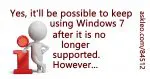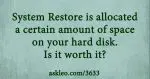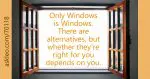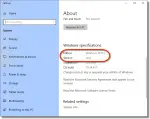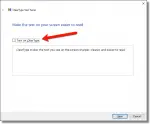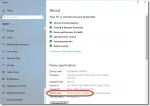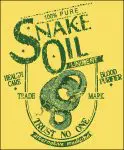Articles in Category: Windows
How Do I Gain Administrative Access to a Second-hand Computer?
It’s important to understand the risk of buying a used computer.
Five Steps to Repair Windows 10 Without Losing Programs
Before you give up and reinstall Windows, try to repair Windows 10 without losing programs.
How Do I Run a Program “As Administrator”?
We’ll look at why Windows asks you for administrator privileges even when you are the administrator, and what to do when it does.
How Important Is It to Seek Out and Take Updates?
We need updates, yet they can cause problems. How aggressively should you update your Windows 10 machine?
How Do I Tell If My Computer Meets Windows 10 Minimum Requirements?
It would be good to know if your computer meets Windows 10 minimum requirements before installation. I have a recommendation on how to proceed.
How Often Is Windows 10 Updated?
Windows 10 is updated fairly frequently, but not all of those updates are the same. I’ll review what happens when.
How Can a PIN Be as Secure as a Password?
On the surface, signing into Windows using a PIN feels less secure than a traditional password. It’s possible it’s more secure.
How Do I Completely Uninstall a Program?
Uninstalling is easy. Uninstalling *completely*? Not so much. Learn why leftovers happen, how shared components complicate removal, what dedicated uninstall tools can (and can’t) do, and the only foolproof way to erase every trace — plus why you probably don’t need to go that far.
Do All These Software Updates Take Up More and More Disk Space?
Staying up to date is an important part of staying safe. Sometimes that means disk space is slowly used for more and more updates — and sometimes not.
Focus Better with Multiple Desktops
Using multiple desktops can be a great way to organize your work, and keep you focused on the task at hand.
How Windows 10 Changed Setting Default Programs
Windows 10 changed how to modify default programs, forcing you to make the choice explicitly.
Why Is the Same File in Two or More Places on My Machine?
What appears to be multiple copies of the same file may be something else: one file simply appearing in more than one place.
Are Updates Free?
It’s important to develop a sense of what to expect so you recognize legitimate update messages.
Can I Install Windows 7 on a Machine that Comes with Windows 10?
If you can find a license for Windows 7, and if you can find old drivers for new hardware, it’s possible that it may work okay.
How To Keep Using Windows 7 Safely After Support Ends
Yes, it’ll be possible to keep using Windows 7 after it’s no longer supported. However, doing so safely will depend on you.
How Do I Know What Updates to Install?
Unless you have a specific reason not to, the best approach to taking updates is to take them all. I’ll review why, and how to protect yourself in case something goes wrong.
Is Windows 10 Still Free in 2022? Where to Get It and How To Install It
Officially Windows 10 is no longer free, but there remains at least one unofficial scenario that may allow you to upgrade for free.
What is “Print To File” Used For?
Print to file is an option on many older print dialogs that sends printer output to a file rather than the printer. It’s of extremely limited use these days, if it’s even available at all.
Is There a Limit to What a Single Folder or Directory Can Hold?
Hard disks continue to increase in size, as does what we’re storing on them. There are size limits, but not limits most people need to worry about.
How to Determine What’s Installed on Your Machine
Programs can be installed in many ways and many places. There’s no single authoritative list of what’s installed, but we can get close.
How Do I Reformat and Reinstall Windows?
To reformat and reinstall is considered the “nuclear option” when it comes to dealing with Windows problems (or just cleaning up).
How To Reduce System Restore Disk Space Usage
System Restore is allocated a certain amount of space on your hard disk. If that’s excessive, you can use less space, but at the cost of fewer restore points.
Why is Windows Complaining About Unsupported Hardware?
Unsupported hardware because the CPU is too new? It’s a scenario some users of older Windows versions can experience. There are a couple of solutions.
Is There a Real Alternative to Windows?
Only Windows is Windows. There are alternatives, but whether they’re right for you depends on you.
What’s the Difference Between a Sandbox and a Virtual Machine?
Sandboxes and virtual machines share some characteristics, but they are fundamentally different technologies. I’ll look at both from a high level.
Why is Windows 10 Using More and More RAM?
Software programs, like people, tend to get larger over time. I’ll look at how that happens and a few things you can do to compensate.
How to Repair a Computer that Only Blue Screens
Blue screens on startup can be difficult to diagnose and recover from. If your machine only blue screens on start up, there are a number of things to try.
What’s the Difference Between Remote Desktop and Remote Assistance?
Remote Desktop and Remote Assistance are related yet different technologies included in Windows to allow remote access. I’ll review the differences.
Should I Install the Latest Windows 10 Update?
My take on the latest Windows update and your options therein.
Should I Upgrade to Windows 8.1 Instead of Windows 10?
As Windows 8.1 is “between” Windows 7 and Windows 10, it’s tempting to think it’s a less jarring change. It’s not.
How Do I Reset Windows 10?
“Reset your PC” is an option within Windows to return Windows itself to its initial state. I’ll walk through the steps.
Why Haven’t I Received the Latest Windows 10 Update?
The latest major update to Windows 10 has an issue that’s preventing wider rollout. I’ll review what it is, and what to do.
Will Windows 7 Keep Working After Support Ends?
The end of support for Windows 7 means Microsoft will no longer issue security updates. Here’s how to continue using it safely.
How Do I Change My Default Web Browser in Windows 10?
Changing the default browser used to be simple — and then along came malware. It’s still easy to change the default browser; it’s just different.
How Can I Boost My Laptop’s Performance?
There are a host of items that contribute to your computer’s (lack of) performance. I’ll review some of my top issues.
How Long Does Windows 7 Have Before It’s Phased Out?
The end is coming for Windows 7. But what does that really mean?
How Do I Clean Up After Windows Update Breaks Other Applications?
Software rot can result in odd behavior, including a Windows update causing other software to fail. Here’s one approach to try to get things working again.
How Do I Move the Taskbar Back to the Bottom?
Occasionally, the Windows taskbar can end up on either side (or even the top of) your screen. I’ll show you how to move the taskbar bar back to the bottom.
How Do I Decompress All the Files that Windows Compressed for Me?
Windows includes the tools needed to uncompress files that you (or prior versions of Windows) might have compressed using Windows File Compression.
Can I Copy Windows 10 System Files to Another Drive?
Copying, moving, and licensing Windows 10 isn’t nearly as simple as we might like.
How Do I Figure Out My Windows Edition?
The “edition” of Windows you’re running — Home, Pro, or others — defines some of the features made available. It’s not difficult to find out which edition you have.
How Do I Fix Jagged Fonts in Windows 10?
A simple setting I’d assume to be on by default, wasn’t. As a result, the text on my screen looked … ugly.
Critical: Back Up Before the 1809 Windows 10 Update!
The October 2018 Windows 10 Update is apparently deleting some people’s files. Here’s how to prepare and protect yourself.
How Do I Upgrade Windows from 32-bit to 64-bit?
If you have a 64-bit capable machine, you may want to upgrade from 32-bit Windows to 64. Unfortunately, the upgrade, while quite possible, isn’t easy.
How Do I Remove My Personal Data from My Computer Running Windows 10?
It’s almost impossible to remove all personal information from a Windows installation, short of one extreme option.
Do “Fix All Your Windows Problems” Utilities Work?
‘Fix All Your Windows Problems’ is a claim made by many products and utilities, and it’s best viewed with skepticism. We’ll look at how to evaluate some of those claims.
Why Do Windows Updates Mess Up My Computer?
We hear of Windows Update messing up computers. I’ll look through one scenario and offer some advice and a reminder: it’s not your fault.
Why Do Things Disappear from the Clipboard When I Close a Program?
Sometimes the clipboard behaves mysteriously. Let’s look at why.