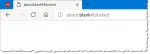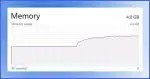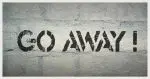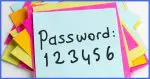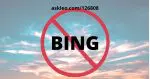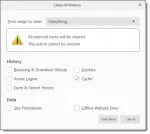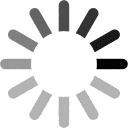Articles in Category: Web Browsers
Tame Microsoft Edge: How to Customize Your Browser
Like many Microsoft products, Edge is a bit pushy. We can get some of that out of your face.
How Do I Find My Downloads on My PC?
Downloading a file from the internet is easy, but knowing and controlling where downloads go takes a little more understanding.
6 Steps to Fix Your Browser Problems
Browser problems can be caused by any number of things that may or may not include the browser itself. I’ll review common troubleshooting techniques.
Is Private Browsing Really Private?
Incognito, Private, or In Private modes protect your privacy to a point. It’s critical to know where that point is.
What Is “about:blank” (or “about:blank#blocked”) and How Do I Get Rid of It?
About:blank is a special blank page in browsers that appears due to problems, malware, or malware removal. It can also be a useful home page.
What Is a Browser Cache? How Do I Clear It?
Clearing your browser cache is the first thing to try when you encounter webpage problems. I’ll look at why and how to clear your cache.
Do Multiple Browser Processes in Task Manager Slow My Computer?
Multiple instances of your browser showing in the task manager is not a problem — it’s how browsers work. It’s the total RAM usage you should pay attention to.
How Do I Delete and Reinstall Microsoft Edge?
Since Edge is a component of Windows itself, uninstalling it isn’t an option. I’ll review alternatives to help resolve Edge problems.
How Do I Get Rid of Edge in Windows 11?
Edge is essentially impossible to remove. I’ll review the choices you have.
How to Change the Default Search Engine in Microsoft Edge
It is possible to change the default search engine in Edge; it’s just not obvious and sometimes ineffective.
Why Doesn’t “Back” Always Work?
Occasionally, the back button won’t work and simply lands you back where you were. There are reasons, and there are workarounds.
What’s the (Number) Added to Some of My Downloads?
Your browser may add a number to your download’s file name to avoid collisions if you download a file of the same name more than once.
Why Are There Sites in My History I’ve Never Been To?
Occasionally, sites appear in your browser history that you never visited. I’ll examine some possible causes.
How Do I Switch From Edge to Chrome?
It’s easy to start using the Chrome internet browser instead of Edge, and I’ll show you how. Unfortunately, Edge may still make occasional appearances.
How Do I Clear Cookies for One Site?
Clearing all cookies can be painful. Fortunately, it’s also possible to clear cookies one site at a time.
What Do I Do About Websites Bugging Me About Notifications?
Responding to notification permissions is annoying. In some browsers, we can turn that off completely.
Is It Safe to Let Your Browser Remember Passwords?
Letting your browser remember passwords is a convenient feature. With that convenience comes risk — often significant risk. Most folks are much better served by using a password vault. I’ll explain why.
How Do I Change the Browser Home Page in Windows 10? Take Control with Quick Instructions for Edge, Firefox, and Chrome
Sometimes installers change your browser home page “for you”. Other times, homepage content changes. I’ll show you how to be more productive and set your homepage to what you want.
What Do I Do About Adobe Flash End of Life in 2020?
Support for Adobe Flash will end at the end of 2020. The good news is that most sites have stopped needing it. For those that do, there’s really no alternative.
Getting Rid of Bing in Windows Search
We can’t change the search engine used by Windows Search when searching the web, but we can avoid Bing by not having Windows Search search the web at all.
Diagnosing a Slow-loading Webpage with Firefox
Firefox and other browsers include diagnostic tools. I’ll show how to use the network tool to diagnose slow-loading web pages.
How Do I Copy a Webpage?
Copying a webpage is not terribly difficult, but getting everything to display as it appeared can be a challenge.
Edge Redeemed
Microsoft Edge has a bad reputation as an under-powered web browser. That’s all about to change.
View Your Saved Passwords in Google Chrome
Google Chrome can save your and display your passwords. That’s convenient, but is it secure?
Diagnosing Web Pages with Inspect
Modern browsers include a webpage debugging tool that you should know about, even if you aren’t a web developer.
How Do I Clear the Browser Cache in Mozilla Firefox?
It’s fairly easy to clear Mozilla Firefox’s cache. Here’s how… and why you might want to.
How Do I Clear The Browser Cache in Microsoft Edge?
Clearing the Edge cache is a simple process. While you’re clearing the browser cache you can also clear a few other items.
How Do I Clear The Browser Cache in Google Chrome?
It’s fairly easy to clear Google Chrome’s cache. While you’re clearing the browser cache you can also clear a few other items.
How Do I Clear The Browser Cache in Microsoft Internet Explorer (IE)?
Clearing the Internet Explorer cache is a simple process. While you’re clearing the browser cache you can also clear a few other items.
How Do I Get My Web Browser’s Menu and Toolbar Back?
The menu bar and toolbars in web browsers are very easy to hide, often by accident. I’ll show you a couple of ways to get them back.
How Do I Uninstall and Reinstall Internet Explorer in Windows 10?
Because Internet Explorer is really a component of Windows itself, uninstalling and reinstalling, while possible, is somewhat different than other applications and has different implications.
How Do Chrome and Chrome Relate?
Another case of bad tech terminology leads to more than one kind of chrome, some of which have no relation to the others.
What’s Your Take on Firefox Quantum?
Firefox Quantum is the latest revision of the Firefox web browser. It claims to be faster and less memory-hungry. I tried it.
Pinboard – Never Lose Bookmarks Again
Pinboard allows you to save bookmarks once and use them across multiple machines, operating systems, browsers, and devices.
How Do I Download a File from a Webpage?
We’re often given the opportunity to download a file from the internet, be it pictures, music, ebooks, programs, and more. The assumption is that you know how. If you don’t, I’ll show you.
Why Is There a Slash Through the https in My Browser’s Address Bar?
A slash through the padlock, the https, or the https appearing in red all mean one thing: something’s wrong. Exactly what’s wrong can vary.
What’s the Difference Between “Save” and “Run” When Downloading?
You can Run a download or you can Save it, or you can even Save and Run it. I’ll review what Run and Save each really mean.
Why Is Chrome Automatically Filling in Forms?
Web browsers like Google Chrome try to be helpful by recognizing commonly used forms and fields and remembering previously entered information for you. It’s no conspiracy, but it can seem spooky.
Internet Explorer crashes, how do I fix it?
IExplore.exe, aka Internet Explorer or ‘IE’, can crash, but it’s not always its fault. We’ll look at some of the things that can cause IExplore.exe to crash, and steps you can take.
Why Do Some Web Pages Never Finish Loading?
The little wheel on web pages can certainly get stuck spinning. Websites, these days, are so complex that sorting out the cause will take some digging.
Do I Need More than One Browser? Why?
As you’ll see, website-browser compatibility is a bit of a mess. The solution is just what you suggest: have more than one browser ready to go on your computer.
How Do I Make a Change to Chrome that Sticks?
The Google Chrome browser has a sign in feature that remembers your settings and can sync across numerous computers. It may be getting things confused.
Do I Need to Install IE 11?
Internet Explorer has become a better browser over time and updating regularly is just a good idea. Especially when it comes to IE 11.
How Do I Reinstall Internet Explorer?
Internet Explorer is a Windows component masquerading as an application. As a result, reinstalling IE isn’t completely possible. I’ll review what we can do to get close to reinstalling Internet Explorer.
How do I fix Internet Explorer if it won’t open?
The error message actually leads us down the path that we need to repair your installation of Internet Explorer.
Are Silent Background Updates a Good Thing?
In my opinion, background updates are awesome. I love that Chrome is always up to date without my ever even having to think about it. Let’s look at why.
Why Is AVG Telling Me IE Has High Memory Usage?
High memory usage by Internet Explorer can result from several different things. I’ll review the most common.
Should I Update to the Latest Internet Explorer?
It’s important to keep Internet Explorer up-to-date, even if you are using another browser. Take IE version updates whenever you are comfortable with them.
Why Does My Browser Warn Me that “Only Secure Content Is Displayed?”
Often, when a secure https site is fetching images from its unsecure http counterpart your browser will flash a security warning. It’s common, but is it something to worry about?