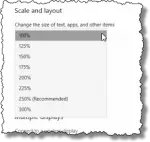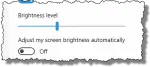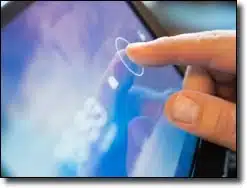Articles in Category: Hardware
Computers, computer systems and the physical components and accessories that make them what they are.
Do I Need to Update My BIOS Regularly?
Your system BIOS is software, but updating it regularly may not be appropriate. Updating it to fix a bug, of course, would be.
Why Doesn’t My External Drive Appear When Plugged In?
When attempting to back up a new Windows 10 laptop, I inserted one of my external USB drives and … nothing. Here’s what I did.
Can I Convert an External USB Hard Drive into an Internal One?
External hard drives are handy and portable, but occasionally, it might be nice to move all that storage into your PC. You probably can.
Should I Cover Up My Webcam When I’m Not Using It?
There’s nothing wrong with covering your camera, but it’s probably not worth the effort.
How Do I Create a Bootable USB Thumb Drive from an ISO?
If you don’t have a CD or DVD drive, you may be able to turn that ISO image into a bootable USB thumb drive.
What Should I Do About the VPNFilter Router Exploit?
The VPNFilter malware that impacts routers is complex and difficult to know what to do about.
If Shutting Down Windows Cleanly Is So Important, What Happens When the Power Just Goes Out?
We’re all told to shut down Windows before turning power off, but what if the power just goes out? If you’re not protected, bad things can happen.
My Computer Has Started to Shut Down Randomly. Could it Be the Fan?
Airflow through your computer is an important part of keeping it cool and running well. Dust and dirt often block fans.
How Do I View the Contents of My Hidden D: Drive?
Partitions may be hidden for good reasons. Here’s how to peek inside.
Is it Safe to Just Turn Off an External USB Drive Without “Safely Removing” First?
“Device cannot be stopped” can be a frustrating error if there’s no obvious cause. Turning off device power or unplugging anyway isn’t really safe.
Do I Need All These Partitions?
Newer machines often come with multiple partitions. While it’s tempting to remove them, there’s little to be gained.
My Mouse and Keyboard Stopped Working, but Work Elsewhere. How Do I Fix Them?
If your mouse and keyboard stop working, you may be able to repair the situation — if you can overcome one huge obstacle.
Hard Disk Failure Is Imminent! What Do I Do?
“Hard Disk Failure Is Imminent” is a message you want to take very seriously — so seriously that hopefully, you’ll have planned for it beforehand.
How Do I Shut Down a Machine with No Display?
It’s not difficult to shut down a machine if you can’t see its screen — as long as you plan ahead.
Are USB Ports Going Away?
All technology changes, and yes, USB ports will someday disappear. “How quickly?” is the real question. I’m not terribly concerned.
Making Things Look Bigger in Windows 10
Windows 10 makes it easy to make things bigger on the screen.
What Should I Look for in a Replacement Hard Drive?
It’s always a good idea to look for the “best”. The problem is that when it comes to hard disks, “best” is a moving target.
How Do I Fix “Invalid System Disk” Error?
An “invalid system disk” error has several possible causes. Two of them will make you hope you backed up recently.
How Should I Store My Backup Laptop?
Four basic approaches to storing a laptop that isn’t being used.
My Chromebook-only Trip
I tested a Google Chromebook. On a business trip, can I do every task I need to do, where I need to do it, without major inconvenience?
My Printer Prints Too Small. What Can I Do?
It’s not the printer. Software on your computer controls print size, so you need to investigate the settings on your computer or in the application that you use to print.
Should I Defragment My SSD or USB Flash Drives?
We’ve all been told that defragmenting a hard disk is a good thing for performance – but the same is most definitely not true for solid state drives.
Adjust the Size of What’s on Your Screen in Windows 10
Windows 10 made adjusting the size of items on your display much easier.
Should I Run CHKDSK on My SSD?
CHKDSK and Defrag are different tools for different purposes, and have different side effects. One is OK on any drive; the other should be avoided on SSDs.
How Do I Get the Password for a Computer I Purchased at a Garage Sale?
It’s not difficult to gain access to a used computer without knowing the password. You just don’t want to.
Why, or How, do Files Become Corrupt?
File corruption happens most commonly when there’s a hardware issue or bad sector on your hard drive. I’ll look at implications and preventative steps.
Can a Defrag Cause Data Loss?
Normally, a defrag operation will not cause data loss. Unfortunately, if there’s a pre-existing problem, a defrag could bring data loss to the surface.
Is MAC Address Filtering a Viable Wireless Security Option?
MAC address filtering is a technique that theoretically prevents unauthorized computers from accessing your network. I’ll explain why the theory fails.
How Do I Burn ISO Files?
ISO files are often used to distribute images of CD and DVD data discs. I’ll walk through how to burn ISO files to optical media using ImgBurn.
What’s the difference between SATA and PATA and IDE?
SATA and PATA are two different and incompatible disk drive interfaces. PATA’s the old guard, but SATA’s taking over. I’ll look at the differences.
How Do I Adjust the Brightness of My Screen in Windows?
Adjusting the brightness of a monitor or display can often be done right on the display itself. Sometimes it’s also possible to adjust the brightness in software.
Should I Get a Dual-Core or a Quad-core Processor?
Processors are generally available with what are called “multiple cores”. We’ll look at what that means, and how you might select which is right for you.
What’s the difference between i3, i5, and i7 processors?
Intel’s Core i3, i5, and i7 processors present a headache-inducing combination of characteristics. I’ll look at what matters and then dig a little deeper.
NAS Drive Failure: How I Dodged a Bullet
I had an impending NAS drive failure. I’ll share how I got there, the mistakes I made, the things I did right, and the lessons I learned.
What Should I Get with a New Computer?
A new computer is a major purchase, and knowing what to get isn’t easy. I continue my review of some of the important qualities to think about when purchasing.
What Brand of Computer Should I Get?
After deciding on what kind of computer they want, many people ask for recommendations for specific computer brands. That, too, is a tough question to answer.
What Kind of Computer Should I Get?
A new computer is a major purchase and knowing what kind to get isn’t easy. I’ll review some of the important things to think about when deciding, starting with the type of device you’ll want.
How to Monitor Network Activity and Speed up Your Machine’s Connection
Process Monitor is a powerful tool and it can be used to track down exactly what program on your machine is responsible for internet activity.
Why won’t some files defrag?
When you defrag files the pieces of the file are physically arranged for quicker access. But you can’t defrag some files. At least, not easily.
How should I store scans of old photographs?
Long term storage of something as precious as photographs warrants some thought. It’s something I care about, and have thought about a lot.
Is USB Safe?
Recently a flaw given the name “BadUSB” has been found to potentially make many USB devices fundamentally not secure. I’ll look at what the flaw is, and what we know today about its implications.
How Do I Boot from CD/DVD?
Most computers with a CD or DVD drive can boot from that drive, but it frequently takes a small configuration change in the computer’s BIOS.
How do I replace my system hard drive without installation media?
It sounds like your hard drive is dead. You are going to have to dig deep to get the computer going again.
My machine has no optical drive. What if I need one?
It’s probably safe to say that the days of the optical drive are coming to a close. Not this week, not this year, perhaps not even this decade but I think the writing is on the wall. But not to worry.
What do I do if my system asks for a installation disk and I don’t have one?
Computers are being sold without recovery media fairly often. That can create difficulties if you run into major problems.
Will My Old CRT Work with a New Computer?
Of course it depends, but you may be able to get that old monitor working with a new computer.
Do I even need a computer?
You may not need a computer… but don’t think that moving to a tablet is going to be the end to all hassles.
Is Moore’s Law over?
CPUs may not be getting faster as quickly as they once did, but Moore’s law isn’t really about speed; it’s about circuitry. We’re still improving in many other ways.
Why Are Touch Screen Monitors so Much More Vivid?
Touch screens are normal screens with touch detection built in. There’s no obvious reason it would be brighter, but I have a few thoughts.
How Should I Use My SSD and HD Together?
The thing to consider is: what do we love most about solid state drives, and conversely, what would we worry about?