Leo, I’m looking for a monitor, 22 inches. I’ve been in several stores and no one can tell me why a touchscreen monitor is so much more vivid and bright, and the images just jump out at you compared to say, an LED or LCD monitor. What a difference! I’m running Windows 7 and I’m thinking this is what I’m looking for. It seems that these monitors are used on an all-in-one PC. Are they available separately? I don’t have any intentions to use the touchscreen but the colors and the display are unbelievable! What’s the difference? What do these monitors have that the others do not? And also, are these monitors even compatible with Windows 7?
To be honest, I don’t know. I can and I will speculate a little – but I do want to talk about touchscreens, specifically with respect to compatibility and hardware requirements.
Realize that most of the touch screens are in fact typically just LCD monitors with additional touch hardware.
Become a Patron of Ask Leo! and go ad-free!
Speculation
First, the speculations. Three things come to mind:
One: the touchscreen materials that somehow detect touch may require that the monitor itself behind that material be brighter so that the image, for lack of a better term, “punches through” whatever that material might be.
Two: perhaps they’re just better monitors.
Three: perhaps it could be as simple as the brightness and the contrast adjustments on those screens.
As I said, though, I really don’t know and am just guessing. I will say that I’ve not experienced the difference you’re seeing.
Compatibility
Now, external touchscreen monitors are rare. A traditional monitor is mostly a one-way communication from the computer to the screen. Touchscreen adds a data path in the other direction. The touch actions that you do on the screen need to somehow get sent back to the computer. Traditional video cables and such just don’t do that.
Internal touchscreens for tablets, laptops, convertibles and the like can be directly connected to the computer internally in several different ways. Externals will probably need some kind of an additional connection, probably USB, and probably (depending on the version of Windows or your machine), some drivers as well.
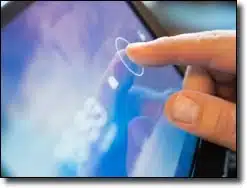 Windows 7 is “compatible” in the sense that it actually knows little to nothing of touch. A touchscreen, particularly if it has a USB connection for that reverse path, is most likely seen as a track pad or a mouse with a normal LCD monitor. If it’s hooked up internally, exactly what it appears like in Windows 7 will depend a great deal on the drivers that are used for that monitor . Those drivers should be supplied by the computer or monitor manufacturer. How well it works will vary tremendously from device to device.
Windows 7 is “compatible” in the sense that it actually knows little to nothing of touch. A touchscreen, particularly if it has a USB connection for that reverse path, is most likely seen as a track pad or a mouse with a normal LCD monitor. If it’s hooked up internally, exactly what it appears like in Windows 7 will depend a great deal on the drivers that are used for that monitor . Those drivers should be supplied by the computer or monitor manufacturer. How well it works will vary tremendously from device to device.
Windows 8, of course, is truly compatible. The concept of touch is baked into the operating system. (One thing that’s important to realize is that Windows 8 does not require a touchscreen. It will work fine with traditional monitors.)
It’s really hard for me to say exactly what you should do. If you have Windows 7, I’d be tempted to simply look for the best-looking monitor that meets your needs, and that you can afford, with or without touch.
Personally, I think it’s not likely that you’ll find an external monitor with touch that’s affordable.

It is also possible that when you are in “touch range” of the screen it is much closer than usual when viewing regular monitors, so that it appears brighter. A regular monitor at arm’s length might appear brighter as well.
It is also possible that the store has turned up the brightness (as Mr. Notenboom mentioned) to make it look better and to compensate for the store’s ambient brightness. They always do this with TVs on display.
Thank you Mr. Notenboom for interesting, well-written and comprehensible articles!
I don’t know about stand alone touch sensitive screens as I have yet to see one in the flesh, however I’ve definitely seen a superiority in the displays of tablets when compared to garden variety laptop displays. The difference is most noticeable when viewing those screens at an angle. I have various (relatively new) laptops and they all exhibit great image degradation when viewed at an angle, This does not happen with my wife’s Samsung Galaxy tab or with a friends Ipad mini, or for that matter with my TV. By the way, and FYI there is practically no difference in the image quality of the Samsung vs the Apple retina display when viewed side by side. Surely with a magnifying glass you could see a difference as the advertised resolutions are different, but under normal viewing conditions there is no major difference that I can tell.
I had set out to make a hit with my partner by upgrading her XP and getting her a touch screen monitor for the Windows 8.1 I had in mind. Then my ever-helpful computer nerd advised against the touch screen because, as he put it, “yull only git tired from all that arm waving.”
Well two results, my partner is over the moon with both Windows 8.1 and the brilliant non-touch monitor. I continue using my Windows 7 but am always impressed afresh when I glance at her monitor, now she keeps asking about the 8.1 upgrade. Should I risk my gain or rest on my laurels Leo? Thanks a million for so much Leo, you’re a national treasure.
I think the O.P may have been looking at screens with much higher resolution than he/she is used to looking at. I am always blown away when using my Dads Mac with 1440×2560 resolution, it is vastly superior to my 1080p monitor.
Also, stand alone touch monitors are available. I am using a HP 2310t touch monitor that I have had for roughly 2 years. It is 23 inch 1080×1920 with multiple inputs and works a treat. Believe it or not but flying insects landing on the screen can be a real problem as they “click” on links and advertising etc and bring up new pages. Go figure.
Chris M.
That adds a whole new meaning to computer bugs 😉 Or in a way back to the original bug.
In future we will see trained flies installing malware.
Maybe it’s just an illusion, because touch screens are smaller and just give the appearance of being more vivid. For example a lower resolution picture appears more vivid when viewed in a smaller window.
Touch-screen monitors are glossy rather than matte so they appear to have higher contrast Reducing the amount of light hitting the matte monitor would have similar improvements. Normally people prefer matte monitors because they have less glare.