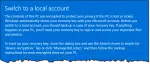Articles in Category: Windows
How Do I Switch to a Local Account Sign-in for Windows?
Windows 10 and 11 setup want you to log in with a Microsoft account. I’ll show you how to restore a local account sign-in.
What Happens at Windows 10 End of Support?
The end of support for Windows 10 means Microsoft will no longer issue security updates. Here’s how to continue using it safely.
What’s a Screenshot, and How Do I Take One?
A screenshot — an image of your computer screen saved as a picture — can eliminate a lot of frustration.
Yet Another Way to Install Windows 11 Without a TPM
Windows 11 requires a TPM and a CPU with particular specifications. This approach should let you install Windows 11 on a machine not meeting those requirements.
What Are Windows “Libraries” and How Do They Work?
Windows Libraries allow multiple folders to be viewed as if they are one. They can be confusing unless you understand how they work.
How Do I Transfer My Programs and Data to a New Machine?
Moving applications and data to a new machine isn’t hard; it’s just a fair amount of work.
What’s This Program Running on My Machine?
There are many programs running on your machine. It’s not always obvious exactly what they are or why they’re running, so we’ll look for some clues.
My Downloaded Files are Missing. How Do I Get Them Back?
The Downloads folder isn’t meant for long-term storage. Here’s how to avoid losing files you downloaded and want to keep.
Should I Be Concerned About Microsoft’s Recall Feature?
Initial panic about the Microsoft Recall feature is overblown. If you’re worried about that, you’re worried about the wrong thing.
How Do I Tell Which Program Is Using So Much Memory?
When Windows tells you it’s out of memory, what does it mean and what can you do about it?
Why Programs Might Use All the Memory in Your Computer
Programs typically don’t use all available memory unless they need it or they have a problem.
Local Accounts Vs. Microsoft Accounts: Which Is Better?
Local and Microsoft accounts both have pros and cons. I’ll explain so you can decide which is right for you.
Why Are There Duplicate Files on My Computer?
Duplicate files on your computer can happen for many reasons, most of which are legitimate. Think twice about deleting duplicate files.
Why Are There So Many Copies of the Visual C++ Runtime?
There are usually many copies of the Microsoft Visual C++ Runtime library on a Windows computer. Here’s why.
Can I Tell If Someone Has Copied My Files?
For all practical purposes, it’s impossible to tell if someone has copied your files after the fact.
What’s the Difference Between an Administrator Account and a Limited User Account?
Windows includes three types of accounts: administrator-capable, limited user, and the (hidden) true administrator account.
Set Up Windows 11 With Only a Local Account
Setting up a Windows 11 machine without a Microsoft account is still possible, though it’s not obvious.
How Do I Go Back to a Local Account after Setting Up Windows 11 with a Microsoft Account?
In Windows 11, you may find you must now log in using a Microsoft account. I’ll show you two alternatives that will allow you to continue to use a local account.
Why I Avoid Windows’ Default Folders
I’ve avoided Windows’ default folder layout for years. With recent assumptions Microsoft has made on how those folders should be treated, I’m glad I don’t rely on them.
Is There a Windows 11 Installation Media Download?
It’s rare to get installation media with your machine any more. Fortunately, Windows 11 installation media can be download online.
Why Doesn’t Microsoft Dump the Registry?
The registry is a database that is needed for the complex issues Windows tries to solve. With that complexity, though, comes the potential for error.
The World Won’t End!
I reflect on the realization that Windows XP’s end-of-support date came and went and nothing happened, and the implications of that for Windows 10’s end of support.
How Do I Get Rid of Copilot?
Microsoft’s AI, CoPilot, has received mixed reviews. Here’s how best to get rid of it… for now.
Using Startup Repair in Windows 10 and 11
Startup repair is a useful tool built into Windows setup media and recovery disks. I’ll walk through how to use it and what to do if it fails.
What is S-Mode and How Do I Get Rid of It?
S-mode is an additional set of restrictions in Windows that is intended to protect you. Most people want it off.
How Do I Turn Off UAC (User Account Control) in Windows?
User Access Control, or UAC, prompts you each time an application requires administrative access. Annoyance or feature?
How To Enable the Administrator Account in Windows
There’s a hidden account with complete administrative access. I’ll show you how to enable it and discuss why you shouldn’t use it very often, if at all.
It Was My Time to Reformat and Reinstall
The steps I took, the software I installed, and a few things I discovered as I reinstalled Windows 11 on my main machine.
Using the DISM Command Prompt Tool to Repair Windows
DISM is a tool included with Windows that can repair some types of Windows corruption.
How Do I Go Back to Windows 10 From Windows 11?
Yes, you can still go back to Windows 10 from Windows 11. It just may not be easy.
Set Up Windows Again With the Windows Out-of-Box Experience (OOBE)
Use the Windows 10 and 11 Out-of-Box Experience to reset a variety of items associated with initial computer setup.
How Do I Reformat and Reinstall Windows 11?
To reformat and reinstall is considered the “nuclear option” when it comes to dealing with Windows problems (or just cleaning up).
What Happens If You Delete System 32?
Apparently, there’s a prank or scam suggesting that people delete their System32 folder. Don’t do it. It’s a trap!
100% Disk Usage in Windows: 12 Things to Try
100% disk usage can happen for many different reasons. I’ll review the most common and give you recommendations for each.
How Do I Reinstall Software Without Installation Discs or Download Files?
If you bought it, save it — even if it is just a downloaded installation .exe file and activation code.
Does What’s on My Desktop Affect My Computer’s Speed?
A cluttered desktop doesn’t slow down your computer in and of itself, but could be a symptom of deeper problems.
How to Keep Windows Running Smoothly With Routine Maintenance
Much like an automobile, it can be useful to periodically look under the hood, clean things up, and make sure that all is as it should be.
How Do I Fix Windows Update?
Windows Update can get confused or stuck. I’ll review ways to fix Windows Update, including what I refer to as the nuclear option.
What Does Signing in to My Microsoft Account Really Mean in Windows?
Let’s sort out some of the differences between logging in using your Microsoft account and logging in using a local account.
How Long Will Windows 10 Be Supported?
Estimates for how long Windows 10 will be supported have changed. The original expectations were unrealistic at best.
How to Create a Windows Recovery Drive
A Windows Recovery Drive can be used to restore Windows backups to your machine and much more. I’ll show you how to create one.
How Do I Transfer Data After a Clean Install of Windows?
A clean install of a operating system assumes the hard disk is empty. Some preparation is required to preserve and transfer data.
How Do I Uninstall Windows?
After trying the latest version of Windows, you might find that it’s not your cup of tea. What then? Well, it’s not really an “uninstall”… it’s more of a replacement.
10 Ways to Make Windows 10 and 11 Faster
Computers slow down for many reasons. I’ll review some of the steps you can take to speed yours up again.
Where Did This Message Come From?
Process Explorer includes a nifty feature to help you identify any program displaying a window or message box.
Using OneDrive for Nearly Continuous Backup
OneDrive can be used for many things, but one of the most valuable is ongoing online backup.
Why Are There So Many Files?
Your computer likely has many more files on it than you realize. That’s quite normal.
Why Do I Have Constant Disk Activity in Windows?
Unexplained disk activity is easy to identify with the right tools. We’ll use Process Monitor.