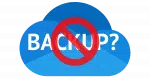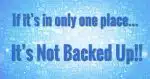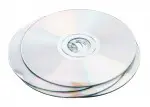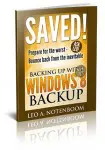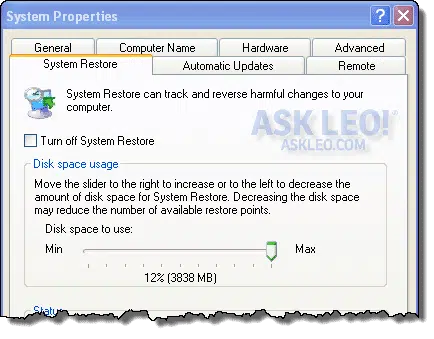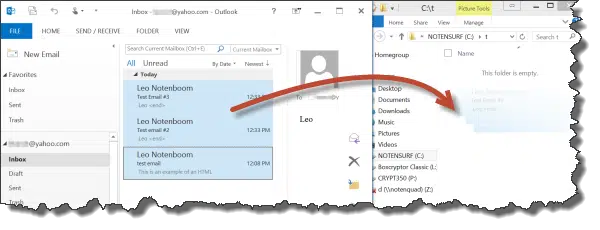backup
Can I Trust Cloud Backups?
Backing up data using an online backup service can be an important part of an overall strategy, but it’s important to understand its limitations.
Are Deleted Files also Deleted from Backups?
Here’s what really happens when you delete a file and how to make sure your backups protect you without bringing back things you don’t want.
The Big One Is Coming. Are You Tech-Ready?
Disaster planning includes thinking about your technology and online access.
What Backup Program Should I Use?
Backing up your computer’s data is critical. The best program is whatever you’ll actually use.
How to Recover When You Lose Everything Traveling
Imagine you’re traveling overseas and all your digital “stuff” is lost. What do you do? How do you reconnect?
First, Do No Harm: Another Tale of Data Loss
You’d like to be able to trust your local computer repair folks to do the right thing. You’d like to. But that trust isn’t always warranted.
Testing Your Backups Is Critical
Testing your backups is an easy step to overlook but an important one to take. Make sure your backups will be there when you need them.
OneDrive Is Not Backup
OneDrive is not a backup solution. OneDrive is for file synchronization. It’s critical you understand the difference.
A Story of Data Loss and What Could Have Been
I repaired a friend’s machine’s hard disk failure only to discover something much, much worse.
Dealing With Inexplicable Change?
Yes, I deal with frustrating changes too. It’s not that I never get frustrated; it’s what I choose next that makes for a much happier experience.
How Do I Download All OneDrive Files to My PC?
Downloading all your OneDrive files isn’t particularly difficult; it’s just not particularly obvious. I’ll show you two ways to do it.
Can You Recommend a Good External Hard Drive?
Quality and features in external hard drives change over time. First, look at what you need.
Should You Use the Free Backup Software that Comes with Some External Drives?
Many external drives include free backup software that I never use. I’ll explain why, and what I do instead.
Using OneDrive for Nearly Continuous Backup
OneDrive can be used for many things, but one of the most valuable is ongoing online backup.
How Do I Back Up My Computer?
Backing up your computer is critical to avoiding data loss but can seem complicated. I’ll give a suggestion for typical users.
Internet Safety: 7 Steps to Staying Safe Online
Staying safe online doesn’t have to be overwhelming. I’ll show you seven practical steps anyone can follow to protect themselves from malware, scams, hackers, and everyday digital dangers.
How to Back Up Encrypted Data
Encrypting your data is important for security, but it also adds risk that’s easy to overlook when backing up.
How to Back Up a Machine That Won’t Boot
The rescue or emergency disk provided by many backup programs is more useful than most people realize.
How Do I Transfer My System to a Replacement Drive?
Transferring data to a replacement drive needn’t be difficult. In fact, being prepared for a transfer is a side effect of backing up regularly.
What Good Is an Image Backup If All I Want Is My Data?
Image backups are great ways to back up absolutely everything on a hard disk. They’re also good for retrieving most anything, including individual files.
Just What Is a Backup, Anyway?
At its most basic, backups are simple: a copy of something kept somewhere else to keep it safe.
Why Is “Back Up First” Your Recommendation for Everything?
Nothing protects you and your data like a complete, recent backup, even when it might not be obvious. That’s why I harp on it so much.
Why Is My OneDrive Full?
OneDrive tries to make it easy to back up important folders, but at the cost of making some things very confusing.
Back Up with Dropbox
Using Dropbox to share files across machines is pretty common. You can also use Dropbox on only one machine as backup technology.
Are You Ready for Your Computer to be Stolen?
You might lose your hardware and any un-backed-up data on it, and possibly give a thief access to it all! I’ll cover a few of the basics. A stolen computer or lost computer can open the doors to all sorts of havoc if you’re not prepared.
How Do I Restore a Backup Image to a Smaller Drive?
Restoring to a smaller drive is often difficult. I’ll list the steps necessary to get the job done.
Don’t Lose Your Phone: Here’s What Can Happen (and How to Prepare)
Given how much we’ve come to rely on them, are you prepared to lose your mobile device?
How Do I Back Up LastPass?
It’s important to back up LastPass, because unexpected things happen. What you do with that backup, however, is critical.
What about Windows 10 backup?
While Windows 10 backup is included as part of the operating system, I consider it to be barely adequate, and prefer a more full-featured solution.
Let’s talk about photographs
One of the most common, and heartbreaking, stories of data loss involves irreplaceable digital photos and videos. I discuss backing up your photos, how I do it, and share some Corgi pictures along the way.
NAS Drive Failure: How I Dodged a Bullet
I had an impending NAS drive failure. I’ll share how I got there, the mistakes I made, the things I did right, and the lessons I learned.
A Different Approach to a Book About Backing Up
My recent survey kinda depressed me, but I have hope. My next book tries a different approach to writing about backing up – and you can help!
Do You Back Up?
For the past several weeks I’ve been asking new subscribers, “Do you back up?” The responses have been a little depressing.
My initial reactions to Windows 10 backup
I took a look at the Windows 10 technical preview, and walked away very disappointed with Windows 10 backup. It’s just as broken as Windows 8.1’s, with no fix in sight.
Should I back up to DVDs?
In the past it was common to back up to DVDs. Today, the landscape has changed, and backing up to an external hard drive is more appropriate.
The Best Ways to Back Up Gmail
Relying on free email services can be an unnecessary risk. Fortunately it’s possible, even easy, to back up Gmail.
Windows 8 Backup: One Step Forward, Two Steps Back
Windows 8.1 changed its included backup program. A tiny bit for the better, and a lot for the worse. I wrote a book on Windows 8.1 backup, but I’d rather you did something else.
Is an external hard drive better for backing up than DVDs?
DVDs can be a clumsy solution for backing up – especially if you want to take a full system image. It’s much better to go for an external hard drive.
How can I make a computer “Crash Proof?”
Do I have to say it? The only crash-proof technology is a good and recent backup!
Why Does Microsoft Security Essentials seem to Interfere with System Restore?
System restore just doesn’t seem to work reliably. There is actually a much better way to protect your system from corruption and mistakes.
Why does my computer make a grinding noise when starting up?
A grinding noise and slow computer probably indicate the worse. Stop everything right now and back up!
How do I save individual Outlook messages to a flash drive?
Copying messages out of Outlook is easy – as long as you’re willing to live with the restrictions that Outlook places on what you can do with those messages later.