That’s a definite maybe.
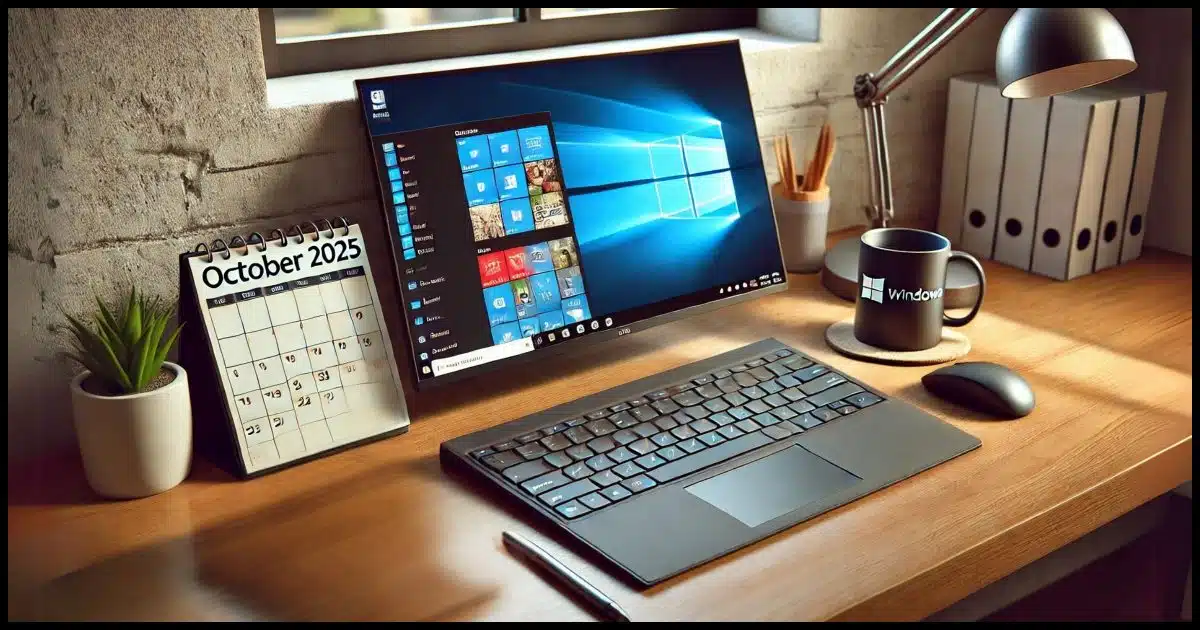
Microsoft has announced something new: the ability to keep getting security updates to Windows 10 after its end-of-support date.
June 2025 update: They’ve shared some specifics for how to get it and how you might even get it for free.
Let’s look at what’s happening, what this offer may be good for, and whether I think it’s worth it.
Become a Patron of Ask Leo! and go ad-free!

Extended Security Updates for Windows 10
Microsoft will offer an extra year of paid security updates past the October 2025 end-of-support date. This Extended Security Updates (ESU) option for Windows 10 Home and Pro users will cost $30. While this adds protection, users can safely continue using Windows 10 with vigilant security practices. Microsoft Defender updates will continue until 2028.
Past end-of-[free]-support support
Microsoft’s published end-of-support date is not changing. On October 14, 2025, Microsoft will stop supporting Windows 10. That means no more feature updates, bug fixes, or, perhaps most concerning, security updates (with one important distinction regarding Microsoft Defender that I’ll discuss below).
In the past, corporate customers have had the option to sign up for Extended Security Updates, meaning that for some (large) amount of money, they continue to receive security-related updates after the end-of-support date. There were still no feature updates or bug fixes other than those relating to identified security issues, and even then, presumably only those of significant enough impact.
I believe this program has been in place for prior versions of Windows as well. As you might imagine, large corporations with a large investment in a specific version of an operating system are loath to take on the expense of upgrading; they are typically willing to shell out the money for security updates instead.
Extended Security Updates For Windows 10
For the first time, Microsoft is making the Extended Security Updates (ESU) program available to consumers who use Home and Pro editions.
From Microsoft’s How to prepare for Windows 10 end of support by moving to Windows 11 today article:
And for the first time ever, we’re introducing an ESU program for personal use as well. The ESU program for consumers will be a one-year option available for $30. Program enrollment will be available closer to the end of support in 2025.
For $30, you get one year of security updates beyond the October 14, 2025, cutoff date. One year. After that, you’re once again on your own.
Again, this includes no feature updates and no bug fixes other than sufficiently serious security issues. What’s a “sufficiently serious” security issue? Good question. We don’t know Microsoft’s criteria. My sense is that it’s something that would put significant numbers of Windows 10 users at risk of compromise if left unfixed.
I think of the ESU as buying an extended warranty for your car. For an additional fee, you’re getting one year of additional protection. You may never need it, but if you do, it’s there.
Getting the ESU
While not available yet, Microsoft has announced how ESUs will be made available along with some surprising options on possibly getting it for free.
For individuals: An enrollment wizard will be available through notifications and in Settings, making it easy to enroll in ESU directly from your personal Windows 10 PC. Through the enrollment wizard, you’ll be able to choose from three options:
The first one is, to me, a complete non-starter. Windows Backup is not the backup you think it is, and it involves the horrific OneDrive backup “feature”. To me, this is clearly a ploy to get more people to put more data in OneDrive and pay for more space when they run out.
For people in countries where the Microsoft Rewards program is enabled, redeeming 1000 points might work best. These points are easy to accumulate (just use Bing search for a long enough). You may already have more than you realize. I checked rewards.bing.com (signed in with my Microsoft account, of course) and discovered that for reasons unknown, I have over 5,000 points. Yay?
Or, of course, you can pay the $30 fee. As of now, it’s a one-time fee covering only one year. (Educational and other programs may have the option to extend further; pricing is likely to increase each year.)
But the answer to the most common question is clear: “An enrollment wizard will be available through notifications and in Settings.” So keep your eyes peeled for that if you’re on Windows 10.
Windows Security
Support for Windows 10 security issues ends on either October 14, 2025, or a year later if you sign up for ESU.
Windows Security — more specifically, Microsoft Defender, the anti-virus software running on your Windows 10 machine — is on a different schedule. Again, quoting the original Microsoft post:
Microsoft will also continue to provide Security Intelligence Updates for Microsoft Defender Antivirus through at least October 2028.
This means that, while Windows itself will no longer get fixes for most security issues, the anti-malware software will continue to get database updates, allowing it to detect current threats through 2028.
Should you buy ESU?
Maybe.
On one hand, I’ve long said that you can continue to use Windows 10 safely after the end of support as long as you pay attention to what you’re doing and take responsibility for maintaining proper security. My response to people who believe they’re being forced to purchase a new computer? You’re not. Just keep on using Windows 10.
On the other hand, $30 doesn’t seem a horrific price for an extended warranty to increase your protection for an additional year. The free options might make the decision even easier. (Just use the rewards points, not the backup offer.)
On the other other hand, $30 per machine could add up if you have multiple Windows 10 machines. (This hasn’t been made clear yet, but my assumption is that the fee is per installation.)
I don’t have a strong opinion either way. I’ll certainly sign up for it on at least one computer just to test and experience it.
Do this
For now, there’s nothing you can do; Microsoft hasn’t opened up the program enrollment yet.
When the time comes, sign up for it or not as you see fit. If $30 isn’t in your budget, you don’t have to worry — you can still keep using Windows 10 safely on your own.
Until then, subscribe to Confident Computing! More information about Windows 10 as it nears its end of life, as well as less frustration and more confidence, solutions, answers, and tips in your inbox every week.
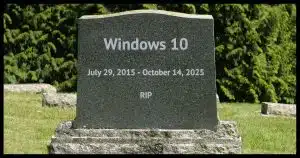




I read on Microsoft’s website that ESU for Windows 10 will be free for subscribers to Windows 365 (MS’s “cloud-based service that automatically creates a new type of Windows virtual machine (Cloud PCs) for your end users,” which appears to be for business users. I was not able to find a mention of ESU being free with a Microsoft 365 (Microsoft Office) subscription.
https://learn.microsoft.com/en-us/windows/whats-new/extended-security-updates
https://learn.microsoft.com/en-us/windows-365/overview
My tongue-in-cheek reply is “Hope is a nice sentiment, but don’t rely on it unless there is no other option.”
Could this be a program to squeeze $30 a year out of people with old computers?
Not having a machine compatible with Windows 11 and not really wanting to throw away a perfectly good computer, if there is a chance this program will continue, maybe it will be worth it.
My 2¢
Microsoft offers extended support to enterprise customers for a large fee. Microsoft is, now, able to make more money on these updates by licensing them to the general public. Upgrades to Win 11 are free, so these subscriptions are extra money for Microsoft and a bargain for users.
If they earn enough from this, I wonder if they’ll extend this year-to-year like they do with Enterprise users. This shoultn’t cost them much as they already will have done most of the work for Enterprise users.
There are 3 ways to get ESU
1. Pay $30
2. Use Windows OneDrive backup (a feature that feels more like a bug if you don’t pay for more storage)
3. Redeem 1,000 Microsoft Reward Points
I have over 9000 points, so that’s how I’ll update my 2 win 10 PCs.
As far as we know, this ESU is not renewable after the first year, and no one knows what Microsoft will do in the future.
I have over 200,000 points, so I guess I can afford a thousand for the extension. It just gives me more time to choose a new computer.
” (This hasn’t been made clear yet, but my assumption is that the fee is per installation.)”
According to this Microsoft announcement: https://support.microsoft.com/en-us/windows/windows-10-consumer-extended-security-updates-esu-program-33e17de9-36b3-43bb-874d-6c53d2e4bf42
“You can use your existing ESU license on up to 10 devices once you enroll in ESU”
That is awesome news! Thank you for sharing your research!
The ‘Onedrive backup’ option is an appealing ‘free’ option but it’s not clear what the detail is! Can I, for instance, just select one of my folders for backup and store just 1 small file in it and get the ‘free’ ESU? If YES, then that will be a simple method that won’t generate problems for you …
DO NOT USE THE BACKUP OPTION. If you use OneDrive at all, avoid that feature. It just opens the door for Microsoft to cause chaos in your folders. (And yes, I don’t trust Microsoft to not “accidentally” add Documents and Desktop, even though you’ve only specified, say “Videos” for your backups.)
I keep all my documents on an external HDD. Only OS and application stuff is on C:. I refuse to use Bing or Edge (or any Chrome-based browser, for that matter), so I don’t know if I have any ‘points’. (I did purchase Office 2021 Pro so I could use Access.) I have never set up OneDrive, but if I did, I would never run out of the ‘free’ space. I do not share my Microsoft account with any other devices, so no chance of OneDrive cross-contamination. If I set up OneDrive and enabled Backup (sic), could that cause any issues?
The easiest way to get Ms points is to do Bing searches while logged in to a Microsoft account. If you don’t use Bing, it’s unlikely you have many points.
According to Copilot:
Ways to earn Microsoft Rewards points :
Daily Activities
Search with Bing (on PC and mobile)
Use Microsoft Edge as your browser
Complete daily sets (quizzes, polls, trivia)
Maintain streaks for bonus points
Gaming & Xbox
Play Xbox games and complete Game Pass quests
Use the Rewards Hub on Xbox or in the Xbox app
Earn achievements for daily bonuses
️ Shopping & Purchases
Buy from the Microsoft Store (more points at Level 2)
Subscribe to Xbox Game Pass Ultimate for extra earning power
Use Microsoft Shopping for cashback-style points
Apps & Extensions
Use the Bing app on mobile
Install the Microsoft Rewards browser extension
Check emails from Microsoft Rewards for bonus links
Social & Referrals
Refer friends to join Microsoft Rewards
Participate in challenges and promotions
You can find the official breakdown and start earning at the Microsoft Rewards page
https://www.microsoft.com/en-us/edge/learning-center/ways-to-earn-spend-microsoft-rewards
I’m surprised they don’t include ESU with an MS 365 subscription. They might eventually change their mind and include it.
With MS 365, the OneDrive backup wouldn’t be so dangerous as MS 365 would normally give you enough storage, but knowing Microsoft, you might turn on your computer and find stuff moved around. I use OneDrive for backup, but I manually created my Documents, Music, Photos, Downloads, and Videos folders in my OneDrive folder. I’m glad I didn’t discover OneDrive Backup before that, or I would have used that.
Believe it or not, Microsoft still publishes daily updates for Windows Defender and Microsoft Security Essentials for those who still have Win 7 machines. I don’t believe Leo permits links in his Comments section (an excellent policy), but do a quick search on Microsoft’s page and you’ll find the update page. The daily MSE malware definitions are a quick download and install – less than a minute total for me. I update MSE daily on my Win 7 machine.
MSE is not applicable for Windows 10, but Win 10 does use a form of Windows Defender. Possibly Microsoft will continue to publish daily updates for Defender after the end of Win 10 support date.
I do allow links, but they get moderated first – they’re not published immediately.
Thanks for the update!
Leo’s article “In Short” says that Defender will continue to receive updates “until 2028”.
I have read this article completely. I do have 5 computers: 3 are Windows 11 and 2 are Windows 10. I have had all my computers upgraded to Windows 11 pro (except) except for my desktop, which has Windows 10 pro. I use this one for watching Netflix and YouTube. I’m just writing to say that I am actually more confused from having read these (above) articles. I don’t know what to do about my Windows 10 pro. I am just confused. Hope this helps someone.
Leo. Your comment: The first one is, to me, a complete non-starter. Windows Backup is not the backup you think it is, and it involves the horrific OneDrive backup “feature”,,,,,,,
The backup that has to be turned on is in Settngs > Accounts > Windows Backup. This setting is NOT a File backup involving One Drive. It is a Settings Back up and requires you to be logged on with your Microsoft Account. I am getting this info from an Insider who has actually signed up for the Free ESU.
Hey Bill,
And if you access that setting – Settings > Accounts > Windows Backup – it clearly states, “Backup files to OneDrive”.
The clue is in MS’s wording, “Use Windows Backup to sync your settings to the cloud…..”
“The cloud” clearly means OneDrive.
I’m trying to understand the distinction between (A) Microsoft fixing Windows 10 security issues versus (B) Microsoft supporting Windows Security / Microsoft Defender. Is the distinction as follows?
(A) I am guessing Windows 10 security issues means flaws or vulnerabilities in the Windows system’s code — for example a memory overrun in the Windows kernel code that a malicious attacker could exploit, for example to execute arbitrary code on a system level?
(B) I am guessing Microsoft Defender support means scanning the system to prevent malicious vectors, such as downloaded files and websites, that will attempt to exploit one of the security flaws in (A)?
Do I have that distinction right? And Microsoft is ending support for fixing (A) in October 2025, but will continue to update Defender through 2028 to attempt to stop (B)?
More like:
A) Fix security bugs found in the operating system. That stops in October.
B) Fix security bugs found in the Windows Defender software. This is actually unclear. It could stop in October, could go longer.
C) Keep the database of known malware used by Windows Defender up to date. This stops in 2028.
Microsoft has only clearly committed to C. (Well, and A.)
Is it safe to assume if you have a good 3rd party security software, that Windows 10 will be fine without the $30 extension?
Security software never 100% effective, but many people are still using Windows 7 and even XP without a Winpocalypse.
Why I Don’t Expect a Windows 10 Apocalypse
I’d still go with the ESU as it’s a layer of protection. If you play around with Bing Search while log in with an MS account you can get 1000 points pretty quickly.
If the ESUs give timely patches for newly discovered exploits then it seems well worth the price of a cup of coffee or two a month. Not expecting “zero day exploits” to be fixed as soon as day 0, but as soon as the Microsoft skunk works has developed a patch.