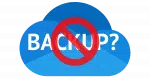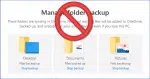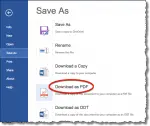Articles in Category: Cloud Services
Where Are My OneDrive Files?
What OneDrive does with your files can be both frustrating and confusing. I’ll walk through two important issues: what’s really on your computer (or not) and the impact of using OneDrive’s horrid backup “feature”.
My OneDrive-free Experiment
I wanted to see if I could live without OneDrive and avoid the risk that OneDrive would make changes I didn’t request. Turns out, it’s not that hard. I’ll walk you through what I did and how I did it.
An Abundance of Cloud Storage
It seems like every online service provider includes some kind of cloud storage as a perk. It’s easy to feel overwhelmed.
How Do I Recover From Turning the OneDrive Backup “Feature” Off?
OneDrive’s backup “feature” is confusing even when it comes to turning it off.
How Do I Store Files on My Computer and Not OneDrive?
OneDrive complicates an otherwise straightforward situation.
OneDrive Backup Versus Using OneDrive for Backup, Even Though OneDrive Isn’t Backup
The word “backup” is used in confusing ways when it comes to OneDrive. It’s worth understanding how it all works so you can choose what’s best for you.
Using OneDrive as an External Drive
Here’s another way to use OneDrive online storage without ever installing it on your PC.
Using OneDrive Without Using OneDrive
You can benefit from OneDrive without ever installing it on your PC.
Setting Up Cryptomator with Google Drive
Cryptomator is a great tool for keeping your cloud data secure. I’ll show you how to set it up with Google Drive.
Setting Up Google Drive Desktop
Google Drive is similar to Microsoft OneDrive, but without many of the drawbacks. Lets set it up.
Why Is My Desktop in OneDrive?
OneDrive’s backup feature can cause confusion and even chaos. I’ll review its impact on your computer’s desktop and what to do about it.
What’s the Difference Between OneDrive and Google Drive and Similar Services?
I’ll review the most popular cloud storage offerings, how they differ, and which I use (and why).
Does Downloading a Photo Delete that Photo Online?
Downloading, copying, and moving are all important concepts to file management, online and off.
How Do I Transfer Files From an Old OneDrive to Another?
Multiple Microsoft accounts, each with its separate OneDrive, can lead to confusion.
OneDrive Is Not Backup
OneDrive is not a backup solution. OneDrive is for file synchronization. It’s critical you understand the difference.
How Files On-Demand Affect Recovering OneDrive Files
OneDrive’s Files On-Demand feature may confuse you into thinking you have a file on your computer that you do not.
“Deleted Files Are Removed Everywhere” — What Does It Mean?
It’s a scary warning that doesn’t quite mean what it says but is important to understand. I’ll explain.
Managing Files on Your PC and in the Cloud
Document management can be complex and confusing, particularly when cloud storage is involved. I’ll review why that is and suggest how to manage it.
Use the Cloud; Just Don’t Rely on the Cloud
Online services, aka “the cloud”, are often treated as if they are invincible. They’re not. They represent a single point of failure that could cost you your data.
How Do I Download All OneDrive Files to My PC?
Downloading all your OneDrive files isn’t particularly difficult; it’s just not particularly obvious. I’ll show you two ways to do it.
Is There a Way to Use OneDrive as a Dumb Hard Drive?
Yes, you can use OneDrive online without using OneDrive on your PC or going to OneDrive.com. I’ll show you how.
How Do I Backup OneDrive Files?
You shouldn’t rely on OneDrive as the only place for your files. Backing them up elsewhere is important, but there may be bumps in the road.
How Do I Get Rid of OneDrive?
Some people just want it GONE. I’ll show you how to get rid of OneDrive.
How to Send a Fax From Your PC
Sending a fax is less and less common, but as it turns out, it’s also very easy.
If I Leave a Service Like LastPass, Does My Data Remain Online?
When you leave a service, or if your information is stolen from that service, there may be steps you need to take.
The Problem With OneDrive Backup
OneDrive’s backup function is broken. I’ll explain why and what to do about it.
Is Using the Cloud Safe?
As security compromises seem to happen regularly, many ask, “Is using the cloud safe?” It’s as safe as you make it.
Is OneDrive a Backup?
OneDrive is a powerful tool, but thinking of it as a backup can take you down a dangerous path.
What Should I Do About Boxcryptor?
With its sale to Dropbox, the future of Boxcryptor is uncertain. There’s no rush to take action, but I’ll share recommendations.
Five Reasons I Went All-in With Dropbox
Knowing how you use online storage will help you choose the correct provider with the correct set of features at an appropriate price.
Half a Dozen Uses for OneDrive
OneDrive is a surprisingly powerful service that many people overlook or don’t understand. I’ll review six ways you can leverage OneDrive.
How Can One Service Take Down So Much?
What happens when a major cloud service goes down, and what’s the takeaway?
Why “Always Keep on this Device” Doesn’t
The “Always keep on this device” feature has misled people into deleting and losing important files. Here’s why, and what to do instead.
Why Is My OneDrive Full?
OneDrive tries to make it easy to back up important folders, but at the cost of making some things very confusing.
Why Is My Zoom Video Breaking Up?
Video break-up on video calls and conferences is common. There is one common culprit, but it can be difficult to diagnose.
What if My OneDrive is Too Big for My Hard Drive?
Cloud storage is ubiquitous, convenient, and BIG. There are options if OneDrive is too big for your hard drive.
The Two Types of Cloud Data Threats and How You Protect Yourself
All cloud data threats boil down to one of two things. I’ll review them and lay out what you need to do to keep your data is safe in the cloud.
How Do I Delete Files From OneDrive, but Not My Computer?
There are a couple of ways to delete files from OneDrive without deleting them from your PC: move them or stop using OneDrive.
Could OneDrive Get Hacked? What You Really Need to Worry About
Yes, OneDrive could get hacked. So can any online service. The real question is, how likely is it, and are there other things we should be worrying about instead?
Back Up Smartphone Photos Using OneDrive
Smartphones are a popular way to take snapshots and videos. Tools like OneDrive are great for making sure those are backed up automatically.
Is Online Document Conversion Safe?
Online document conversion services can be safe, or they can represent a real privacy risk. I’ll look at the options.
What is Cloud Computing?
Cloud computing is the latest buzzword for something we’ve been doing for a long time: using applications that live on the web instead of our PCs.
Why I’m (slowly) Switching to OneDrive
I’m slowly switching to OneDrive because I realized there was a fundamental difference between Google Docs and Microsoft Office Online.