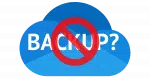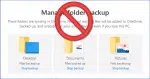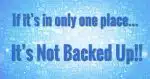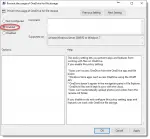OneDrive
Microsoft’s cloud storage and data syncronization tool, included by default in Windows.
Where Are My OneDrive Files?
What OneDrive does with your files can be both frustrating and confusing. I’ll walk through two important issues: what’s really on your computer (or not) and the impact of using OneDrive’s horrid backup “feature”.
My OneDrive-free Experiment
I wanted to see if I could live without OneDrive and avoid the risk that OneDrive would make changes I didn’t request. Turns out, it’s not that hard. I’ll walk you through what I did and how I did it.
How Do I Recover From Turning the OneDrive Backup “Feature” Off?
OneDrive’s backup “feature” is confusing even when it comes to turning it off.
How Do I Store Files on My Computer and Not OneDrive?
OneDrive complicates an otherwise straightforward situation.
OneDrive Backup Versus Using OneDrive for Backup, Even Though OneDrive Isn’t Backup
The word “backup” is used in confusing ways when it comes to OneDrive. It’s worth understanding how it all works so you can choose what’s best for you.
Setting Up Google Drive Desktop
Google Drive is similar to Microsoft OneDrive, but without many of the drawbacks. Lets set it up.
Why Windows Backup Isn’t What You Think It Is
For one thing, it doesn’t back up Windows. For another it can make a mess of your folders.
Why Is My Desktop in OneDrive?
OneDrive’s backup feature can cause confusion and even chaos. I’ll review its impact on your computer’s desktop and what to do about it.
What’s the Difference Between OneDrive and Google Drive and Similar Services?
I’ll review the most popular cloud storage offerings, how they differ, and which I use (and why).
How Do I Transfer Files From an Old OneDrive to Another?
Multiple Microsoft accounts, each with its separate OneDrive, can lead to confusion.
OneDrive Is Not Backup
OneDrive is not a backup solution. OneDrive is for file synchronization. It’s critical you understand the difference.
How Files On-Demand Affect Recovering OneDrive Files
OneDrive’s Files On-Demand feature may confuse you into thinking you have a file on your computer that you do not.
“Deleted Files Are Removed Everywhere” — What Does It Mean?
It’s a scary warning that doesn’t quite mean what it says but is important to understand. I’ll explain.
Managing Files on Your PC and in the Cloud
Document management can be complex and confusing, particularly when cloud storage is involved. I’ll review why that is and suggest how to manage it.
Dealing With Inexplicable Change?
Yes, I deal with frustrating changes too. It’s not that I never get frustrated; it’s what I choose next that makes for a much happier experience.
How Do I Download All OneDrive Files to My PC?
Downloading all your OneDrive files isn’t particularly difficult; it’s just not particularly obvious. I’ll show you two ways to do it.
Is There a Way to Use OneDrive as a Dumb Hard Drive?
Yes, you can use OneDrive online without using OneDrive on your PC or going to OneDrive.com. I’ll show you how.
What Does Signing in to My Microsoft Account Really Mean in Windows?
Let’s sort out some of the differences between logging in using your Microsoft account and logging in using a local account.
How Do I Backup OneDrive Files?
You shouldn’t rely on OneDrive as the only place for your files. Backing them up elsewhere is important, but there may be bumps in the road.
How Do I Get Rid of OneDrive?
Some people just want it GONE. I’ll show you how to get rid of OneDrive.
Recovering from Ransomware with an Online Backup
People often cite ransomware as a reason to avoid automated online backups, thinking that those backups will be impacted. OneDrive has thought of that.
How to Back Up Windows
Using free and included tools, here’s how to back up Windows and all your data in eight easy steps.
Recover Deleted Files in OneDrive
If you’re using OneDrive for your regular work, its recycle bin provides an extra layer of backup and protection.
Using OneDrive for Nearly Continuous Backup
OneDrive can be used for many things, but one of the most valuable is ongoing online backup.
How Do I Free Space in Outlook.com Without Losing Emails?
To avoid running out of space in your Microsoft/Outlook.com account, you can archive email messages to your PC.
How Do I Move Email to an External Hard Drive?
The Outlook.com/OneDrive space limitation has many people looking for ways to download and preserve emails offline.
The Problem With OneDrive Backup
OneDrive’s backup function is broken. I’ll explain why and what to do about it.
How Do I Delete Attachments in Outlook.com?
If you want to free up space in your Outlook.com email account by deleting attachments but not their corresponding messages, you’ll need to take extra steps.
Why is My Outlook.com Email Suddenly Full?
Microsoft made a confusing change to how storage is allocated between Outlook.com and OneDrive.
How Should I Back Up When Traveling?
Backing up while on the road can be a challenge. I’ll review what’s practical and how to keep your data safe.
How Do I Back Up My Computer?
Backing up your computer is critical to avoiding data loss but can seem complicated. I’ll give a suggestion for typical users.
Is OneDrive a Backup?
OneDrive is a powerful tool, but thinking of it as a backup can take you down a dangerous path.
How Do I Disable OneDrive in Office 365?
OneDrive can be useful, and it can be annoying. It’s on by default, but it’s not terribly difficult to decouple or turn off.
Five Reasons I Went All-in With Dropbox
Knowing how you use online storage will help you choose the correct provider with the correct set of features at an appropriate price.
Half a Dozen Uses for OneDrive
OneDrive is a surprisingly powerful service that many people overlook or don’t understand. I’ll review six ways you can leverage OneDrive.
Why “Always Keep on this Device” Doesn’t
The “Always keep on this device” feature has misled people into deleting and losing important files. Here’s why, and what to do instead.
Why Is My OneDrive Full?
OneDrive tries to make it easy to back up important folders, but at the cost of making some things very confusing.
How to Protect Your Cloud Storage and Backups from Ransomware
Do you worry that ransomware might lock up more than your files? It can. I’ll show you how to better protect your cloud storage and backups using tools like Macrium Reflect, OneDrive, and Dropbox. Even if malware strikes, you’ve got a way to recover.
What if My OneDrive is Too Big for My Hard Drive?
Cloud storage is ubiquitous, convenient, and BIG. There are options if OneDrive is too big for your hard drive.
The Two Types of Cloud Data Threats and How You Protect Yourself
All cloud data threats boil down to one of two things. I’ll review them and lay out what you need to do to keep your data is safe in the cloud.
Are the Free Microsoft Office Alternatives for Windows 10 Any Good?
Depending on how you use your word processing program, you may be able to find a good, free alternative to Word.