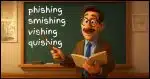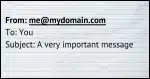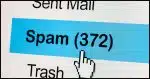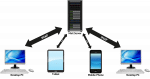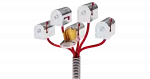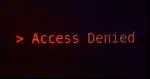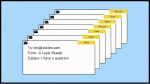Articles in Category: Email
Email – the most used, most long lived communications medium offered by networks of interconnected computers.
What Happens When You Close an Email Account?
Thinking about closing your email account? You might want to think again. From lost data to unexpected lockouts, and even someone else ending up with your old email address, I’ll walk you through what happens, and why keeping the account might be the smarter move.
Searching for a Technical Support Support Phone Number? Avoid This Huge Trap
I’ll explain why searching for a tech-support phone number is one of the most dangerous steps you can take when you’re looking for help.
Could Someone Reopen My Closed Email Account?
Closing or abandoning an email account can have unexpected and perhaps unwanted side effects. I’ll explain what those are and what options you have.
Does Getting Bounces to Email I Didn’t Send Mean I’ve Been Hacked?
Email bounces from messages you didn’t send can be disconcerting. I’ll explain what’s happening, why you probably don’t need to worry, and what steps you might take anyway.
What Happens If You Click a Bad Link?
Accidentally clicking a malicious link might be benign if you catch it soon enough. I’ll review what makes the difference, and what steps you need to take next.
All the “Ishings” Trying to Scam You
The concept of phishing has spawned a variety of “ishing” terms. They represent different ways scammers try to achieve a common goal: to scam you. I’ll review what they all mean.
Avoiding Scams: Why Hackers Can’t Recover Your Gmail for You
You’ll often find testimonials and offers of amazing account recovery success. It’s a trap.
The Hidden Cost of Free Email: Protecting What Matters Before It’s Gone
I hear of free email accounts being lost constantly. Here’s how to reduce your risk and use free email accounts safely.
Security, Privacy, and Spam: What Disposable Emails Truly Protect
Disposable email addresses are convenient for some things, but it is important to understand what they offer and what they don’t.
Why Email Forwarding is Broken and What to Do Instead
Learn to pull your email together rather than push it.
The Email Tracking Myth: Why You’ll Never Reliably Know If Your Message Was Read
We often want confirmation that an email has been opened, delivered, or read. In the age of spam, it’s not possible with any accuracy.
How to Send Email from Your Own Domain (Without Getting Blocked)
Anti-spamming measures complicate email. This makes sending “from” your custom domain a little trickier.
Someone’s Sending From My Email Address! How Do I Stop Them?
Email spoofing is rampant. Spammers can send email that looks like it came from you, and there’s little that you can do about it.
What is IMAP and How Can It Help Me Manage My Email?
IMAP is a protocol that makes dealing with email on multiple devices much easier.
Am I Wasting My Time Reporting Scam and Spam Emails?
Reporting spam in your email program with the spam button is critical. Reporting it by forwarding it somewhere isn’t going to do any good.
What Happens When I Mark Something as Spam?
Marking spam as spam is an important tool in the war against it. Exactly what happens when you do so is clouded in mystery.
Are Free Email Services Worth It?
Free email services and accounts are convenient and ubiquitous. They can be used safely if and only if you take responsibility for that safety.
How Does Blocking Pictures in an Email Protect My Privacy?
Email programs commonly block remote images. I’ll look at why, and how spammers and others use remote images for good and evil.
How Do I Tell Someone They’ve Entered the Wrong Email Address?
Many websites ask you type your email address in twice because it’s so easy to make a typo and bring communication to a screeching halt.
Say Goodbye to Windows 11’s Mail Program
The mail program included in Windows 11 is going away. The “new” Outlook its heir apparent. I’ll review what that means.
Why Doesn’t Blocking Email Senders Work?
Most email programs can block email from a specific address. Unfortunately, that’s completely ineffective when it comes to spam.
Why Am I Getting a “Delivery Status Notification (Delay)” on an Email I Sent?
Delays happen for many reasons; it’s the nature of the email infrastructure. If you get a “Delivery Status Notification (Delay)” message, your options are limited.
Why Do I Need Another Email Address to Access My Account?
This is a system designed to help you recover your email account if something should go wrong… and things go wrong more often than you would like to think.
Can My School See My Email and Other Messages?
Numerous people and programs can track your internet activities. But are you really that interesting?
How Do I Block All Email From a Specific Domain in Gmail?
It’s not obvious, but there’s an easy way to block all email sent to you from a single domain. Just make sure it’s really what you want.
How Did I Get Accidentally Unsubscribed and How Do I Undo It?
Occasionally we stop getting email we signed up for. Here are some ways that can happen and what to do next.
Why Am I Getting Email From Someone With the Wrong Email Address?
Many people receive spam that looks like it comes from someone they know but is not from that person’s email address. I’ll take a look at what’s going on and what you need to pay attention to.
Should I Worry If Email I Send Is Marked as Spam?
Don’t worry if someone threatens to mark your email as spam. Here’s why.
How Do I Change My Telephone Number on Google?
Keeping your telephone number up to date on Google is important. It’s easy to do — as long as you can sign in.
Can I Find Out Where My Email Address Has Been Used?
It’d be great to be able to locate all the places your email address has been used. Unfortunately, “great” doesn’t mean “possible”.
How Do I Forward Outlook.com Email to Another Email?
It’s fairly easy to automatically forward Hotmail and Outlook.com messages to another email account. I’ll walk you through the steps.
7 Signs of Phishing to Watch For
A friend received a fairly convincing phishing attempt. I’ll cover the signs that showed it was bogus.
How Do I Find Out Who Sent Email Trying to Harass or Intimidate Me?
Both children and adults receive harassing or abusive email. Sadly, there’s no easy way to trace it back to a sender who doesn’t want to be found.
What Do Spam Filters Look At?
Spam filters can be sophisticated or simple. I’ll look at some of the characteristics of email that spam filters check.
How Do I View the BCC Recipients on an Email I’ve Received?
BCC is a way to send copies of email without all recipients being visible. But can you still view the BCC’ed?
What Does the “Mailbox Unavailable” Error Mean and How Do I Fix It?
“Mailbox unavailable” is a common email bounce message that tells us very little. I’ll review some of the more common causes of this message.
What Is Modern Authentication?
OAuth2, aka a “Modern authentication method”, removes the burden of authentication from the email program to the email service itself, enabling a number of important security features.
How Do I Close My Hotmail or Outlook.com Account?
“I want to close my Hotmail account” is a knee-jerk reaction to many account problems. It’s easy, and I’ll show you how, but it also may be pointless or even harmful.
How Do I Stop Outlook.com from Putting Legitimate Messages in the Junk Mail Folder?
Outlook.com, like most email services, tries hard to keep spam out of your inbox. Sometimes it gets a little too aggressive. I’ll look at how to tame it.
What’s the Difference Between an Email Domain, Account, Address, and Alias?
Email comes with its own set of terminology. I’ll review how email addresses, accounts, domains, and aliases relate.
How Do I Find Someone’s Email Address?
It can be extremely difficult to find the email address of someone you want to contact. To begin with, they must want to be found.
8 Ways Spammers Get Your Email Address
Spam is annoying. What’s more annoying are all the ways spammers have to get our email addresses in the first place.
How Do I Unsubscribe from All These Unwanted Emails?
There are emails from which you should certainly unsubscribe if you no longer want them. However, there are emails that you absolutely should never unsubscribe from. I’ll review the difference.
How Do I Move My Address Book From One Provider to Another?
Taking your contacts with you when moving from one platform to another is a clumsy process.
Are Zip Files Safe to Open?
ZIP files are useful for compressing and containing collections of files. Unfortunately, they’re also useful to hackers, spammers, and scammers.
Why Are They Saying I’m Sending Too Much Spam?
How your email can get blocked for spam you didn’t send, and what to do about it.
How to Deal When Unsubscribe Doesn’t Work
When a legitimate email sender doesn’t respond to an unsubscribe request, they’re no longer legitimate. Here’s what to do.
What’s the Difference Between Outlook.com, Hotmail.com, Msn.com, and Live.com?
Like many Microsoft products, Hotmail’s name has changed a time or two and caused a great deal of confusion. I’ll try to make sense of it all.
Why Do I See Lots of Failed Login Attempts on My Account?
I’ll show you how to look at your Outlook.com recent activity and review why it might be full of failed login attempts.
How Do Gmail Labels Relate to Folders?
Gmail labels are similar to folders, but there are a couple of important differences to know if you use a desktop email program to access Gmail.