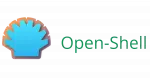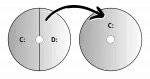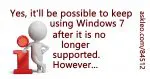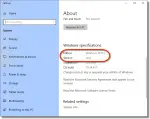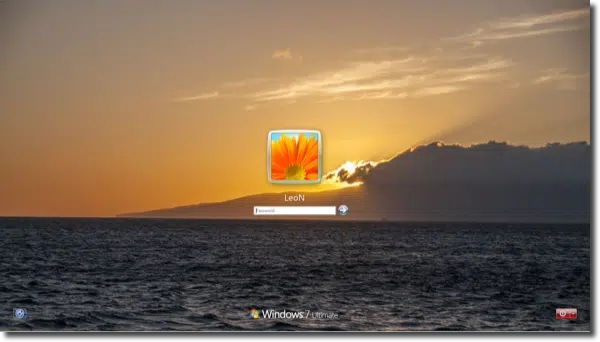Windows 7
Open-Shell: Regain Your Start Menu
The single biggest complaint about Windows 11 is the Start menu. Don’t like it? There’s an app for that.
What Are Windows “Libraries” and How Do They Work?
Windows Libraries allow multiple folders to be viewed as if they are one. They can be confusing unless you understand how they work.
The World Won’t End!
I reflect on the realization that Windows XP’s end-of-support date came and went and nothing happened, and the implications of that for Windows 10’s end of support.
Can I Make C: Bigger by Taking Space From D:?
Changing the layout of the hard disk make the C: partition bigger requires a few steps and occasionally special tools.
Why Do You Prefer Macrium Reflect Over Windows’s Own Image Backup Program?
Macrium Reflect is clearer and more fully featured than Windows’ built-in backup. It’s easier to understand and ultimately, I trust it more.
What Does “Unsupported Software” Really Mean?
“Unsupported software” can refer to different things. I’ll review variations on the theme and revisit the question of whether unsupported software can be used safely.
Where Do I Find CHKDSK Results After a Reboot?
CHKDSK must sometimes be run at boot time. I’ll show you where to find those CHKDSK results.
SFC: the System File Checker – How to Run It and Why
The System File Checker is a little-known, simple-to-run command-line program. It validates that Window’s operating files are undamaged.
Why Am I Still Getting Updates for Windows 7?
Windows Update can update more than just the Windows operating system. So keeping it up to date is still a good idea.
The Start Button Is Missing and There’s No Taskbar. What Do I Do?
Taskbar and Start button disappeared? We’ll look at solutions for several reasons why this might happen.
How To Keep Using Windows 7 Safely After Support Ends
Yes, it’ll be possible to keep using Windows 7 after it’s no longer supported. However, doing so safely will depend on you.
Why is Windows Complaining About Unsupported Hardware?
Unsupported hardware because the CPU is too new? It’s a scenario some users of older Windows versions can experience. There are a couple of solutions.
How Do I Move the Taskbar Back to the Bottom?
Occasionally, the Windows taskbar can end up on either side (or even the top of) your screen. I’ll show you how to move the taskbar bar back to the bottom.
How Do I Figure Out My Windows Edition?
The “edition” of Windows you’re running — Home, Pro, or others — defines some of the features made available. It’s not difficult to find out which edition you have.
How Do I Change the Default Mail Program in Windows?
The default mail program is used to send email at the request of other programs on your computer or links on web page. If you use a web interface, however, things get tricky.
Four Ways to Go Back to Windows 7 or 8 from Windows 10
Windows 10 is here. If, after trying it, you find yourself wanting to go back to Windows 7, there are a few approaches.
How Do I Change the Windows 7 Login Screen Background? (with video)
Changing the background image on the Windows 7 login screen is simple. It’s also very obscure. I’ll show you how.
How can I track what programs come and go on my machine?
Windows is constantly starting and stopping programs as part of its normal operations. You can see exactly what programs are being run using a Windows technique called process auditing.
Changing Windows Explorer Settings
Windows Explorer is a ubiquitous and under-appreciated component of Windows 7. I’ll look at some settings I recommend changing if you’re a frequent user, and include a bonus tip that can sometimes speed up Windows Explorer’s start-up.
How Do I Create a Windows 7 Password Reset Disk, and Why Would I Want To?
Windows includes a little-known and little-used feature that allows you to reset your Windows password if you’ve lost or forgotten it. There’s only one catch: you need to prepare.
Where is Windows Mail, or Outlook Express, in Windows 7?
Windows Mail has been removed from Windows 7, along with several other applications. We’ll look at where to find their replacements.