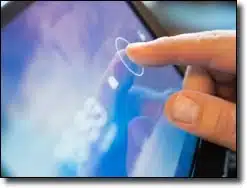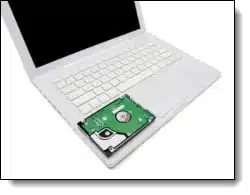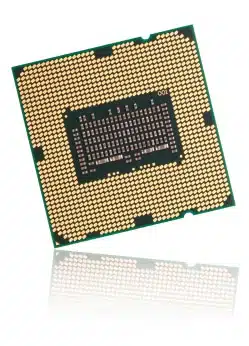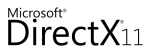Articles in Category: Hardware
Computers, computer systems and the physical components and accessories that make them what they are.
What do I do if my system asks for a installation disk and I don’t have one?
Computers are being sold without recovery media fairly often. That can create difficulties if you run into major problems.
Will My Old CRT Work with a New Computer?
Of course it depends, but you may be able to get that old monitor working with a new computer.
Do I even need a computer?
You may not need a computer… but don’t think that moving to a tablet is going to be the end to all hassles.
Is Moore’s Law over?
CPUs may not be getting faster as quickly as they once did, but Moore’s law isn’t really about speed; it’s about circuitry. We’re still improving in many other ways.
Why Are Touch Screen Monitors so Much More Vivid?
Touch screens are normal screens with touch detection built in. There’s no obvious reason it would be brighter, but I have a few thoughts.
How Should I Use My SSD and HD Together?
The thing to consider is: what do we love most about solid state drives, and conversely, what would we worry about?
What Do I Do About a Blue Screen on Shutdown?
Blue screen on shutdown could be indicative of an issue with either hardware or software. We’ll walk through some steps you can take to deduce the problem.
Did My Boot Defragmenter Tool Actually Fix My Boot Problems?
A bad sector on your hard drive could be causing strange intermittent problems. I’ll show you an easy way to find out.
What Do I Do If I Can’t Boot from a CD or DVD Drive?
Many computers are now built without DVD drives. This can cause big problems when you need to restore your computer.
How Do I Use My Television Screen with My Laptop?
It is common to use an external screen, or even a projector with a laptop. More than likely you can set up your TV using the same connectors.
If I buy the same model replacement machine, can I just move the hard disk?
Replacing a hard drive on an identical model laptop might just work, but let’s make sure there are no misunderstandings here.
Why does my computer make a grinding noise when starting up?
A grinding noise and slow computer probably indicate the worse. Stop everything right now and back up!
Why Don’t My Speakers Work?
Suddenly losing your computer’s sound can be due to many different things. I’ll point out a common problem that many people aren’t aware of that is very easy to fix.
My External Drive Is No Longer Visible. How Can I Get Its Contents?
If you’re backed up, this isn’t going to be a problem. Otherwise, there are only a few steps we can take to help us retrieve your data.
Will an external drive left plugged in be damaged if there’s a power surge?
It’s not just power you need to worry about; connected drives can also get malware. But that doesn’t mean you can’t keep yourself safe.
Why Don’t All USB Chargers Work on All USB Devices?
Charging requires both voltage and current. You may need to check the small print on your phones and devices to sort it all out.
Would it be worthwhile to upgrade my RAM?
When it comes to things like memory and RAM, more is always better. But you may not need additional RAM just yet.
Why Is My New Computer Flooded with Pop-ups and Ads?
Advertisements popping up on a new computer bring several things to mind, including what many call “crapware.”
Can I stop an “idle” computer from hitting the hard disk at all?
I’ll show you how to reduce the last little bit of disk activity happening on your computer, but is that really going to help?
Why Does My Monitor Go Dark for a Few Seconds?
A monitor going dark could indicate a couple of different problems, but it doesn’t necessarily mean you have a hardware issue with the computer itself. I’ll show you a couple of ways to diagnose the problem.
Why Am I Getting “Open Block” Errors from My Photo Program?
This feels like a hard-drive failure to me. There are several things you can check, but the most urgent thing to do is back up!
Can I use both a wireless mouse and keyboard without plugging in another USB receiver?
Several technologies run wireless mice and keyboards, so you should be able to find the features that you want.
Will I Lose All Data When My Computer Crashes?
It’s incredibly rare for a software crash to damage any drive connected to a computer. Other things, like a lightning strike, can do serious damage.
Why Do I Need to Unplug and Plug in my USB Device to Keep It Working?
USB ports (or the cables that connect to them) can go bad for many reasons. These steps can get your connected devices running again.
Is a $1000 Enough for a New Laptop to Last Me for Many Years?
Setting a budget for a new computer is a fine idea, but it’s best to dive in a little deeper and determine your processing and memory needs before you go shopping.
Can I Add More than One External Monitor to My Machine?
Depending on the hardware ports that you have on that laptop, you should be able to simply plug in a monitor. I’ll show you your options.
Will a power loss cause data loss on SSDs?
When the power goes out, data loss can happen. Fortunately, it’s not more prevalent for Solid State Drives. No matter what kind of a drive you get, you should always protect yourself.
Why Does My Monitor Stretch and Distort My Display?
To get the clearest image possible it’s important to have a graphics card that can produce the native or prefered resolution of your monitor.
Will a failing hard drive have warning symptoms?
Hard drive failures happen. Everyone needs to realize that. You can probably guess my recommendation for staying safe.
Does defragging too much harm my hard disk?
Defragmenting a hard drive speeds it up by moving pieces of files closer to each other. It does no harm except maybe waste your time if you do it too much.
Can I replace my processor with a faster one?
Replacing your computer’s CPU will depend on your motherboard. But there is actually another option to get more speed.
Will a new computer burn DVDs faster?
A new computer might burn DVDs faster depending on what’s limiting your burning speed now. It could be the CPU, but it could also be something else.
How hard is it to change a laptop hard disk?
It ‘s impossible to say how hard it may be for any one person, but, let me go down a list of things that you need to think about it when it’s time to replace a hard drive in a laptop.
How Do Webcams Get Hacked?
The bottom line is – avoid malware. Do all of the things you know to do to keep your machine safe and malware-free and you will also keep your webcam secure.
Should I Remove the Battery if I Leave My Laptop Plugged In?
Battery technology, while not increasing all that well in terms of capacity, is increasing in lifespan. But there are other advantages, regardless of battery life, to leaving the battery in your laptop.
How do I defragment a hard drive on Windows XP?
Defragmenting a hard drive absolutely has its place. There are several ways to get to the controls in Windows XP.
Does Having Multiple Partitions Shorten My Hard Disk’s Life?
Hard drives get laid out in fairly complex ways. Second-guessing how your disk heads move as part of a decision whether to use multiple partitions is not really a practical way to save a hard drive from failure.
Should I update my hard drive?
I like to follow the old saying, “If it ain’t broke, don’t fix it.” But there are some considerations here where replacing the hard drive would make sense.
Do I need a new motherboard for a new version of DirectX?
Direct X is a software package that interfaces with the graphics hardware in your machine. You probably won’t need a new motherboard, but…
Why can’t I see the files on a CD I created?
When you can’t see the files on a data disc you’ve created the causes can vary from exactly how you created that disc in the first place, to media quality, drive problems and even Windows Explorer settings.
Why Might an Update Take a Large Amount of Space?
An update can leave a large amount of temporary files, and even the old copy of the software still on the computer. After understanding what might be left, a cleanup tool might be called for.
How risky it is to run Ubuntu from a flash drive?
Having a bootable version of an operating system like Ubuntu on a USB flash drive can be very handy for a variety of reasons. Since flash memory can wear out, however, it’s important that you back up.
What’s this obscure message on my monitor and why can’t I make it go away?
Computer monitors are smart devices these days but they too can fail. It’s not always your PC showing an error, and that message on your monitor might be from the monitor itself.
Why does my computer continually reboot?
There are many reasons a computer might get stuck continually rebooting. Fortunately there’s no need to lose data. You have several ways to get your data off there and with a little bit of luck you may get you a working system again as well.
If I copy a file to another drive will it be fragmented the same way?
Fragmentation is about how a file is stored on a disk and is not preserved across a copy. In fact, in some cases you can defragment a hard drive using copy.
Why Doesn’t My External Monitor Work?
You plug a new monitor into a laptop with a broken screen and still can’t see anything! You may need to tap a few magic keystrokes to turn it on.
Microsoft Surface Pro: the Good, the Bad and the Awkward
The Microsoft Surface Pro – a complete PC in tablet form – intrigued me. I’ve been using it now for two months. These are my thoughts.
Does Windows Support Drives Larger than Two Terabytes?
Windows certainly does support large drives, at the worst you may have to overcome some formatting issues.
Should I Defrag the D Drive on My Windows XP?
If you have a heavily used drive, make sure that it’s getting defragged on a regular basis. If it’s not getting used that heavily, there’s no harm in defragging it, but I wouldn’t go out of my way.
64-bit and 32-bit: Which Do You Want? Which Do You Have?
With Window Vista, Windows 7, and Windows 8, the operating system is available in two different “flavors:” 32-bit and 64-bit. I’ll look at why you’ll want one over the other and how to tell which one you already have.