It’s possible, but my suspicion is that it didn’t really “fix” anything. I think it just moved things around, which ultimately is what defragging does after all. You might still have an issue that’s waiting to bite you later in a different way.
Become a Patron of Ask Leo! and go ad-free!
Shuffling the problem around
Now, I’ll admit this scenario is a little out there, since this happened on both of your machines, but I’m still going to run with it because it is something that at least makes me uncomfortable.
I believe that you may have a bad sector on your hard drive.
It’s not so bad as to fail every time, but either it’s marginally bad, or it’s going bad so that right now, at least, it fails sometimes. I also believe that some files required during boot time were actually using that sector, until those files were defragged. Defragging simply moves files, or rather, portions of files around on your hard drive so that they are physically close to one another. It’s just a speed optimization; it doesn’t change the files’ contents in any way.
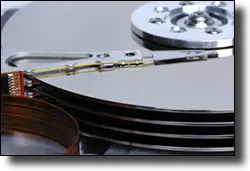 So it’s quite possible that some file was in fact using that marginal sector, and after being defragged, it no longer does.
So it’s quite possible that some file was in fact using that marginal sector, and after being defragged, it no longer does.
Here’s why I think you still have a problem: that marginally bad sector is still out there. Maybe it’s now occupied by a file that’s never used. Maybe it’s free and it’s available to be used, in which case, it could bite you later when perhaps an important file tries to use that sector and your marginal sector turns out to be a sector that was going bad, and then it finally does go bad completely at a really inopportune time.
What I would do in your shoes is start with a CHKDSK /R on that drive; that will perform a surface test. Hopefully, it will find that sector and either fix it or remove it from any possibility of future use.
And of course I’m making the assumption that you’re backing up regularly. Right? 🙂

While I was reading this, a question came to mind. Isn’t it possible that the defrag found the bad sector and marked it as unusable and actually fixed the problem?
Leo,
I am the one who sent you the boot defrag question, and I am impressed that you answered my question in today’s (January 28, 2014) newsletter. Even though I believe that you are usually 100% right, the problem with your answer this time is that my Acer and HP laptops are not networked, and each work off their own internal hard drive so fixing one laptop’s hard drive couldn’t have fixed the problem in both laptops.
By the way I had already used CHKDSK on both laptops and the problem persisted until I did the boot defrag on each separate laptop. It has been approximately two months now since I used the boot defrag on each separate laptop, and I have not had a repeat of the once or twice a week boot problem on either laptop. I update and scan religiously–maybe the answer/fix is/was in one of those processes.
Thank you, Leo, for all you do!
Fred
I’m just wondering if a “bad block” is the same thing as a bad sector? I ran a diagnostic tool which showed a bad block from at least May until December. In January, there was no bad block in the diagnostic report. Someone on a forum gave me advice to reinstall Windows. I was told at Macrium Reflect, “Note that if you restore a backup of your windows system containing corrupted data (due to the bad block) over your re-installed windows then your new install will be overwritten with your current one including corrupted file(s)” Then they gave me a link to their help pages about “bad sectors”. Are sectors and blocks the same thing?
A block consists of several sectors, so although they aren’t synonymous, a message about a bad sector would mean essentially the same as a message about a bad block.