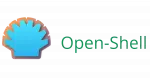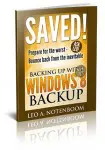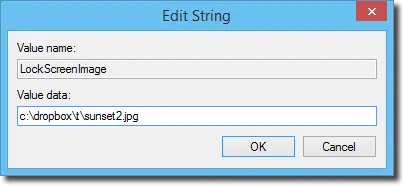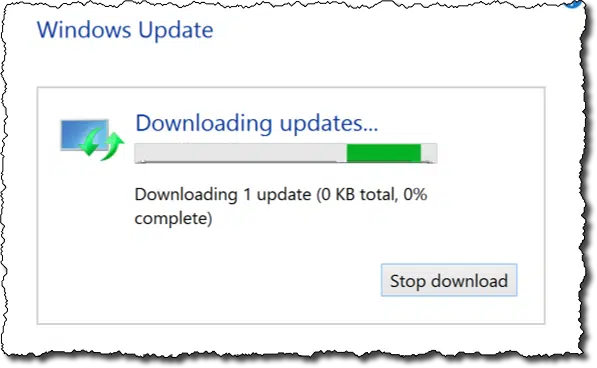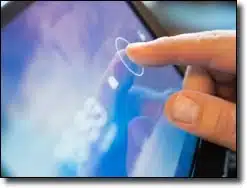Windows 8
Open-Shell: Regain Your Start Menu
The single biggest complaint about Windows 11 is the Start menu. Don’t like it? There’s an app for that.
What Are Windows “Libraries” and How Do They Work?
Windows Libraries allow multiple folders to be viewed as if they are one. They can be confusing unless you understand how they work.
What Does Signing in to My Microsoft Account Really Mean in Windows?
Let’s sort out some of the differences between logging in using your Microsoft account and logging in using a local account.
Why Do You Prefer Macrium Reflect Over Windows’s Own Image Backup Program?
Macrium Reflect is clearer and more fully featured than Windows’ built-in backup. It’s easier to understand and ultimately, I trust it more.
Requires Elevation — What Does That Mean and What Do I Do?
Windows may tell you that a program requires elevation in order to run. We’ll look at what that means and the steps you can take in response.
What Does “Unsupported Software” Really Mean?
“Unsupported software” can refer to different things. I’ll review variations on the theme and revisit the question of whether unsupported software can be used safely.
Where Do I Find CHKDSK Results After a Reboot?
CHKDSK must sometimes be run at boot time. I’ll show you where to find those CHKDSK results.
SFC: the System File Checker – How to Run It and Why
The System File Checker is a little-known, simple-to-run command-line program. It validates that Window’s operating files are undamaged.
The Start Button Is Missing and There’s No Taskbar. What Do I Do?
Taskbar and Start button disappeared? We’ll look at solutions for several reasons why this might happen.
How to Get File Explorer to Display Details by Default
Windows File Explorer defaults to a simple view of files on your machine that isn’t secure. Changes these settings as soon as you can.
Why is Windows Complaining About Unsupported Hardware?
Unsupported hardware because the CPU is too new? It’s a scenario some users of older Windows versions can experience. There are a couple of solutions.
How Do I Move the Taskbar Back to the Bottom?
Occasionally, the Windows taskbar can end up on either side (or even the top of) your screen. I’ll show you how to move the taskbar bar back to the bottom.
How Do I Downgrade from Windows 8 or 10 to Windows 7?
Downgrading isn’t as easy as you might think. Simple, perhaps, but not easy. So let’s look at an alternative.
Four Ways to Go Back to Windows 7 or 8 from Windows 10
Windows 10 is here. If, after trying it, you find yourself wanting to go back to Windows 7, there are a few approaches.
If You Hated Windows 8 … Give Windows 10 a Chance
Many seem to be forming opinions on Windows 10 without having seen it, based solely on their (often limited) experience with Windows 8. That’s just wrong.
Windows 8 Backup: One Step Forward, Two Steps Back
Windows 8.1 changed its included backup program. A tiny bit for the better, and a lot for the worse. I wrote a book on Windows 8.1 backup, but I’d rather you did something else.
What do I do if my system asks for a installation disk and I don’t have one?
Computers are being sold without recovery media fairly often. That can create difficulties if you run into major problems.
How do I change the Windows 8 lock screen background? (with Video)
Changing the background image of the Windows 8 lock screen is relatively easy, though it does require a short trip into the registry.
How Do I Get the Required Windows 8.1 Update?
I received a question that pointed me to an article on a reputable mainstream press site discussing the Windows 8.1 Update that Microsoft recently rolled out. The update will become the new baseline for Windows 8 and within a month or so, it’ll be required in order to receive continued updates. Their article’s headline compared getting the … Read more
Why Are Touch Screen Monitors so Much More Vivid?
Touch screens are normal screens with touch detection built in. There’s no obvious reason it would be brighter, but I have a few thoughts.
Can I ignore Windows 8.1 and stick with Windows 8?
My belief is that you probably want 8.1. Not for any features per se – but I think you’re going to want 8.1 or 8.2 or whatever comes later… someday.
How can I track what programs come and go on my machine?
Windows is constantly starting and stopping programs as part of its normal operations. You can see exactly what programs are being run using a Windows technique called process auditing.
Why are applications and operating systems hiding so much these days?
A lot of thought really does go into decisions around feature design. You may think it’s silly, but you have to look at the big picture.
Should I wait for the next edition of Windows?
Windows 8.1 should respond to some of the issues that people expressed having with Windows 8, though not all of them. Your choice of how, when and what to upgrade may have more to do with hardware than with software versions.
Why do I get script error messages in Windows 8 and not prior versions of Windows?
The tiled browser seems to be a different version of Internet Explorer. From what I can tell, it has reduced features and is less functional when compared with the normal Internet Explorer.
Should I upgrade to Windows 8?
Windows 8 has been released and I’m getting the question at a slowly increasing pace: should I get it? I’ll detail my current thinking on Windows 8 and whether or not its worth upgrading.