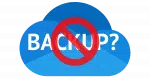Featured
Articles featured in the weekly Confident Computing newsletter from Ask Leo!.
Getting Rid of Copilot in Microsoft Office Apps
There’s an easy way to turn off Copilot in some Office apps. Others require a harder way.
Should I Always Sign Out of My Online Account?
It is safe to stay signed in to your online account as long as you’re protected from a few specific scenarios.
Does Turning a Computer Off at Night Keep It Safer From Hackers?
There are reasons to turn your computer off at night or leave it running. Getting hacked isn’t one of them.
How Do I Make Sure Malware is Gone?
Of course we want to be certain malware has been removed. Unfortunately, certainty is difficult to come by.
How Do I Get a Text Message Without a Cell Phone?
SMS/text is an important security measure, but not everyone has it. I’ll review options.
Setting Up Cryptomator with Google Drive
Cryptomator is a great tool for keeping your cloud data secure. I’ll show you how to set it up with Google Drive.
Setting Up Google Drive Desktop
Google Drive is similar to Microsoft OneDrive, but without many of the drawbacks. Lets set it up.
How Do My Mobile Data Connection, Internet Connection, and Wi-Fi Connection Relate?
Understanding how your devices connect to the internet is useful, especially when the power goes out.
First, Do No Harm: Another Tale of Data Loss
You’d like to be able to trust your local computer repair folks to do the right thing. You’d like to. But that trust isn’t always warranted.
So You Want to Work a Helpdesk
What’s most important when trying to help people struggling with technology?
In Search of Perfect Security
Perfect security doesn’t exist, online or anywhere else. But you can be “secure enough.” Learn how to balance safety and convenience, make smart trade-offs, and use the right mix of tools and habits to protect yourself without making technology a burden.
Should I Be Concerned About Microsoft’s Recall Feature?
Initial panic about the Microsoft Recall feature is overblown. If you’re worried about that, you’re worried about the wrong thing.
Going Passwordless Without Going Passwordless
Passwords are dying. On some services, you can start playing with the process by creating a secure password… and then forgetting it.
Why I Keep Saying You’re Just Not That Interesting
Many people are concerned that they are specifically targeted by hackers, advertisers, and others. Nope.
Why Windows Backup Isn’t What You Think It Is
For one thing, it doesn’t back up Windows. For another it can make a mess of your folders.
Is My Smartphone or Smart Device Listening In on Me?
It’s not uncommon to think our smart devices are listening in when advertisements seem to follow our discussions.
Is a Passkey Two-Factor Authentication?
Passkeys are secure, but they’re not two-factor authentication in and of themselves. I’ll run the scenarios that explain why that is and when 2FA might be involved as well.
Why Is My Desktop in OneDrive?
OneDrive’s backup feature can cause confusion and even chaos. I’ll review its impact on your computer’s desktop and what to do about it.
What’s the Difference Between OneDrive and Google Drive and Similar Services?
I’ll review the most popular cloud storage offerings, how they differ, and which I use (and why).
Local Accounts Vs. Microsoft Accounts: Which Is Better?
Local and Microsoft accounts both have pros and cons. I’ll explain so you can decide which is right for you.
OneDrive Is Not Backup
OneDrive is not a backup solution. OneDrive is for file synchronization. It’s critical you understand the difference.
How Do I Close a Facebook Account?
Closing a Facebook account is not a complicated process, but think twice before doing so.
Set Up Windows 11 With Only a Local Account
Setting up a Windows 11 machine without a Microsoft account is still possible, though it’s not obvious.
Downloading and Installing Zorin Linux
I often hear calls to switch from Windows to Linux. I’ll show you how to try Zorin Linux and install it if you decide it’s for you.
Delete Not Freeing Up Space? Take Out the Trash!
It can be frustrating to delete something to seemingly no effect. I’ll explain why that might be and what to do.
Is There a Windows 11 Installation Media Download?
It’s rare to get installation media with your machine any more. Fortunately, Windows 11 installation media can be download online.
“Deleted Files Are Removed Everywhere” — What Does It Mean?
It’s a scary warning that doesn’t quite mean what it says but is important to understand. I’ll explain.
What to Do About Kaspersky Antivirus
Any software company with ties outside the U.S. comes under scrutiny. Should you be worried?
What is S-Mode and How Do I Get Rid of It?
S-mode is an additional set of restrictions in Windows that is intended to protect you. Most people want it off.
Does Technology Isolate or Connect?
There are those who feel that technology isolates us from the world. I maintain that, while it’s certainly a tool that can be misused, it can still be a tool for connection.
What Backup Software Should I Use?
Deciding what backup software to use relies on understanding what kind of backup you want to create. I’ll review the options.
Managing Files on Your PC and in the Cloud
Document management can be complex and confusing, particularly when cloud storage is involved. I’ll review why that is and suggest how to manage it.
One-Time Code Contradiction: When to Share and When to Beware
You’re told not to share your two-factor or other authentication code. And then you’re asked for it.
How To Enable the Administrator Account in Windows
There’s a hidden account with complete administrative access. I’ll show you how to enable it and discuss why you shouldn’t use it very often, if at all.
It Was My Time to Reformat and Reinstall
The steps I took, the software I installed, and a few things I discovered as I reinstalled Windows 11 on my main machine.
How Do I Go Back to Windows 10 From Windows 11?
Yes, you can still go back to Windows 10 from Windows 11. It just may not be easy.
Why I’ve Stopped Using Google Search
Google search used to be the winner by far, but recent decreases in its trustworthiness and the improved offerings of other search engines make switching a pragmatic choice.
I Got a Call from Microsoft and Allowed Them Access to My Computer. What Do I Do Now?
A very common scam has people supposedly from Microsoft, your ISP, or other authorities calling to help you with computer problems. Don’t fall for it.
How Do I Download All OneDrive Files to My PC?
Downloading all your OneDrive files isn’t particularly difficult; it’s just not particularly obvious. I’ll show you two ways to do it.
Beware the Middleman: How Your 2FA Could Be Compromised
Some forms of two factor authentication have vulnerabilities. Here’s how to avoid it.
How Do I Change the Email Address of My Microsoft Account?
You can associate multiple email addresses with your Microsoft account. Who knew?
Has a Hacker Really Hacked My Email Account?
An email claims your email account has been hacked, possibly even including a password you’ve used. Don’t be fooled; it’s a scam.
Behind the Scam: Decoding the Secrets of Fraudulent Emails
Scam emails often have clues ranging from obvious to obscure. I’ll take a scam email and show you what I see.
Don’t Be Ashamed or Smug
If you’re embarrassed at having fallen for a scam, it’s tempting to want hide and not tell anyone. But it’s important to learn from the experience and share it. There’s no need to feel shame.
How Can Passkeys Possibly Be Safe?
Passkeys may feel confusing now, but they’re a doorway to a more secure, less frustrating, passwordless future.
How to Protect Yourself From a Two-Factor Hack
Two-factor authentication isn’t perfect, but it’s much better than not using it at all. Here are the various risks and what you can do to protect yourself.
Is There a Way to Use OneDrive as a Dumb Hard Drive?
Yes, you can use OneDrive online without using OneDrive on your PC or going to OneDrive.com. I’ll show you how.
What Is a Pig-Butchering Scam?
Pig-butchering is a nasty term for a particularly painful type of scam. Here’s how to protect yourself.
Dealing With the Demise of Authy Desktop
Authy’s desktop version is going away (darn it!). Here’s how I will replace it.