With some effort.
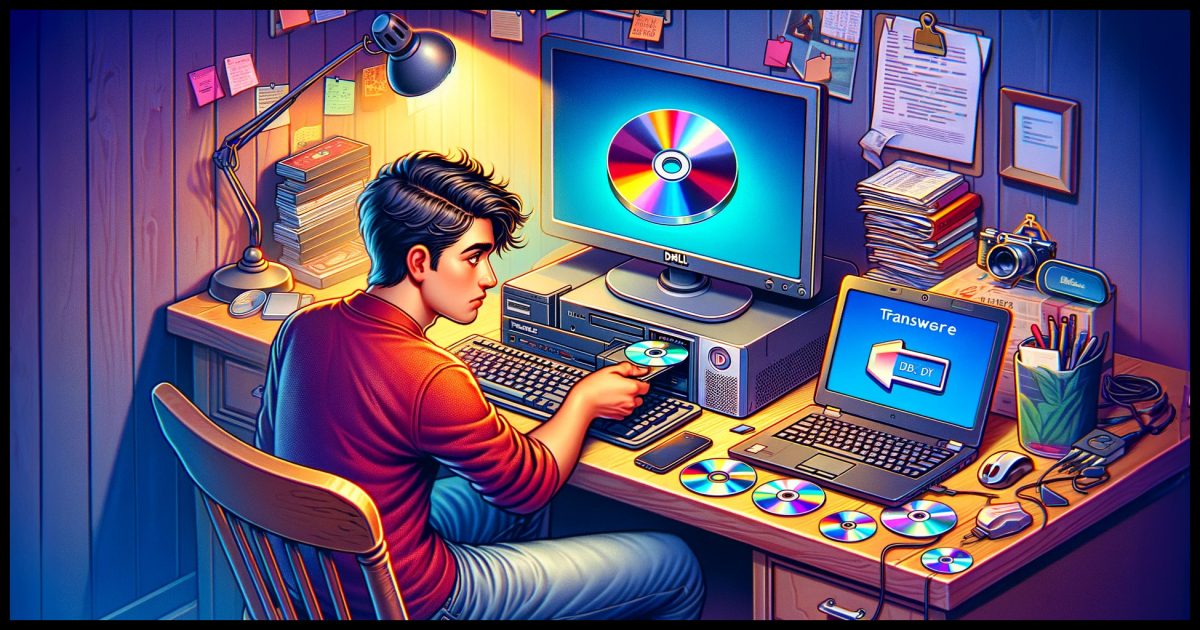
As with so many questions, the answer starts with “It depends.”
The good news is that it’s extremely unlikely you’ll need to buy new copies of the software.
Exactly how you go about it, however, depends on what you mean by transfer.
Become a Patron of Ask Leo! and go ad-free!

Transferring software to a new machine
You probably won’t need to buy new software. The best method is to reinstall your existing software using the original installation source. You’ll then need to manually transfer your data. Some software may have device limitations, so check the license if you plan to keep it on both old and new machines. Migration tools or cloning software are available, but they can be complex and less reliable.
Buy again? Probably not
It’s rare these days that you’d need to purchase a new copy of software you’re moving to a different machine. As we’ll see below, the software you already bought can typically be reinstalled on your replacement machine.
The “catch” is that some software has a “use on only one1 machine” clause in the license you agreed to when you purchased it. Some software will actively check for this; others trust you to abide by the agreement.
So the only time you might need to purchase a new copy of an application is if:
- That software restricts the number of machines you’re allowed to use it on
- Installing it on your new machine would exceed that limit
- You plan to keep the software installed and use it on the old machine in addition to the new
While technically you should check the license, pragmatically, I’d just install it and see if it complains. If it does, do whatever is appropriate to deal with it. Usually, that means uninstalling the software on the old machine.
Honestly, it’s the act of transferring the software from one machine to another that things get complicated and sometimes frustrating.
Reinstall
This is by far the most common, most reliable, and most recommended approach: find your installation media or download a fresh copy, and set up the software on your new machine from scratch. You may also need your license key to activate the software once again.
I say this is the most reliable because it’s a clean install that configures itself to the specifics of your new machine. The downside is that you’ll also have to re-apply any customizations and settings.
Not only is it what I recommend, it’s often the only thing that works.
Transfer files
Of course, after a reinstall, you’ll need to manually copy over your data files.
Interestingly, in some (unfortunately rare) cases, you can manually transfer the installation and configuration files as well. Moving the email application Thunderbird is one excellent example.
Of course, this doesn’t work for all software, particularly those that require registry settings or special drivers.
Migration tools
There are tools that claim to help you move an installed application from one machine to another, retaining all your settings and often the associated data files as well.
Typically, these tools are not free.
My experience over the years is mixed. Success depends on the quality of the tool you choose and the complexity of the application you’re attempting to move.
I know some feel otherwise, but I generally don’t recommend this approach because even if it appears to work, it’s possible for the results to be unstable. Try this only if a clean reinstall isn’t possible or is so distasteful that you’re willing to pay and take the risk.
Cloning software
This is less about transferring one application than it is about transferring everything.
When it works, it creates an exact copy of your old system on your new machine, including all software and settings. Tools used might include dedicated machine-to-machine cloning software, but almost any image backup tool can be used: create an image backup on one machine and restore it to the new.
- There can be compatibility issues, especially if the hardware of the new machine is significantly different.
- It will completely erase everything on the new machine. You might want to back it up before doing this.
- There are often also stability issues.
- It’s often a downgrade. For example, if your old machine is running Windows 10 and the new one has Windows 11, the result would be the older operating system on your new machine.
As you might suspect, I recommend this only if reinstalling from scratch is untenable.
Portable applications
This is also a great time to investigate using portable applications. These are applications packed in a way specifically designed for this kind of scenario. They often have no or very limited setup and can be easily copied from machine to machine. In many cases, they can be run directly from USB thumb drives you can move between machines as needed.
It’s rare for purchased software to include this as an option, but check. You might also see if there are alternative programs that you might use instead.
Online tools
One of the greatest changes in the last few years is the explosion of software that isn’t installed on your computer at all. Services that you access online (gmail.com for email is a great example) simply work from whatever machine you happen to be on, old or new, as long as you’re connected to the internet.
It’s the easiest solution of all: there’s nothing to transfer.
Do this
Save your installation media and downloads for just this scenario, and if at all possible, perform clean installs to move your software to a new machine. Follow that up by copying over your data files or restoring them from a backup.
Subscribe to Confident Computing! Less frustration and more confidence, solutions, answers, and tips in your inbox every week.
Podcast audio
Footnotes & References
1: “Use on only two” is also common.




Regarding MS Office, it depends from where you purchased it. Also, is the user keeping the old PC or or not. If a legal copy of Office was purchased from a non PC manufacturer (not pre-installed on the original PC) then Office has a license for 2 PCs (a desktop & a laptop). Student & Teacher Edition of Office comes with a license to install on 3 PCs. If it came pre-installed (e.g. from Dell) then it has a license for that PC ONLY. Yes, you get the big shaft when you purchase pre-installed Office. If the user is keeping the older PC then the second license must be used to install it on new PC).
if I contact microsoft, and give them the installation code, can they/will they advise if my copy is for one machine or 2 ?
I don’t know. I’d recommend you try.
OpenOffice.Org… as good as Microsoft Office for most people’s uses and it’s free. No worries about copying or transferring.
Not all commercial software has a freeware alternative that’s a viable replacement. And some “viable replacements” are only viable if you’re an uber geek and ready to twiddle for hours. But OpenOffice.Org is ready for prime time.
There’s now also LibreOffice.com. It’s similar to OpenOffice, but it’s generally more up-to-date.
Can I install old game hardware (95/98/ME) onto
my new computer with Windows XP? I have told yes by some and absolutely no by other.
It depends entirely on the specific hardware that you have in mind. Some may work, some may not.
I have just installed Microsofk office student on my laptop and and am able to load on 3 pc. I purchased a dell notebook and need now to load onto this computer, butI need to get from one computer to the other as there is no place to put the disc on the notebook ?
You can copy the installation files from the disc on a computer with a disc (CD/DVD) drive and save them to a USB drive.
I think you can use Zinstall for that? My husband used it to move stuff to our new computer, I think everything worked…
What prompt did you use to get that DALL-E 3 image?!?
It was iterative.
That resulted in the image above. My belief is that ChatGPT takes my vague instructions and turns them into something much more detailed. In this case that’s:
I now included that lengthier description (or very lightly edited versions) as the ALT text on any DALL-E images.
Some software such as Beyond Compare notepad plus have options to back up your configuration settings. It can take a bit of digging to find it. Other things, such as Office Macros require that you manually copy things to a text file. I keep all this stuff in my “My Documents\Backups” folder. It’s time consuming to do this but in the long run, you save time in setup.
My use case probably differs from the majority of users. I’m a retiree with a limited/fixed income, so I use mostly free/Open Source programs. Two exceptions are Macrium Reflect, and SoftPerfect’s Wi-Fi Guard (both installed on my desktop PC). I keep their activation code information in a 7-zip encrypted, password-protected archive on OneDrive (and locally on my Data drive – Drive D: on my desktop PC) so I can get to them any time I need to. I also store this type of information in notes on my password manager’s vault so it’s kept in multiple places (at least one of which is off-site).
I also keep a list of the installed software I use and want on all my computers in a text document on OneDrive. I use it with Patch-My-PC when I build a new computer or replace a drive/wipe-and-reinstall everything on an existing machine to get back all the software I use. Everything I use regularly can be installed using Patch-My-PC (a free software update/installation management app). This way I can (Re)Install Windows on a new/existing computer, run Windows Update, get Patch-My-PC from the Internet, select all the apps I use in the software management list and let Patch-my-PC install everything for me while I do whatever I want on another computer.
The one thing that requires my active attention after all the above is finished is configuring Firefox (my preferred web browser) and Thunderbird (my preferred email program). For Firefox, I use the dark mode and add the DarkReader and LastPass extensions, then I change the text colors to White text on a black background and set it to always override the websites settings. For Thunderbird, I change the text colors to White text on a black background, and set it to always override the messages settings.
The one thing I hope you take away with you after reading this is that you should spend some time considering all the software (and data) you use regularly (as well as any licensing/activation keys you have for your paid/licensed software), and develop your own recovery/transition scheme so you have what you need and know where to find it when/if the need arises to upgrade/replace your computer or even your system drive (the one with Windows installed on it). I think such a plan may be nearly as important as a good disk imaging/backup routine. At the very least, it will save you a lot of panic as you search for that information.
Ernie (Oldster)
The way I keep track of my installed programs is to keep their installation files in an Installation folder on a removable hard drive which I back up. I keep a sub-folder for each program that contains the installation file(s) and the Activation code in a .txt file.
The process I’ve taken to move to a new computer has become to remove the license keys for the programs that are limited to the number of computers on the old computer, including Macrium Reflect, make a system image of the drive on the old machine then redeploy that image to the new machine using Macrium Reflect.
Then all I need to do is re-enter the license keys on the new machine to activate the software. I have a Notepad text file with the license keys and just have to copy and paste. To ensure that the drivers are up-to-date, I go to the manufacturer’s website and use their software to update the drivers. I have found that with Windows 10 and 11, Windows Update does a decent job of installing drivers to have the new machine functional.
I’ve done this going from a Dell laptop to another Dell laptop, a Dell laptop to an HP laptop, a Dell laptop to a Dell PC, and a Dell PC to a new Dell PC. Not only that, but I use the “Pro” versions of Windows, and it saves me from having to use GPedit and Regedit to restore the changes I’ve made to Windows, as well as the other Windows settings for Privacy, Security, and Personalization.