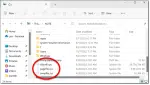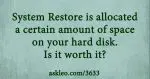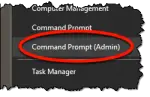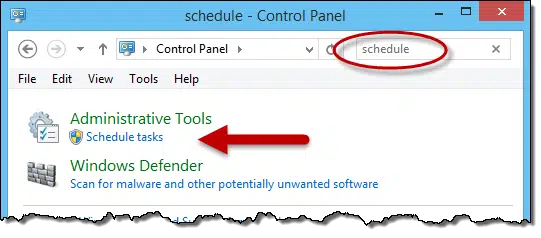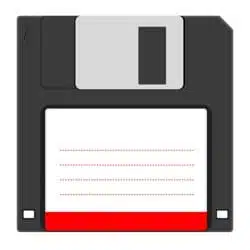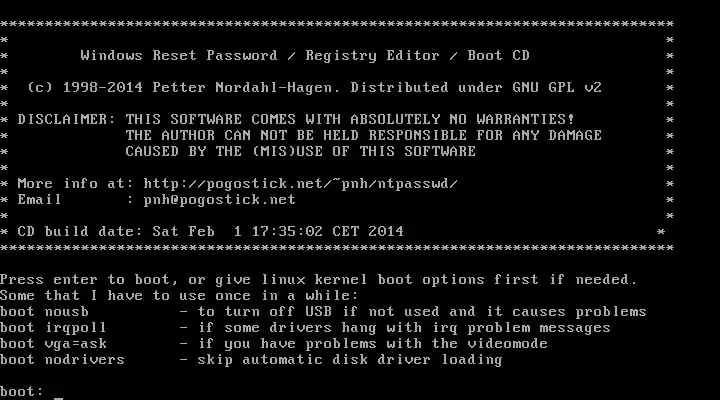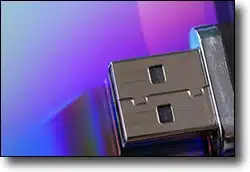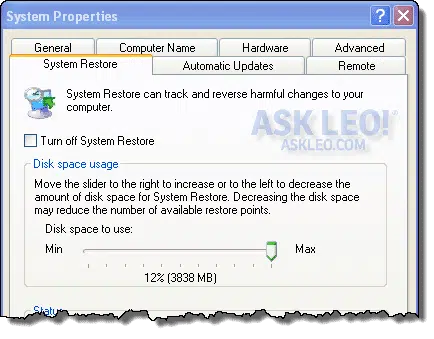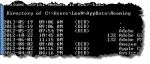Articles in Category: Windows Components
Windows components include the various and sundry applications that make up Windows itself, as well as many of the design and implementation characteristics of Windows.
Managing Windows File Explorer’s Navigation Pane
File Explorer’s messy left side driving you crazy? I’ll show you how to clean up the navigation pane, remove clutter, and pin only the folders you actually use.
How Do I Fix the Master Boot Record (MBR)?
If your computer refuses to start, the problem might be the Master Boot Record (MBR). Fixing it isn’t as scary as it sounds. I’ll show you how to use Windows’ built-in Startup Repair and a couple of handy command-line tools to get your machine running again.
Why Is the Same File a Different Size in Different Places?
Ever notice that the same file can show up as different sizes depending on where you look? It’s not a mistake; it’s how disks and online services handle storage. I’ll explain why your files can look bigger or smaller, what clusters have to do with it, and why it’s nothing to worry about.
When I Use Start-Run, Why Does a Window Just Flash and Disappear?
Frustrated when a window just flashes and disappears when you use Start-Run? It’s not an error; it’s how Windows handles certain programs. I’ll explain what’s happening, why it’s confusing, and show you the simple trick that lets you see what’s going on.
Why Disabling Remote Access Doesn’t, and What to Do Instead
Turning off remote access in Windows might feel safe, but it doesn’t block the kind of access scammers use. I’ll show you why those settings aren’t enough, how remote scams really work, and what simple habits will actually keep your computer secure.
How to Limit File History Disk Usage
File History doesn’t let you limit how much space it uses, but there’s a workaround. I’ll show you how to partition your drive so File History stays in its lane, protecting both your backups and your disk space.
The Event Viewer, Explained
Many Windows components log messages and use Event Viewer to display them. Sadly, the messages are often cryptic and inconsistent, and the result is a mess that scammers take advantage of.
What Are Windows “Libraries” and How Do They Work?
Windows Libraries allow multiple folders to be viewed as if they are one. They can be confusing unless you understand how they work.
Why Are There So Many Copies of the Visual C++ Runtime?
There are usually many copies of the Microsoft Visual C++ Runtime library on a Windows computer. Here’s why.
Why Doesn’t Microsoft Dump the Registry?
The registry is a database that is needed for the complex issues Windows tries to solve. With that complexity, though, comes the potential for error.
Using the DISM Command Prompt Tool to Repair Windows
DISM is a tool included with Windows that can repair some types of Windows corruption.
What Happens If You Delete System 32?
Apparently, there’s a prank or scam suggesting that people delete their System32 folder. Don’t do it. It’s a trap!
How to Create a Windows Recovery Drive
A Windows Recovery Drive can be used to restore Windows backups to your machine and much more. I’ll show you how to create one.
Using OneDrive for Nearly Continuous Backup
OneDrive can be used for many things, but one of the most valuable is ongoing online backup.
Why Are There So Many Files?
Your computer likely has many more files on it than you realize. That’s quite normal.
What Are Hiberfil.sys, Swapfile.sys, and Pagefile.sys, and How Do I Remove Them?
Hiberfil.sys, pagefile.sys, and swapfile.sys are Windows system files that support two very important features: hibernation and virtual memory.
How Can I Find Out Who Is Using a “File in Use”?
If Windows or another program reports that a file is in use without telling you what program is using it, Process Explorer can.
Don’t Rely on System Restore
System Restore doesn’t restore your system and has proven itself too unreliable to count on.
Running CHKDSK When CHKDSK Won’t Run
Normally, you can request CHKDSK be run on the system drive at the next reboot. If that doesn’t work, there is another way.
How Do I Disable OneDrive in Office 365?
OneDrive can be useful, and it can be annoying. It’s on by default, but it’s not terribly difficult to decouple or turn off.
Are Windows Limited User Accounts Effective?
Limited User Accounts restrict the ability of malware to cause problems on your system. Unfortunately, it may also restrict your ability to use the computer.
Installing the Windows Open SSH Server
SSH is a popular tool to access command prompts and shells remotely. Windows makes an OpenSSH server is available for install.
How to Tell What’s Running in the Background on Your PC
Windows runs a lot of software even when you’re doing nothing at all. We’ll dive into how to examine what’s really running, and what to do with the information you glean.
The Start Button Is Missing and There’s No Taskbar. What Do I Do?
Taskbar and Start button disappeared? We’ll look at solutions for several reasons why this might happen.
How to Get File Explorer to Display Details by Default
Windows File Explorer defaults to a simple view of files on your machine that isn’t secure. Changes these settings as soon as you can.
What Can I Disable in Task Manager’s Startup List?
Task Manager shows many of the items that run automatically when you start your machine. What you need and what you don’t depends on many factors.
Do I Need All These Microsoft Visual C++ Redistributables?
Assorted redistributables and shared libraries are installed on your PC by programs that need them. Removing them, while tempting, is fairly risky.
Is There a Limit to What a Single Folder or Directory Can Hold?
Hard disks continue to increase in size, as does what we’re storing on them. There are size limits, but not limits most people need to worry about.
How to Determine What’s Installed on Your Machine
Programs can be installed in many ways and many places. There’s no single authoritative list of what’s installed, but we can get close.
How To Reduce System Restore Disk Space Usage
System Restore is allocated a certain amount of space on your hard disk. If that’s excessive, you can use less space, but at the cost of fewer restore points.
What’s the Difference Between Remote Desktop and Remote Assistance?
Remote Desktop and Remote Assistance are related yet different technologies included in Windows to allow remote access. I’ll review the differences.
How Do I Decompress All the Files that Windows Compressed for Me?
Windows includes the tools needed to uncompress files that you (or prior versions of Windows) might have compressed using Windows File Compression.
Where’s the Recycle Bin on My USB Drive?
Relying on a Recycle Bin can be a costly mistake, particularly when USB and other removable drives may or may not even have one.
How Do I Create a Shortcut that Bypasses UAC to a Program Needing Administrative Access?
User Account Control, or UAC, requests confirmation when a program needs administrative access. If you know it’s safe, we can bypass UAC with a shortcut.
Is There a Way to List All Programs Installed on My Computer?
Unfortunately, there’s no consensus on what it means to be an “installed program”, or how to find them.
Backup and Restore the Registry Using System Restore
In my opinion, System Restore is good for exactly one thing: backing up and restoring the registry.
How Do I Move My OneDrive Folder?
Windows assumes it knows where you want your OneDrive folder. If you want it somewhere else, it’s easy to move.
How Do I Recover from a Crash During an Uninstall?
A crash at any time can cause problems, but a crash during an uninstall can be disastrous. I’ll look at what steps to take and how to avoid problems in the future.
How Do I Change the Default Program to Open a File?
Change the default program to open files in the application of your choice.
How Do I Schedule a Nightly Reboot in Windows 8.1? (with video)
Scheduling a nightly reboot or shutdown is easily done using Windows Task Scheduler and the built-in shutdown command.
What does NTLDR is missing mean?
You’re missing your boot loader. This may mean serious hardware problems… or perhaps just something forgetful on your part!
I’ve Lost the Password to My Windows Administrator Account. How Do I Get it Back?
It turns out that resetting your Windows account password is frighteningly easy as long as you have physical access to the machine.
Why Am I Getting the “USB Inserted” Sound When I Haven’t Inserted Anything?
This is a system sound that could even be indicating an internal event. We’ll try to track down its source.
How Do I Keep a Program from Loading at Startup?
Be careful what you disable from starting up with your computer. You might end up with unexpected results.
Why Does Microsoft Security Essentials seem to Interfere with System Restore?
System restore just doesn’t seem to work reliably. There is actually a much better way to protect your system from corruption and mistakes.
What do I do if SFC detects but cannot fix a problem?
Unfortunately, the full solution to this problem can be quite painful. We’ll start with some easier fixes.
Is It Safe to Delete Log Files?
In general, it’s safe to delete log files, but is it really a necessary risk? You know what I’ll say… be sure to back up first.
Checking and Repairing a Disk with CHKDSK
The Windows system utility CHKDSK is a powerful and useful tool in diagnosing and repairing certain types of disk problems. I’ll review several ways to run it, and try and describe what it does.
Can I Remove Unneeded Language Folders and Files?
Windows does support multiple languages. Unfortunately, many applications developed independently over time and seem to use different techniques for providing internationalization or localization support.
What’s the “Appdata roaming” folder?
Appdata roaming doesn’t mean your computer has been roaming. It’s nothing more than a folder designation on your machine. Why data may be put there, however, is a bit more complex.