I have a Lenovo T-430 running Windows 7, 64-bit. Every time I start this machine I get the “USB inserted” sound, not once but twice. This is when there’s nothing connected to the laptop. Do you have any idea why this is happening and how I can track down what hardware is causing this and how do I fix it? It’s really no big deal but it is kind of annoying.
The good news here is aside from the annoyance of the sound, this probably isn’t anything to worry about. I have a couple of ideas.
Become a Patron of Ask Leo! and go ad-free!
USB: used inside as well
It turns out that USB isn’t only an external interface. We think of a USB interface as something that you see and plug in to; the sockets that are on the outside of your laptop or desktop computer. But as it turns out, that’s not its only use.
For example, some manufacturers actually use USB interfaces internally. You won’t find connectors, but what you may find are the moral equivalent of devices that are connected via the USB interface, inside of your computer. USB is a nice standard interface for attaching random hardware, and it probably saves the manufacturer some money to use it internally, making your computer somewhat less expensive.
So my first theory is that those internal devices are being “discovered” by the USB interface when you start your machine, as if they had been plugged in.
Not all computers with internal USB-connected devices produce the “USB inserted” sound at startup. I believe my desktop, for example, has an internal wireless interface that is USB. I do not get an “inserted sound”, although it does show up in the “Safely Remove Hardware” list.
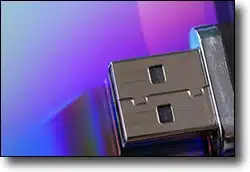 Same sound, different event
Same sound, different event
My other idea is that the “USB attached” sound is actually assigned to some other system event. Ie., what you’re hearing isn’t really the “USB inserted” notification, but some other notification that just happens to use the same sound.
To change or at least look into how sounds are assigned to events on your PC: Go into Control Panel and into the sound applet, and in there you will find the Sounds tab. In Program Events, you’ll see a long list of items underneath the assorted heading. In Windows, you’ll find something called Device Connect. Click on that, and in the sounds box below the list, you’ll see which sound has been associated with the device connect event.
You can now check all the other events to see if that same sound is being used elsewhere. If it is, well then you know what’s up. If you’d prefer to have that sound go away completely, you can select “none” or “no sound” in the sounds box.
I kind of like having USB inserted sounds when I actually insert a USB device, but if it’s too annoying and we can’t really make it go away some other way, then assigning “no sound” to this event might be the way to go.

If I have my external keyboard or mouse plugged in when I put the laptop to sleep (or possibly even hibernate), then unplug them, when I turn the laptop back on I get the USB disconnected because the laptop is only now realizing that they are no longer connected.
I use a USB internet device. Sometimes, as seems to be the case with a lot of “smart” USB devices, it crashes and/or resets itself.
When it does this, I get the disconnect and reconnect ‘noises’ twice.
Once when it cycles it’s internal power, and again once the PC figures out what it is.
As Leo says, it could just be something ‘connecting’ internally. I have noticed recently that my touchscreen also comes up as a ‘usb mouse’ in my hardware list.
Try a different USB port. Try the device in another computer. Do other USB devices work on that computer? It’s very possible that this is a hardware failure and the trick is to determine whether it’s the device, or a specific port on the computer or the USB circuitry on the computer itself.
I’ve had that sound when I had a faulty external drive which would disconnect and reconnect at random times.
My Lenovo shows power surge and remove usb wine no usb is inserted..I tried trouble shooting,reinstalling usb in device manage still no improvement and i cant take any data on the ideapad because it’s not detecting any usb too
Sounds like a hardware issue. I’d have a technician diagnose the machine hands-on.
My question is similar, but I am wondering why the computer makes the connection sound when all I have done is plug in a USB cable with nothing on the other end (USB-1 to USB-C).
?
I have heard of some cables from China that have spyware built into the cable or male terminals. Could that be the case? Or are they supposed to do that?
I would be concerned. I’d either not use that cable, or I’d open device manager and see what device appears when you plug it in.