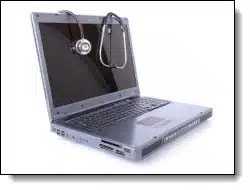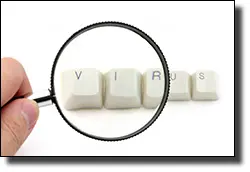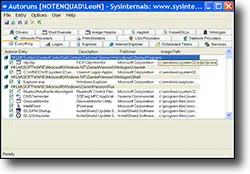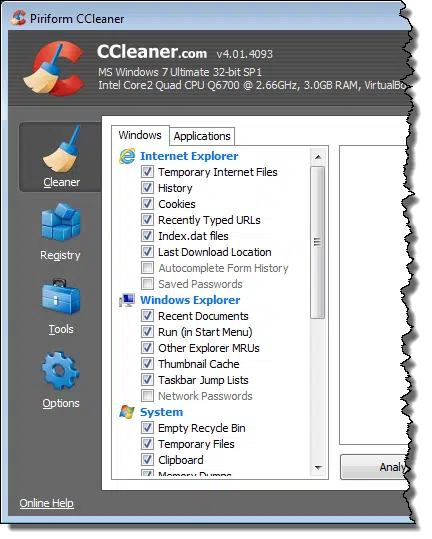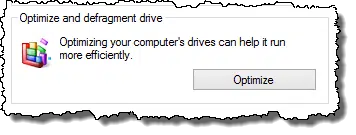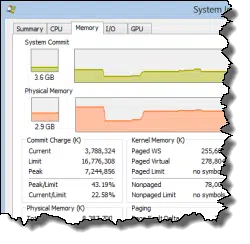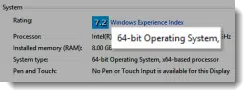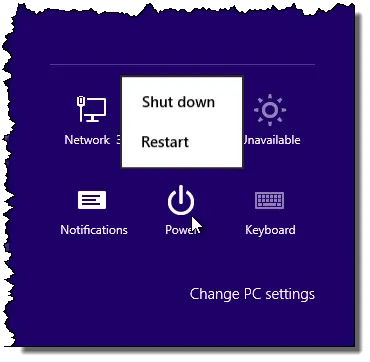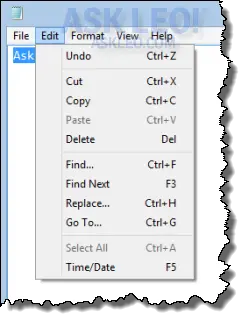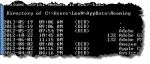Articles in Category: Windows
I reinstalled Windows and lost a file on my desktop, what can I do?
When you reinstall an operating system it overwrites everything on your computer. If you didn’t backup a file, you are going to have a hard time finding it.
Why Did I Get this Additional Driver Utility?
More frequently, unwanted software is included in the download package of things you actually want. Preventing these programs from being installed is easy; getting rid of them may not be.
How can I prevent someone from installing random stuff?
Protecting a computer from its user can be difficult, verging on near-to-impossible. But there are a few ways to minimize the damage.
What is InstallShield and Do I Need its Update Service?
InstallShield is a component to help keep your computer up to date. We’ll walk through how it ended up on your computer and how you can manage it.
Why Does My Sound Quality Degrade over Time?
The system degrading over time sounds like a software problem. So how do we find out what’s using the CPU?
Why are applications and operating systems hiding so much these days?
A lot of thought really does go into decisions around feature design. You may think it’s silly, but you have to look at the big picture.
What do I do if SFC detects but cannot fix a problem?
Unfortunately, the full solution to this problem can be quite painful. We’ll start with some easier fixes.
How costly would it be for Microsoft to keep supporting XP?
Microsoft does a lot of work behind the scenes to keep an operating system going. At some point, the cost of maintaining an old operating system simply becomes too great.
Can I move Office 2010 to another computer?
Moving Microsoft Office to a new computer is usually an easy process as long as you follow a few steps.
Will Anti-virus Programs for Windows XP Stop Being Updated when Microsoft Drops Support?
When support for XP ends, you may find yourself open to unpatched vulnerabilities. Having an updated anti-malware tool is your first line of defense.
Why did my pictures disappear?
Think of your computer’s hard drive as a temporary solution for any files. It’s not a matter of if things will disappear, but when. Regular readers can guess what I’m going to say next…
Why Does My Internet Slow to a Crawl When My Desktop Is Turned On?
Many things can cause one computer to hog your bandwidth. But there’s a useful Windows 7 utility that may show you where the bandwidth is going.
Why Can’t I Delete these Temp Files?
Temp files that you can’t delete are often safe. Still, I am concerned that one of your files sounds like it’s related to known malware. The first step is to clean up.
Can I Put Everything but the Operating System on an External Drive?
Using an external drive is not going to work like you think in the long run. In the end, a backup image is the most convenient tool to use when reinstalling Windows.
How Do I Prevent this Folder from Opening on Startup?
The symptom described is usually a leftover startup entry. Fortunately, there are some easy ways to remove this.
Why Is My Partially Recovered Document Still Not Readable?
Writing over a file is a good way to lose data, but if you are willing to dive into some command line programs, you may be able to recover some of it.
Is It Safe to Delete Log Files?
In general, it’s safe to delete log files, but is it really a necessary risk? You know what I’ll say… be sure to back up first.
Does Windows 8 Have XP Mode?
Older games need a different operating system than the one provided by Windows 7 or 8. With a virtual machine, you can run Windows XP (and your games) on any machine that has enough power.
Scheduling CCleaner
CCleaner is a useful and powerful system-cleaning tool that can help recover disk space as well as clear general clutter. It can be run manually, but in this article, I’ll show you how to set it up to run once a week automatically.
How risky will it be to keep running Windows XP?
Support for Windows XP ends in April of 2014. An effort by Microsoft to make people aware of the risks in using it thereafter has been misinterpreted by some as an intentional threat. I’ll cut through the hyperbole and examine the real risks.
Can I Move an Installed Program from One Drive to Another?
The key is in understanding how a program is set up. If you had to run a setup wizard to install the program, then you will need to set it up again on a new drive.
Why Do Different Defrag Programs Give Different Results?
While defrag programs use different algorithms to defragment your machine, one thing is for sure – they won’t defrag your machine 100%. But is it worth it to be that thorough?
Defragging in Windows 7 (and later)
Disk fragmentation can adversely impact overall system performance. Defragmenting your hard disk periodically can help. Even better, Windows may already be doing it for you.
Why is Windows using more memory over time?
It’s best not to read too much into available memory. Windows memory management is the stuff of nightmares even for the people who understand it. For the rest of us, it’s just magic.
Why Is My Computer’s Fan Coming On?
You’ve checked for dust, but the computer is still running hot. I’ll point you in the direction of a few more things that could be causing this heat wave… including a heat wave itself.
Does an Unstable System Imply a Hardware Problem?
System instability is often the result of what we call “software rot.” It can be the result of installing and uninstalling lots of programs – and the cure isn’t easy.
Should I upgrade to a 64-bit operating system?
You may want to switch to 64-bit just for the speed that comes from being able to use all of the RAM on your computer. Ultimately, it comes down to what you use your machine for and your own time and resources.
Checking and Repairing a Disk with CHKDSK
The Windows system utility CHKDSK is a powerful and useful tool in diagnosing and repairing certain types of disk problems. I’ll review several ways to run it, and try and describe what it does.
Will Existing Updates Still Be Available after Windows XP Support Ends?
Someday, Windows XP critical update files will cease to be available. You can continue to use them as long as they are available, and I’ll show you a permanent solution.
How do I remove a failed Windows XP install?
Installing a new operating system wipes the old files out with no path for reconstruction. I’ll give you three options for moving forward.
How Do I Shut Down Windows 8?
It’s not at all obvious to new users how to shut down Windows 8. I’ll quickly walk you through the steps to locate the option to shut down or restart Windows 8.
Why Did I Lose Applications After My Machine was Formatted?
By definition, reformatting a hard drive erases everything. The big question is, why didn’t the technician tell you that?!
I Can’t Upgrade to the Latest Windows. Should I Switch to Linux?
Switching to a Linux product depends on how you use your computer. The good news is that you can try it for free, without making any changes, to see if you like it.
Three Tips to Make Windows 8 Less Annoying
Windows 8 introduced a few new ways to do things and hid some of the old and familiar ones. I’ll show you three things that will make living with Windows 8 easier without installing anything at all.
Is There a Way to Get a Notification Sound when Startup is Finished?
Starting up Windows is incredibly complex. While you may not be able run a completion sound, you might be able to add one near the end.
Will Windows XP Keep Working after Support Ends?
The end of support for Windows XP means that Microsoft will no longer be issuing security updates. But there are ways to continue using an older machine safely.
Can I Remove Unneeded Language Folders and Files?
Windows does support multiple languages. Unfortunately, many applications developed independently over time and seem to use different techniques for providing internationalization or localization support.
What Is wssetup.exe?
This file could be anything. I’ll show you how to track this file down and do a cleanup – just to be sure that it’s not malware.
What’s the Difference Between Typing and Copy/paste?
In most cases, it’s Windows, not the application, that handles whether or not something is pasted in from the clipboard or is typed in. The program receiving the data usually doesn’t know or care.
Should I wait for the next edition of Windows?
Windows 8.1 should respond to some of the issues that people expressed having with Windows 8, though not all of them. Your choice of how, when and what to upgrade may have more to do with hardware than with software versions.
Will it cause a problem if Windows 8 Upgrade Assistant warns me that a program is incompatible, but it works?
It’s hard to know what the Windows 8 Upgrade Assistant is looking for when it gives an upgrade warning. It may be a serious problem, it may only be flagging incompatibility with other Windows 8 programs.
Managing Windows Update
Windows Update is a silent and key workhorse in keeping your machine safe and secure from the latest threats and bugs. It’s a good idea to check in on Windows Update once in a while to make sure things are as they should be, and operating according to your wishes.
What’s the “Appdata roaming” folder?
Appdata roaming doesn’t mean your computer has been roaming. It’s nothing more than a folder designation on your machine. Why data may be put there, however, is a bit more complex.
Why do new windows open underneath others?
Usually a new window will open on top of previous windows. There are several things that may cause a window to “pop under” the window you’re looking at.
How Much of the Swap File Actually Gets Used?
How much a swap file gets used depends on how much RAM your computer has, and what’s running on it at any given time. Knowing that will also help you decide where to place the file.
What’s the easiest way to restore my machine to original factory settings if I didn’t get discs?
If you don’t have installation or recovery media then you’ll need to take additional steps to prepare for the day you might need to reset to factory settings. Additional steps using software that I hope you already have.
Should I Use Windows File Compression?
Windows File Compression automatically compresses files so they take up less space. In the best of circumstances, it can free up a lot of space, but all too frequently it’s not as much as you might expect, and there is a cost.
How Do I Reinstall Downloaded Programs?
When it’s important that you save several things for the day disaster strikes and you need to reinstall downloaded programs. I’ll look at what you need to save to prepare for the worst.
Do You Recommend a Transfer Cable for Transferring Files from My Old Computer to My New One?
Transferring information from an old computer to a new one is a problem we all face every so often. I’ll touch on a couple of approaches, and then describe what I do, and recommend.
Do I need Windows Live Essentials?
Windows 7 often comes with several pre-installed components that were part of the Windows Live Essentials package. They’re not required to run Windows, and can be uninstalled or replaced with more recent components.