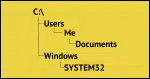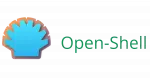Articles in Category: Windows
Managing Windows File Explorer’s Navigation Pane
File Explorer’s messy left side driving you crazy? I’ll show you how to clean up the navigation pane, remove clutter, and pin only the folders you actually use.
How Do I Get a Program to Auto-start When I Sign In to Windows?
Want a program to start automatically every time you sign in to Windows? There’s a simple, built-in way to do it.
Why Didn’t Microsoft Fix My Pet Peeve?
Ever wonder why Microsoft never fixes that one thing that drives you crazy? It’s not personal. I’ll break down why some annoyances stay put, how Windows chooses what to fix, and why even simple changes can be surprisingly risky.
Does the Recycle Bin Take Up Space, and Where Is It?
The Recycle Bin is your friend. I’ll show you where it lives and how to control the space it uses.
Can I Delete Temporary Files in Windows?
Temp files can pile up. Why is that, and do you need to worry about them?
Did Microsoft Lie About Windows 10?
Windows 11 proved the old “Windows 10 is the last version” claim wrong, but was it that claim a lie? I’ll look at where it came from, what Microsoft actually said, and how headlines can twist a message.
Can I Delete Pagefile.sys?
Pagefile.sys is the paging file that contains Windows’ virtual memory. You can easily remove it, but you need to understand the ramifications.
What Happens If I Don’t Update to Windows 11?
Thinking of skipping or delaying Windows 11? You can keep using Windows 10 safely, but changes are inevitable. From security updates to app support, here’s what happens if you stay put. Learn how long you can expect things to keep working before problems appear.
Why Do System Cleanup Utilities Report So Many Errors on a Supposedly Clean System?
Some system cleaners cry wolf, showing scary error counts to pressure you into buying. Others disagree on what counts as “dirty.” I’ll unpack the scare tactics, the lack of standards, and the risks of using these utilities, plus safer ways to keep your PC running smoothly.
Command Prompt? Power Shell? Terminal? What’s the Difference? Which Do I Want?
Ever right-click the Start button and wonder why you sometimes see Command Prompt, other times PowerShell, or maybe something called Terminal? They look similar, but each has its own role.
Still Another Way to Install Windows 11 With Only a Local Account
Want Windows 11 without tying it to a Microsoft account? There’s still a way. I’ll walk you through a simple but slow two-step trick. The result: a fresh Windows 11 setup with only a local account… at least until Microsoft closes the door again.
How Often Should I Reset My PC?
Is your PC slowing down, acting odd, or just feeling old? A full reset might be the fix, but how often should you do it? I’ll share when it makes sense, when it doesn’t, and how to decide if your computer needs a fresh start.
How Do I Fix the Master Boot Record (MBR)?
If your computer refuses to start, the problem might be the Master Boot Record (MBR). Fixing it isn’t as scary as it sounds. I’ll show you how to use Windows’ built-in Startup Repair and a couple of handy command-line tools to get your machine running again.
Why Is the Same File a Different Size in Different Places?
Ever notice that the same file can show up as different sizes depending on where you look? It’s not a mistake; it’s how disks and online services handle storage. I’ll explain why your files can look bigger or smaller, what clusters have to do with it, and why it’s nothing to worry about.
Should I Update to Windows 11? (October 2025 update)
Windows 10 support ends October 14, 2025. Should you move to Windows 11? I’ll walk you through the pros, cons, and options: upgrade now, wait for new hardware, or even stick with Windows 10 safely. The choice is yours, but it’s time to decide.
Why Is My Machine Slowing Down?
Is your once-speedy computer crawling? From hidden malware to too many background apps, there are plenty of reasons your PC might feel sluggish. I’ll walk you through the most common causes and what you can do to get things running smoothly again.
Process Explorer, a Powerful Free Replacement for Task Manager
Want to know what’s really going on in your PC? Process Explorer is a free, powerful tool that digs deeper than Task Manager. I’ll show you how it works, what you can discover, and why it’s one of the best utilities you should have on your computer.
How to Keep Using Windows 10 Safely after Support Ends
Worried about Windows 10 after support ends? Don’t be. I’ll show you the simple steps — good habits and reliable security software — that will allow you keep using your Windows 10 computer safely.
When I Use Start-Run, Why Does a Window Just Flash and Disappear?
Frustrated when a window just flashes and disappears when you use Start-Run? It’s not an error; it’s how Windows handles certain programs. I’ll explain what’s happening, why it’s confusing, and show you the simple trick that lets you see what’s going on.
Where’s My Disk Space Going?
Running out of disk space can be frustrating, especially when you don’t know what’s eating it up. I’ll show you how to track down the culprits with a free tool so you can see exactly where your space is going.
Can I Tell If Something’s Been Pasted Instead of Typed?
Is pasted text the same as typed text? Usually yes, but not always. Hidden clues, formatting quirks, and even spyware can reveal the difference. Learn when copy/paste is truly invisible, when it’s not, and why it matters if you’re tempted to take shortcuts.
What Is the “Normal” File Hierarchy in Windows?
Ever wonder where Windows puts all your stuff? From drives to folders to files, the “normal” Windows hierarchy has a logic, though it’s often hidden by shortcuts and misbehaving programs. Here’s a look at how it works and how to keep your files organized.
Does Installing Lots of Programs Really Mess Up Your PC?
Worried that too many apps will wreck your PC? Learn the real risks, how “software rot” happens, why portable apps aren’t always harmless, and why backups are your best defense.
No Extension? No Problem: How to Identify Almost Any File Type
Got a mystery file with no extension or an ambiguous one? You may be able to uncover what it is by checking its signature. I’ll show you how to peek inside with a free tool and match the clues to known formats.
Should I Still Avoid Standard Folders If I’m Not Using OneDrive?
Even if you avoid OneDrive, using standard Windows folders might not be as safe as you think. Microsoft’s been known to make changes you didn’t ask for. I’ll explain why I don’t trust those folders or Microsoft, and what I do instead to keep my stuff organized and safe.
Where Should I Put .EXE Files?
Where do you store an .exe file so it works best? I’ll break down your options and show you the smart, safe ways to store and use portable programs on your PC.
Why Disabling Remote Access Doesn’t, and What to Do Instead
Turning off remote access in Windows might feel safe, but it doesn’t block the kind of access scammers use. I’ll show you why those settings aren’t enough, how remote scams really work, and what simple habits will actually keep your computer secure.
How to Limit File History Disk Usage
File History doesn’t let you limit how much space it uses, but there’s a workaround. I’ll show you how to partition your drive so File History stays in its lane, protecting both your backups and your disk space.
How to Block the Windows 11 Upgrade and Stay on Windows 10
Want to stick with Windows 10 and avoid the surprise of waking up to Windows 11? You have options. I’ll show you a simple, free tool that puts you back in control of system updates, keeping Windows 11 at bay until you decide otherwise.
Should You Sign Up for Extended Security Updates (ESU) for Windows 10?
I’ll review the security protection for Windows 10 beyond its official end-of-support date: what it means, pros and cons, and what we know about how to get it — perhaps even for free.
How to Extract Text with Text Extractor
Copying text from error messages or images can be difficult. OCR tools like Text Extractor make it easy. I’ll show you how.
Why I Don’t Expect a Windows 10 Apocalypse
Don’t believe the FUD; your PC won’t suddenly collapse into chaos when Windows 10 support ends. With updated security tools, smart habits, and backups, you can keep using Windows 10 safely long after Microsoft stops updating it—without fear, hype, or panic.
How to Copy Text From Images
Sometimes, a picture is worth a thousand words, but sometimes you just want the words! I’ll show you how to use Windows built-in Snipping Tool to extract the text from an image using its built-in OCR.
Windows 12?
Windows 12 isn’t even a glimmer in anyone’s eye yet. Anyone that says different is misguided and/or misleading. I’ll review what we do and don’t know, and who you should and shouldn’t pay attention to.
CHKDSK: What Is It and How Do I Run It?
CHKDSK, short for Check Disk, is a utility that checks the integrity of the files and file structure of your hard disk. I’ll walk you through it.
The Event Viewer, Explained
Many Windows components log messages and use Event Viewer to display them. Sadly, the messages are often cryptic and inconsistent, and the result is a mess that scammers take advantage of.
Start11: Another Start Menu Replacement
Want your old Start menu? We can do that. Want to tweak the taskbar in useful ways, including its position? Start11 can do that too.
Windows 11 Home vs. Pro: What’s the Difference, and Is It Worth It?
Windows 11 Home vs. Pro: which should it be, and why?
How Important Is a Clean Uninstall?
These days, you don’t need to worry about leftovers unless you’re tracking down a specific problem.
Yet Another Way to Install Windows 11 With a Local Account
The latest workaround allowing you to set up Windows 11 without a Microsoft account.
How Do I View Hidden Files and Folders?
We’ll look at how to display hidden files and folders in Windows Explorer.
Open-Shell: Regain Your Start Menu
The single biggest complaint about Windows 11 is the Start menu. Don’t like it? There’s an app for that.
If You Don’t Have a TPM, You Might Still Have a TPM
Many machines reported as not having a TPM have one that’s simply not enabled.
No, Windows 11 Is Not Forcing You to Buy a New Machine
Your old machine won’t suddenly become useless. I’ll explain why Microsoft’s hardware rules aren’t a conspiracy, and what real options you have, from keeping Windows 10 to exploring Linux, without wasting good hardware.
Restore the Right-Click Menu in Windows 11
The change to the Windows 11 right-click menu is annoying to many people. We can fix that (for now).
Microsoft Killed WordPad. Here’s How to Revive It.
WordPad is being removed from Windows 11. We can get it back.
Why Does My Microsoft Account Have Two Passwords?
It can seem like your Microsoft account has a split personality. We’ll examine when that might happen, why, and what to keep in mind when it does.
Where Can I Download Windows?
You can download some versions of Windows from legitimate sources. If you have a legal retail product key, this can be your replacement media.
What’s the Difference Between Windows 10 and Windows 11?
As we approach the end of Windows 10 support, it’s worth asking the question: what’s the difference, anyway?