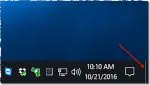Articles in Category: Ask Leo! Tip of the Day – Public
Tips originally published as The Ask Leo! Tip of the Day for paying supporters. (Tips are made public roughly two to three years after their initial publication.)
Tip of the Day: Let Yourself be Seen and Heard
With social distancing comes isolation. Don’t let your fear of a camera stop you from connecting with your friends and family, or allowing them to connect with you.
Tip of the Day: Leave Your Laptop Running When Plugged In
Sleep, while more reliable than in the past, can still be a problem if you expect your machine to stay on when plugged in.
Tip of the Day: Change Your Router’s Password
If I could tell you only one thing about securing your home network, this is at the top of my list.
Tip of the Day: Customize the Command Prompt
If you spend any significant time in the Command Prompt, you may want to customize its appearance to be a little more to your liking.
Tip of the Day: The Power of Right-click
Right-clicking is a shortcut to a wide variety of functions appropriate for whatever you’ve selected.
Tip of the Day: Two Keystrokes I Use Constantly
I use two Windows Key combinations constantly, and I think you’ll find them useful as well.
Tip of the Day: Be Both General and Specific When You Search
When searching the internet, be both general and specific, and not too much of either.
Tip of the Day: Cut, Copy, Paste and the Clipboard
The clipboard and its basic operations — cut, copy, and paste — are heavily used and underappreciated building blocks for Windows applications.
Tip of the Day: Shutdown or Reboot from the Command Line
The shutdown command does what its name implies, but includes many options relating to shutting down or rebooting.
Tip of the Day: Text Selection
Text selection is one of the most basic operations we perform. Here’s a look at some common techniques.
Tip of the Day: Pin an Email Account to the Start Menu
If you have multiple email accounts configured in the Mail app, you can create a convenient shortcut on the Start menu for each.
Tip of the Day: Rename “This PC”
“This PC” is clear, but generic. If you regularly use multiple computers, it can be handy to change it to something more helpful.
Tip of the Day: Clean Up File Explorer Quick Access
By default, Windows File Explorer opens to “Quick access”. Not everyone uses, or even likes, “Quick access”.
Tip of the Day: Desktop Peek
For those with cluttered (or information-filled) desktops, Desktop Peek is a quick way to see what your running applications otherwise cover.
Tip of the Day: Make Things Readable Using High Contrast
High-contrast mode can be the difference between being frustrated by what’s on the screen and being able to read it clearly.
Tip of the Day: Clear Formatting Using Notepad
Notepad turns out to be a useful tool to remove formatting from fancy text.
Tip of the Day: Pin a Folder to the Start Menu
The new Windows Start menu has given one of my oldest questions an easy answer.
Tip of the Day: mklink: Hard and Symbolic Links in Windows
File system links can make files and folders appear in more than one place. It can be quite useful.
Tip of the Day: ALT+TAB
The ALT+TAB tab sequence is under-appreciated. Learn its power and flexibility to switch between running programs.
Tip of the Day: Searching Via the Command Prompt
Using the Command Prompt can often be quicker and clearer than Windows’ own built-in search function.
Tip of the Day: the Size of Things on Your Display
Windows 10 has made controlling the size of items on your display easier and more obvious.
Tip of the Day: Just Start Typing
One small change to how the Start menu works, coupled with the increased power of Windows Search, and you might find yourself leaving significant parts of the Windows UI behind.
Tip of the Day: Uninstall (Some) Apps
Uninstalling some of the pre-installed apps in Windows 10 is (usually) possible.
Tip of the Day: Put a CPU Meter in Your Taskbar
Windows comes with its own little CPU meter built in. You can access it using Task Manager.
Tip of the Day: Removing Start Menu Tiles
The Windows 10 Start menu is one of its most controversial features. What most people don’t realize is how much you can customize it.
Tip of the Day: Sign in With a PIN (or Not)
Windows 10 introduced the ability to sign in using a PIN. It’s quick and easy to set up and use.