When your email is important enough to pay for.
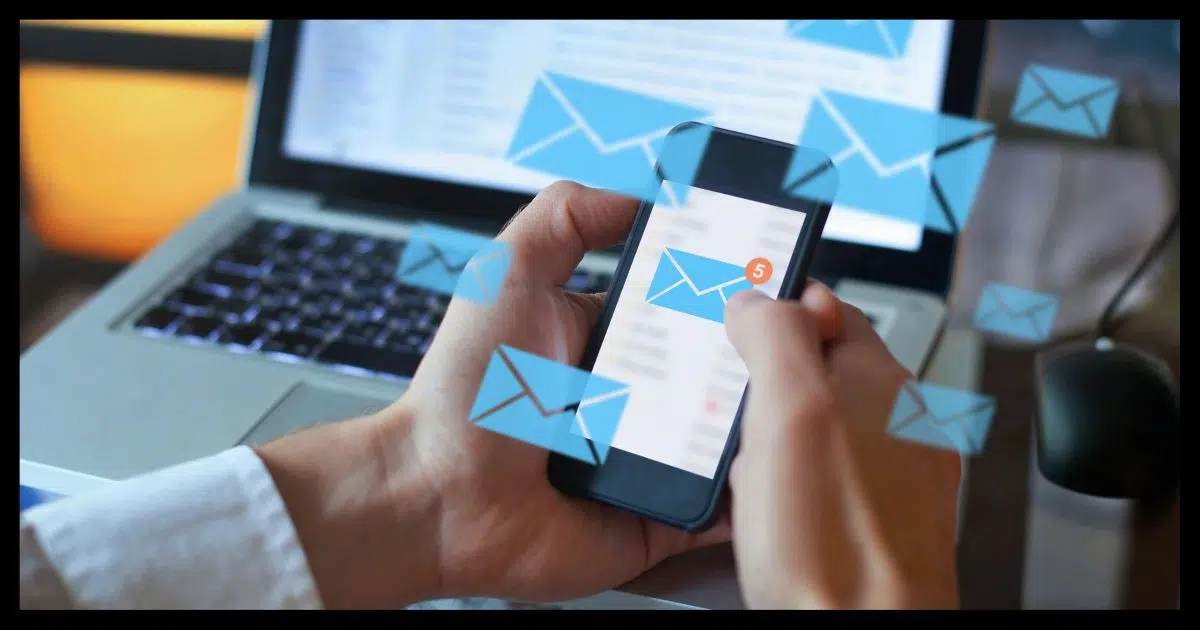
A fair question. I recommend several approaches depending on your situation.
I need to explain what I’m looking for first. It’s possible that you already have what you need.

Paid email services
ProtonMail and FastMail are two reliable paid email services. Regardless of which service you choose, look for an appropriate level of customer support, reliability, and the ability to move your data elsewhere should you ever need to. Email address portability can be another important consideration.
What I Look For
I look for three things in an email provider.
- Data portability: Can I take my data to another provider if I choose?
- Reliability: Can I connect, and does it work consistently?
- Support: If I have a problem, is there someone to help me?
There’s an optional fourth item: email address portability. I’ll talk about that as well.
Help keep it going by becoming a Patron.
Data Portability
Data portability is probably the most commonly undervalued, and in my mind, perhaps the most important, of the three.
To me, data portability means either:
- Using a desktop mail client like Microsoft Office Outlook, Thunderbird, or others, so that email and contacts are stored on my machine independently of the email service I use. This way, should I get a new email address and account at a new email service in the future, I still have my complete set of existing emails and contacts.
Or:
- Relying on the export (and perhaps import) capabilities of the email services I use to download and then upload my emails and contacts to a new service, should I ever elect to get a new email account and close my previous one.
The first option — using a desktop email client — is ubiquitous. Almost any email account, free or paid, supports this.
The second option is more hit-and-miss. The biggest issue is rarely the email itself. We can typically transfer email from one online email account to another by using a desktop email client and the IMAP protocol. Contacts are the issue. Most email services don’t export and import email the same way for all possible fields. Exporting and then importing contacts almost always loses some amount of data.
Reliability
Reliability is fairly obvious. What good is an email provider if it doesn’t work? This includes not only being able to connect to your email provider, but also deliverability. If your email provider is preventing you from receiving the email you requested — for example, because of overly aggressive spam filtering — that could quickly become unacceptable.
One of the most common complaints about some free services is email deliverability. This applies in both directions: the inability to receive email sent to you, as well as the email you send never making it to its destination. Gmail seems to be in the best position among the free services. Gmail still also has, by far, the best spam-filtering technology.
Support
Support is by far the biggest issue I have with free providers, but it holds for many paid providers as well. If I have a problem, will you help me? Can I find a person to address my issue? Is there a phone number to call?
This includes helping me with connectivity issues that might come up, account recovery from hacking and malware, and of course, dealing with issues related to missing email and spam.
There is a boatload of other features one might consider, including the web interface, customizable spam filtering, mobile access, high mailbox quotas, the ability to create subaccounts, and so on. To me, these all pale in comparison to the top three: portability, reliability, and support.
Recommendation #0: Get your own domain
This addresses the email-address portability issue. Once you own your own domain, you’ll never have to change your email address again.
If you get an email address from any provider, free or paid, it’ll be an email address that only that email provider can support. For example, a @gmail.com email address will only ever go to Google’s mail service. Should you need to change your provider, you’ll be forced to change email addresses as well.
When you purchase your own domain (like I own askleo.com), you can change where you host your email easily without having to change your email address. Over the last year, I processed email sent to leo@askleo.com using a Gmail account, then switched to using a ProtonMail account, and am currently using a FastMail account. Externally, nothing changed: you still sent your messages to leo@askleo.com.
Many paid email providers offer the ability to directly host email on your own domain.
Particularly if you are running a business, I strongly recommend you purchase your own domain name. At a minimum, use the services of your registrar to establish email accounts on that domain. That way, even if you change everything else, as long as you own that domain name, the email addresses on that domain need never change.
Recommendation #1: ProtonMail
ProtonMail markets its ability to encrypt your email and maintain your privacy while using its services. I’ve heard them referred to as the email provider you want if you want your email safe from government prying.
That’s great, but they are also just a very good email provider. They have a web interface; they have tools you can use to access email using third-party programs like Microsoft Office Outlook1; and they can directly host email on your own domain. A mobile app is available.
In addition to email, they also provide cloud storage and a VPN service.
They’re headquartered in Switzerland and maintain some of the most privacy-focused services around.
I’ve been using ProtonMail for one of my domains for a couple of years now and have been quite happy with the service. My personal/family email is now processed via ProtonMail.
You can begin using ProtonMail for free with some limitations. Once you find yourself happy with the service, their paid plans are not that expensive.
Recommendation #2: FastMail
It seems like FastMail has been around forever, and that’s not too far from the truth in Internet terms. They position themselves as a private (though not encrypted) email provider that doesn’t sell your data. Where Proton might keep you safe from government spying, you can think of Fastmail protecting you from capitalism.
Like ProtonMail, they provide many different levels of service, including the ability to host email on your own domain. They also support the ability to fetch email from other services (a feature that is being removed from Gmail).
They don’t have a free tier, but they do have a free trial should you wish to try out their services.
I now host email for several domains, including askleo.com, using FastMail. I find their interface fast and intuitive.
Recommendation #3: your ISP
Another alternative is your ISP.
You’re already paying good money to someone to connect you to the internet, and by definition, they have customer service. (Whether it’s good customer service is something you’ll have to evaluate.) Most ISPs include at least one, if not several, email accounts with your connectivity package, and often include some kind of web interface as well.
If you need more accounts, often your ISP will provide them for an additional charge.
The big downside of using your ISP’s email service is that you are given an ISP-specific email address. If you ever change ISPs, your email address will no longer work. You can work around this by using your own domain name and having your email routed through your ISP.
If you must: a free recommendation
Finally, one of the alternatives that meets most (but not all) of my criteria is free, and that’s Gmail. Gmail is a valid alternative if you use it properly, and you don’t care that your email address will function only as long as you have that Gmail account.
What do I mean by “use it properly”? That boils down to two things:
- Back it up, ideally using a desktop email program.
- Keep your account-recovery information up to date.
While important for all email accounts, they’re particularly important for free accounts such as Gmail.
The primary criterion Gmail doesn’t meet is support. There is support in the form of an extensive FAQ and a user-support forum. But you won’t find a phone number, and it’s unclear how responsive their online support request form is when you finally find it. Remember, it’s free, and you get what you pay for.
Do this
Take responsibility.
Whether you use an ISP, an email provider, a domain registrar, or even use Gmail “properly”, take responsibility for your email. First and foremost, that means you need to be backing up your email and contacts yourself, regularly, in case of loss.
Get more tips and advice on using email safely and securely. Subscribe to Confident Computing! Less frustration and more confidence, solutions, answers, and tips in your inbox every week.
Podcast audio
Footnotes & References
1: Full disclosure: Proton’s connection to desktop email applications works fine in the simple case, such as for backing up your email, but in my experience, it has issues with heavy use. That being said, if all you need is a web interface for your day-to-day use, these issues don’t really apply.



Leo,
As a student, and a person not tied down to an ISP,I like your suggestion about GMAIL. But I have a suggestion for people more strongly tied to the net interface (those of us who have a home computer, but live at the school computer labs for example), is to simply use an email client to make the occasional backup on your home machine. You use Thunderbird or what have you, and get a basic copy of all of your email. You then would also simply use the export function to get a separate copy of your contact lists. You work from the web interface, but you still have a decent backup. It’s not as clean as simply sticking with an email client, but I think it’s an alternative.
I recently started with a new provider, MyPTSMail. They meet the three standards Leo talked about, Portability,Reliability and Support. They have IMAP and POP access and a Webmail Interface, and the email is filtered, but they have tech support by phone which is what drew me to them. I like to talk to someone if I have an issue.
Hi,
For the last two years i have been using a company i found during a google search – http://www.UkMailExchange.com. i can access my email via webmail, Outlook and my mobile phone. But i am aways looking for alteratives so let me know if any one has found anyone better / cheaper.
I truly dislike using an ISP for and email account. The problem is portability. When, not if, you chnge your ISP you lose your email account.
To the person who wrote:
“I was happily using Hotmail and blocking the banner ads with Adblock successfully. However since the change to Windows Live, Adblock has become ineffective. I find the banner ads really annoying. Anybody any suggestions?
Say, I have used Sponsored Ad Blocker to block all ads from all the email sites, including many others, such as dictionary. Sponsored Ad Blocker if free. However, Super Ad Blocker, is a paid version. Currently I stopped using Sponsored Ad Blocker, due to the fact that I know how to use my hosts file now, in order to manually block out those [edited] advertisers. I have learned more and more about how to manually protect my computer from invaders, and taking the time to respect yourself and learn how to use a computer is important I feel. I feel that atomic bombs and computers are not toys and should not be in the hands of common savages.
So, all regular websites that I go onto now, I have simply researched the “Webpage Privacy Policy…”, and determine what I need to see on the page and what I don’t, and I simply manually block those [edited] advertisers from ever downloading into my computer in the first place in my hosts file.
So many sites nowadays claim to now be spies, yet they freely allow advertisers on their websites that are spies. Go figure. Nowadays, I view advertisers not only or organized crime, but also they are a detriment to a liberty-based private society in “free nations”. Online voluntary surveillance has become the popular norm nowadays with the [anti-]social networks of Fakebook, Twister & MySplat. There may be no hope for anyone on the internet in the near future.
It still amazes me how many times someone gives me a business card with their own domain name for a website, and a yahoo.com (or gmail, aol, hotmail, etc.) e-mail address.
19-Aug-2010
Thanks for the great summary, Leo.
Another consideration for choosing a mail provider, which is probably only interesting to the geekier portion of your audience: Does the provider offer you control of the amount of filtering performed before you see the mail? I exchange technical email, much of which can appear similar to spam or phishing attempts. I left GoDaddy for 1and1 to host my domains (websites and email addresses) because GoDaddy had a fixed set of email filters which they do not customize. More accurately, that they did not customize when I left about two years ago; things may have changed. Nor did they offer the ability to whitelist / blacklist email from arbitrary users and domains. For me, this inflexibility made GoDaddy an inappropriate mail host. Other hosting services including but not limited to 1and1 offer filtering, but offer you control of that filtering. My addresses have filtering turned completely off; my wife’s address’ filtering is turned up fairly high.
Over the last few years many universities probably for affinity reasons give graduates an e-mail for life. So if you graduated from “Great University” they may have a program that you can get an e-mail ex. me2006@greatuniversity.edu“. These addresses are free, last forever, are portable, have fairly good access and you only have to receive the occasional e-mail from the university.
I agree with Larry that using your ISP email is a bad idea. My father, brother and others I know have done this, then later got bitten when they switched ISPs, a common occurrence for those looking to save money. They simply lose their email address! They’re novices and don’t know how to salvage their emails, contacts, etc. when moving to another provider — that’s not novice stuff.
And Leo, advising people to use their ISP email breaks Rule #1, Portability, that you just got done describing in the previous paragraph! Sorry, but this is the first time I’ve disagreed with you and have to say, bad advice.
27-Aug-2010
Leo,
Great article – thanks.
I have just changed ISPs after many years – what a great inconvenience to update my registrations at numerous (50+) web sites.
I did look at buying my own domain, but couldn’t work out how to handle e-mails without paying for hosting as well. So I now have an ISP and a gmail account.
Can you expand on your throw-away comment that with your own domain, e-mail could be run through gmail at no extra charge, as that is the part I though would be an ongoing expense that I was reluctant to pay.
Keep up the good work.
Thanks
27-Aug-2010
I was using my email by pacbell.net for quite a few years(I was a beta user for them with 3 digits eamil address), but since their transitions to AT&T it went soo bad that I was pushed to forward it gmail and using gmail pretty much exclusively since.
I also have a corporate Exchange account where I have to use Outlook as my client ;(
BTW, I used for many years Eudora till AT&T dropped support to it, IMHO Eudora was one of the best client.
Hi Leo,
Excellent article, and for an email junkie such as myself, it’s pushing me towards consolidation of my existing email accounts. I used to use AOL Mail for it’s functional IMAP access until an enormous glitch prevented me from accessing the account for nearly three days straight, three days in which I could not access my bank account due to the fact that my bank didn’t recognize my laptop. (It does this since it did not recognize the IP of the laptop.) Of course, this was “free” AOL Mail, from which I have completely extricated myself. Gmail is okay, too, but I would caution that users use at least 12 characters in their passwords from now on. Additionally, “secret” phrases or answers to questions should be something they only know, nothing that can be sought out in the public domain. Like, for instance, your father was named “Robert” – public knowledge.
While you may still have to pay for a host server to maintain your own domain’s email, there are several that offer a $0 option that’s well-served for simply handling email. A search for “free hosting” will turn up many of them.
I have my own domains and I use a free web hosting provider, https://www.100webspace.com/, to host my emails. It allows 100 MB storage which is fine for me as I have Gmail retrieve my emails and download them to my computer. There may be better free webhosting services, but this works for me, and if 100webspace ever fails me I can port my email adderss to any webhosting provider.
An important point that was not mentioned is security. POP, IMAP and SMTP all come in secure and insecure versions. Most email providers offer both versions, but I suggest verifying that whatever provider you are considering offers the secure versions of email. You may not care today, but its likely you will care in the future.
Note: this has nothing at all to do with HTTPS, which can be used for secure webmail, but is not an email protocol.
By the way, I have email addresses at *many* different domains and the spam filtering ability offered by different email providers is quite varied.
Leo gives good advice about using Gmail’s POP/IMAP interface with a desktop mail program. If you want to set this up with Outlook as the desktop program, check out these links:
for Outlook 2003 & 2007:
http://www.living-with-outlook.com/gmail-outlook.html
for Outlook 2010:
http://living-with-outlook-2010.com/emailaccounts/2010/08/use-pop3-or-imap-for-your-gmail-outlook-connection/
Nice article. I always thought it was strange how people take email for granted, despite its significance. I used to use Hotmail, never again. Spam overload and as someone said their ads are annoying. Also tried GoDaddy, but after a series of messages inexplicably went missing, I left. Been using http://www.pobox.com for a year and they’ve been great. Meets all 3 criteria and really like that I have someone to call and interface with.
They simply lose their email address!
For going on 20 years, through three ISPs, I’ve kept my email address by having all email forwarded by ACM, which has a pretty good spam filter. Of course, you have to be a member, but surely there are other such services. I also have a Gmail address, mail sent to which is also forwarded; but I don’t use it much.
Good article. Everything I read reminds me of what Bluetie email has to offer. This email company is outstanding! Their customer service is the best I have ever dealt with. I will never leave this company!
22-Jan-2011
I would NOT recommend mail.com, now owned by AOL. Was once a great provider; for a low fee of $10 per year could have no spam and ads-free email accounts.
AOL took over in January 2010, with no notice to customers, and deleted all my group contacts and mail sitting in my “trash” folder, which I used as a holding bin and occasionally had a need to reference.Had I known they would delete without warning, I could have filed and saved. Could never help me recreate the group lists. Could not./would not locate the deleted items. Today support is terrible- always with an automated response, which you must respond to in order to have a human read your tech. problem. So it takes 2 emails before a human reads about your issue. Usually then it is still not resolved. No phone support.
Site access is also down occasionally- about 6-7 times last year with no explanation.
Now must also log in on a page that is not always secure-must click EVERY time to get an SSL log-on, even though I pay $20 per year for a “premium” account. And log-in screen often takes several clicks to go, presumably to make you look at the scrolling “news/entertainment” feed which plays on the log-in screen. Premium users used to have a no-add log in page.
Would love a long-term alternative that is not gmail, yahoo, or hotmail. Suggestions?
I totally agree that support is by far the biggest issue when implementing and using a hosted email system. If your email hosting provider cant offer 24×7 support then you re are putting your business at risk. Since nowadays a day of work lost only based on an email system’s technical failure can cost the company a big loss in terms of business and profits..
I want to receive new mail alert through sms immediately. There are many useful mail landing my yahoo id. Rediffmail has such facility but there is time difference in sms. Yahoo also have such facility but my mobile and sim card is not supported. Can you provide such facility.
A. K. Tamboli
Recommending to use your ISP email is flat out bad advice. What happens when you would like to use a different ISP, well you likely lose your email account that is what. Use a rock solid free hosting like gmail, or hotmail. Wouldnt use yahoo because AFAIK doesnt support POP/IMAP without premium package…
06-Jan-2012
Hi Leo,
What is your opinion of fastmail.fm as a paid email provider?
I wish it could be in Japanese, but apparently not.
Thanks,
Duncan
How about this for email heaven:
1. Use your own domain for emails.
2. Host it with Google Apps, so you get Gmail, Calendar and Docs free
3. Use Gmail to fetch email from your old email accounts at Hotmail, Yahoo, ISP, etc, heck you can even still use them through the Gmail interface using the ‘send mail as’. I have my 5 domains and 5 Hotmail/Yahoo/AOL accounts this way, and everything works perfect. No need to tell people my new email address if I don’t want to.
Job done.
Of course, some of us are weary about Google, thats fine, but if you want something remotely resembling free Google Apps, you would have to pay $$$$ or (££££)
@Duncan regarding FastMail…
I’ve used FastMail for a number of years now and I would highly recommend the service. However, I would wait and see if the rumor of Facebook buying Opera Software, the parent company of FastMail, is true or not. If Facebook buys out Opera Software, I’m seriously considering switching to HushMail.
This article popped up in my newsreader today, well over a year since the last comment was added. I disagree with you on a couple of points, and there are some comments that I’d like to address.
First, Gmail fails miserably on every count for me. It works, but I can’t stand the user interface, it comes with privacy issues, and Google’s help is non-existent. Certainly they have “help” pages, but every time I’ve tried to find help there I’ve ended up tearing hair out. Google has a horrible knack of making the simple complicated, and I avoid them for everything but their search engine. I did have several Gmail accounts for a while but I’ve deleted all except one (which I need to keep for the time being, until I move a blog from Blogger to my own domain), and I don’t use that one. I’d also argue that Gmail’s spam filtering isn’t all that wonderful.
Second, I never use my ISP email account, except for receiving notifications from the ISP.
I agree with you on using your own domain. I’ve been doing this for many years now, and although I’ve changed hosting providers (and registrars for some domains) several times, I’ve always been able to do that without changing email addresses. Using my own anti-spam strategy (which doesn’t use filters, blacklists or whitelists) I rarely receive spam at any of my addresses and I don’t have to look in spam folders for missing emails.
With regard to the comments, first, several commenters mentioned FastMail, and one expressed concern about the rumour that Facebook was about to buy Opera Software, which at the time the comment was made owned FastMail. Opera bought the company in 2010, but on October 3 2013 FastMail announced that the developers and staff had bought the company back… “Opera has undergone an internal change of strategic direction and an email service no longer fits within their long term vision.” (Personally I think Opera has lost the plot completely and no longer has a vision of any sort, let alone a long term one. I was one of those deeply disappointed when Opera last year opted to throw away many years’ development work on an excellent browser and came up with an also-ran Chrome clone.) Anyway, FastMail is now safe 🙂 and it’s an excellent company with excellent service.
Second, one commenter said that “if you want something remotely resembling free Google Apps, you would have to pay…” That’s not the case. Zoho.com offers – free of charge – excellent email and many other applications, which to my mind are better than Google’s.
I find the email address portability issue absolutely essential. Since I’ve been using the Internet, I’ve been with a few ISPs and for 3 years when I was still on dial-up, I even had no ISP and used pay-per-session dial-up services. Because of that, I haven’t used my ISP provided email since some time in the mid 90s. I use a combination of my own domain and GMail. My business cards have my personal domain. I also have an email address with all the major freemail providers, but that’s mostly to take advantage of their other services and also reserve an account with my name with these services.
As for changing email providers and keeping your old email address, I have a couple of email addresses which I no longer seriously use, but I have them forward email to GMail or I have GMail download email from those servers depending on whether those email service providers have forwarding or not. Every couple of years I get an email sent to one of those “unused” email services. This wouldn’t be possible with an ISP provided email address.
I had an ISP email address for years, then we went to a cable service for internet. Later, someone hijacked my yahoo account, I tried to get it back but the “emergency” email address was the now closed ISP provided email address. I can not find any way to get my yahoo account back. Any ideas? mike
If the recovery information associated with the Yahoo account is no longer valid then … no. I know of no way to get it back.
Hi Leo. Thanks for this update on a fine article. One thing threw me though and that was your comment regarding Gmail – “even when using Gmail “properly” you are taking responsibility for your email. First and foremost that means you need to be backing up your email and contacts yourself, regularly, in case of loss.”
My question is, do we really need to back up our Gmail account? Although in my case I have very little in there I have always believed that, whatever else Google does with my data, at least it won’t LOSE it! Haha. But you suggest otherwise?
And PS – I enjoyed your observation dated 22 Jan 2011!!!! Thanks.
I agree you inasmuch as I expect Google to be around a long time, and I wouldn’t expect Google to lose your emails. But what if your account is hacked and you can’t get it back? Google doesn’t offer support for that. That’s one reason backing up your emails and your contacts is necessary.
ABSOLUTELY. More things can go wrong than Google losing your data. For example account hacks are common. Even if you do get your account back, if the hacker has deleted your email you will not be able to get it back. And of course there are the mistakes we make ourselves (oops! I didn’t really mean to delete that…. 🙂 ).
I learned the hard way a LONG time ago if I did not want to need to change email addresses, have my own domain. I have had the lowest cost level they offer @ TRK Web Hosting with good service & support for close to 10 years. It has been well worth the small cost and if I want more muscle, I can easily upgrade.
If the owner is ever seriously injured, I would probably not be able to access my home page and/or new emails but ALL except hard spam of my emails are downloaded into Thunderbird. I back that up nightly using Mozbackup.
I have changed ISP’s at least 8-10 times in as many years, one time because the ISP closed down.
I do keep one GMail account as a backup I seldom use. One time I needed to use it was when I sent an email to an AOL subscriber, it was bounced when it came from my domain. Using GMail, it went through.
Couldn’t agree more Mary. And on top of that, you can actually switch your domain to different web hosts if you ever have problems. All you have to do is make sure you maintain control of your domain name and you are good to go for as long as you wish. You definitely get what you pay for!
I have been investigating alternatives to Gmail – just because I just don’t want Google into everything online. Our ISP, AT&T, is terrible. My husband’s government organization email is bounced back from AT&T, even after the organization’s IT person contacted AT&T and after I spent many hours on the phone and using their online tools – everything from his small fire department bounces. I was looking into our own domain name for our family email, which is probably our best option. Thanks for the article. Don’t use AT&T; you won’t get important emails.
Firstly I learn so much reading “Ask Leo” THANKS
One Question “How do I back up my email account?”
I have a number of them for safety reasons as noted in your news letter
Just in case! Regards Colin
Here are a couple of articles on that:
https://askleo.com/back-email-using-thunderbird/
https://askleo.com/how_do_i_backup_my_hotmail_or_outlookcom_mail/
I’ll suggest you search Ask Leo! for “backup email”, or “backup hotmail” and the like. I have several articles on the topic.
An additional requirement I would add is “security”. How does your ISP enable connection to your account?
If you use a webmail interface is it through
https (secure) or
http (insecure) – anyone monitoring the traffic between you and your mail account can read it
If you use an e-mail client does the mail server support secure connections including security for the login process.
One of my former mail providers (a national telco) only supported insecure login. this means the userid and password for the account were passed to the mail server “in the clear”. Again this means that anyone able to monitor the traffic would be able to see the credentials.
When choosing an email provider, MAKE SURE they support STARTTLS so your email is encrypted in transit, and DKIM & DMARC so your domain can’t be spoofed.
Leo, I do not know if this is a unique problem, but I am unhappy with my paid yahoo account. There ISN’T any real support and they keep changing options. I can no longer reorganize or update my Many email folders for example.
I am an artist, and looking for options like full font choice, large color choices for text And background. I also need at least two disposable email addresses…the one am using for purchases, my personal address is for family and friends only. I literally loathe to use white paper for anything except to change it. Is there Any email provider for creative souls??
Thanks!
So your email provider is really all (and pretty much only) about delivery. Getting your messages from point a to point b. How you compose your email (colors, fonts, yadda yadda) is totally under your control. Even if a web based interface like Yahoo!’s (or Gmails, or Outlook.com’s, or whomever) doesn’t support it that doesn’t mean you can’t use them.
To begin with, start using a desktop email program like Thunderbird or Microsoft Office Outlook (or others). You can pretty-up your email to your heart’s content therein. Configure it to send via your email provider of choice – and yes, that can still be Yahoo! if you like.
If you want a different provider, then Gmail’s fine and free.
Hope that helps!
Leo says “Right now, I process email sent to leo@askleo.com using a Gmail account.”
Here’s an article on how he does that.
This article explains how to route your email through Gmail:
How Do I Route My Email through Gmail?
I’ve been using these guys since late 2013 with few issues:
https://www.polarismail.com
They provide email and cloud storage to businesses and to individuals like me. They have different subscription plans for what I think is very reasonable cost. I have one of their Enhanced Service accounts which costs me $2.00/month ($Cdn, plus 5% Canadian Goods & Services Tax (GST)), billed annually. I can access my email on the computer and on my Android phone. The service works via browser webmail GUI and with various email clients such as Thunderbird, Outlook and eMClient, and with Android apps such as Bluemail and Fairmail. You can create email aliases to have multiple email addresses under one Polarismail account, plus the ability to create one-time use throw-away email addresses. The service has a bunch of other features including 2-Factor authentication using a 2FA app such as Authy or Google Authenticator. Technical support has been pretty good for the most part – I’ve had their tech support do some remote problem solving on my computer (with my permission and enablement on my computer, of course) on a couple of occasions. They have an online wiki for self-help. Their spam filter seems very good – I have received maybe less than 20 spam or potential fraud/phishing messages since 2013. There servers are supposed to be based in Montreal, so presumably are subject Canadian privacy laws and have less snooping around by governments.
My biggest beef is that over the years, email contacts & calendar synchronization (particularly contacts) from/to Thunderbird was a pain to set up and contacts synch seemed to not be reliable. I believe they’ve made recent changes that have largely resolved the synch problem setup and reliability issues. However, the other issue I have with contacts synching is that their server doesn’t use or retain contact categories/groups that I create in Thunderbird or on my Android phone. The categories used to always be retained, just not visible or used by the Polarismail server. Now it seems that when I synch Thunderbird or my phone back from the server, whatever contact categories/groups that I had initially created on either my phone or in Thunderbird in my computer, go missing. Hence, I’ve decided to keep my phone directly synched to Thunderbird on my computer using Android app and matching Windows app, MyPhoneExplorer, in order to retain contact categories/groups on both devices. I keep a copy of my contacts synched to Polarismail’s server as a sort of backup copy, even though it lacks the contact categories/groups.
I can backup my emails from the Polarismail server using Windows app, MailStore (free version). For backing up my emails and local folders in Thunderbird, I use Thunderbird add-on ImportExportNG and Personal Backup’s Thunderbird backup function. (Personal Backup is a free Windows computer backup program that I use and recommend for backing up important data files on a Windows PC. It has a whole host of features including scheduled backups. I’ve emailed the Personal Backup developer over the past two years and he’s been very responsive, helpful and even included a feature I had suggested. See Personal Backup info here:
https://personal-backup.rathlev-home.de/index-e.html ).
Overall, for $2.00/month, I’m very satisfied with Polarismail’s features and reliability for the past nine years.
Dave
I pay a lot to use Microsoft Exchange, but it has never failed me. I guess this is why Microsoft is in all the larger corporations. Over the years computers have failed, but when I repair or get a new one, the mail just comes streaming down.
I also noticed that if you get an email from Microsoft with outlook.com, this is also Exchange.
You have very good advice and recommendations Leo.
One important point missing is what size email box are being provided.
Gmail provides 15GB for free. Comes with ads.
Yahoo is unlimited in size, even for their free email accounts, but comes with ads.
FYI I just checked your recommended Simple Online Solutions and their email cost is $9 for each 6 months of ownership. Their weakness is that this cost covers just ONE mailbox. If a user needs an extra box, e.g. for spouse, then the cost jumps to $18 per 6 months.
My IP is Comcast (Xfinity) and their email box size is only 10GB which I think is quite small, although they do provide up to 7 email users per Internet account.
FYI, I just learned that the Free Proton Email does not work with any email program, programs like Outlook or Thunderbird.
You can only access the Free Proton Email thru a web browser only with a live Internet.
To access a Proton Email with any email program you will need to have a “paid” Proton Email account. Money rules the world.
I hope I saved you some aggravation and lost time.
Yes, money rules the world. Do you work for free? Many companies are unscrupulous in how they make money, but I can’t fault people for reserving some features for paying customers.
This is an article about paid email providers, after all.
A paid email service may have had an attraction for me in my younger days, but I’m retired now, so my email needs are very basic. Any paid service would provide services for which I no longer have any use.
I started using Gmail shortly after Google began to offer it. I did not start using outlook until I installed Windows 10 and created a Microsoft account for login purposes early in 2015. I had an ISP-provided email account with a local ISP but had to give it up when I switched to my current ISP. That taught me the value of using an email service not provided by my ISP. I have a newer ISP-provided email account that I do not use or need.
I dual-boot Windows with LMDE (Linux Mint Debian Edition), so I try to use Gmail for Linux related correspondence, and Outlook for Windows related stuff. Sadly, I frequently slip up, and get Windows related correspondence sent to Gmail, and Linux related correspondence sent to my outlook account. Someday, when I have the time and inspiration, I’ll try to get my incoming newsletters, et-al sorted out.
I suppose that the bottom line is, if you need services that do not come with free (add-supported) email services, this item gives you a great starting point for choosing/finding what you want/need.
My2Cents,
Ernie
Good article Leo. I had this exact problem when retiring from my business earlier this year. Obviously the old company email account would not be appropriate and needed to be changed.
I tried Protonmail but did not get along well with it. Particularly their system whereby mails are place in ‘allmail’ and can never ever be deleted by the user.
My second try was far better and I am now happily using a Zoho paid account. Excellent customer service and very many features. I also set up my own domain which was very easy using Google Domains. I can highly recommend Zoho.
Keep up the good articles.
I have well over 30 years experience with email (including before the Internet), have various domain names registered, run my own server among other things. That said, I actually use the Gmail you see here as my primary mail (albeit with paid Google One service). I also have paid Google Workplace account with three different domain names.
WARNING!
I agree with much of what you say but there are two “gotchas” that I did not hear mentioned:
PROTONMAIL LOSSAGE
(1) If you use Proton Mail be sure to set up a recovery file *and* recovery codes IMMEDIATELY and put them in a safe place.
If you don’t and you have to reset your password because you forgot it (yeah, I know that’s another subject) you lose access to all the older mail.
Ask me how I know!
First, it happened to me with an old Proton Mail account (that had nothing of significance in it – because I was just testing it).
Then a would-be new client just lost all their Proton Mail because they lost their password and, of course, their previous “IT guy” had NOT setup recovery for them. And, of course, they had no local copy because that person told them “that wouldn’t be secure.” I fired this client quickly for this and many other issues.
OUTLOOK IMAP LOSSAGE
(2) Keeping a local copy of your email via IMAP can fail badly if you use Microsoft Outlook.
I still have a lot of clients (including a sister) who insist only using Outlook and only Outlook. Without going into all the other issues that can happen with Outlook, the local copy for IMAP accounts is in a .OST opaque file and depends on the server connection to be still working.
If you lose the account or access to the servers – as happened with a client – you only have the .OST which may get you the headers and text body of messages but no attachments.
Even worse, if you depend on the built-in Microsoft IMAGE backup (which works well enough to have saved me and various clients more than once) be aware that the .OST files are NOT backed up. My client had an image backup but the .OST files were not in it. By default they are excluded.
I’ve found the only “safe” way to use Outlook with IMAP is to enable the auto-archive function and have copies made to a local “Outlook data” file (.PST). The main thing wrong with that is you can only auto-archive things that are at least a month old and the shortest. I recently used this to grab all the email from a client’s ISP mail server before they moved into a retirement home and lost the ISP email.
Were you aware that Fastmail took over Pobox.com in 2015, and began converting all the Pobox accounts to Fastmail in November 2024? It appears that they did a fairly good job of that, UNLESS you happened to have accounts with both providers (as I did since 2000, until the conversion happened). IMHO, they did a pretty sloppy job working with my situation – I had to seek help from them more than a dozen times. As time passed, their response time slowed to the point where I HAD to move on. I would suggest that yes, Fastmail is a good solution, but not if you have accounts with both Fastmail and Pobox.
I had a similar problem years ago. I had a Yahoo account and a Geocities account with the same username. Because of the conflict, my Geocities email account was lost. Any emails sent to that Geocities address after that were lost in cyberspace.
I have an issue that has prevented me from replacing my Outlook 2016 as my email interface. For better or worse, over 30+ years, I have used pst files to archive my old emails and their file attachments (and these pst files are now huge). When I looked into this last, I discovered that non-Outlook email services could not handle pst files. Even Outlook in Microsoft 365 initially couldn’t do this (but perhaps that has now changed – I hear conflicting stories). Do you have any suggestion as to how I could continue to use my pst files with a new email service?
I still use Outlook 2003 and 2007 applications – on Windows 10 and 11. When they still work, they work. If your issue is the huge size of the PST files, you can break up your email archives into smaller files. Within Outlook you can create folders, grouping emails however you want to categorize them. For example, a folder for every 5 years of emails. Then you can create a PST file for each folder.
You can also reduce the PST size by deleting large attachments. The size of email archive is mostly due to attachments. You can sort your emails by size and delete only the attachments in the emails (and keep the email body text).
As for third party tools, there are many “PST file viewers” out there (not email clients than handle PST files similar to Outlook).
When I get an email with an attachment, I download the attachment and put it in its appropriate folder and remove the attachment from the email.
Outlook (classic) should support them. The Office Outlook / Outlook (classic) are the only email programs that do.
I have been using everyone.net as my email provider, using my own domain name. I have been using everyone.net since about 2002, and have not had any major problems. It’s quite affordable, and I can up to 10 emails on my domain. I rarely have problems but when I do I have been able to contact customer service fairly readily, and they have always been able to sort out my problem (including when I inadvertently deleted my inbox. It seems to be secure; so far I have not had any security problems.
I have used Office 365 ($99/year) to support my email and provide some cloud archive for over 20 years. (I also use EaseUs Todo to back up to a 8TB portable drive). I started when I used my {email address removed} account for work. ( I really want to keep that email address). Now that I am retired I don’t mind the expense as it keeps me from having to deal with 20 years of old emails, which I sometime refer back to. I think I have some old archived .pst files a consultant helped me set up, back when I was paying for support. Retired, I no longer see the need. Does this setup seem sound? As long as I keep paying the annual fee? Or should I consider one of the alternatives you suggest and try to migrate everything over to a new platform? The idea of that scares me to death. Thank you for your great articles!
Microsoft will eventually be removing Outlook.exe from MS365. I would import my emails from the .pst files into Thunderbird. You can install the ImportExportTools from the Mozilla website.
Does importexporttools handle PST? I’m not seeing it.