With caveats.
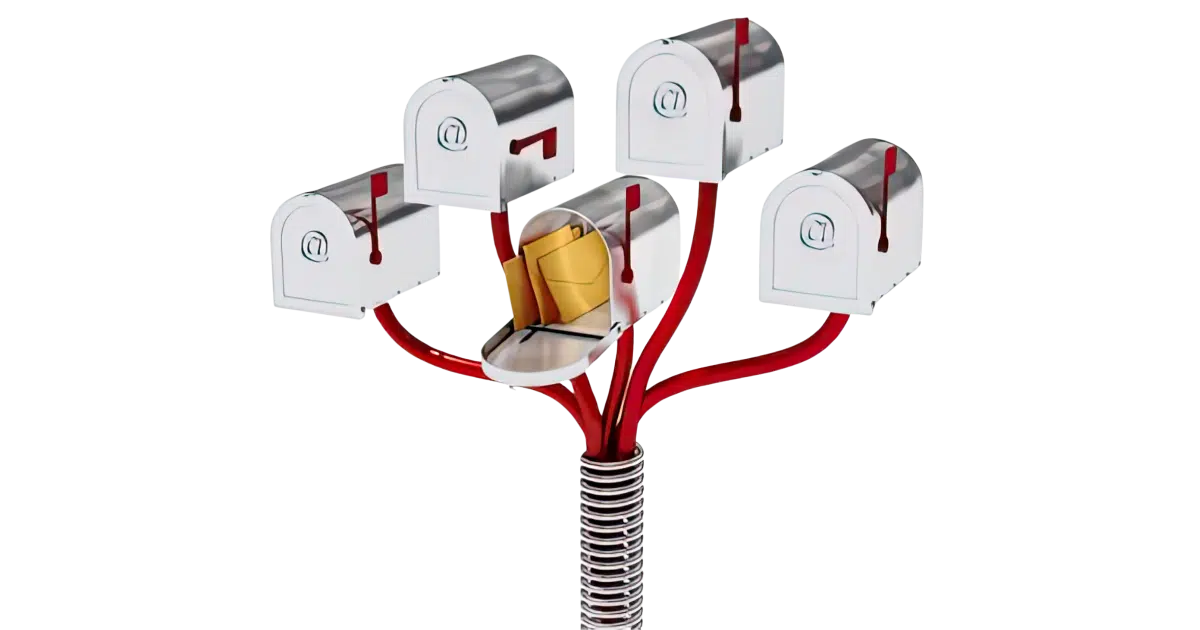
This is one of my more important articles from its original posting back in 2004 (with intermediate updates in 2010, 2013, 2018, and now 2025).
My answer has changed from “mostly no” in 2004 to “mostly yes”, with the following important caveats:
- You must understand the costs.
- You must understand the risks.
- You must prepare for disaster.
- You must take responsibility.
I’ll dive into each of these, but first, I’ll share one concrete data point: all of my email is currently being processed using free email accounts. Clearly, I believe it can be done safely.

Using free email services
Free email accounts can be viable, but only if you acknowledge the hidden costs (privacy, spam, poor/no customer service) and risks (potentially permanent account loss). Mitigate these risks by securing your account properly, backing up your data, and preparing for disaster. Ultimately, you must take personal responsibility to use free email accounts safely.
The cost of free email
I’m sure that by now you know there’s no such thing as “free”. Everything has a cost. It may not be money that comes out of your wallet, but there’s always a cost of some sort.
Here are some costs associated with free email services.
- Customer service (or lack thereof): There is rarely any customer service for free email accounts. While there may be forums, contact forms, and even email addresses that accept your questions, your chances of getting a helpful response or interacting with a real person are effectively zero.
- Advertising: Most free email services are supported by advertising. You may see ads alongside, or sometimes even within, your email. Depending on the service, they may even be added to your outgoing email.
- Privacy: Advertising based on the contents of email raises the issue of privacy; it “reads” your email to determine which ads to display. Some services use your information to target ads elsewhere, tailor features and functionality based on your usage, or even share your information — presumably anonymized — with third parties.
- Spam: Free email services seem to receive a disproportionate amount of spam. There are theories about why, but you’ll receive more spam using a free email service than with most alternatives. Some are better at spam filtering than others, but occasionally, legitimate email will be a casualty.
- Deliverability: A lot of spam seems to come from free email addresses. Spammers regularly abuse free email accounts or make it look like spam is coming from free email accounts. The result is a built-in penalty: email from a free email service is slightly more likely to be filtered as SPAM.
Based on questions I receive and problems I see almost every day, the lack of responsive customer service is the single biggest cost that people “pay”.
Help keep it going by becoming a Patron.
The risks of free email
Not a day goes by1 that I don’t hear of problems with one of the major free email providers. It’s never a problem with the service itself; the problem is almost always the inability to sign in to an account because it’s been lost or somehow compromised.
I can easily identify the single biggest risk for anyone using free email in any way, at any time, and for any reason: lack of customer support. There is none.
Someday, somehow, you’ll run into a problem for which you need help, and there will be no one to help you. Period. You will not get help. You’re on your own. If you can’t figure it out, tough luck. And yes, that often includes losing your email or losing access to your account completely, forever.
You might think I’m being alarmist, but please trust me, I’m not. This is what I see and hear from people desperately asking for help almost every day — help that, in most cases, neither I nor anyone else can give.
Preparing for disaster
That being said, it is possible to use free email accounts quite safely. I do it.
You just need to prepare.
Being prepared boils down to a list of do’s and don’t’s you’ve probably heard before.
- Use a strong password. Many hacks result from simply guessing your password. Use at least a 16-character password, including random characters. See What’s a Good Password? for more.
- Use two-factor authentication. Please use it. It’s not nearly as complex as some seem to believe. Sometimes referred to as multi-factor or simply “2FA”, using it means that knowing the account password is not enough to log in on a machine that hasn’t been used previously (like an overseas hacker’s machine).
- Don’t share your password with anyone. If you give your friend or your spouse your password and for whatever reason they stop being your friend or spouse, they continue to have access to your account. Planning to change passwords when you break up doesn’t work; the account theft may happen before the breakup (or even cause it).
- Don’t write your password down. If you must, keep it in a locked drawer, a safety deposit box, or something similar. Written-down passwords will be found. Instead, use an encrypting password vault like 1Password to remember your passwords for you. This also makes it simple to use exceptionally strong passwords you don’t need to remember yourself.
- Don’t ever log in to your account on any computer you don’t control. Public or shared computers are a goldmine for account thieves and hackers. I often hear from people who checked their email at a friend’s house (or worse, a public library) only to find their account quickly compromised.
- Don’t log in to your account over unencrypted or “open” Wi-Fi hotspot connections. Fortunately, most web-based services use https, which is encrypted. The problem is that when they are unencrypted, anyone within range can capture your username and password. See How Do I Use an Open Wi-Fi Hotspot Safely? for more.
- Keep your machine clear of malware. This could be another list of “don’t’s” all by itself. Don’t open attachments you don’t expect. Don’t download from sites that aren’t known to be absolutely trustworthy. Run up-to-date anti-malware software. Keep all your software up-to-date, and so on. See Internet Safety: 7 Steps to Keeping Your Computer Safe on the Internet for more.
- Don’t fall for phishing scams. No legitimate service will ever ask you for your password in an email. If you’re not sure, check with the service directly by visiting their website. Do not ever respond to email that asks for your password.
- Keep your recovery information up-to-date. This one is hard to stress enough. When (not if) you run into problems at the account level — perhaps a forgotten password or even a compromised account — it’s the recovery information, like a phone number or alternate email address, that will save you. If you didn’t set them or they’re no longer accurate, you will likely lose your account completely. In fact, I call it A One-Step Way to Lose Your Account … Forever.
- Back up. I don’t mean your PC (though of course, you should back that up too); I mean back up the contents of your online free email account. Should the worst happen and you lose access to your online account, a backup copy of your email and contacts will help mitigate the disaster. I recommend backing up to your PC using an email program like Thunderbird.
All the recommendations apply to any email service regardless of how you access it. In fact, those recommendations apply to any online service, not just email.
Here’s a quick rule of thumb to help judge if any of this matters: if your free email account went away completely tomorrow, along with all the mail and contact information it contains, would it be an inconvenience or a catastrophe? If the latter, you need to prepare. Now.
Taking responsibility
Most of what I mean by being prepared is taking personal responsibility for the security, integrity, and reliability of your email.
It’s your responsibility to maintain your account securely. It’s your responsibility to back it up in case of data loss. It’s your responsibility to have the information and procedures in place to be ready to deal with account lockouts, theft, or just about any hiccup that might come along.
It’s your responsibility to deal with all problems that come up.
Always assume there will be no help. It’s all on you.
If that’s not acceptable, you shouldn’t be using a free email account at all. Look for alternatives that, at a minimum, offer more comprehensive customer support.
Free email is ideal for some things
Free email accounts can be used with less concern for purposes that are less important than “real” email.
Throw-away accounts: Free accounts are perfect when you really don’t care what happens. They’re great when you need an email address for a company that might spam you later. They’re useful if you need or want to remain anonymous or otherwise separate that email from your important stuff.
The risk is that while you might think it’s unimportant, it often turns out to be significant. Back to the rule of thumb: if the email account went away completely and without warning, would it matter? If the answer is anything other than a hearty and well-considered “No!”, it’s not a throwaway account.
Spam filters: In an ironic twist, Google Mail (Gmail) turns out to have a very robust spam filter. Yes, your Gmail account will get tons of spam, as all the free services do, but Google’s spam filters are (as I write this) the best I’ve seen at filtering out spam. In fact, it’s what first attracted me to using Gmail for most of my email.
Service access: Sometimes you need an email address with a particular service to access certain functions. My Hotmail account is my Microsoft account, and my Gmail account is how I access Google-related services. Even if I never use these free accounts for any email at all, those services are important and need to be treated responsibly.
Do this
Can you use free email “for real”?
Yes, but…
Remember: if you lose your free email account for any reason, it is likely you will not get it back. It’s possible, but in my years of experience, unlikely. When it happens, you lose your email address — permanently. People who send email to that address will not reach you, and may in fact be emailing a hacker who stole your account.
It’s a fundamental risk of a system that has little or no customer service because it’s free.
You can, however, minimize your exposure by preparing for disaster as outlined above. That’s the first step — or list of steps — to safely use a free email account.
By far the single most important thing you can do is to consider what happens if your free email account were not there tomorrow and take responsibility for making sure that doesn’t happen (or has as little impact as possible if it does).
Years of reader questions and reported problems only continue to strengthen my position.
Subscribe to Confident Computing! Less frustration and more confidence, solutions, answers, and tips in your inbox every week.
Podcast audio
Footnotes & References
1: Honestly. In over 20 years, as of this update.






“I often hear from people who checked their email at a friend’s house (or worse, a public library) only to find their account quickly compromised.”
If you are forced to use a public library or Internet cafe, be sure to log out of your account before leaving. I once was using a library computer to check my email before I had a smartphone. During the session my time ran out and I was logged out of the session. I asked the attendant if that logged me out of my email session and he said it didn’t. I asked him to log me back on so I could log out of my email account. The next person to use that computer would have gotten straight into my email account.