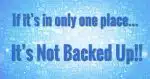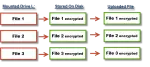Dropbox
The Recycle Bin You Might Not Know About (Perhaps Holding Data You Thought You’d Lost)
Think the Recycle Bin on your PC is the last stop for deleted files? Not always. I’ll show you a second, often-overlooked Recycle Bin hiding in your cloud storage. It might rescue files you thought were gone for good.
How to Protect Your Cloud Storage and Backups from Ransomware
Do you worry that ransomware might lock up more than your files? It can. I’ll show you how to better protect your cloud storage and backups using tools like Macrium Reflect, OneDrive, and Dropbox. Even if malware strikes, you’ve got a way to recover.
An Abundance of Cloud Storage
It seems like every online service provider includes some kind of cloud storage as a perk. It’s easy to feel overwhelmed.
What’s the Difference Between OneDrive and Google Drive and Similar Services?
I’ll review the most popular cloud storage offerings, how they differ, and which I use (and why).
If I Use a Cloud Sync Program to Back Up, Won’t Accidental Deletions Delete the Backup?
Backing up to auto-syncing cloud services is very convenient. But what happens when it syncs your mistake?
Managing Files on Your PC and in the Cloud
Document management can be complex and confusing, particularly when cloud storage is involved. I’ll review why that is and suggest how to manage it.
Back Up Smartphone Photos Using Dropbox
Smartphones are a popular way to take snapshots and videos. Tools like Dropbox are great for making sure those are backed up automatically.
How Should I Back Up When Traveling?
Backing up while on the road can be a challenge. I’ll review what’s practical and how to keep your data safe.
Exchanging Files with Dropbox
Dropbox has several file sharing options, but knowing which one does what can be a little confusing. I’ll lay ’em out.
How Do I Back Up My Computer?
Backing up your computer is critical to avoiding data loss but can seem complicated. I’ll give a suggestion for typical users.
What Should I Do About Boxcryptor?
With its sale to Dropbox, the future of Boxcryptor is uncertain. There’s no rush to take action, but I’ll share recommendations.
Five Reasons I Went All-in With Dropbox
Knowing how you use online storage will help you choose the correct provider with the correct set of features at an appropriate price.
Back Up with Dropbox
Using Dropbox to share files across machines is pretty common. You can also use Dropbox on only one machine as backup technology.
How to Email Large Files Using Any Email Program or Service
Emailing large attachments is typically a bad idea, as your mail may not be delivered. I’ll look at alternatives.
The Two Types of Cloud Data Threats and How You Protect Yourself
All cloud data threats boil down to one of two things. I’ll review them and lay out what you need to do to keep your data is safe in the cloud.
BoxCryptor: Secure Your Data in the Cloud
Many online cloud storage providers encrypt your data — which means they can decrypt it themselves. BoxCryptor is a great solution to ensure that your online data remains private, regardless of how it’s stored.
Dropbox: Share files Across Machines, with Friends, and Publicly, for Free
Dropbox is a utility that allows you to instantly share files between machines, and even with other users elsewhere on the internet. Up to 2GB is free.
How Can I Back Up My Data More or Less Continuously?
With hardware failures, accidental deletions, and more, it’s easy to lose files as you are working on them. What’s the easiest way to back up your computer as you go?
Do I need to have a separate data backup if I backup my system regularly?
If you are doing regular image backups of your computer, and incremental backups of new data you’re good. But what about the files you are working on today?