A peek behind a geeky curtain.

I recently replaced two old and very different machines with two identical, newer computers. I’ve become quite enamored with them.
They’re not for everyone, and some of the details I’ll share might be a bit geeky to digest, but if you’re about to replace a desktop computer, the upshot is that this class of PC might be worth your consideration.

My two mini-PCs
I replaced two computers with small, powerful Geekom mini-PCs. One now runs my home file server; the other handles my scanners. They’re fast, quiet, and take up little space. For people who browse, email, and stream, these tiny PCs could easily replace bigger desktop PCs.
Mini-PCs
Not to be confused with minicomputers, mini-PCs are just that: very small PCs. You can see an example of what I mean in the image at the top of the page: the small gold box in the center is the PC. Smaller than the monitor or keyboard, it measures roughly 4.5 inches square by 2 inches high.
They pack a surprising amount of computing capability into a small box. While they’re not as expandable internally as a traditional boxy desktop PC, they include USB ports to which you can connect a plethora of additional devices, HDMI ports for display, and typically an Ethernet port and wireless hardware for connectivity as well.
They’ve been around for a while (Apple has them as well), but this was my first realization that they might fit my needs nicely.
Help keep it going by becoming a Patron.
My selection
I ended up getting two mini-PCs from Geekom. Specifically, the GEEKOM A5 2025 Edition Mini PC1. While I’m not usually all about detailed specs2, they include:
- CPU: AMD Ryzen 5 7430U – 12 core, 4.3Ghz
- Video: AMD Radeon RX Vega 7 Graphics – 7680 x 4320, 2xHDMI
- RAM: 16GB DDR4, upgradeable to 64GB
- Disk: 512GB M.2 NVMe SSD
- Connectivity: Ethernet, Wi-Fi, Bluetooth
- Ports: 4 USB-A and 2 USB-C
There’s even a headphone jack and an SD card slot.
This is a middle-to-low-end offering, but it was all I needed. I paid $329 for each.
I figured they’d easily handle the jobs I had in mind.
My NAS wannabe
The computer pictured at the top of the page is my NAS (Network Attached Storage) “wannabe”. Technically, it’s not a NAS, but its primary job is to connect 11 external hard disks and make them available to the other machines on my home network. So it’s… Storage Attached to my Network.
The mini-PC replaced an aging HP desktop machine that had seen better days.
The old machine had been running Ubuntu Linux’s server edition (meaning there’s no graphical interface or GUI, only the command line). While the Geekom came with Windows 11 pre-installed, my first act was to install the latest version of Ubuntu instead, followed by the Webmin server management package. This allowed me to manage the server using its interface, and more importantly, manage it from the machine in my office rather than needing to visit the basement repeatedly.
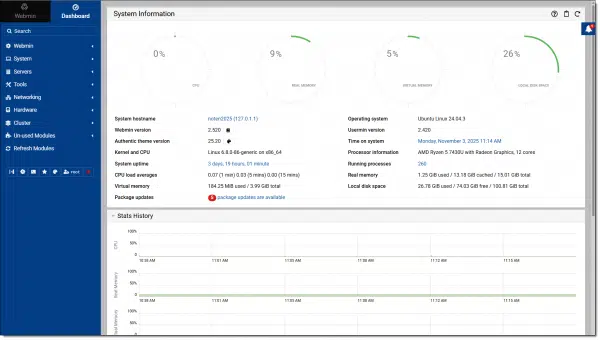
I plugged in the external drives (most notably the SABRENT 10-Bay USB 3.2 Gen 2 SATA Docking Station — ten drives via a single USB-C connection!), configured sharing in Linux3, and my new not-an-NAS was up and running and more responsive than before. It also gave me a chance to clean up the workbench on which it lived.
Scanner central
I got the second mini-PC to repurpose what I called my backup laptop, an early-generation Framework. It had been dedicated to the various scanners I have in my office. After having run the Geekom above for a couple of months, it dawned on me that another one would be a perfect fit for this role.
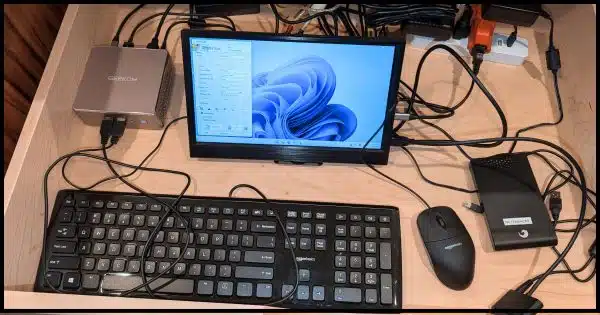
That’s a drawer in a cabinet behind my desk. On the table above it are three scanners:
- A Fujitsu ScanSnap document scanner.
- An Epson Perfection V600 flatbed scanner.
- A Plustek OpticFilm 8200i slide and negative scanner.
On this mini-PC, I completed the Windows 11 install and installed assorted scanning software. I also installed Dropbox, which I use to collect the scanned images, and remote-desktop software for easier access.
Removing the laptop left me with no screen. I bought a small 11.6-inch portable monitor that connects using HDMI and is powered via USB-C. (Sometimes remote desktop just doesn’t cut it, and you need a real screen.)
I was impressed
I am impressed by the capabilities of these “little” machines. They’ll never replace my primary desktop machine — I need more expansion capabilities for things like higher-end graphics cards and video editing — but I can see them being perfect for more typical users.
As I said, mine are medium-to-low end, and they’re still quite capable.
One aspect that amused me is that they came with a mounting plate: they could be mounted to the back of a monitor, freeing up even more desk space and simulating an all-in-one computer.
If you mainly browse, do email, stream, or work in documents, a mini-PC might give you all the power you need without the clutter.
Do this
I’m an outlier with unusual computing needs and use cases. In a sense, though, that goes to show the flexibility of these machines. Depending on your situation, you might not need a “big” desktop or tower computer anymore.
For me, these little machines turned out to be wins: quiet, efficient, affordable, and more than capable.
Subscribe to Confident Computing! Less frustration and more confidence, solutions, answers, and tips in your inbox every week.
Podcast audio
Footnotes & References
1: Most links are likely to be affiliate links.
2: I find that past a point, obsessing over specs is a waste of time and effort.
3: Still not as easy as we’d like, particularly when sharing with Windows and Mac machines, as I do. Fortunately, I had the previous machine’s configuration to build on.



Adjacent to the article , I’m curious of your scanner choices. Specifically the film scanner vs using a flatbed scanner that can have that capability ( I have such an Epson flatbed with backlight in the lid and negative strip and slide holding jig).
I’d like to understand why you chose a dedicated film and slide scanner. The IR based dust and scratch removal does seem appealing if it can do a better job than my efforts in photoshop/photopaint.
I have (and had) a lot of slides and negatives to scan. The process with the dedicated slide/negative scanner is more physically efficient (and I’m therefor more likely to actually do it 🙂 ).
I had a slide/negative adaptor for my flatbed scanner, which was enough for me. I scanned a few hundred slides and negatives, and it took a few weeks of part-time scanning. After that, I don’t think I ever needed the negative scanner again because I no longer use film.
I’m a little surprised you have a negative scanner. Do you still use film?
I do not. But I have decades of family photos.
Leo, back in 2000, I used ScanCafe to scan photos and negatives, and I was impressed. If the photos had been in albums, they arranged the file structure that way, and then it was all on their cloud for me to download. Then I uploaded to Google photos, assigned them into albums, and now have 10 years of printed or negatives pictures all searchable in Google photos.
I’m a photographer with lots of historic 35mm slides taken by both myself and my father. I have an (old) Epson 4180 which is great for photographs and medium format negatives. For the slides I use a Plustek Optic Film 7400 which is better than the flatbed for slides, but unfortunately not as good as a Minolta scanner which died after they stopped trading.
Leo, What a timely article! I’ve been reviewing mini-PCs to replace both mine and my wife’s systems. My question for you is why wouldn’t you consider a more powerful mini-PC to replace your desktop? They do come in configurations for video editing with powerful GPUs.
Thanks for all you do!
My desktop needs many more USB slots (hubs are good, but not good always good enough), and a more powerful GPU than are available in the mini configuration.
Hey man, I watch your videos all the time. Fantastic work! You’re a great speaker and internet personality. So if askleo.com ever stops being profitable, you might consider just… ya know, being a youtuber, not necessarily a tech youtuber.
But anyway, the reason I’m stopping by is to let you know the 7430U is 12-thread, not 12-core.
You are correct- 6 cores, 12 threads.
I’ve always wished I could get a laptop with enough USB ports, especially USB-C. I have hubs, but every so often they glitch. Nothing serious, but more ports would be much cleaner.
My framework laptop comes with 4. (Well, 4 slots you can configure/reconfigure as needed.) Right now it has 2 USB-A and 2 USB-C.
Leo: Love your videos and this was timely. What monitor would you suggest for 65 yr old w aging eyes needing decent specs for 1-4 hr viewing, mostly mix of web pages browsing, word docs, and some youtube videos, email, etc. 22 inch min size, mid range budget.
I am not a 65 y.o., but for you I would think any anti-glare (matte) monitor would work as oppose to glossy monitors which are brighter but also have lots of blue/cold colours. Go on amazon there are tons of great deals for portable monitors (like Leo has one for his mini-pc to run printers), you basically fire it up with USB-c so no wall power brick is needed. They come in variety of specs but you can get one under $100 today that has full HD, 60 hz, IPS, matte (anti-glare) screen. I personally go with bright, RGB glossy ones, but they can be intensive on eyes (perhaps if you don’t increase the brightness much on them, they also might be an option)
Thanks! Even though I’m not in the market to replace my computer, this info is useful.
Leo, this may be redundant. Along with my own efforts to upgrade to WIN 11 (Shudder!), I enrolled my main WIN 10 HP laptop in the extended Microsoft ‘coverage’ (valid through Oct 2026. Might you consider analyzing this situation for the millions of users who , like me , are having ‘trouble’ moving onto WIN 11?
Leo has analyzed this extensively.
https://askleo.com/windows-10-end-of-support/
https://askleo.com/why-i-dont-expect-a-windows-10-apocalypse/
https://askleo.com/is-windows-10-going-away/
https://askleo.com/how-to-keep-using-windows-10-safely-after-support-ends/
https://askleo.com/lets-chat-about-risk-and-windows-10/
https://askleo.com/should-you-sign-up-for-extended-security-updates-for-windows-10/
https://askleo.com/the-world-wont-end/
https://askleo.com/how-to-block-the-windows-11-upgrade-and-stay-on-windows-10/
If you had done a search on Ask Leo!, you would have found those articles/
It’s not good form to criticize a well-wisher.
Give a person a fish, and they will eat for a day. Teach them how to fish, and they will never go hungry.
I have a couple of articles on the ESU already. Just search here for ESU.
My experience:
I have two of the mini PC’s (12’s when they were new). While I love the hidden away and returned desktop aspect, but I’m on my second set of fans. An air filter might have been a good idea instead of using the heat sinks fins as the air filters. I guess the most aggravating thing is the fan is at the back of the inside of the box. Not right on top when you open the box where you might hope it would be. So you get to touch and remove everything. (Maybe that forces you to clean the heat dissipating fins). And maybe want to keep an extra set of fans around. My first set of fans were hard to find, but they are now available on Amazon. Did I mention these fans are tiny and are really high performance fans? The machine will almost boot before it overheats. You can also spot when it might be time to do something about the fan as the computer gets too hot to touch, and slows dramatically.
And let talk about the wires…I don’t have more wires than before, but all the wires converge in a much smaller area, and that seems to make it look messier.
And if you plan to attach it to the back of your monitor, there is a bracket available, try to make sure the mount will clear everything on the back of the monitor as that was also a problem (This was the NUC12 offset bracket).
Other than the fan issues I have nothing but praise for these little machines.
I’m old (68) and around a year and a half ago my son-in-law gifted me a new Mac Mini, after trying unsuccessfully to resurrect an older Dell computer I had all but given up on already. The mini format does everything I need and tucks away neatly in a cubby under my desk. I had already purchased a 1TB external SSD, which he has tasked with storing automatic backups. Just what I wanted. I later added a small, inexpensive optical drive I found on Amazon so I can still use all of my music disks. That also makes it easy to replace, as I’ve learned over the years that optical drives have a shockingly high failure rate. And even though you rarely mention anything Mac related, except in passing, I still read your newsletter for loads of other useful and informative content.
I buy CDs at concerts, and I immediately rip them to FLAC and keep the CDs as souvenirs and backups. Everything should be backed up.
Hi,
I recently (as in just this week) upgraded three of my support customers to this type of mini PC to replace their very old W10 desktop PCs. Each customer’s PC had originally been W7, later upgraded to W10, and the PCs were showing their age. For less than $200 each (I encourage refurbished PCs whenever possible), I had all three customers happily in W11 with all their existing monitor, mouse, and keyboard working just fine. Fast and snappy, too, since faster CPU, more RAM, and SSD make all the difference.
I am indeed concerned about fan failure, as another support customer had experienced fan failure with their NUC after a few years of use. Easy enough to replace the fan, though, and not expensive at all.
Interesting. Had not seen or even heard of the Geekco ? Need portability. Have 2 laptops that I currently use. Might a Geeko be a good alternative to replace laptops?
That depends. Only you can answer that question. If you need to use the computer outside your house, a mini would require to to take a keyboard and monitor, and you would have to have it plugged in to use it. A laptop is also easier if you move from room tpo room often.
It’s not designed to be a laptop replacement. You must provide your own keyboard, mouse, and screen, for example.
Oh, and it’s GeekoM.
I recently replaced an old Lenovo PC with a refurbished HP Elitedesk mini PC with Widows 11 preinstalled. I was pleasantly surprised with it’s performance and resposiveness. I paid only $176 and this was the best decision I made
Question: That 10-bay external drive enclosure says “no RAID” when looking at the spec’s on Amazon, which of course means there’s no hardware inside the enclosure to enable a hardware-RAID of any kind. But do you think it would it be possible to put together a “software RAID” where the Linux machine it’s plugged into uses, say, 3 or 5 of the drives for a RAID-with-parity type of setup?
LOOKS LIKE IT COMES WITH WINDOWS 11 PRO WHICH MANY ARE NOT THRILLED WITH. UNFORTUNATELY, THIS MODEL DOES NOT SUPPORT WINDOWS HOME.
There are no downsides to Windows 11 Pro. Windows Pro versions do everything the Home versions do and more.
Hi Leo, I’m interested in purchasing a mini-pc for the same purpose as you have done, running linux. I’ve been running Debian Linux for many years, and Ubuntu before that since 2008, not as a desktop but as a family file server. Over the years my experience with linux has been very frustrating when dealing with WiFi. In your installation of Ubuntu you use remote management and so I assume it’s over wifi.
1. Was the WiFi in Ubuntu immediately available or did you need to download drivers and/or use some config procedures (other than providing network name and password)?
2. How are you running Ubuntu alongside Windows 11, dual boot or virtual machine?
Great article as usual.
Thanks
In all of my Linux installations but one or two over the years, the WiFi wasworking right away. I had a couple of exceptions, so it’a not 100,but pretty close.
Replaced my $1600 ASUS Gaming/Editing Laptop with a little 5″x”x2″ M4 Mac Mini. Blows the laptop right out of the water. Edits 6K with lots of Grading Graphics ect. Fan doesn’t turn on.
My Dell 3050 mini worked fine on win 10. I tried to dual boot Linux Mint. It blocked win 10. I tried to uninstall Mint and it froze my SSD. It’s like a virus. How can I reformat to reinstall Win 10?
I only saw one comment that was my concern and I didn’t understand all that was said. More importantly I was concerned with the heat “issue”. I would ask you to address that further so I might understand better. Though it seems the mini’s are doing what you want. TIA
Al,
(I think I was the only one that said anything about heat)
As the air path through the heat sink fins clog up, (there is no air filter) the computer gets hot and can slow down dramatically (one or two commands per minute). When it really overheats it does have thermal protection to shut down the computer. If the computer is idle it stays pretty cool, but if you are doing something it can heat up pretty quickly.
The first time I tried to clear the dust out I used a vacuum cleaner…don’t do that. I managed to break a few fan blades. After I was able to get new fans (and the fans do seem to be pretty specific to the exact features of the mini…no one fan fits them all). And then change them out. The next time I took it apart and then cleaned it out and have tried to be preemptive, so you should probably put that on your preventative maintenance schedule.
My other concern about heating was that when it self shuts down due to overheating, it seems like it gets hotter to the touch with no fan moving air through the box. But so far even when that has happened the computer seems fine. In the literature there is also a way to watch the real time temperature, and while that might be entertaining, the only time you might to watch it is when you think you might be having a problem.
I hope this covered your comment.
Ok Leo, I enjoyed your article completely. It seemed to answer the demands of my family to upgrade! Now I have taken the plunge and bought me one of these Mini PC’s. In fact it arrived today. So now I need to install it and move the data from old to new. Recommendations would be helpful on ways to make this happen? Did I mention that I am upgrading from my 2012 Gateway windows 7 machine! Your help is most welcome!
Rick
An update from Rick. I got the cart before the horse. I have since searched Leo’s site and found the info I was looking for. Now I need to find something to teach me the Windows 11 world? It has got to be a lot different than Windos 7!
Rick, Win 11 will look much different from Win 10, and especially Win 7, but essentially, all you have to do is overcome your muscle memory when you start to perform common tasks, and be patient with finding most of the settings (You’ll find them in the settings app – has a gear icon, can be found on the start menu, or by ALT+Clicking the Start button – blue windows icon) because fewer and fewer are still in the control panel app any more. It’s my guess that in a few weeks or less, using Windows 11 will come as naturally to you as Windows 7 did before. I hope you’re happy with it! I am!
Ernie
What you’re saying about retraining muscle memory is true, but in my case, I need to have several muscle memories. Windows 10 which I’m typing this on, 2 Windows 11 computers, a Mac, and a few Linux machines. It takes time, but it’s not that hard. I actually have the most confusion switching between Windows 10 & 11 as they are so similar.
Timely article for me! My older Windows 10 PC fried its power supply after 3 power hits in a 30-minute span. I’d saved your newsletter, looked at the BEEKOM, and some alternatives, and chose the BEEKOM. It seems to fit my needs well, and I like the small form factor. And my peripherals will transfer seamlessly. I’ll be setting it up today and expect a smooth process. Thank you!