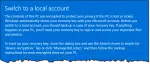Articles in Category: Setup and Install
How Do I Switch to a Local Account Sign-in for Windows?
Windows 10 and 11 setup want you to log in with a Microsoft account. I’ll show you how to restore a local account sign-in.
Yet Another Way to Install Windows 11 Without a TPM
Windows 11 requires a TPM and a CPU with particular specifications. This approach should let you install Windows 11 on a machine not meeting those requirements.
Set Up Windows 11 With Only a Local Account
Setting up a Windows 11 machine without a Microsoft account is still possible, though it’s not obvious.
Is There a Windows 11 Installation Media Download?
It’s rare to get installation media with your machine any more. Fortunately, Windows 11 installation media can be download online.
It Was My Time to Reformat and Reinstall
The steps I took, the software I installed, and a few things I discovered as I reinstalled Windows 11 on my main machine.
Set Up Windows Again With the Windows Out-of-Box Experience (OOBE)
Use the Windows 10 and 11 Out-of-Box Experience to reset a variety of items associated with initial computer setup.
How Do I Reinstall Software Without Installation Discs or Download Files?
If you bought it, save it — even if it is just a downloaded installation .exe file and activation code.
How Do I Transfer Data After a Clean Install of Windows?
A clean install of a operating system assumes the hard disk is empty. Some preparation is required to preserve and transfer data.
Installing Software Safely and with Minimal Impact
Installing software is something we do often. I’ll review some recommendations to minimize both impact and danger.
How to “Reset this PC” to Reinstall Windows
It’s relatively easy to reinstall Windows and keep most of your data while doing so, though it can be a bit time consuming.
Why Do an Image Backup If I Can Factory Reset?
Factory reset is a great option to have, but it doesn’t cover all the scenarios a full image backup does.
A Program Crashes and I Can’t Uninstall It. What Do I Do?
Problems with a program that won’t install can be tricky. It’s important to capture the exact wording of any error messages you are receiving.
How to Reinstall Windows 10 Without Media
The best way to prepare for needing an installation disc is to create one before you need it. I’ll review some approaches.
How Do I Completely Uninstall a Program?
Uninstalling is easy. Uninstalling *completely*? Not so much. Learn why leftovers happen, how shared components complicate removal, what dedicated uninstall tools can (and can’t) do, and the only foolproof way to erase every trace — plus why you probably don’t need to go that far.
How Do I Reformat and Reinstall Windows?
To reformat and reinstall is considered the “nuclear option” when it comes to dealing with Windows problems (or just cleaning up).
How Do I Remove My Personal Data from My Computer Running Windows 10?
It’s almost impossible to remove all personal information from a Windows installation, short of one extreme option.
How do I Repair My System if the Registry Can’t Be Loaded?
We can certainly find a way to repair your system registry. But my concern is, why did this happen in the first place?
I Don’t Have Installation Media for Windows. What If I Need It?
At some point, you’re going to need your Windows installation CD/DVD. If you don’t have it, you could be severely out of luck. I’ll review alternatives.
Why Did I Get this Additional Driver Utility?
More frequently, unwanted software is included in the download package of things you actually want. Preventing these programs from being installed is easy; getting rid of them may not be.
Can I Put Everything but the Operating System on an External Drive?
Using an external drive is not going to work like you think in the long run. In the end, a backup image is the most convenient tool to use when reinstalling Windows.
Why Did I Lose Applications After My Machine was Formatted?
By definition, reformatting a hard drive erases everything. The big question is, why didn’t the technician tell you that?!
What’s the easiest way to restore my machine to original factory settings if I didn’t get discs?
If you don’t have installation or recovery media then you’ll need to take additional steps to prepare for the day you might need to reset to factory settings. Additional steps using software that I hope you already have.
How Do I Reinstall Downloaded Programs?
When it’s important that you save several things for the day disaster strikes and you need to reinstall downloaded programs. I’ll look at what you need to save to prepare for the worst.
How Do I Change the Default Installation Drive?
In this scenario, the real issue is that your C: drive is full. What I recommend you do is clean it up.
How Do I Reformat and Reinstall Windows? (XP & Vista)
Sometimes the best approach to resolving an issue, be it a virus or simply software rot, is reformat and reinstall. We’ll review the steps.
How Do I Reformat My Machine If I Don’t Have a Windows CD?
Reformatting a machine is a major step that erases everything. Unless you really know what you’re doing, you’re going to want that Windows Setup CD.
How Do I Copy Preinstalled Software To Another Machine?
Yet another reason I so strongly recommend making sure that you get installation CDs for all the software that comes pre-installed on any new machine. There are just so many scenarios where no having that can be a really big pain. Like this one.