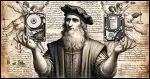SSD
Should I Back Up to an SD Card, USB Stick, or SSD?
I see the appeal of slipping a little SD card into your computer for backups, but the safety of your data on that card has me worried.
Five Options to Speed Up Your Older Computer
Here are five common options to speed up and extend the life of an older computer.
Should I Partition My Hard Disk?
Partitioning, or splitting a single physical hard drive into multiple drives, has pros and cons. I’ll look at those and make a recommendation.
What’s the Difference Between Memory and Disk Space?
The difference between the various things we could call “memory” is a fundamental computing concept. I’ll review the basics.
Is It OK to Leave a Thumb Drive Inserted All the Time?
Leaving a flash drive or USB thumb drive plugged in all the time runs a small risk of prematurely wearing it out. We’ll look at why, and what to do.
“Default Boot Device Missing or Boot Failed” – What Now?
My laptop died. Here’s the process I went through to resurrect it.
Can a USB Flash Drive Wear Out?
While the technology continues to improve, flash memory has a limited number of times it can be written to and can, in fact, wear out.
What External Drive Should I Get?
I’ll review the characteristics of external drives and include a couple of specific recommendations.
How Long Does a Hard Drive Last?
Hard disks can last a long time, but it’s important to realize that they could still fail at any moment.
What’s the Best Upgrade for an Older Machine?
Upgrading a computer can be a lot of work, is going to cost some money, and depends on your needs. I’ll show you where to start.
How Long Will My SSD Last?
We keep hearing that SSDs and other flash-based drives wear out. Particularly when it comes to SSDs, there are ways you can see how close to wearing out your drive might be.
What’s the Best Long-Term Storage Media?
Choosing the right long-term storage media is part of protecting your data from degradation or other forms of loss. But there’s more to it than just media.
“Do You Want to Scan and Fix” a Removable Drive?
The message “Do you want to scan and fix” means Windows found an error on a recently-attached drive. What you do next depends on how disastrous data loss might be.
How Do I Restore a Backup Image to a Smaller Drive?
Restoring to a smaller drive is often difficult. I’ll list the steps necessary to get the job done.
How Should I Use My SSD and HD Together?
The thing to consider is: what do we love most about solid state drives, and conversely, what would we worry about?
Would it be worthwhile to upgrade my RAM?
When it comes to things like memory and RAM, more is always better. But you may not need additional RAM just yet.
Will a power loss cause data loss on SSDs?
When the power goes out, data loss can happen. Fortunately, it’s not more prevalent for Solid State Drives. No matter what kind of a drive you get, you should always protect yourself.
Replacing An Old Hard Disk With a Solid State Drive (SSD)
I recently replaced the primary hard drive on my primary machine with an SSD. I’ll walk you through the steps I took that made the process relatively pain-free.