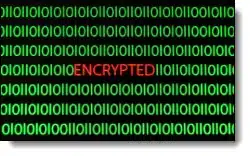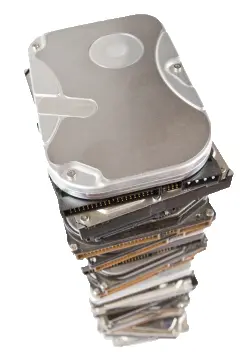backup image
Backing Up a New Computer
Backing up your new computer on arrival can be an important safety net. But there are degrees of what’s good enough.
How to Create an Image Backup in EaseUS Todo Free
An image backup is the best protection you can have. Here’s how to do it using a reliable, free program.
Dealing With Inexplicable Change?
Yes, I deal with frustrating changes too. It’s not that I never get frustrated; it’s what I choose next that makes for a much happier experience.
Will Backing Up My Computer Back Up My Email?
To back up your email, you first have to figure out where it lives. It might be on your computer, or it might be on the internet.
Why Can’t I Upload a Backup Image to the Cloud?
Uploading backup images sounds good until you do the math.
How Do I Test Backups?
It’s a good idea to test backups before disaster strikes. Unfortunately, a complete test can be risky. I’ll look at some alternatives.
How to Create an Image Backup
Once I’ve convinced you that image backups are important, your next question is most likely to be “OK, how?” Here’s a short-and-sweet answer.
What Good Is an Image Backup If All I Want Is My Data?
Image backups are great ways to back up absolutely everything on a hard disk. They’re also good for retrieving most anything, including individual files.
Can I Delete a Partition Without Losing Data?
Deleting a partition is a destructive operation, but that doesn’t mean you have to lose the data it contains.
How to Reinstall Windows 10 Without Media
The best way to prepare for needing an installation disc is to create one before you need it. I’ll review some approaches.
Creating a Backup Image Using Windows’ Built-in Backup
I don’t think much of the Windows backup utility–but any backup is better than no backup. Let’s take a look at how to use it.
What do I do if my system asks for a installation disk and I don’t have one?
Computers are being sold without recovery media fairly often. That can create difficulties if you run into major problems.
Why would scanning a disk be quick, but just a file on it be slow?
If that large file is a backup image, then maybe your anti-malware tool knows what I know… that there’s no point in scanning it.
Can my backup programs restore my settings to a new machine?
Programs and settings aren’t easily migrated to a new machine. For the most stable upgrade you’ll want to work from scratch.
Can my image backup of Windows XP be used on my Windows 8 computer?
Backing up, particularly with backup image software, is for recovering from a disaster. It can also be handy when moving to a new machine, but probably not in the way you are thinking.
Will Malware Infect the Backups on My Connected Backup Drives as Well?
In truth, malware can infect anything that it wants to, but there are a lot of reasons why your backup files aren’t targeted.
Can I Put Everything but the Operating System on an External Drive?
Using an external drive is not going to work like you think in the long run. In the end, a backup image is the most convenient tool to use when reinstalling Windows.
Will Existing Updates Still Be Available after Windows XP Support Ends?
Someday, Windows XP critical update files will cease to be available. You can continue to use them as long as they are available, and I’ll show you a permanent solution.
How hard is it to change a laptop hard disk?
It ‘s impossible to say how hard it may be for any one person, but, let me go down a list of things that you need to think about it when it’s time to replace a hard drive in a laptop.
How Do I Back Up Multiple Partitions?
How you backup partitions depends on your backup software. Most allow you to backup multiple partitions into a single backup image file, but more than likely, you get to choose.
Should I update my hard drive?
I like to follow the old saying, “If it ain’t broke, don’t fix it.” But there are some considerations here where replacing the hard drive would make sense.
How Do I Automatically Clean Out My Accumulation of Backups?
Many backup programs allow you to specify that old backups be deleted. It’s not always obvious how, so I’ll show you in Macrium Reflect.
What’s the easiest way to restore my machine to original factory settings if I didn’t get discs?
If you don’t have installation or recovery media then you’ll need to take additional steps to prepare for the day you might need to reset to factory settings. Additional steps using software that I hope you already have.
Can I Simply Copy Everything on My Drive in Case Something Bad Happens?
There are in fact utilities that can do an actual clone of your computer, but I would prefer you move to a more traditional image backup system.