All good things come to an end. Or do they?
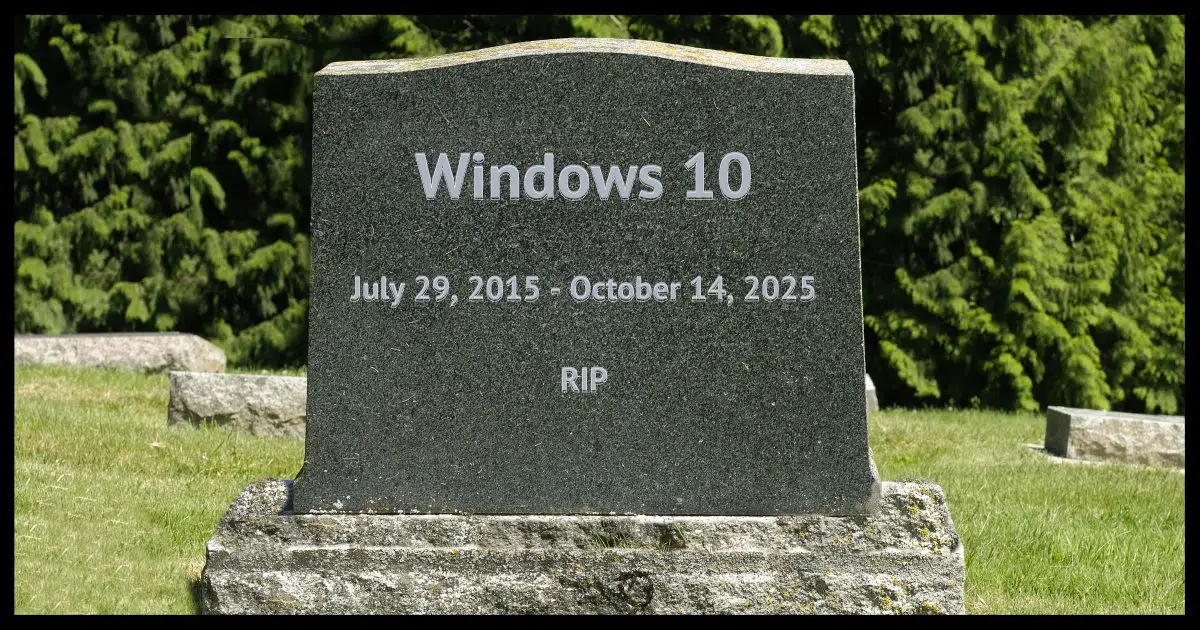
Yes, it is…
And yet it’s not.
It’s complicated.
Microsoft has a vested interest in the “Yes it is” answer, and that’s what they promote. However, reality is a little more complicated than that.

Windows 10 going away?
Windows 10 is going away in the sense that you’ll no longer be able to purchase it and it will stop being updated at the end of 2025. Windows 10 isn’t going away in the sense that it’ll keep working after the end-of-support date. With a little common sense, you’ll be able to continue to use it for a long time.
Yes, Windows 10 is going away
Microsoft announced a formal end-of-support date for Windows 10 Home and Pro editions: October 14, 2025. After that date, there will be no further updates to the operating system.
Inferring from the documentation, at this writing it’s likely there will be only one more “major” update: 23H2, in the second half of 2023. There will presumably be bug fixes and security updates until the end-of-support date.
In a sense, Windows 10 is already going away. It’s difficult to find copies to purchase legitimately,1 and new machines generally come with Windows 11 pre-installed.
It’s safe to assume it’ll be more and more difficult to find Windows 10 for new installations over time.
It’s going away.
Help keep it going by becoming a Patron.
No, Windows 10 is not going away
Nothing magical happens on October 14, 2025. Computers running Windows 10 will continue to operate just fine.
Microsoft will not force you to upgrade or take any other action. They may pester you about upgrading, as they’ve done before, but there’s no requirement that you do so.
Your copy of Windows 10 will simply stop getting updates. Some components — like the Windows Security database (likely, but not guaranteed) and Microsoft applications installed on the system — will continue to be updated.
There are people who continue to run Windows 7, and even Windows XP and Vista, years after their end of support. While theoretically they’re at somewhat higher risk of security issues, there haven’t been mass exploitation events when the final date passed. Used with common sense and perhaps third-party tools to increase security, they continue to be used safely and effectively.
It’s not going away any time soon.
Yes, Windows 10 is going away… eventually
A more practical cause of Windows 10’s demise has nothing to do with Windows 10 itself, but rather the other software you run on it.
Over time, vendors will remove support for Windows 10. This means that if you want to upgrade/update some package you’ve been using on Windows 10, at some point you won’t be able to. You’ll have to choose to live with whatever version you’re left with, find an alternate tool that still works on Windows 10, or upgrade to whatever newer version of Windows is available at the time.
There’s no predicting when this will happen, other than to say that it’ll be a while, and it depends a lot on what tools you use.
Let’s face it, some software you purchase today will still run in Windows XP.
Windows 95 compatibility, however, is rare. Someday, that’ll be true for Windows 10 as well.
Do this
Honestly, if you’re running Windows 10 and aren’t interested in upgrading to Windows 11, that’s fine. Keep using Windows 10. Just understand the ramifications of eventually not getting updates from Microsoft. Expect that over a longer period of time, some applications you rely on will also stop being updated.
In the meantime, subscribe to Confident Computing! More information about Windows 10 as its end nears, as well as less frustration and more confidence, solutions, answers, and tips in your inbox every week.
Podcast audio
Footnotes & References
1: As always, third-party resellers will continue to supposedly have copies of Windows 10 to sell. They’re generally not to be trusted, and could sell copies that won’t activate or eventually stop working.
Related
The claim that wasn’t: Did Microsoft Lie?




The computer I’m typing this on isn’t compatible with Windows 11 according to Windows Update, but I have a sneaking suspicion that if I download a Win 11 .iso and install it, it will work. Since I back up daily, there’s no problem if it doesn’t work. And there’s always Linux.
That’s better than my iPad. Eventually, I couldn’t install iOS upgrades and one by one my apps stopped working until it simply doesn’t run anything anymore.
Windows 10 Enterprise LTSC 2019 will get security updates until Jan 9, 2029! But thats not available for home users, not legally anyway. I wonder why Microsoft won’t sell it to home users. Since they have committed to provide updates to this Windows 10 version for corporate use, how much extra work would it be if they did that for home users as well? Now billions of perfectly working PC:s will be replaced prematurely and will eventually add to the enormous amount of electronic waste we humans already is guilty of. I read somewhere electronic waste exceeds everything else produced by humans. And we are replacing all our devices more frequently now than only a few years ago. This madness must stop!
Windows 10 Enterprise LTSC 2019 is not for gamers and advanced users but you can surf the web, rip CD’s, watch videos, run Office and more. It doesn’t have the Microsoft Store, but it’s a much more stable and reliable version of Windows intended for hospitals and industrial implementations. Therefore it won’t crash as often, it’s actually designed not to crash at all. It’s a shame home users can’t buy it.
Or Microsoft ought to be forced by US government to provide security updates to all PC:s even if the PC doesn’t meet the hardware requirements for Windows 11.
Jan – providing the security updates to all PCs that do not meet the Windows 11 hardware requirements is impossible. Some of the hardware is needed for the security system updates.
If you owned a Ford Model T, would you expect it to be updated to meet present crash tests?
Most small businesses typically run Windows 10 Pro, so there needs to be some planning for Microsoft’s end of support in October 2025. The first thing you should do is check whether or not your existing computer hardware running Windows 10 Pro can run Windows 11 Pro. Any computer older than 2019 will probably be unable to run Windows 11 Pro. Microsoft has a tool for making that determination. Are there ways to “fool” Microsoft and upgrade to Windows 11 Pro on older computers? Yes, but there could also be a downside to doing this based on Microsoft support policies for Windows 11 Pro. If you buy new computers that ship with Windows 11 Pro, you are faced with restoring your data and re-installing your applications. This can be a time-consuming process. You might avoid re-installing your applications using Macrium Reflect to clone your current HDD/SSD drive running Windows 10 Pro to a new HDD/SSD. Installing the new HDD/SSD into your new computer certified to run Windows 11, then upgrade-in-place from Windows 10 Pro to Windows 11 Pro.
Restoring a backup from a different machine is unlikely to work unless the new computer is very similar to the original computer. The installed drivers are unlikely to work on the new machine and may not allow it to boot into a usable system.
https://askleo.com/is-an-image-backup-useful-if-i-need-to-restore-to-a-different-machine/
I have an older Dell XPS PC. I’ve run the PC Heath tool and, while it mentions UEFI and TPM being a problem (which could possibly be worked around) it says that my processor is not on the list of acceptable processors. My PC, running Windows 10, works fine. I’ve recently upgraded my main drive to SSD. I’m not prepared to buy a new computer to go to Windows 11. Maybe if my computer dies before October 2025, I’ll do something.
“If you buy new computers that ship with Windows 11 Pro, you are faced with restoring your data and re-installing your applications. This can be a time-consuming process.”
I actually did this in June of 2022. I had two laptops running Win 10 (upgraded from Win 8/8.1) that were too old for Win 11. They were both nearing end of life since I bought them in 2014 (one for myself & one for my wife). I bought two new laptops – an Asus with Win 11 Pro for me & an HP with Win 11 Home for my wife.
Having taken Reflect image backups of both older laptops, I restored all the files & reinstalled all the apps on both machines, including MS Office 2021. Working in parallel I completed setting up both machines in under three hours. The free apps we use I downloaded ahead onto the older machines so the installation files were copied over as part of the image backups.
My advice is to plan ahead & make a list of all the apps you will want to install on the new machines & the sequential steps to set up the new machines with Win 11. I did this even before I purchased the new laptops so I knew what to do step by step. This preplanning saved a lot of time & effort & mitigated the “oops” factor.
October 14, 2025. The date I switch to Linux.
Seriously, though, I dislike Windows 11’s intrusiveness — I don’t need Microsoft to be collecting all my data. Far more than they collected under Windows 10 — for example, I cannot install Windows 11 with a local-only account. It *has* to be tied to my Microsoft account. No thanks.
By the time 2025 rolls around, the Steamdeck, and its Linux-based OS will be able to handle 99.9% of the top-tier games on the market, so playing games on any Linux PC will be, if not effortless, at least a heck of a lot easier than it is now. And everything else I currently do on my PC is already able to be duplicated in Linux. So there will be no reason not for me to switch to Linux. Buh-bye Microsoft!
You can, indeed, install Windows 11 with a local-only account. I heard about the technique and then did it myself by accident. The solution: disconnect from the network before setting up, and (possibly) use a fake Microsoft Account to get past that prompt. My Windows 11 install now has only my traditional local account. Yay?
Yay, but I use OneDrive as my file server so I’m happy with Windows linked to my Microsoft (outlook.com) account.
“Restoring a backup from a different machine is unlikely to work unless the new computer is very similar to the original computer.”
Mark, that’s what I thought, too, until I recently read about Macrium Reflect’s paid edition. It has a feature called ReDeploy, which — they say, I haven’t yet tested — will do exactly that, restore an image onto a new computer even if the new one is different from the old. Don’t see how it can work, but I’m just an amateur.
This feature seemed perfect for me, running Win 10 on a 7-year-old machine, knowing it’s due for replacement soon, and I bought the paid version. Win 10 is perfect for me, see no need to ever replace it.
ReDeploy, while not perfect, does indeed increase the odds of success.
I’m planning ahead also. I’ll start using Windows 10 after October 14, 2025.
No more Microsoft nags, updates, feature changes, breaking stuff, losing data, bricking my computers, etc.
Laurence M. wrote: “Seriously, though, I dislike Windows 11’s intrusiveness — I don’t need Microsoft to be collecting all my data. Far more than they collected under Windows 10 — for example, I cannot install Windows 11 with a local-only account. It *has* to be tied to my Microsoft account.”
This isn’t true. I setup two new Win 11 laptops with local accounts. During initial setup, just select the “I don’t have Internet” option on the account setup page & it will take you to a local account setup page.
If Win 11 is installed on a non-approved computer there’s a risk that some future update will be incompatible with the machine. The chances are pretty good that given time and skill the situation can be resolved but life is short and, for many, there are better ways to spend it.
I refuse to use an operating system that does not receive security patches or feature updates. For that reason, roughly one month after Windows 10 reaches end of life (EOL) on October 14, 2025, I will remove it from my older laptop PC which will never meet the Windows 11 hardware requirements. It has a TPM2 device, and it supports Secure boot, but sadly, the CPU is too old, so it is not on the list of Windows 11 approved CPUs.
Presently, I dual boot Windows 10 with Fedora-Cinnamon 37. My plan is to wipe that PCs SSD drive, then install whatever is then the current version of the Cinnamon spin of Fedora-Linux. I find Fedora to be very solid and stable, and it includes very up to date software packages. The development team does their due diligence regarding testing the upcoming release prior to the scheduled release date. I subscribe to Fedora Magazine, and the current issue contains the second call for testers for the Fedora 38 release candidate (I plan to participate) since I first subscribed a few months ago.
Before we reach the Windows 10 EOL, if your computer is not Windows 11 compliant (and you do not intend to get a newer one), you may do well to plan ahead, and check out a variety of GNU/Linux distributions sooner rather than later, so you can be prepared with a viable alternative when that day comes. I don’t recommend any single distribution over others, because they are all based on the Linux Kernel (meaning that under the hood they are all essentially the same). For a user new to the GNU/Linux OS, the most important difference lies in how newbie-friendly each distribution is. Search the Internet for something like ‘best Linux distribution for new users’, then install Oracle’s Virtual Box (it’s free) and create a virtual machine for each distribution you try out. Take some time with each distribution you try to become familiar with it, then when you find the one you like best (feel the most at home with), install it to your computer in a dual-boot configuration. If the distribution you choose is truly newbie-friendly, there should be guidance on its website. If not, search the Internet for something like ‘how to dual-boot Windows 10 with ‘. When you find directions you can understand, print them out so you have them available as you proceed.
If you must use Windows 10 (you need some Windows app, etc), one possibility is to run it in a virtual machine, hosted on the GNU/Linux distribution of your choice. The possibilities are endless.
I hope this helps,
Ernie
There’s an alternative to running Linux in a virtual machine. Most popular distributions run live, directly from a bootable USB flash drive or DVD. For many, installing a virtual machine may be too much. Just download and create a bootable USB drive and boot directly into Linux. If you like it, you can install it on your machine while Linux is running. For newbies, I’d recommend Linux Mint or Kubuntu, both of which are more similar to the Windows GUI.
I’m 93.
Which EOL will come first – Win 10 or mine?
I’m betting Windows 10 EOL will come long before yours! Staying up to date with technology keeps you young! (I’m 83)
I have one mini-laptop running with XP, a stick from which I can boot Ubuntu, two laptops with Windows 7, a work laptop with Windows 10, and another work laptop with Windows 11. My favorites? XP and Ubuntu (SUSE ain’t bad but Red Hat is a piece of junk). XP may be clunky but I use it for email, surfing (a little), and train schedules in Switzerland, Germany, and Austria. Those companies that really want your business try to be backward compatible to the extent possible. Security? Go ahead and freeze me, ransom me, infect me, etc. I have backups. All the other Microsoft stuff? Ka-ching, ka-ching for Microsoft + maximization of spyware.
Leo – Your reply to the question got me thinking. Businesses come and go. What’s going to happen if Microsoft decides to go out of business someday? There’s no guarantee a business, like Microsoft, will continue forever. I have very good items from decades ago. I wanted to buy another “widget” but found the company is no more. And nobody makes a similar item. Microsoft products can be found in a gazillion homes and businesses on this planet but that doesn’t mean they’ll be around forever. IF they ever do go “belly up”, I hope their “trade secrets” will be transferred to another worldwide company.
If Microsoft goes away, computers running Windows will continue to run in the same way computers running unsupported versions of Windows continue to run. Some people are still using Windows 3.11 under DOS and Win 95.
They will have plenty of time to switch over to a new OS.
I think if you still using XP you are asking for trouble. Yes you have backups which is good for you…. but yes also that they (hackers) have your info which is good for them.
Theoretically, yes, but XP has less than half a percent of market share and I wouldn’t expect it to be a major target for hackers.
Using Macrium Reflect, you can make a full image backup of your Windows 10 computer if it will not support Windows 11. Create a Macrium Rescue Media (CD/DVD or USB). Install a new SSD/HDD in the replacement computer that supports Windows 11. Boot the Macrium Rescue media and indicate that you are restoring to dissimilar computer hardware. Macrium will determine what to do if the new computer’s video, LAN, audio, and disk drivers differ. After Windows 10 has been recovered to the new/replacement computer that is Windows 11 compatible, do an in-place upgrade from Windows 10 to Windows 11. This will avoid having to re-install all of your applications and data.
I have a 2011Acer Aspire X1460, AMD E-450, Win10-22H2. Every time Win 10 updates it slows down. Can’t upgrade to Win 11. On black Friday 2022, I bought an HP with Win 11. It was slower than the Acer and ate my back up Picture CDs. I took it back to Office Depot. I’ve tried CCleaner. Privazer and Malware Bytes. It was fine with the original Win 10. How can I go back without the bugs? I have a backup hard drive. Using Microsoft backup. It won’t read the files to perform a backup. Now using One drive and Google Drive. I’m 89 and still riding my motorcycles. Buell 1125R,1972 Moto Guzzi Eldorado. 1975 Norton Commando and 2021 Yamaha MT 09.
Yes, if Microsoft goes out of business computers will continue to run, but there’ll be no updates or security patches for any OS. That includes zero-day patches!
That’s true, but you should be able to run unsupported Windows safely if you’re not connected to the internet and keep it to recover any data you may have forgotten to copy. Many people are still using Windows 7 XP and we haven’t gotten any questions or read any articles about massive hacks against those older OSes.
https://askleo.com/will-windows-7-keep-working-after-support-ends/
https://askleo.com/will-windows-xp-keep-working-after-support-ends/
I think its unfair to compare a Ford model T with PCs only a few years old. Microsoft will lose a lot of users to Linux (I hope) but still this obsession we humans have about replacing perfectly working devices is insane, we are doomed if we don’t stop this.
For “oldster Ernie” – you wrote -“Presently, I dual boot Windows 10 with Fedora-Cinnamon 37. My plan is to wipe that PCs SSD drive, then install whatever is then the current version of the Cinnamon spin of Fedora-Linux. I find Fedora to be very solid and stable, and it includes very up to date software packages.”
I have a venerable (but old) HP 505B desktop dedicated to Linux but sitting idle now which unfortunately crashed (freezes) occasionally due to suspected lack of dedicated VGA card. The VGA support is integrated into motherboard and uses Nvidia driver(s) which reportedly are NOT updated to support current Ubuntu-based Linux Mint distros (I’ve been told). However Fedora has never been tested. Is it possible that Fedora will provide proper VGA support in this frustrating situation ? If not, will a dual-boot config work ?
Linux is reported to run on older equipment (previously the HP ran Win 10 successfully). But obviously there are exceptions.
@ Bewildered Bob ; Off the top of my head I would say on Linux distro’s like Linux Mint, which I have been using personally since Jan 2019 pretty much exclusively on my PC’s (two desktops/one laptop), the general idea with GPU driver is this…
to get optimal performance from NVIDIA you need to install the NVIDIA proprietary driver, which is easily done through ‘Driver Manager’ (I got a NVIDIA 1050 Ti 4GB GPU, which is 2016 technology which I had since July 2017 and it’s still got proper driver support on newest Linux Mint 21 series which is supported until April 2027 (so at the very least ill be covered until then). I know even older NVIDIA series GPU’s still have proper driver support, but I don’t know where the cut off point is off the top of my head, but I would imagine it will still work on Geforce 8/9 series GPU’s). but if your NVIDIA GPU is too old, there won’t be a proper driver for it and you will be stuck on the default ‘nouveau’ driver which I heard offers much weaker performance vs the proper NVIDIA one (but as long as a person does not play games and their system is stable, then it probably won’t matter too much). in that regard, AMD GPU’s are probably the better choice since it’s driver is basically in the Linux kernel (which on Mint 21.x would be currently the 5.15 Linux kernel which that kernel was released in Nov 2021. you can install newer kernels if needed (for more recent CPU/GPU’s etc), but unless one specifically needs a newer kernel, the Mint team recommends sticking with the kernel that comes with the OS).
but what makes Mint one of the better Linux distro’s, besides being more user friendly (I would say it’s probably the best for a Windows user coming from Windows to Linux) etc, is each major release is supported for pretty much 5 years (technically a bit less but close enough) as for example…
Mint 20.x (released about mid-2020) = supported until April 2025
Mint 21.x (released about mid-2022) = supported until April 2027 (this is what I am currently using… 21.1-Xfce (although ‘Cinnamon’ is their flagship, but I think Xfce is a better choice for most people in my estimations as there was one specific issue I had on Cinnamon that does not exist on Xfce etc)
… and assuming the release pattern holds, Mint 22.x will be released about mid-2024 and supported until April 2029.
so if your NVIDIA GPU is supported with a proper driver in the ‘Driver Manager’ on Mint, you can use it for the life of that particular release.
anyways, on my backup desktop it’s got a Radeon 5670 512MB GPU (I bought this in the year 2010, so it’s quite old now) and it’s using the ‘radeon’ driver built-into the kernel that ships with Mint 21.1-Xfce which is 5.15. I think more recent AMD GPU’s uses (or can use) the ‘amdgpu’ driver in the Linux kernel for better performance if you happen to play games. but speaking of this… since while that ‘radeon’ driver built into the kernel works okay for general usage, it’s horrible for gaming performance, which I had to setup Win7 (I used updated ISO to Jan 2023 (used a script from user wkeller on some other forums) which saved a lot of time since you don’t have to run windows updates) as then performance is back to where it should be on the off chance I got to play games on my backup computer (that old computer does not support any Microsoft OS newer than Win7). but the limited amount of games I do play, work fine on my primary PC (the one with the 1050 Ti 4GB GPU) on Linux Mint through Lutris v0.5.12 etc.
also, as a general comment with the topic… while I never personally tried it, there are ways to bypass the junk in Win11 with programs like Rufus (this program lets you create a bootable USB stick to install your OS) etc which bypass the forced account stuff I think and standard requirements allowing you to use it on unsupported hardware (unless you have a 8th gen or newer Intel CPU it will likely be unsupported on Win11 as a general guideline), but I don’t recommend Win11 in general as it’s obvious it’s failed (about 72% of windows users are still using Win10), which is not surprising given Microsoft tends to have a ‘good/bad/good/bad’ pattern, which has held true since Win98 to date (so pretty much 25+ years now), and Win11 is on the ‘bad’ cycle (although one could pretty much say Microsoft has only really had three dominate OS’s over about the last 20 years… WinXP/Win7/Win10). but no rush to dump Win10 anyways since it’s supported until Oct 2025 and even then, as long as browsers continue to be updated it will probably still be ‘secure enough’ online as long as ones browser is kept up to date, so if one had to, you could probably go years past the Oct 2025 date and still be reasonably safe, assuming you are cautious on what’s allowed to run on that computer.